Starting in March 2020, I began a large stream project to model a comprehensive, highly-detailed Caterpillar 434E backhoe. Please watch the first stream (first 3 minutes of abridged version at least) for an overview.
It's a straight-forward project of building a complex model over an extended period of time. The spin on the project is that I want your help to accomplish it! If I build some parts and you build some parts, we will finish this thing much quicker. Plus the contribution format will include reviews, the potential of having your piece(s) assimilated into the final model. Not to mention large quantities of XP are at stake 🤑
NOTE: This is an involved project reserved for Citizen members.

The general idea is that I kickoff stages of the project via live stream, which is typically once per month. For the time in between streams, you choose a piece of the backhoe and apply what you learned from the stream to that piece. For example, the first stream covered initial block out. So between stream 1 and stream 2, your job is to pick a piece and block it out.
This is the repeating protocol for each Assignment Period (between-streams):
I will reply to this thread after each stream with a [big] assignment post denoted by a 📣 emoji in the title. There I will clarify instructions about each Assignment Period.
We will centralize our collaborative communication between the streams and this thread. Ask any and all questions pertaining to the Backhoe project here.
@theluthier Sorry for posting this here Kent, but I couldn't find an official thread of the Shark Course, plus Backhoes and sharks feel like they have a common relative distant ancestor and since this thread is really active... Well this will be quick.
I decided to face some of my fears and kryptonite: Sculpting and doing characters. I have mainly ever focused on poly modeling and hard surface stuff, I really like it, but I get this sense of nervousness every time I see someone post of a freelance job or portfolio work with characters, of course because I can't do them, this always haunts me and I am tired of it
Last time this happened to me was on Wednesday stream with Wayne, he showed a cute kids animation render of a freelance work and I got anxious imagining what if it was me that was asked to do that job, it had models of animal characters. And on top of that I posted my portfolio on BlenderNation and it got published, and I was like alright cool... little did I know people were going to start writing to my email asking stuff, I freaked the bad-word out, and I was like what is happening? Then I thought well of course you dummy, you put your email at the start of the demo reel.
So, I started to watch the Shark Course and the things that I wanted to ask was, how in the world do you make it seem so buttery smooth? sculpting I mean, doesn't your hand hurt? Am I holding the pencil on the tablet wrong? Do you use "Emulate 3 Button Mouse" so you can move on the 3D view with ALT on the keyboard? Or do you use the click'ity thing button on the side of the pencil as the middle mouse and hoover your pencil above the tablet and let the pencil guide the 3D viewport?
I don't know if you remember Bob Actually, the gorilla sculpt I did, but now I think the shark is going better.
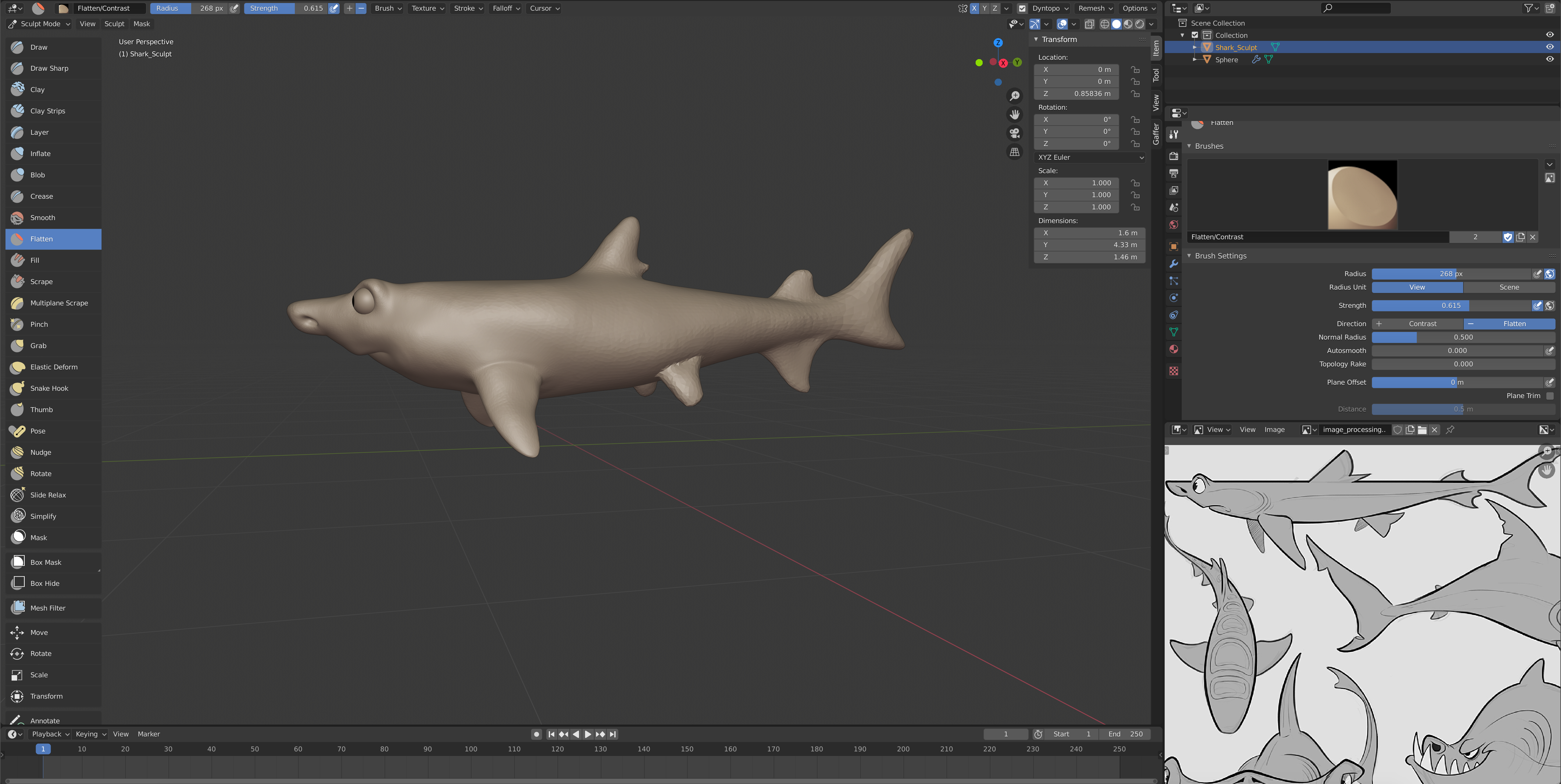
This is only one hour of work. I give myself a limit so as to I don't waste hours an hours. Right now my strategy is, I have to finish the sculpt before a 3 hour Joe Rogan Podcast is over.
By the way Kent, feel free to move this to a more specific thread if there is one.
Omar! There's a lot I want to say but yeah, lol this isn't the ideal place for it. It'd be best if you submit as an exercise to this page! You can paste the text from here into the description and I can respond with feedback, plus you'll get some golden XP 😎
Only additional step is to upload to Sketchfab so I can view the glory of the 3D version.
"Kent I have problems" In my head that sounded very cinematic, as if you're in a fighter jet or something.
Maybe you hit the W key and changed the selection method, that happens to me so much. The muscle memory I developed for the "W -> remove doubles" combination can win world class weight lifting competitions.
![]() dostovel I too have a phobia of sculpting, however last couple of days I have been trying @theluthier 's course: Fundamentals of Digital Sculpting in Blender, and for me, someone that has so far avoided sculpting it has really given me some confidence that I can do this. I will probably post my result in the next couple of days. I may attempt to wrestle with the shark next. 👍
dostovel I too have a phobia of sculpting, however last couple of days I have been trying @theluthier 's course: Fundamentals of Digital Sculpting in Blender, and for me, someone that has so far avoided sculpting it has really given me some confidence that I can do this. I will probably post my result in the next couple of days. I may attempt to wrestle with the shark next. 👍
sshanr To select mesh faces, select your mesh object > TAB key to go to Edit Mode, 3 key on the number row for face select mode, and Left Mouse Click the faces you want.
Is that not working for you?
I wonder if one of the Workspace Toolbar selection modes has changed (like the "add to selection" and such)???
@theluthier Ok Kent I submitted the exercise, I hope I pass. 🤞🏼
Oh boy, is submitting exercises always this intense? Yes? no? Who's nervous? Me? No, I'm not nervous. Jesus Christ.