I published a collection of my light match .blend files, as was discussed during the class. You're welcome to reference those if you'd like. Also here's links to the reels ![]() shiennar put together:
shiennar put together:
CLASS ANNOUNCEMENT #4 (Oct 31, 2018): Class is officially over! Please check the closing post and don't forget to fill out the questionnaire 🙇🏻♂️
CLASS ANNOUNCEMENT #3 (Oct 9, 2018): Grades for week 1 homework are recorded. Feel free to keep an eye on this spreadsheet (BC4-1810 tab at the bottom) throughout the month. Please let me know if I miss anything!
CLASS ANNOUNCEMENT #2 (Oct 3, 2018): 4 mighty Citizens have heeded the call to become Volunteer Assistants (VA's). They are: ![]() silentheart00,
silentheart00, ![]() thecabbagedetective,
thecabbagedetective, ![]() csehz, and
csehz, and ![]() galledark. This means that between the 5 of us, there should always be a helpful presence both in this homepage thread and your individual homework threads throughout the month. Thank you VA's!
galledark. This means that between the 5 of us, there should always be a helpful presence both in this homepage thread and your individual homework threads throughout the month. Thank you VA's!
CLASS ANNOUNCEMENT #1 (Oct 1, 2018): Class is officially in session! Check the syllabus below for Week 1's focus and assignments. Begin watching the pre-recorded courses if you haven't already and I'll see you tomorrow at the first Live Event! 💡
Welcome to the CGCookie Class: Shading & Lighting with Blender! The art of shading and lighting your Blender scenes and models can make or break your renders. It's a very important - even enlightening - skill to develop as a 3D artist.
This "Class" format invites all Citizen members to focus together on a particular topic/skill for a month. Participation looks like this:
WHEN? The class will take place from October 1st - Oct 30th.

Abstract: There are some core concepts to lighting and shading (S&L) that need to be understood first. Things like global illumination, render engines, shaders, materials, and node networks some of the things we will be over-viewing this first week. I
Goal of the Week: Familiarize (or re-familiarize) ourselves with core S&L concepts.
Pre-recorded course to watch:
Week 1 Live Event (Remember to RSVP)
Homework:
 Abstract: The Eevee render engine is the latest and greatest rendering tech in Blender and we're going to stretch its legs for week 2. The subject is going to be a sports car, but any vehicle will do. After all many of us spent this past June modeling vehicles and we're eager to get them lit and pretty!
Abstract: The Eevee render engine is the latest and greatest rendering tech in Blender and we're going to stretch its legs for week 2. The subject is going to be a sports car, but any vehicle will do. After all many of us spent this past June modeling vehicles and we're eager to get them lit and pretty!
Some topics we'll cover along the way include materials like car paint, rubber, metal, and leather along with HDRI environment lighting.
Pre-recorded courses to watch:
Week 2 Live Event (Don't forget to RSVP)
Homework:

Abstract: Character lighting is a very intentional art and how to do it well is often a mystery. This week we'll look at how to develop striking character renders, build simple materials that accentuate your model, and even the concept "painting" you character with light for surreal effects.
Pre-recorded courses to watch:
Week 3 Live Event (Don't forget to RSVP)
Homework:

Abstract: Arch viz rendering is often a coveted skillset among lighten enthusiasts. This week we're looking at lighting interior architecture for realism, featuring natural outdoor light from windows and artificial light from light fixtures. We'll also explore creating the necessary materials for our interior.
Pre-recorded course to watch:
Week 4 Live Event (Don't forget to RSVP)
Homework:
This thread is reserved for CG Cookie Citizens that are participating in the "Shading & Lighting with Blender" class. Its purpose is to serve as central communication for all participating Citizens (excluding Hobby plan Citizens) to ask Kent and fellow participants questions and to post homework. As the instructor of the class, Kent will be monitoring this thread on a daily basis (especially Mon-Thurs) throughout the month of October to review homework and answer questions.
Free members are welcome to observe the thread but please respect that communication and participation is reserved for Citizens.
ppurplekaleidoscope77 Don't see why not! Though if you upload stuff straight from a tutorial (for example the truck or the bedroom from last week) it may give of a vibe that you know how to follow instructions well, but not branch out by yourself completely. Of course if you just wanna show people what you're learning them by all means, go ahead! Also if you're using other people's assets to recreate the lighting matches you may want to ask their permission but maybe someone else would be better to give a more in-depth answer to that. In short, if you create something entirely by yourself with this class as a guideline then there's no reason why you shouldn't!
Came across this Blender 2.8 EEVEE interior room design Workshop from Texture Haven, using only their free textures. Might contain some good tips for week 4 so I thought let's share it with you guys! 😊
![]() thecabbagedetective Thanks! I just really wanted to show my match lighting scene for Day/Night.
thecabbagedetective Thanks! I just really wanted to show my match lighting scene for Day/Night.
![]() nekronavt Pavel just big thanks again, that tip how to make transparent windows for the car is brilliant.
nekronavt Pavel just big thanks again, that tip how to make transparent windows for the car is brilliant.
I would never find out by myself, if someone is in the same shoes then just go to Page 8 in this main class thread and follow Pavel's advice :D
Hi guys! I found myself in quite some trouble, I was trying to do a scratchy metal material, but I found out it behaves completely different in eevee and cycles. Take a look:

Now the same material if I change the first Multiply node's value from 0.1 to 9.1:
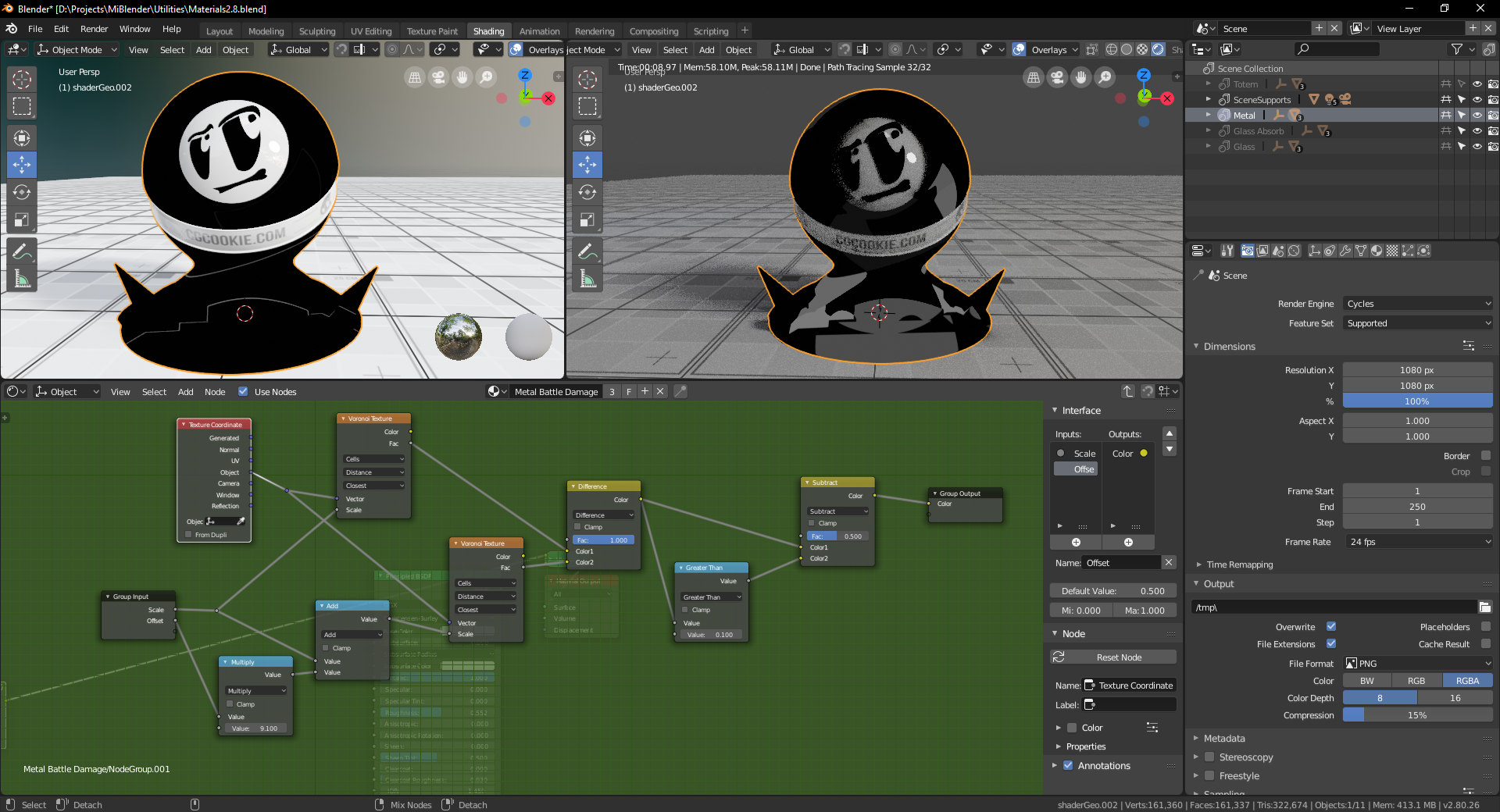
I also noticed that I even if I made the exact car shader from the stream I would get a different size for the paint sparkles (I was using the same car model too).
Is there something I can do from my side, or should I ignore it and continue with eevee?
![]() jack07 Hi, I noticed in week 1 while working with eevee making scratches that the scaling is wayyy different than with Cycles. Had to change it from 10 to like 100 - 300 to get the same result. Maybe playing around with your texture scales will help?
jack07 Hi, I noticed in week 1 while working with eevee making scratches that the scaling is wayyy different than with Cycles. Had to change it from 10 to like 100 - 300 to get the same result. Maybe playing around with your texture scales will help?
There were more people that had trouble with Kent's model. Couple of thing I read that helped others:
Hope some of this helps!
General question: Does your pointiness value work in Eevee? Mine does not :(
![]() dragonice69 Sadly no that doesn't work in EEVEE.. the AO node doesn't work either ☹️ Hope they add those soon, makes shading a lot easier!
dragonice69 Sadly no that doesn't work in EEVEE.. the AO node doesn't work either ☹️ Hope they add those soon, makes shading a lot easier!
ppurplekaleidoscope77 Generally, as long as you give credit on any models you've used that someone else made or any tutorials followed, you're usually fine posting work you've done. Just don't try to claim something as an original work when it isn't.
(that goes for just about anywhere you want to post... Artstation, DeviantArt, Facebook, Instagram, your own site, etc.)
ppurplekaleidoscope77 Yes you can certainly post your exercises on ArtStation and other sites. We'd appreciate it if you post a link to your CGC exercise in the description or just mention that it's from an exercise on cgcookie.com. In other words the exposure we appreciate :)
@theluthier Awesome! I posted mine on instagram with the mention of cgcookie 😉
Don't have many followers though 😂
@theluthier Thanks! Didn't know if we had a rule or Not. I'll credit the class and add the link :D
Also, is anyone having issues opening up blender.org? I'm unable to reach the server. Really need to download 2.8 for Evee.
ppurplekaleidoscope77 Same here, site might be down. Want me to send you a .zip of the latest release? I have the Windows 64 bit version, if that's compatible with you.
Just want to show you the difference between both of my monitors ;p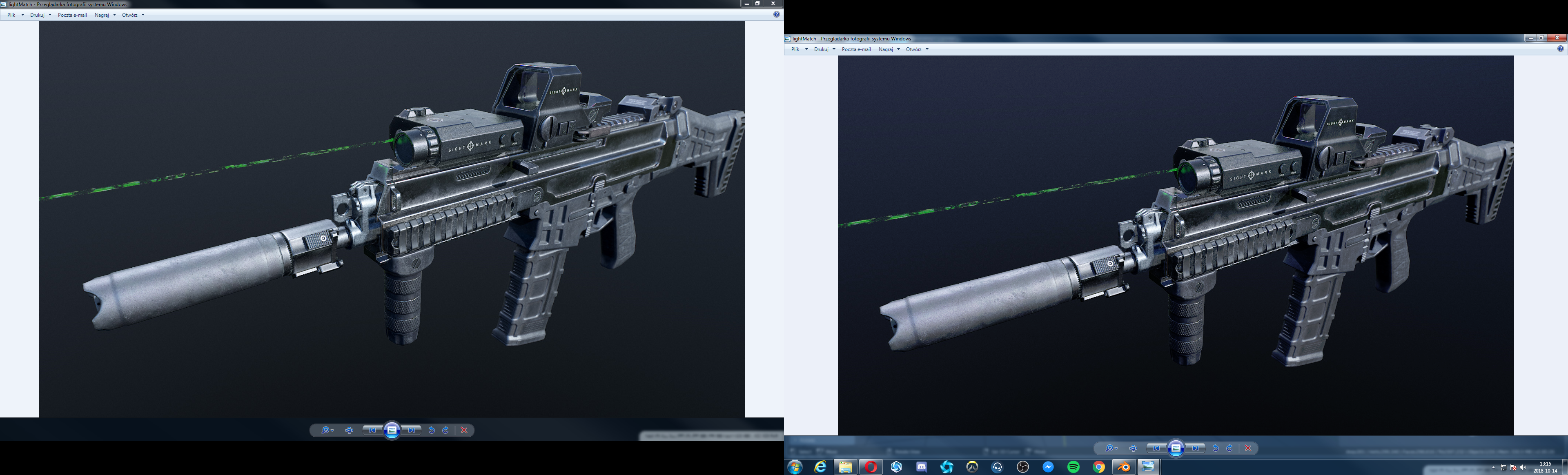
This is really not helping with LM exersice.
ssmurfmier1985 Thanks, I fixed the scale and it fixed a few problems I had! :D
@theluthier i remember you told us in the stream if we would look for good lightning match example's (to try to match) you had a specific folder where you had stored several favorites you liked. could we get the link of it ?