With the upcoming release of Blender 2.8 (approx 6 weeks according to Blender.Today) we are trying to put together a list of useful trouble shooting tips for new users to 2.8 and we could use your help.
Have you already been using 2.8 and found yourself scratching your head or trying to figure out a seemly simple thing but it took you HOURS to solve?
Wouldn't it be nice if you helped someone avoid the same trap you fell into.
Well not the "Hey where has this button has moved" type of stuff, we're already all over that.
We're talking more like "My collection is hidden and greyed out but the eyeball icon says it visible - what's going on!?"
Turns out that you have the collection "disabled" in the viewport, but that toggle isn't visible in the outliner because that filter is not enabled.
Or "Weight paint mode no longer has the coloured weights visible when painting."
This is now an 'overlay' feature and when you opened your old 2.7 file that setting just happens to be disabled. (but in a new file it is enabled)
We have noticed a few weird behaviors can happen when you open old files.
If you have a tip, or have stumbled over a weird problem that should have been easy to solve, especially when opening your old files, then let us know!
We'd like to be able to help others and stop them from beating their head against a brick wall.
![]() spikeyxxx Thanks so much Spikey you're a life savior. I spent so many hours trying to get that working and it all had to do with a node.
spikeyxxx Thanks so much Spikey you're a life savior. I spent so many hours trying to get that working and it all had to do with a node.
I wish Blender had his own Clippy, he could pop up like "hey! did you know Displacements now has its own node to get them working. Can I be your friend?"
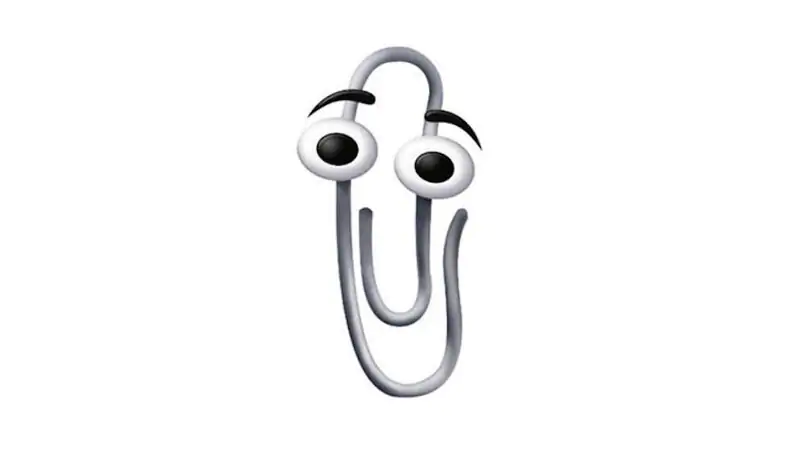
Ok guys , heres another one I've ran into :
K is the knife tool , but SHIFT K was another type of knife in the older iterations of Blender that would cut through all the geometry on the plane you were looking along. SHIFT K in 2.8 now does nothing , but I notice on the T panel , in the knifes sub-section , that there is a "bisect" tool.
Is this designed to work the same as the old SHIFT K operator? And if so then can somebody explain how it works because I have played about with it and have got nowhere,
I am currently taking Kent's new treasure chest course to refresh myself on the full Blender workflow and to get to grips with 2.8 and that SHIFT K tool would have been really handy for part of it that I was modelling.
Thanks guys :)
![]() frikkr I have never used the Bisect Tool, but I've tried it and it's fun. It cuts through the mesh but only along a straight plane.
frikkr I have never used the Bisect Tool, but I've tried it and it's fun. It cuts through the mesh but only along a straight plane.
To get it to work you must Select the mesh (all the vertices!) then just left- click and drag a line (both in right- and left-click select). Can be translated and rotated after the cut has been made.
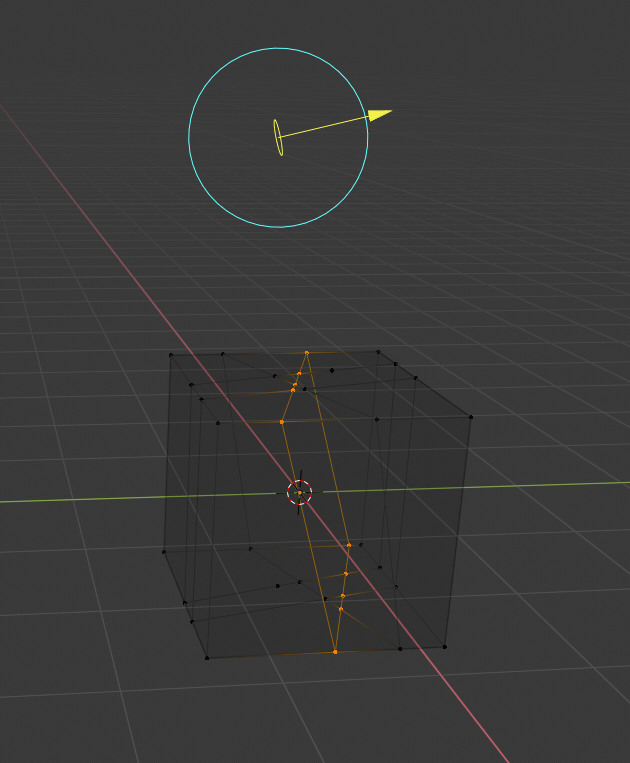
Ok here's the thing, I can't find how to change the Sun Lamp size, I used to be able to get sharp or soft shadows depending on the sun size, now I can't control that and I want to
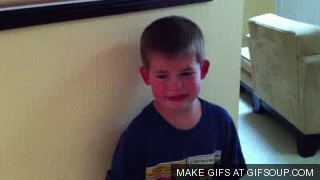
A sun light provides light of constant intensity emitted in a single direction from infinitely far away. A sun light can be very handy for a uniform clear daylight open-space illumination. In the 3D View, the Sun light is represented by an encircled black dot with rays emitting from it, plus a dashed line indicating the direction of the light.
Strength
![]() dostovel apparently you now change the strength, not the size. Which make sense, the actual sun has only one size..
dostovel apparently you now change the strength, not the size. Which make sense, the actual sun has only one size..
You can still change sizes / radius’s of area, spot and point light 💡
ssmurfmier1985 So we can't control the softness or hardness of the shadow. Well that sucks, Blender is useless now, I'm gonna go get a 3DS Max license.
![]() dostovel A little addition to what Miranda said:
dostovel A little addition to what Miranda said:
you can control the softness of the shadow by changing the angle.
Here are some beautiful renders to show that:
Sun Light with an angle of 1:
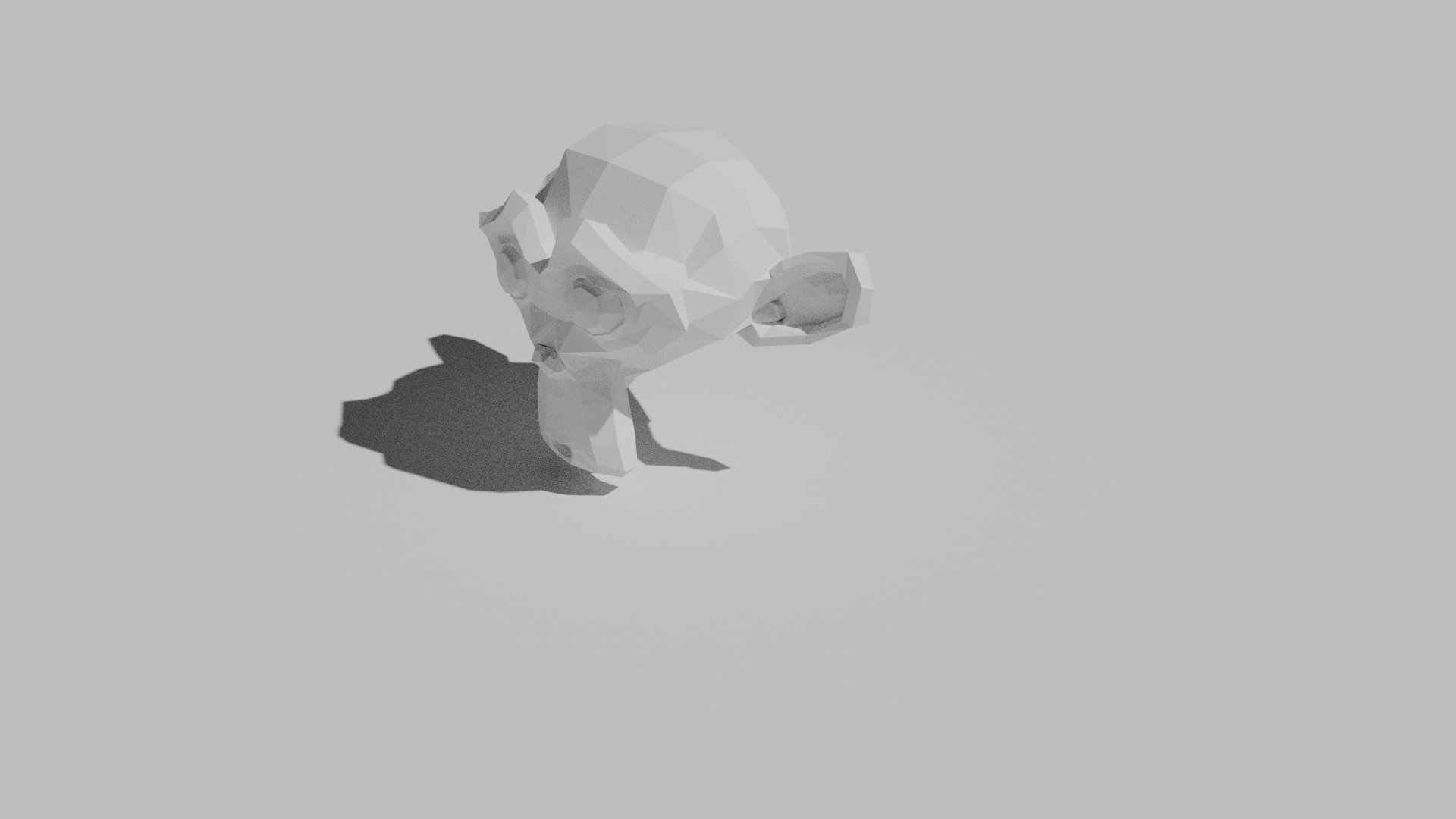
And with an angle of 11:

This doesn't seem to work in EEVEE, so that's why Miranda didn't know, probably;)
ssmurfmier1985 Cool, I didn't know that about the radius!
However, it doesn't seem to affect the harshness of the shadow in any way...
ssmurfmier1985 Wait, c'est le bit confused.
So the radius option will disappear once I make an action with the sun, it's on of those things that you only get one chance? Does the radius affect the shadow? Spikey said no, so what does the radius do? Also what if I change my mind of the radius later? I'd be radiusless then.
Then the angle is a different thing then, but I see it affects the shadow the object cast on the floor, but it doesn't seem to change the shadow on the object... also does changing the angle apart from affecting the softness and hardness of the shadow, does it affect the direction the light shines?
The real sun is complicated enough man.
![]() dostovel just switch to the nun, everything is is easier with the nun because you already know your shadows will be unrealistic :-p
dostovel just switch to the nun, everything is is easier with the nun because you already know your shadows will be unrealistic :-p
The radius thingy is a one change never change your mind option. But Spikey is usually spot on with his assessments so I trust his word it doesn’t change your shadows.
For the other stuff, I dunno.. I like the nun..
![]() spikeyxxx any thoughts?
spikeyxxx any thoughts?
![]() spikeyxxx So it was the angle all along. Nice work gang.
spikeyxxx So it was the angle all along. Nice work gang.

ssmurfmier1985 The nun is locked away in her room, she needs fifty hail mary's and true bumps and reflections before she can come out. It is not kidnapping, she does so willingly.
![]() dostovel My advice: "Do not mess with the Radius of the Sun Light!"
dostovel My advice: "Do not mess with the Radius of the Sun Light!"
It has something to do with how far the light reaches with the Point and Spot Light. With the Area Light it's the size.
With the Sun Light it seems only to affect the Strength; a Radius of 0.01m and a strength of 2, gave me the same result as a Radius of 1000m and a Strength of 1.
In Eevee however, a smaller Radius of the Sun Light gives a brighter image, so better leave the Radius alone and do not try to understand it;)