With the upcoming release of Blender 2.8 (approx 6 weeks according to Blender.Today) we are trying to put together a list of useful trouble shooting tips for new users to 2.8 and we could use your help.
Have you already been using 2.8 and found yourself scratching your head or trying to figure out a seemly simple thing but it took you HOURS to solve?
Wouldn't it be nice if you helped someone avoid the same trap you fell into.
Well not the "Hey where has this button has moved" type of stuff, we're already all over that.
We're talking more like "My collection is hidden and greyed out but the eyeball icon says it visible - what's going on!?"
Turns out that you have the collection "disabled" in the viewport, but that toggle isn't visible in the outliner because that filter is not enabled.
Or "Weight paint mode no longer has the coloured weights visible when painting."
This is now an 'overlay' feature and when you opened your old 2.7 file that setting just happens to be disabled. (but in a new file it is enabled)
We have noticed a few weird behaviors can happen when you open old files.
If you have a tip, or have stumbled over a weird problem that should have been easy to solve, especially when opening your old files, then let us know!
We'd like to be able to help others and stop them from beating their head against a brick wall.
Change back to Right Click select. That is what you're used to and it is logically better. It also has the added benefit of making the W menu work the same way as you are used to. (as already mentioned)
Side note: If anyone tells you that left click is better, they are a noob. (even if that person is Kent Trammell haha)
@waylow or that person is much younger than you and started learning Blender when left click select became default 😛😂
![]() dostovel Hey Omar , can I ask what shading you are using in those last screenshots you showed for the instancing.... is it a matcap ? It just looks really nice with the heavy shadows and gradients , I much prefer it to that red that I'm using but I cant figure out what you are using.
dostovel Hey Omar , can I ask what shading you are using in those last screenshots you showed for the instancing.... is it a matcap ? It just looks really nice with the heavy shadows and gradients , I much prefer it to that red that I'm using but I cant figure out what you are using.
![]() spikeyxxx Ive always been a lefty... I think changing that would be more troublesome than me losing my beloved W menu so ill just have to get used to it :P
spikeyxxx Ive always been a lefty... I think changing that would be more troublesome than me losing my beloved W menu so ill just have to get used to it :P
@waylow Sorry Wayne , I've been a left clicker since the beginning and I can't change my ways.....
![]() frikkr Well well Matt, get ready for some really really really ridiculously good looking screenshots.
frikkr Well well Matt, get ready for some really really really ridiculously good looking screenshots.


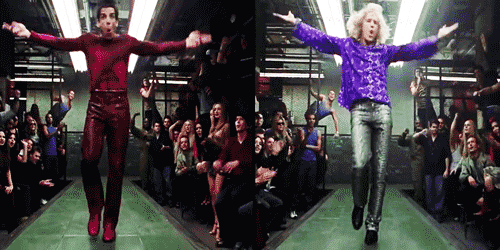
It's a MatCap, the first one but what really gives it that nice looking look is the Cavity option in the workbench engine. Here are my viewport setting.

![]() dostovel honestly that thing click thing has blown out of proportion..
dostovel honestly that thing click thing has blown out of proportion..
![]() louhikarme I guess you mean in general throughout the whole Blender community. But I get it, its a fun opportunity to trash talk. In some way it's like when you see people talking about sports, I get that same team feeling. When people are like ah my team scored three home-runs from the three point line and then yard the touched down the line or something like that.
louhikarme I guess you mean in general throughout the whole Blender community. But I get it, its a fun opportunity to trash talk. In some way it's like when you see people talking about sports, I get that same team feeling. When people are like ah my team scored three home-runs from the three point line and then yard the touched down the line or something like that.
![]() dostovel yeah, to me its just energy wasted. but i'll just try to ignore it. :)
dostovel yeah, to me its just energy wasted. but i'll just try to ignore it. :)
![]() dostovel Haha , loving the Zoolander Gifs :P , you are an absolute nutter Omar.
dostovel Haha , loving the Zoolander Gifs :P , you are an absolute nutter Omar.
Thanks , Ill give it a try and see if I can make my viewport as sexy as yours ;)
**EDIT - It was that dropdown option that has "screen" on it that I was missing, I have a super sexy viewport now :)
Just one thing Omar , If it is a matcap then how do you have dark and light grey on the model? I thought a matcap just shows only one colour?
![]() frikkr actually i saw your thread after i had posted here, so it wasnt targeted to you in any way.
frikkr actually i saw your thread after i had posted here, so it wasnt targeted to you in any way.
![]() frikkr Yeah, that screen space shows up when you enable cavity. The different gray's, that's the material viewport shading color at wok. It has several different materials on it and each one has a slight different shade of gray in its viewport color display property.
frikkr Yeah, that screen space shows up when you enable cavity. The different gray's, that's the material viewport shading color at wok. It has several different materials on it and each one has a slight different shade of gray in its viewport color display property.
Those viewport options man, you can spend a lot of time just messing with how you want your viewport to look and don't get any wok done.
![]() louhikarme No worries man :) Thanks. I can see your point that it can get out of hand , arguing about something so menial though . Its like when sports fans fight over games, totally pointless. My thread was just meant as some harmless fun and it was just bad timing that you posted just after I had made it. Thanks for clearing that up :)
louhikarme No worries man :) Thanks. I can see your point that it can get out of hand , arguing about something so menial though . Its like when sports fans fight over games, totally pointless. My thread was just meant as some harmless fun and it was just bad timing that you posted just after I had made it. Thanks for clearing that up :)
![]() frikkr no problem, your thread isnt the issue at all that i was referring to. timing on internet. seems always go bad. :D
frikkr no problem, your thread isnt the issue at all that i was referring to. timing on internet. seems always go bad. :D
@waylow I guess I have no more Captains Log, the old Captain made it to shore. The only thing that I do not know how to do that I can see is Render Layers. I have no idea how the system goes now. I'll be looking for a tutorial on YouTube though. After that there might be a few hotkey changes here and there that I haven't figured out but I can always find things on the menu, which is a bit annoying since it takes all my speed away.
@waylow @theluthier This is your captain speaking, I would like to know if this is a bug. It is about MicroDisplacement that I need to do my clouds.
In 2.8 I do the same thing and it all comes out a horrible mess, the geometry always shoots out sideways and no matter what coordinates you change, it doe snot change the side shooting, it should come out center to outwards and above all I should be able to control that direction with the coordinates, but it wont budge for anything in the world.
Can anyone confirm if that behavior goes the same for you? I'm using 2.8 Release candidate 2, downloaded it today July 20th 2019