With the upcoming release of Blender 2.8 (approx 6 weeks according to Blender.Today) we are trying to put together a list of useful trouble shooting tips for new users to 2.8 and we could use your help.
Have you already been using 2.8 and found yourself scratching your head or trying to figure out a seemly simple thing but it took you HOURS to solve?
Wouldn't it be nice if you helped someone avoid the same trap you fell into.
Well not the "Hey where has this button has moved" type of stuff, we're already all over that.
We're talking more like "My collection is hidden and greyed out but the eyeball icon says it visible - what's going on!?"
Turns out that you have the collection "disabled" in the viewport, but that toggle isn't visible in the outliner because that filter is not enabled.
Or "Weight paint mode no longer has the coloured weights visible when painting."
This is now an 'overlay' feature and when you opened your old 2.7 file that setting just happens to be disabled. (but in a new file it is enabled)
We have noticed a few weird behaviors can happen when you open old files.
If you have a tip, or have stumbled over a weird problem that should have been easy to solve, especially when opening your old files, then let us know!
We'd like to be able to help others and stop them from beating their head against a brick wall.
Captains Log #6
It seems I'm going to get out of this alive, I can see the shore now, the light at the end of the tunnel. The road was hard and full of terrors.
- I've been trying to do a playblast of a little animation but I can't find the OpenGL buttons to do viewport renders. Were those taken away? Has it been move to the Workbench engine or something? or perhaps OpenGL renders were so yesterday and nobody was using them to begin with.
- What is this menu on the right side for? The lighting / color / options. I change the settings but the viewport doesn't do anything.

I have to change settings in this menu that is on the drop down on the viewport, only then do I see changes on my scene. But then why do I need the menu on the right side for if it doesn't change anything?
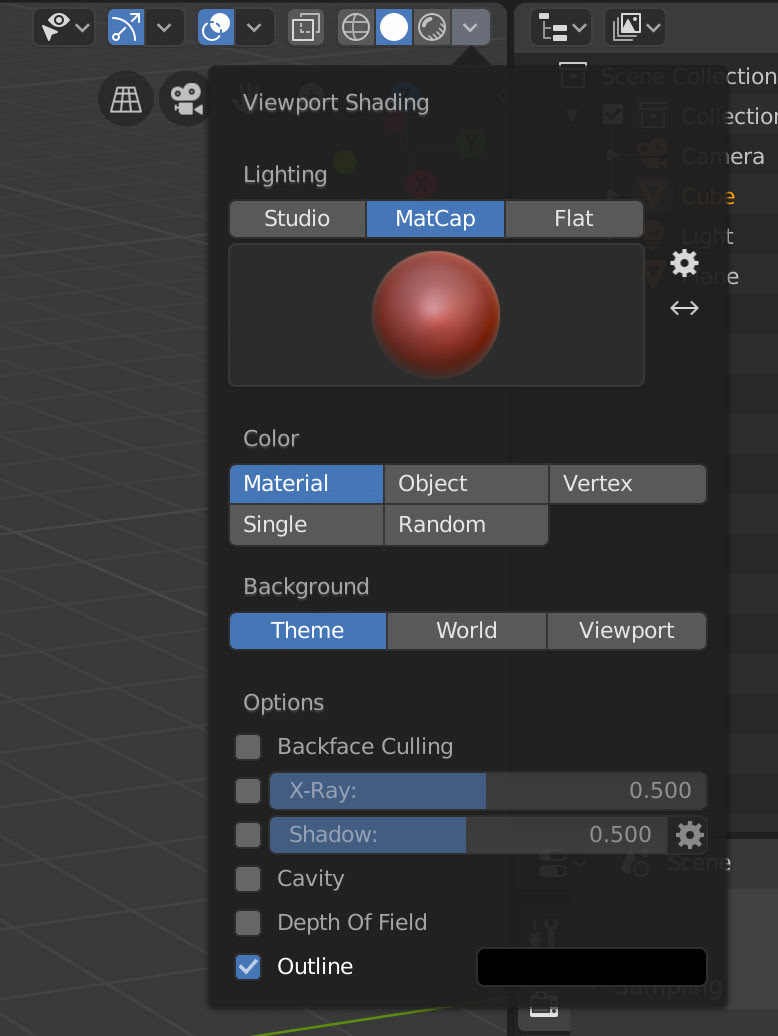
- When different rigs are all at once in the scene, if they are all in Pose Mode, if you select with A, all bones get selected no matter if they are from different objects rigs. In 2.79 rigs were independent, if I entered Pose Mode in one rig, you could not select posed bones in other rigs if you hit A, yet in 2.8 you can, all bones seem to be active as if all posed rigs lay open.
- Where are the three little icons that used to copy paste keyframes and or pasted them flipped when doing naimation? I can only see those icons in the modifiers tab of the graph editor, so they exist, the question is, why remove them from all other places? They were very handy.
- Simplify doesn't seem to be working at the moment, it's all buggy. Sometimes some objects receive the simplify, sometimes others don't and sometimes it straight up doesn't work, sometimes you have to restart Blender and you might get lucky and it works. I guess it's just a matter of waiting for the all powerful devs to tackle it.
- Another thing that isn't there anymore, I used to press shift and drag in the node editor and the strings would unite by one of the yellow dots. Has that been taken out?
- Blender no longer asks if I want to "Reload Trusted" and in the preferences there is no longer an entry for "Auto Run Python Scripts". Is that no longer necessary or is there something else that we have to do?
- So in the end this is the only way to render? There is no main big Render button like before? That I can't believe.
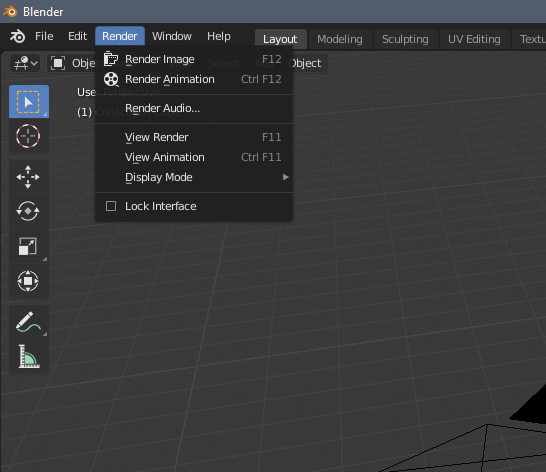
Switch your keymap profile to something else (like Industry Compatible) and notice that the Preferences menu at the top disappears
For some settings like spacebar action, it makes sense that this is default Blender keymap-specific as this can be customised individually on other keymaps, but there are other settings like Extra Shading Pie Menu Items which simply adds extra selections in the Z shading pie menu
Though I did just figure out that the extra shading pie menu can still be achieved in other keymaps by changing the Shading command name to VIEW3D_MT_shading_ex_pie
That's what it does already, but my plan is to have everything animatable inside the one object, so only animate 1 thing there is 1 action created. Right now you have to animate 3 things.
- In the viewport under the 'view' menu button, you can choose 'viewport animation'.
- I think the menu on the right is the render output if you use the workbench renderer (maybe it’s visible in lookdev?I dunno haven’t tested/used it).
ssmurfmier1985 Ah thanks Miranda. I'm guessing that with a pretty viewport now, viewport rendering will be much more useful.
Are MatCaps a thing in 2.8? Iv'e tried looking them up in the manual and there isn't anything on them, but a quick google search suggests there is.
It does make sense to exclude them as you could easily add a glossy material in eevee or that lookdev thing that I haven't got my head around yet, but it was always so handy to stick a matcap on when you wanted to see how straight a car panel was for example , without having to mess about with materials.
If they are there , then how do I access them now that the N panel is much more streamlined.
A few other things I cant see in the N panel when modelling , that I used to use frequently were background images , and edge/face measurements. If anybody could point me to those that would be great too :)
![]() frikkr steeling Omar’s Screenshot here 😆 the mat caps are found here:
frikkr steeling Omar’s Screenshot here 😆 the mat caps are found here:
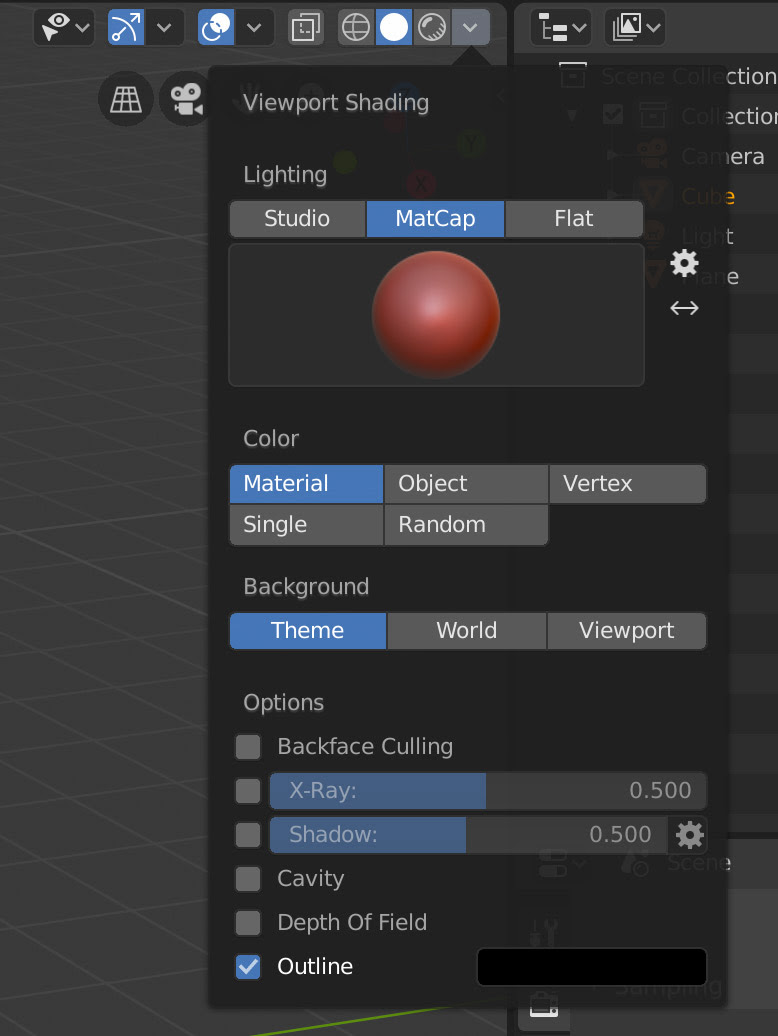
Also turn on the Cavity tick box, it makes everything look pretty!
ssmurfmier1985 Thanks! Believe it or not , I'm not being lazy, I did actually google them but I just did not have time to scrub through a video tonight to find the answer so it seemed logical to try to find a quick answer here.
Apologies for not seeing that Omar had brought this up before in this thread... I thought I had read through most of it the other day but this thread is getting so full of information now that it's easy to miss - apologies in advance If I ask anymore repeat questions :P
ssmurfmier1985 Cavity does make everything look pretty. It hurts me to turn that off thinking it eats up too much resources, but screw it, it looks so good it can trash my video card.
![]() frikkr I believe you 😉 and no need to apologize! it’s a lot to take in when first diving into 2.8, so ask as many questions as you have to 😊👍🏻
frikkr I believe you 😉 and no need to apologize! it’s a lot to take in when first diving into 2.8, so ask as many questions as you have to 😊👍🏻
![]() spikeyxxx Dangs I did not see Auto Run Python Scripts there. So why in 2.8 aren't files at the beginning asking if I want to reload trusted? Maybe they are and I am missing that as well? those quick messages now appear at the bottom but it is not showing there either.
spikeyxxx Dangs I did not see Auto Run Python Scripts there. So why in 2.8 aren't files at the beginning asking if I want to reload trusted? Maybe they are and I am missing that as well? those quick messages now appear at the bottom but it is not showing there either.
I skipped that step in the instructions for rendering the demo reel in 2.8, I hope that reload trusted isn't appearing on other people when they open the file to be rendered. Now I'm a bit freaked out.
![]() spikeyxxx I am not getting that no. That looks and reads so ominous. If that thing popped up on my screen I'd quickly unplugged the computer from the wall socket and ran to my mom.
spikeyxxx I am not getting that no. That looks and reads so ominous. If that thing popped up on my screen I'd quickly unplugged the computer from the wall socket and ran to my mom.
Just so you know Spikey, there are 2.8 animation bootcamp files available ;)
But I know you were just demonstrating the error message...not the fact that I created something this is now broken haha
I've just come across something crazy in 2.8 and I'm really hoping it is a new feature and not a bug because it will be awesome - I accidentally switched to edit mode when I had two different objects selected in object mode, and was able to edit them both! This would be an amazing feature especially when aligning geometry up with other objects that are supposed to fit tightly together. The screenshots below show what I'm talking about :
Two seperate objects selected , one highlighted yellow and one orange :
Enter edit mode and both are editable :
![]() frikkr Yeah it's one of the coolest new features of 2.8, it's not a bug. Although can you imagine if that had been a product of a bug in your computer? dude your .blend would be worth billions, devs from all over the world would line up at your house to see the wonder, Shakira would throw a concert in celebration. That screenshot would have been famous.
frikkr Yeah it's one of the coolest new features of 2.8, it's not a bug. Although can you imagine if that had been a product of a bug in your computer? dude your .blend would be worth billions, devs from all over the world would line up at your house to see the wonder, Shakira would throw a concert in celebration. That screenshot would have been famous.