With the upcoming release of Blender 2.8 (approx 6 weeks according to Blender.Today) we are trying to put together a list of useful trouble shooting tips for new users to 2.8 and we could use your help.
Have you already been using 2.8 and found yourself scratching your head or trying to figure out a seemly simple thing but it took you HOURS to solve?
Wouldn't it be nice if you helped someone avoid the same trap you fell into.
Well not the "Hey where has this button has moved" type of stuff, we're already all over that.
We're talking more like "My collection is hidden and greyed out but the eyeball icon says it visible - what's going on!?"
Turns out that you have the collection "disabled" in the viewport, but that toggle isn't visible in the outliner because that filter is not enabled.
Or "Weight paint mode no longer has the coloured weights visible when painting."
This is now an 'overlay' feature and when you opened your old 2.7 file that setting just happens to be disabled. (but in a new file it is enabled)
We have noticed a few weird behaviors can happen when you open old files.
If you have a tip, or have stumbled over a weird problem that should have been easy to solve, especially when opening your old files, then let us know!
We'd like to be able to help others and stop them from beating their head against a brick wall.
![]() dostovel Haha , yes Omar , worry not , for I am ok :) Just had to take a long break from Blender , but I am back.
dostovel Haha , yes Omar , worry not , for I am ok :) Just had to take a long break from Blender , but I am back.
As for 2.8 , I think I will take ssmurfmier1985 's advice and just wait it out until the official , bug free release ( which hopefully has an installer) I have very limited time at the moment for Blender , as we have two screaming babies that come first now , so I dont want to be wasting what time I do have , pulling my hair out with bugs and issues......
Yep - the timeline is now like the dope sheet. Try to middle mouse around (up/down) until you see all the keyframes. They are keyframes like the dopesheet not the old yellow lines. It is likely just showing you an area underneath where the keyframes are.
(This annoys me in the dopesheet too - It only has occurred to me to report it just now haha)
-And those markers are Camera bound so I'm not sure if the rename will work. You might need to unbind it first but sounds like that is a bug anyway.
-Setting the start and end frame in the Time line is now (Ctrl Home and Ctrl End)
E and S will Extend and Scale the selected keframes.
-When deleting collections, try 'Delete heirachy'. That will delete everything.
-With the 'Header' (you called 'ribbon'). In 2.8, it is at the top by default. In 2.79 is was at the bottom on most windows. If you open an old file it is likely to be at the bottom. You can right click in the area where it should be and then a menu will pop up.
(hidden, I know!)
-Linked collections are a nightmare. I'm trying to figure out a way of doing exactly what you are talking about. I will try the Holdout option. (It wasn't working the last time I tested it)
Keep this stuff coming Omar, because if you struggle with something, it means someone else has also struggled with it.
We'll collect all this stuff and try to make it into short videos that will help save a lot of people a lot of headaches.
PS. It looks like you are using the "Add Camera Rigs" add-on I wrote. Just so you know, there's a new version coming out really soon. (I've fixed all the 2.8 bugs and now I need to submitt it to the Blender devs to get it included in the release again. The version that ships with blender 2.8 has bugs)
@waylow Oh that's right! I had forgotten to ask, I saw your name when I enable the add-on and I was like, hum, could this be Wayne, Wayne? That's awesome, I feel like this gives me street cred, like dude don't mess with me, I know people.
I've been using that add-on a lot lately, very handy. I'm amazed to see now that the timeline has up and down, not only left and right. You are correct, the keyframes were lost up there somewhere. Who would've thought. Only one axis way from full 3D timeline.
It seems that when you bound the camera to a marker, the marker inherits the name of the camera and it wont let you rename it. You have to change the name of the camera instead. Kinda pushy but ok.
Thanks for the other tips, little by little 2.8 is making more and more sense and feels more and more buggy.
Ok so I couldn't help myself and I decided to try 2.8 and now I'm hooked! Sorry ssmurfmier1985 , I ignored your advice to wait :(
I have decided to use my campaign to get to grips with 2.8 to ressurect an old project that I had given up on long ago - that way if anything goes worng then I haven't really lost anything too important or wasted any time.
However , I already have questions and they are just going to keep coming :
First up : collections.... I watched that video that you recommended to Omar ssmurfmier1985 , and it did help, but are collections a jazzed up version of layers? My old file was nicely organised into layers but after opening the file in 2.8 , all of the objects seem to be randomly put into various collections that don't eem to correspond with the layers as far as I can see. Should I re-organise them into collections as if I was placing them into layers? From what I can see, the new collections system seems to work more along the lines of Photoshops layer/grouping system - am I right?
Secondly : how do I go about saving my startup file? I have two monitors and I always had a Blender workspace set on each and saved as a startup file so it was always there when I opened Blender. However, the option to save startup file seems to have gone AWOL....
Thats about it for now , but there will be more to come as I delve deeper into the depths of 2.8 whilst also tring to remember how to use Blender as I haventused it for nearly 2 years :P
Oh and lastly, Hi @waylow , not sure if you remember me (FrikkR) but i'm back!
Aaah , how do you turn off type overwrite in this thing?!! Everytime I go to edit what I've written , it types over what iv'e already wrote - Hence all the errors that I can't change......
![]() frikkr lol it was just a suggestion because the new courses are coming pretty soon, but 2.8 ROCKS so I don’t blame you 😉
frikkr lol it was just a suggestion because the new courses are coming pretty soon, but 2.8 ROCKS so I don’t blame you 😉
Collections are indeed a new and improved layer system with a lot more features. The Blender Manual on collections can explain it better than me 😊 but they are definitely more like a normal folder structure and they are the best!!
Since you are just starting out again, I would actually suggest to start a fresh project, because old files usually don’t transfer well to 2.8... it probably would save you quite a headache to not try to get your old stuff to work. How about joining us in the vehicle community challenge I’m hosting this month? Just create a simple scene you’re comfortable with and have fun exploring 2.8 😄
File -> Defaults -> Save Startup File (according to the manual)
Hope this helps!
ssmurfmier1985 Thanks!
I would love to join you in the challenge , I actually won a couple myself back before I had to take my break and I loved taking part in them. However, at the moment my time is very limited and I doubt I would be able to complete something in time. Plus I have two huge projects on the backburner that I really want to get back into asap ( an animation series about a toy bear , and a point and click adventure game - both of which I invested several years in between 2014 and 2018) so you can understand why I want to get them going again.
Luckily, I have tried the files from both these projects in 2.8 and other than the layers issue, they seem to have transferred fairly well (which is a huge relief because I need them to complete those projects and some of the files are literally hundreds of hours of work that I can't afford to have to start again)
I will follow the challenge closely , even though I wont be participating.
Also , please check out my old Polybook here : https://cgcookie.com/t/19-polybook-frikkr if you want to see what I was up to back then - although I noticed almost all of the comments and a few posts have gone missing, so I will have to update it.
Thanks for all the help, it is great to be back in this community again and to see that it is still as friendly and helpful as it used to be :)
![]() spikeyxxx Thanks for the advice :) much appreciated and its great to meet you. Good luck in the challenge also btw .
spikeyxxx Thanks for the advice :) much appreciated and its great to meet you. Good luck in the challenge also btw .
![]() frikkr Fair enough 😊 good luck with your projects, and be sure to share your progress in your polybook because I want to see!
frikkr Fair enough 😊 good luck with your projects, and be sure to share your progress in your polybook because I want to see!
(There will be a Halloween Challenge in October and an Animation Challenge in January, btw 😉)
Hmm I don't want to get too off topic but maybe I can add that as a feature to the add-on (naming the camera I mean)
At the moment it will try to name the camera and rig 'Dolly_camera' and 'Dolly_rig' respectively but if that is taken it will add a .001
What are you trying to do with camera name? Using it to mark the name of the shot?
![]() frikkr , I know exactly who you are. We are brothers in arms fighting the same fight daily. You know what I'm talking about ;)
frikkr , I know exactly who you are. We are brothers in arms fighting the same fight daily. You know what I'm talking about ;)
Re: Collections. Yep, they are pretty much jazzed up versions of Photoshop layers/groups.
I use them to keep everything tidy and logical. But make sure you check out the filters (the little funnel), somethings are hidden by default and it can get really confusing. (we'll do a video about this)
Also remember when you open an old file, it is going to look different to the new default layout. So you can try unchecking 'load UI' if you don't want it to look different to what the NEW normal is. (The transistion is a mind bend if things are in different spots on each file)
@waylow Yes, naming the shots at the markers as reference points. But I'm guessing hijacking the name of the marker when you bind the camera is Blender's own doing? At first it was uncomfortable because I didn't know what was going on, I was trying to name the marker but it was changing the name back, now I've been getting used to it. If I want to change the name I just go to the camera and change its name. Although those being independent wouldn't be so bad either.
But if I may, I was looking for a way to use the target of the camera rig as a depth of field Focus Object, but then I wanted to aim somewhere else and have the depth of field focused elsewhere so like always I ended up using an empty to be the driver of the focus object. Would be really cool if the camera rig had a mechanism that allowed for a focus object and control everything from within the rig. Is something like that possible? 🙈
Would be really cool if the camera rig had a mechanism that allowed for a focus object and control everything from within the rig.
That's on my to-do list. I want everything to be controlled from the 1 object (the armature).
I also hate having the Dof_object separate from the rig but Blender doesn't allow it to be a bone, so I've been trying to figure out a way to drive the distance with some type of auto calculation.
To be continued when I get a spare second or 3.
@waylow So if Blender allowed it to be a bone it would probably be much easier, right? Could it be possible to communicate with the blender devs and see if they do their thing and conjure a magic trick and Blender could accept bones in the DoF field? Maybe now could be the best time since they are doing lots of changes for 2.8? Who do we have to bribe? I got two dollars here.
@waylow Couldn't you just Parent an Empty to the Bone (I know you can..)? Or am I completely missing the point?
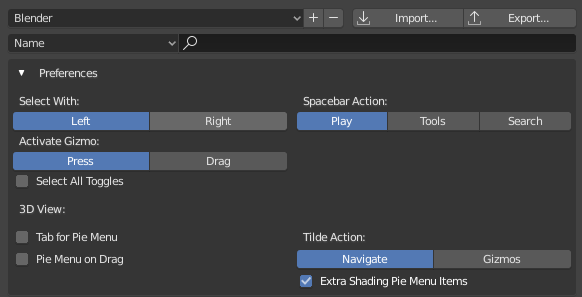
This 'Preferences' menu, which can be found in the Keymap tab seems to be only available with the default Blender keymap?
If you switch to a different Keymap profile, this menu disappears. and the settings you set here are ignored.
I believe in older versions of 2.8 this menu used to be in the Input tab.
Interestingly any profiles that were made/derived from the default Blender keymap will respect the settings you set, but the menu just isn't visible
@waylow Thanks Wayne :) I hope all is well down under. I am super excited to get back into your animation course. I had just got the hang of walk cycles and then we suddenly found out we were expecting twins and everything got put on hold. I dread to think how much I've forgotten but ill soon find out when I get back to animating in the coming weeks once I fathom out 2.8 :P
I am keeping BOTH 2.79b and 2.8 beta on my PC, because I oftentimes download blend files from websites and I'd like to open them in either version. When 2.8 stable gets launched, I will still keep 2.79b on my computer.
As to learning 2.8, it is really one step at a time. If I find 2.8 too daunting to learn, I just view tutorials and simplify everything by using digital notebooks via Google Slides. I take screenshots of tutorials and attach brief notes to them.