With the upcoming release of Blender 2.8 (approx 6 weeks according to Blender.Today) we are trying to put together a list of useful trouble shooting tips for new users to 2.8 and we could use your help.
Have you already been using 2.8 and found yourself scratching your head or trying to figure out a seemly simple thing but it took you HOURS to solve?
Wouldn't it be nice if you helped someone avoid the same trap you fell into.
Well not the "Hey where has this button has moved" type of stuff, we're already all over that.
We're talking more like "My collection is hidden and greyed out but the eyeball icon says it visible - what's going on!?"
Turns out that you have the collection "disabled" in the viewport, but that toggle isn't visible in the outliner because that filter is not enabled.
Or "Weight paint mode no longer has the coloured weights visible when painting."
This is now an 'overlay' feature and when you opened your old 2.7 file that setting just happens to be disabled. (but in a new file it is enabled)
We have noticed a few weird behaviors can happen when you open old files.
If you have a tip, or have stumbled over a weird problem that should have been easy to solve, especially when opening your old files, then let us know!
We'd like to be able to help others and stop them from beating their head against a brick wall.
![]() frikkr Has 2.8 been locking your computer down, Matt? Windows keeps crashing for me, it freezes up and I have to force restart by holding the power button on the laptop. And more times than non it has been when exporting a video. There are a lot of errors and glitches and bugs and crashes and crazy and oh boy, and even then I can't go back to 2.79 now.
frikkr Has 2.8 been locking your computer down, Matt? Windows keeps crashing for me, it freezes up and I have to force restart by holding the power button on the laptop. And more times than non it has been when exporting a video. There are a lot of errors and glitches and bugs and crashes and crazy and oh boy, and even then I can't go back to 2.79 now.
![]() dostovel Ive been using it for a week now Omar and I haven't had a single crash , glitch or bug . Im actually quite impressed at how smoothly it is considering it is still in Beta .
dostovel Ive been using it for a week now Omar and I haven't had a single crash , glitch or bug . Im actually quite impressed at how smoothly it is considering it is still in Beta .
Anybody know how to scale a face loop on its normals in 2.8 ? Im sure it used to be ALT S , but now that shrinks/fattens........
I want to scale the selected face loop in on itself so the diameter gets smaller without the faces getting shorter or the whole thing sinking down inside that nut :
Also , I'm sure when scaling an object on an axis , if you tapped that axis again it would switch from global . to normal , and then finally to whatever you had selected in the menu for the gizmo - for example Normal , but it seems in 2.8 it will only switch between global and local , meaning you have to activate the gizmo and use it to scale on an objects normal , gimbal , or view , which is a minor inconvenience but was much easier when you could just cycle through when scaling by hitting the axis you were scaling on - am I missing something here?
2.79 example of what I used to do : 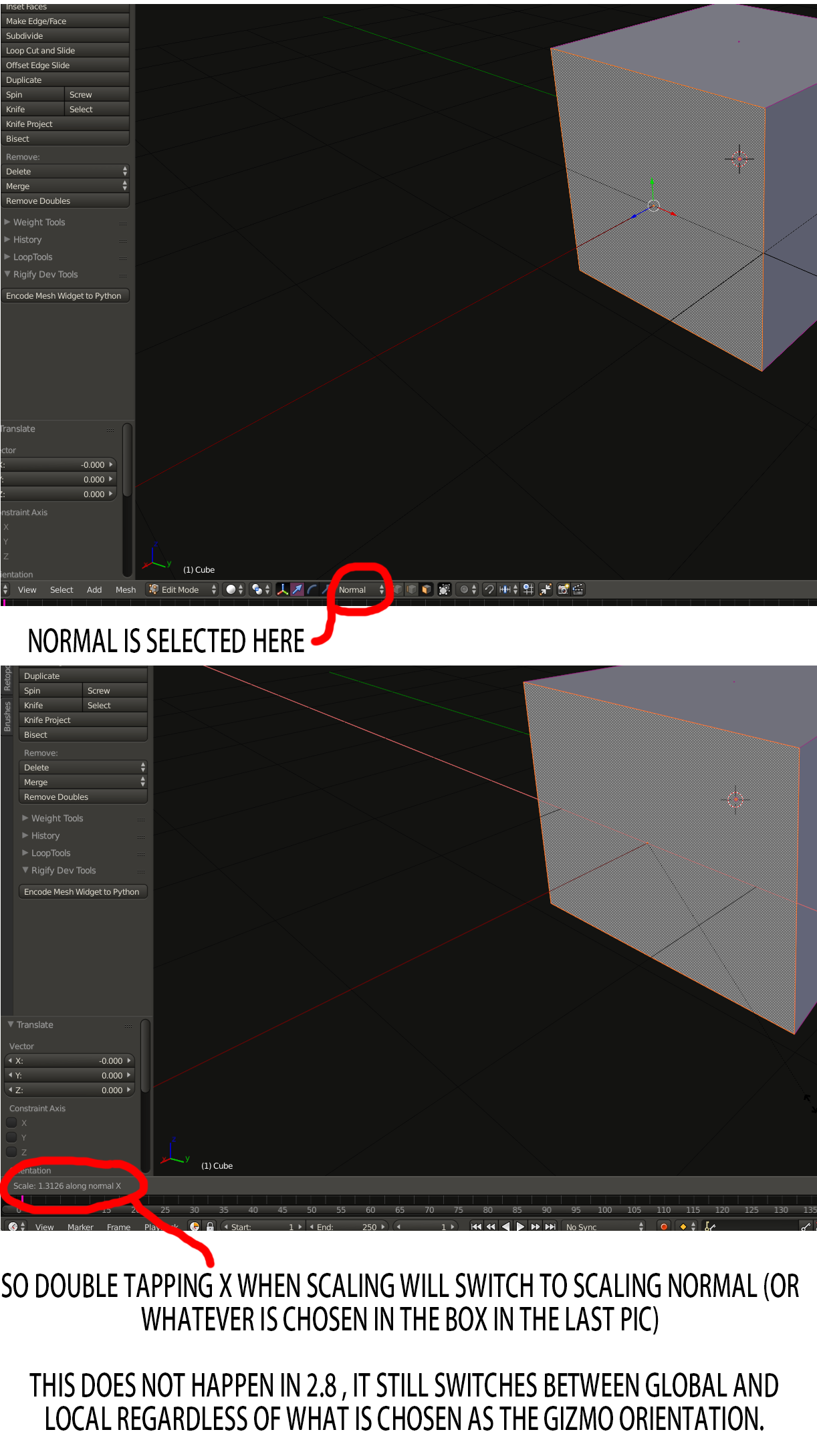
![]() dostovel Never crashes for me either Omar... even in Alpha I had very little crashes. Might be because you're converting your 2.79 scene, or maybe because you do lots of advanced fancy stuff we mundane humans don't do 😉
dostovel Never crashes for me either Omar... even in Alpha I had very little crashes. Might be because you're converting your 2.79 scene, or maybe because you do lots of advanced fancy stuff we mundane humans don't do 😉
![]() frikkr as far is I now it still alt+s.. but in this case, couldn't you just do normal scale and then do shift-z to make sure it doesn't scale on the z-axis?
frikkr as far is I now it still alt+s.. but in this case, couldn't you just do normal scale and then do shift-z to make sure it doesn't scale on the z-axis?
ssmurfmier1985 I wish I'd be one of them fancy fellows that uses drivers, rigs, math nodes and python.
I don't take coffee, I take tea, my dear
I like my models done all quad
And you can hear it in my accent when I talk
I'm an average user in CG.
![]() dostovel This brings hope to all of us still at the bottom of the CG mountain looking up an seeing you standing at the top
dostovel This brings hope to all of us still at the bottom of the CG mountain looking up an seeing you standing at the top
ssmurfmier1985 Take my hand.... behold the horizon!

This here is but the first peak, this was only base camp, look how many other elevations there are. That there is Mt. Rigging, is where everyone goes to die. I'll try to summit Mt. Lighting next, is a short but treasonous path, watch out. Now climb back down, you're not doing any favors taking shortcuts.
I've had a tonne of crashes - and yes, for the first time ever it has crashed my OS.
I'm on Mac OSX (glad to see it's not just me having these issues)
So I'm trying out the new collection instancing and I want to add an instance of the nut I have selected here, to the place where the 3d cursor is set. As shown in the "cool things about collections" video by Ethan , you simply create a new collection , add whatever object you wish to instance into the collection and then use add - collection instance in object mode and choose the collection. You will then have an instance of the object(s) in that collection in the 3dvp.
This works to an extent, but you can see below , that the empty for the instance is placed on the 3d cursor as I want it to , but the actual nut object is miles away , floating in space. I have tried the usuals : applying all transforms , and you can see that the nuts origin is centered in the geometry , I have even tried setting the origin to 0,0,0 but neither work. Any ideas anyone?
![]() frikkr That engine is looking fine Matt.
frikkr That engine is looking fine Matt.
That is one of the things I don't like about instancing, that the object has to be exactly at the world origin, it has to be in 0,0,0
Say you have this object, it sits at 0,0,0
So when you instance it, the empty comes out at the center of the instanced object.
If you offset the original object from the center 0,0,0,
The instanced object comes out with that same offset. The empty will always come out at the center and the object will always receive the offset from the center.
So I need to have loads of Collections each with a part at the center, since it would be a mess to have lots of geometry all bundled up in the center.
![]() dostovel Ahh ok thanks Omar . I had tried putting the origin at 0,0,0 but not the actual mesh . That is a bit annoying yes. At least I can get back to my Mech now :) Thanks!
dostovel Ahh ok thanks Omar . I had tried putting the origin at 0,0,0 but not the actual mesh . That is a bit annoying yes. At least I can get back to my Mech now :) Thanks!
One other quick thing, do you know what happened to "remove doubles" I cant find it anywhere and hitting the spacebar to search doesn't find it either ..... I can only assume they have called it something else in 2.8 which is why I cant find it
ssmurfmier1985 Man, saying "W remove doubles" was like James Bond saying "Shaken not stirred". What a waste.
![]() dostovel Haha yes Omar, changing that W menu is the worst thing they changed . I used that menu all the time when modelling and now I hit W all the time by mistake and end up with circle select.....
dostovel Haha yes Omar, changing that W menu is the worst thing they changed . I used that menu all the time when modelling and now I hit W all the time by mistake and end up with circle select.....
![]() dostovel Lol 😂 2 months after I started learning Blender @theluthier did the beginner class with 2.8 alpha, and I’ve been using 2.8 (and the nun) almost exclusively since then. So I’m quite used to hotkey changes and not so hung up about ‘the old way’. But I guess for you veterans it’s a pretty steep hurdle to get rid of your muscle memory and such...
dostovel Lol 😂 2 months after I started learning Blender @theluthier did the beginner class with 2.8 alpha, and I’ve been using 2.8 (and the nun) almost exclusively since then. So I’m quite used to hotkey changes and not so hung up about ‘the old way’. But I guess for you veterans it’s a pretty steep hurdle to get rid of your muscle memory and such...
![]() frikkr I didn't know that. It's a left-click select thing. With right-click select W still works. I just tried left-click and not only did W gave a circle select, but I couldn't even get rid of it any more. When they changed the default from right to left, they had to make sacrifices. For right-clickers less has changed. Not wanting to say that right is better than left, but 'historically' Blender was made as a right-click select software.
frikkr I didn't know that. It's a left-click select thing. With right-click select W still works. I just tried left-click and not only did W gave a circle select, but I couldn't even get rid of it any more. When they changed the default from right to left, they had to make sacrifices. For right-clickers less has changed. Not wanting to say that right is better than left, but 'historically' Blender was made as a right-click select software.
![]() spikeyxxx I think hitting the Escape button works to get rid of circle select. Btw, Left click rules! 🤘🏻😎
spikeyxxx I think hitting the Escape button works to get rid of circle select. Btw, Left click rules! 🤘🏻😎