Hi! I wonder if anyone can give me some pointers as to how to go forward with this kitty cat sculpt:
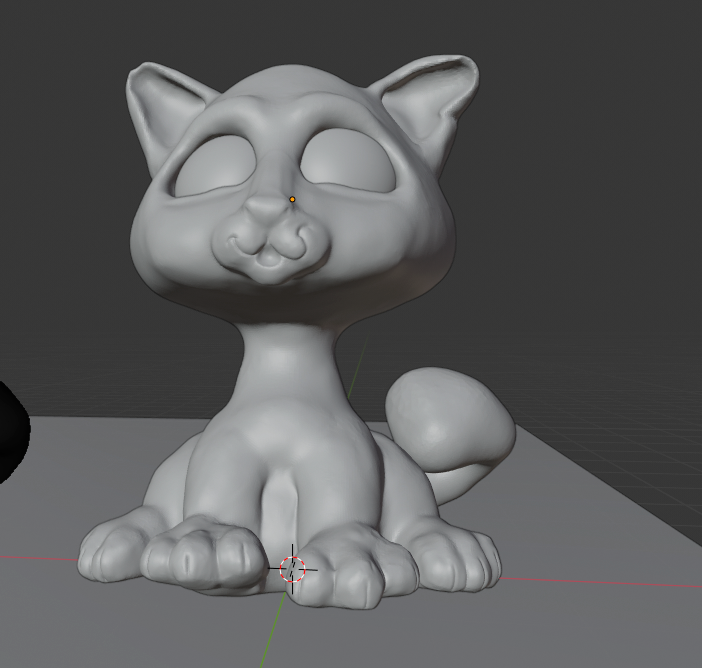
Since it's a sculpt, of course it'll be insanely dense, like so:
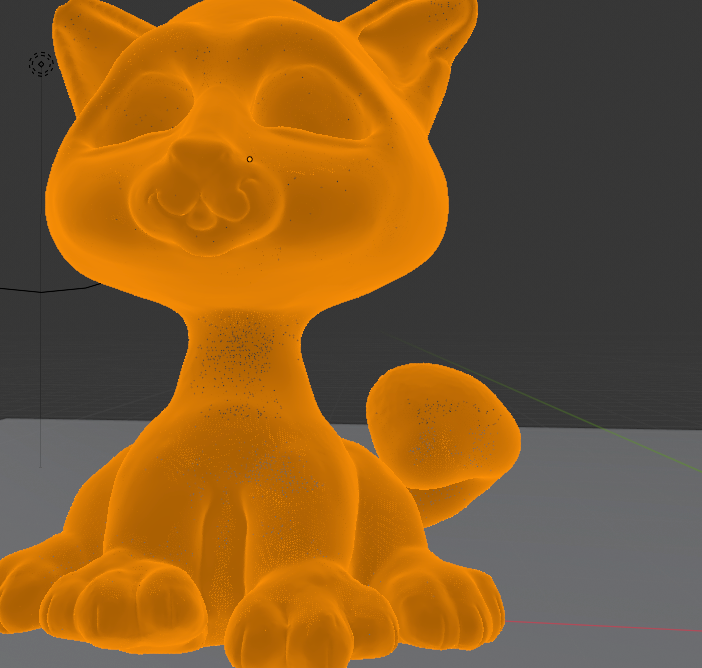
I know I need to retopologize it, but I don't have much time in the evenings to do it the painstaking way. I'm also watching my funds where deciding on whether I'd like to buy RetopoFlow. I haven't sculpted much, but I'd really like to finish up the cat and put some textures on it and some fuzzy fur. I have an idea for a cute scene!
So, if anyone can help me out, that would be wonderful. Thank you so much in advance!
jjazze
I have been really enjoying Retopoflow since I bought it. Still has a few random bugs here and there so I would recommend making a duplicate project and saving often if you get it.
For me it is worth the money. You can look up my post regarding my first experience with Reotopoflow in Blender 2.82 if that helps.
https://cgcookie.com/questions/11439-retopoflow-3-beta-comments-questions-issues
Regardless, I would recommend the coursework on retopology in general. Jonathon Williamson covers it well for the retopology of the Orbot drone in the fundamentals of retopology course. And I would also recommend the mesh modeling bootcamp where Jonathon Lampel teaches about topology tools/techniques in general. Great content there that has really been helping me improve my modeling and retopology skills from noob to, well, less noob haha. I also only have evenings to work this stuff and it is more of a hobby I have enjoyed picking up to melt my life stresses away.
Hi Jasmine, if you are not going to animate this, you could try a remesh.
First save a copy of this file!
Then use the quad remesher:
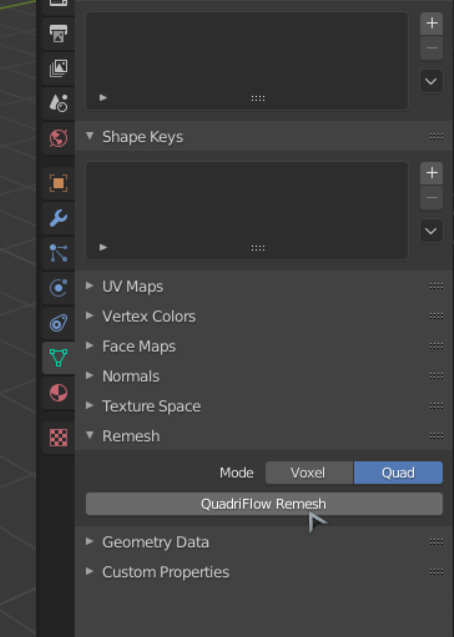
Press the button and select the number of faces you want.
Then you can do a bit of clean-up using the Slide Relax brush in Sculpt mode. (Do enable the Wireframe Overlay, so you can see what you're doing.)

This will not give you a great topology, it's not meant for retopology, but it's all quads and super fast. You might even use this as a start and the do a manual retopo where needed, in case it needs a good topology.
Hi, Shawn! Thank you so much for your reply; it definitely helps me think about the RetopoFlow, and those retopology courses! I glanced at them briefly but got scared. I admit! Ha ha! But definitely worth checking out, so I'll do that! I'll check out your link as well, that's going to be very helpful to me. :D
Hey, ![]() spikeyxxx ! Thanks so much for replying! I was looking at the remesh feature, tried it out. Though I did the voxel side. That's something different! I didn't know about the Slide Relax brush! I still have plenty to learn on the sculpting brushes. Useful stuff!
spikeyxxx ! Thanks so much for replying! I was looking at the remesh feature, tried it out. Though I did the voxel side. That's something different! I didn't know about the Slide Relax brush! I still have plenty to learn on the sculpting brushes. Useful stuff!
I'm wondering if I also need multi-resolution to sculpt in and bring back some details, like the mouth on my cat. Hmmm!
Hi again ![]() blanchsb ! I looked at your experience with RetopoFlow, and I really your shark! Some of the bugs would make me wait, but I see they've been taking care to fix them, so that's great! I'll think a little longer before deciding to get it or not.
blanchsb ! I looked at your experience with RetopoFlow, and I really your shark! Some of the bugs would make me wait, but I see they've been taking care to fix them, so that's great! I'll think a little longer before deciding to get it or not.
For the time being, because I'm just making a static render of the cat, I'll try a remesh. But I'm looking forward to also learning retopology again! I seemed to have worked along with the lessons you've linked to, but it was a while back and I am RUSTY. Ha ha! So...never hurts to start over. :D Thanks again!
Thanks jjazze
Yeah that shark was a labor of love during the stylized shark course. I finished him just as they had released the beta for retopoflo on blender 2.8
I had already bought it in preparation for the live stream and it was really cool to use it to do my own first retopology outside a tutorial.
I did a sub-d modifier for the render but if I baked the normals I am sure I would get similar details. (Even with sub-div the face count was 10x’s less). It was quite a lot of fun using retopoloflo. I’m excited for it to have an official release.
That's so cool, ![]() blanchsb! It sounds like a great help and time-saver... I sure need that these days. Ha ha!
blanchsb! It sounds like a great help and time-saver... I sure need that these days. Ha ha!
@jlampel I have a little trouble! Please help, or anyone who stops by. :( See, I tried doing the multiresolution modifier on the cat, got to the lowest level, and I think I messed up where to put details. Once I made smaller details in the sculpt, I got a warning, and some nice looooong waits as I tried going up a level. I had about 7 million vertices, and my computer does NOT like that.
Right now I can't put up an image, I keep getting an error. :(
Hi Jasmine, make sure to use at least Blender version 2.82. There were some improvements and bug fixes done on the Multires lately.
The difference between 2.81 and 2.82 is enormous. (Did a small test with a 9 million vertices Suzanne on an old computer.2.81 more or less froze and 2.82 just let me sculpt happily...)
jjazze I don’t have any experience with multires modifier.
I hope you have a backup copy.
Get into the habit of saving and prior to trying something new it is a good idea to increment the save number (like cat_1 and then save as cat_2)
machine tools add-on has a great save menu that ties to ctrl+s and has
In addition to what Spikey and Shawn mentioned, I'd just add that multiresolution is almost certainly unnecessary here. Since you'll get smoother results on the less detailed areas if the mesh is less dense, I'd recommend trying the Simplify brush with dynamic topology instead to set the detail to be much lower around everything except the mouth. Alternatively, you could keep your polycount relatively lower (at least far lower than 7 million!) and use the pinch brush to get edges in that area closer together without dynamic topology.
Hope that helps!
Thanks, ![]() spikeyxxx ! I'm actually using Blender 2.82. I think I just went too far trying to detail the mouth and stuff. Still, I suppose I need to modify some preferences or something so things can run a bit smoother.
spikeyxxx ! I'm actually using Blender 2.82. I think I just went too far trying to detail the mouth and stuff. Still, I suppose I need to modify some preferences or something so things can run a bit smoother.
![]() blanchsb , thanks! I have been doing backups! Unfortunately, at one point I forgot which backup was which, and destroyed a backup that I needed. :( I usually put the date, the filename, and a, b, etc. if it's changed on the same day.
blanchsb , thanks! I have been doing backups! Unfortunately, at one point I forgot which backup was which, and destroyed a backup that I needed. :( I usually put the date, the filename, and a, b, etc. if it's changed on the same day.
I'll check out the add-on, though! Maybe that'll help where my memory sometimes fails. LOL!
Thank you, @jlampel ! So I used that multiresolution for naught. ;_; Awwww...I guess for the simplicity that I need, I really don't need to punish myself with more complexity. ;) I'll update soon with progress! Hopefully I'll be able to upload the image successfully next time! I don't know why it didn't let me upload it. It wasn't huge or anything.
![]() spikeyxxx ,
spikeyxxx , ![]() blanchsb and @jlampel for your help so far!! I got back home not too long ago, so I gotta make time tomorrow or a bit tonight to try again. I think I can make it work! Knowing that I could probably get WAY simpler than 7mil polygons, and of course, pinch (I use it, but I don't...USE it, you know?), that makes me ready to try again! I want this poor kitty to have a scene! And fur! And a pink nose! <3
blanchsb and @jlampel for your help so far!! I got back home not too long ago, so I gotta make time tomorrow or a bit tonight to try again. I think I can make it work! Knowing that I could probably get WAY simpler than 7mil polygons, and of course, pinch (I use it, but I don't...USE it, you know?), that makes me ready to try again! I want this poor kitty to have a scene! And fur! And a pink nose! <3
Hey! So, slowly I'm working on simplifying, like you've all been teaching me! It's actually quite a help to turn on the wireframe viewport display, too. Now I can see all the cruddy dense spots easier! :D I shall continue when the time is mine again. Night night! ^_^ Thanks for all your help, again ![]() blanchsb ,
blanchsb , ![]() spikeyxxx , and @jlampel ! I'll keep this topic updated as I go.
spikeyxxx , and @jlampel ! I'll keep this topic updated as I go.
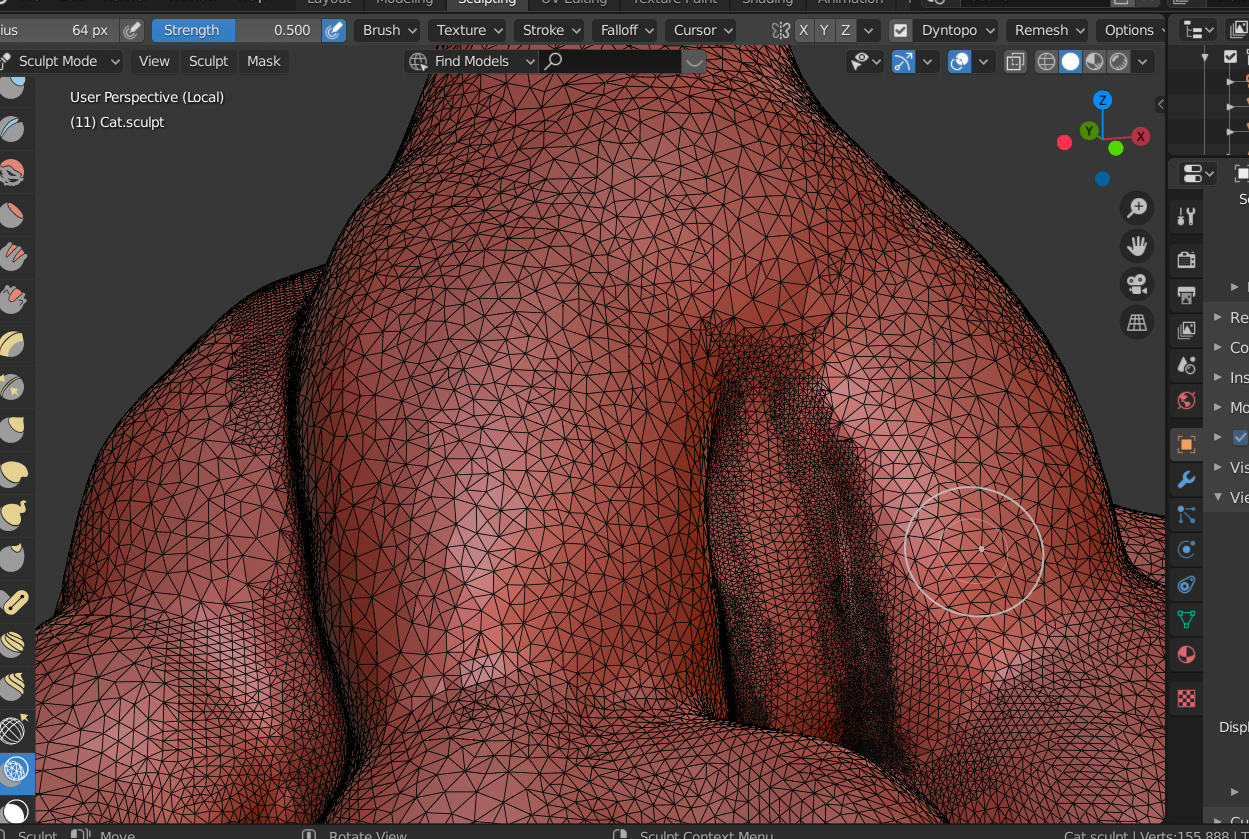
Hey! Okay, I managed to get 200k+ polygons on the kitty...some are triangles. I'm impatient now. I just wanna paint up the poor thing and give it ground... I was thinking of maaaaybe a scarf with a bell on it. Heh! I wonder if I should make a little cloth mesh of a scarf and use collisions to drape it around kitty. Hmmm...I think I'll try a cloth simulation! That would be fun! ^_^
Here it is, just a progress render without a material:
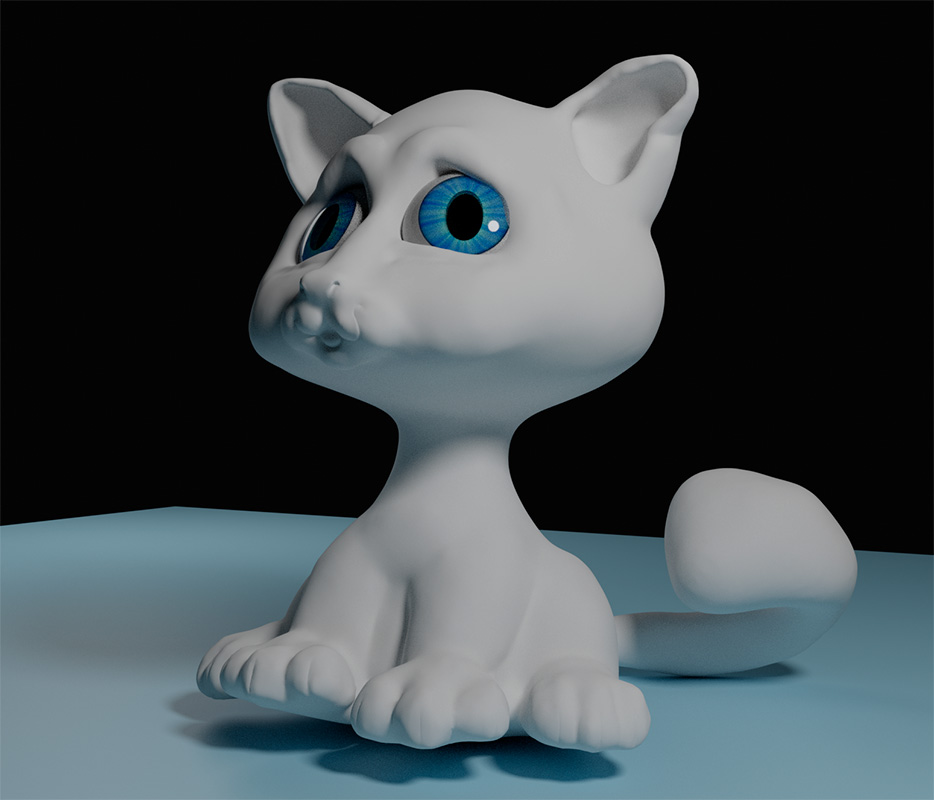
@jlampel, I thought of something: I want to do a little texture painting on the cat's body, and right now I know there aren't very good edge loops for seams after I've sculpted. What must I do next to ensure that I can make some seams if need be? For instance, if I want to add pink for the nose or something like that, but may the edges that I need aren't flowing how I'd like.
hi Jazze, long time... the next step for making seams and such and to put materials on is to retopologize so uv's can be made to assign materials and such to...
Hi, ![]() me1958424 ! It has been long!! Good to see you, and thanks for the advice! I guess I'll find a way to do it as quickly as possible. I'm so slow that I do need to leg up. Ha!
me1958424 ! It has been long!! Good to see you, and thanks for the advice! I guess I'll find a way to do it as quickly as possible. I'm so slow that I do need to leg up. Ha!