Wow, my third BC1 class already :-) I wasn't sure I was going to make this one because I've been very busy lately, but I'll do my best. Each class has been different so far - in this one I want to focus on effectivity: get done as much as possible in the few hours I have. I'll also try to post some in-progress images (I haven't been very good at this, time to improve :-) ) Oh, and I really want to do the class reels again. I hope I'll be able to squeeze them in, I really enjoy making them.
ssmurfmier1985 I'm good, Miranda, glad to see you too. :-) I've also had a lot of work lately, so I had to stop doing the weekly projects (but I'm working on something special at the moment - I hope I'll be able to share more details in a couple weeks' time).
I saw that you already created your own homework thread, I'm looking forward to seeing your completed chest (I'm curious what kind of spin you'll put on it.)
WIP 1: Barrel stave
I have a simple scene in mind that I want to create with the barrel (or do I hear barrels?). I want to make them stylized, but with realistic measurements, so I set out to hunt for barrel dimensions. I found those quickly enough. In gallons. And liters. And special wood-working magic units that have been passed from father to son for generations. In centimeters? Not so much.
But in the end I found something believable, and, equipped with some extra reference, I started from a cylinder with 12 divisions (I hope to separate these into planks later). To get the right shape, I added a circle with the right measurement, positioned it in the middle of the barrel and scaled the mid section to meet the circle.
Then I deleted the head (that's barrel jargon for you, ha) and the bottom and I added the Solidify modifier. Remembered to apply the scale (I always forget) and I ballparked the plank width (so much for accurate measurements). I thought about the hoops and realized that it might be a good idea to mirror the barrel on Z (I had to reset the origin to the centre to make this work). And so the barrel stave was born.
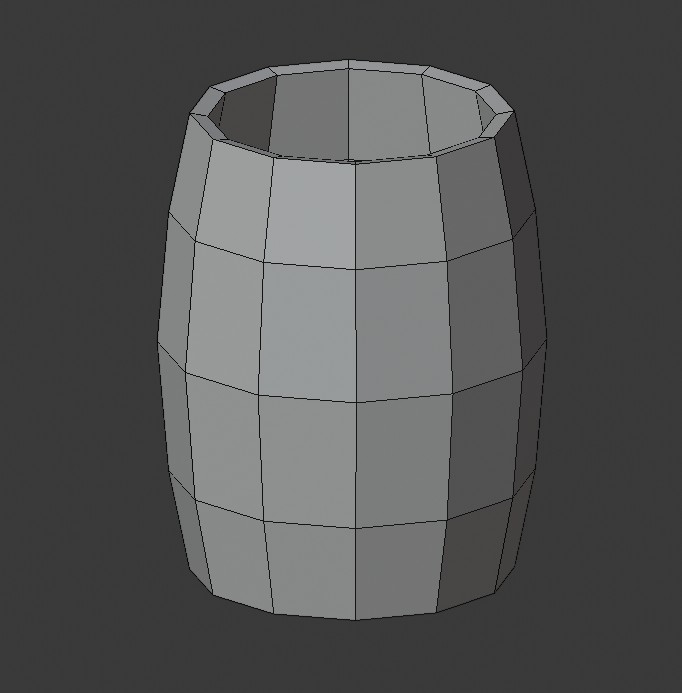
WIP 2: Plank separation
I knew I'd need some holding edges for each plank, but I didn't want to add them one by one, so I used a little trick. I added a loop at the bottom. Then I selected all vertical edges and bevelled them with one extra edge inside.
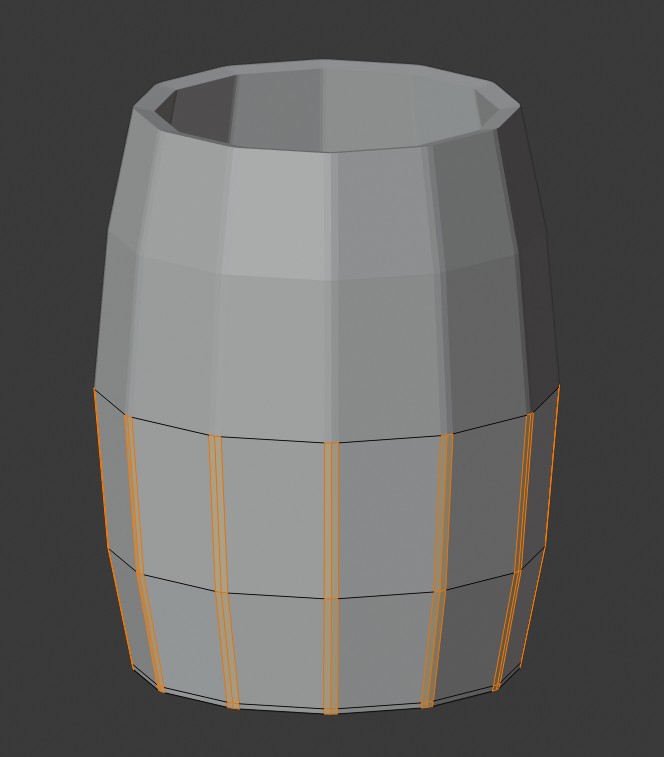
I selected these extra edges and ripped them (with V). This didn't seem to do much, but when I added the SubSurf modifier and smooth shading, it started to look more like a barrel. (The modifiers are not applied, it's just that I'm showing the wireframe).
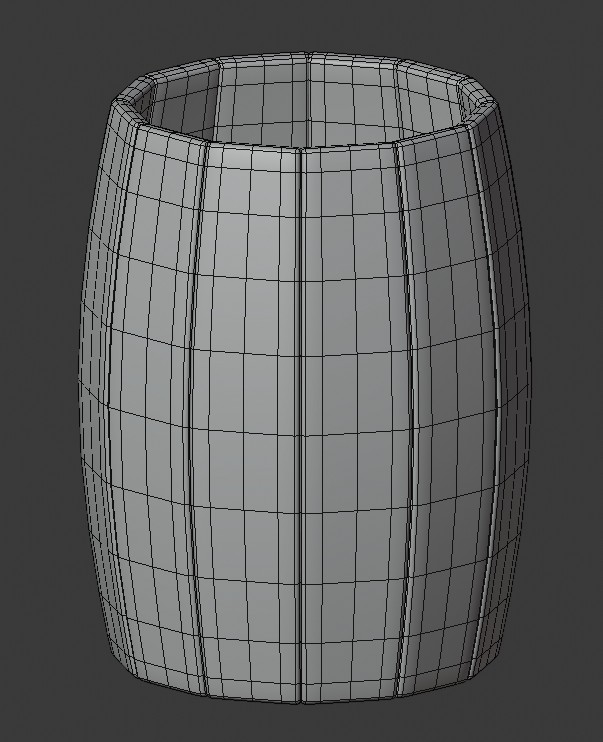
![]() shiennar Great! By using the Solidify Modifier, you already got the slant of the wood planks ends for free;)
shiennar Great! By using the Solidify Modifier, you already got the slant of the wood planks ends for free;)
One easy way to separate the planks is to select all the vertical edge loops (in edge mode) and press V.
Select a plank and press F to fill both sides at once (you'll need to have the F2 addon enabled for that to work, I think).
Sorry if you already knew this, but others reading this might not;)
![]() spikeyxxx We must have posted at the same time :-) Yes, I ripped the edges - I rarely use it, but for some reason it hit me here as a good way of making the planks. I had a duh! moment with the plank filling, but when I went to check, I found out the solidify modifier had everything under control (we'll see if that's still true when I apply it later). Thanks for the tips, I need to check if F2 is now bundled in or if I need to get it - it's a great tool indeed.
spikeyxxx We must have posted at the same time :-) Yes, I ripped the edges - I rarely use it, but for some reason it hit me here as a good way of making the planks. I had a duh! moment with the plank filling, but when I went to check, I found out the solidify modifier had everything under control (we'll see if that's still true when I apply it later). Thanks for the tips, I need to check if F2 is now bundled in or if I need to get it - it's a great tool indeed.
WIP 3: Adding hoops
Next I added a circle, and extruded and copied it to create the three hoops. I temporarily disabled modifiers on the stave so that I could position the hoops correctly. Then, in object mode, I selected the hoops and the stave and copied (linked) the modifiers with Ctrl+L. Now the hoops also have thickness and smoothness.

I didn't add the holding edges at this point, because I wanted to add more detail to the hoops. I ripped the top hoop at one vertical edge. Then I moved the cursor to the center of the hoop and I changed the pivot point to cursor. With this setup, I was able to scale (with Alt+S) and extrude+rotate the edges so that they weren't overlapping. I finally added the holding edges and moved the vertices at the end of the hoops so that it looked more like it was truly welded.
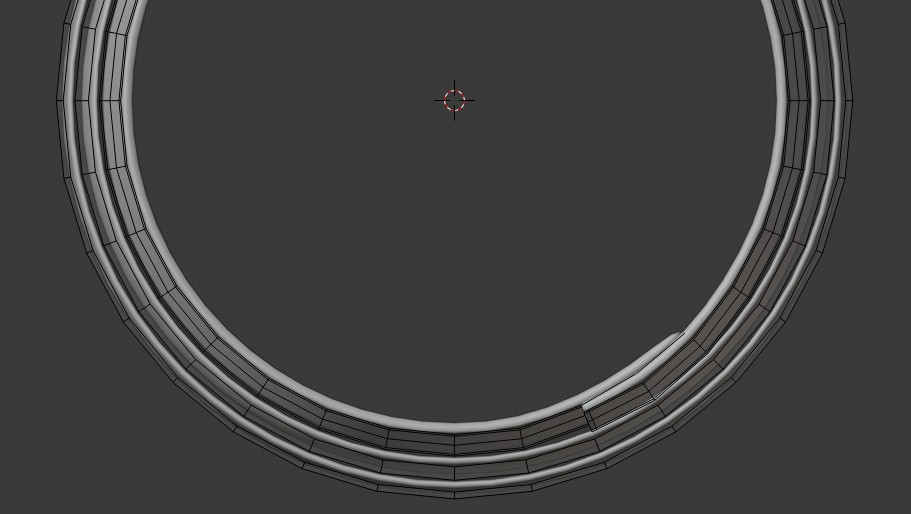
After that I modelled a simple rivet. I enabled snapping to faces (affecting rotation) and I switched to "Normal" transformation orientation. Then I snapped the rivets onto the hoops and moved them in the Z normal direction. At the end I joined them to one object and mirrored them exactly like the hoops.
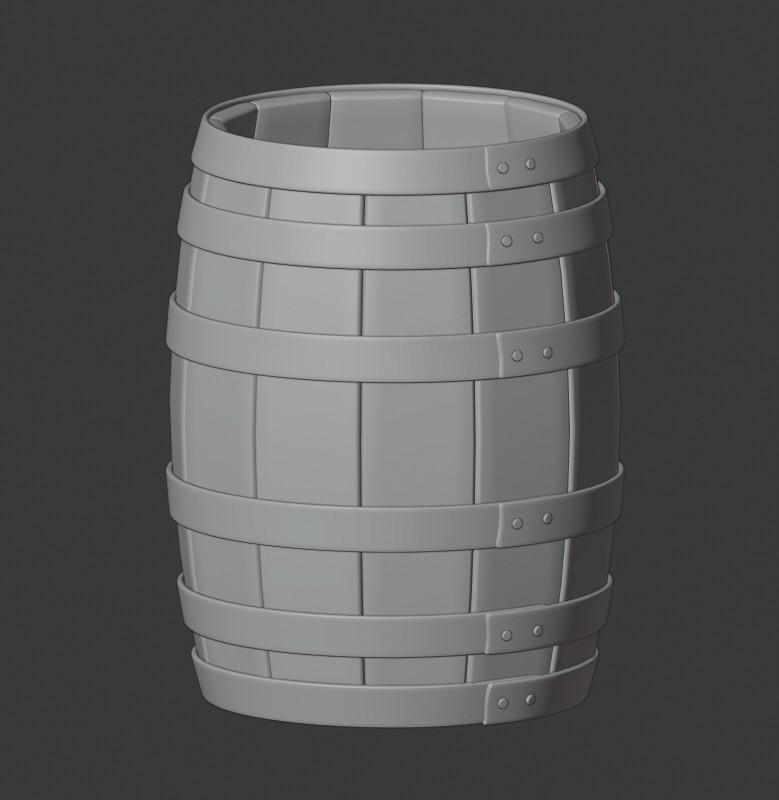
WIP 4: Adding top/bottom and a rack
To create the lid, I added a new circle. I had to experiment a bit with the number of vertices (16 proved to be what I was after). First I filled it with a single face and then I inset it - to get nice shading later. I deleted the middle face and used a grid fill tool with span of 1 to create the planks. Then I selected all the loops and bevelled them with 1 extra edge. To select the middle edge only, I found out the quickest way was to press Ctrl -. Then I ripped those edges again.
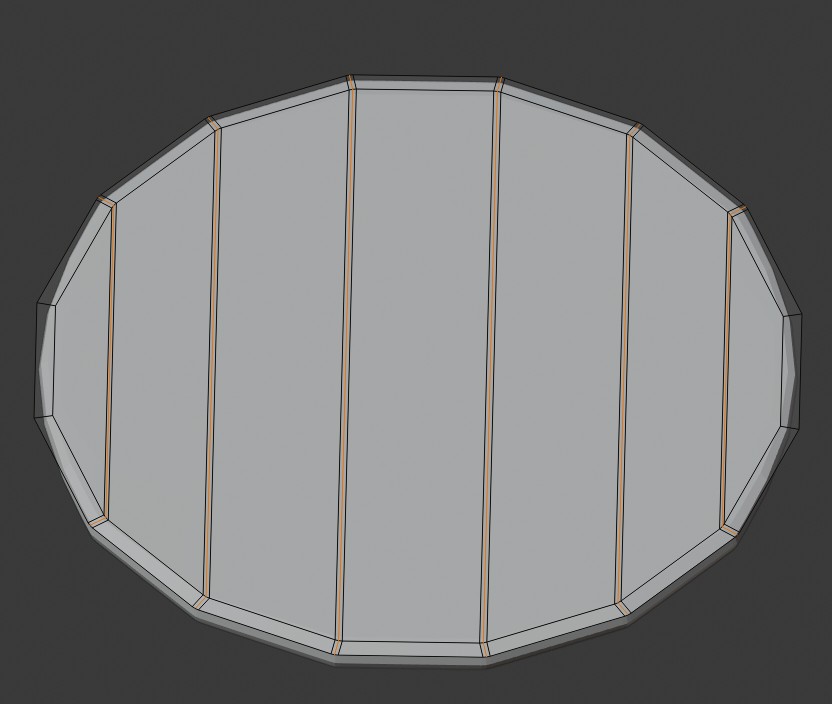
I also applied the mirror on hoops and rivets and made small adjustments to make the mirror less obvious. This is what the barrel looks like now (with MatCap):
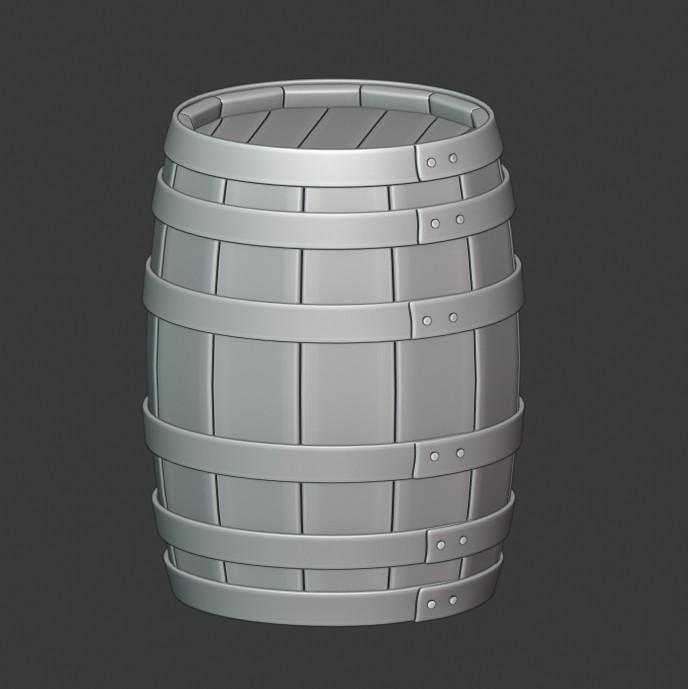
Next I'm going to create a couple more items to put together a simple scene.
WIP 5: Shaping the scene
I added a couple of seats and a barrel rack. I thought it would be funny if the seats were created from re-purposed barrels, so I... did just that. The rack was a bit of a nightmare, though. I experimented with different shapes - this one has the bottom indent created from a separate circle (so the indent doesn't match the top one). I'll try to add couple more things tomorrow.
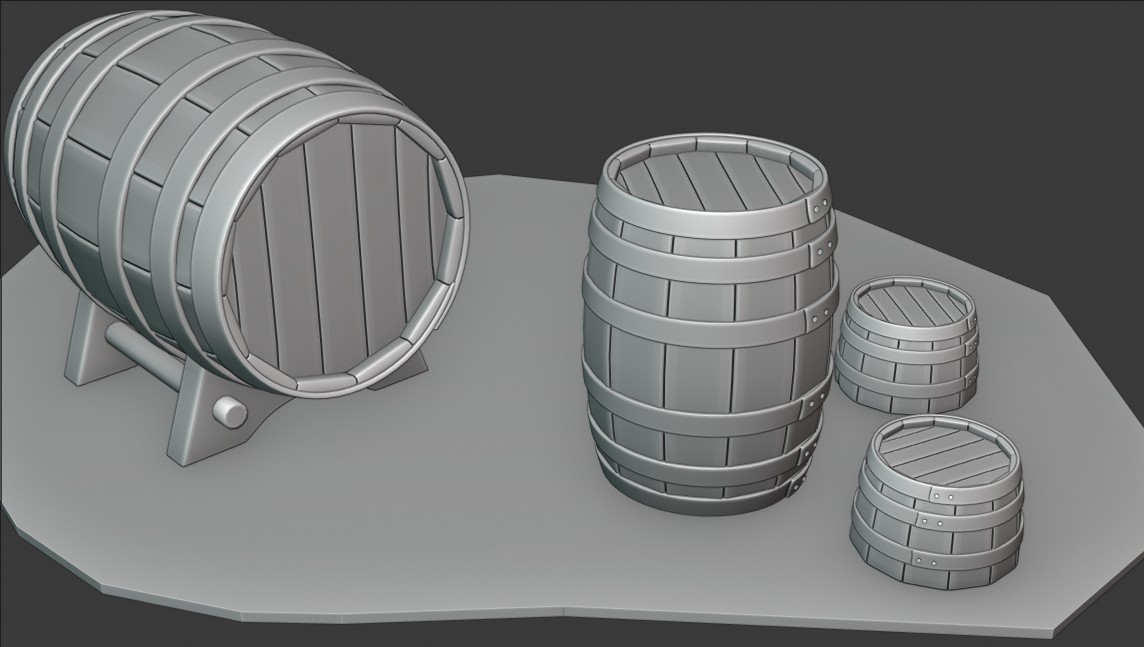
![]() shiennar nice scene! Maybe lower the table barrel a bit? If you are sitting so low it’s hard to reach so high for your drinks ;)
shiennar nice scene! Maybe lower the table barrel a bit? If you are sitting so low it’s hard to reach so high for your drinks ;)
ssmurfmier1985 Actually I think the seats need to be a bit higher. Bar stools and the like tend to be quite high.
I look forward to where you go with this. Will you be tapping the barrel on the stand?
WIP 6: Adding final touches
Next I'm going to add a tap (as ![]() notcastanza correctly guessed). For these kinds of shape I like to use the screw modifier. It's almost like magic. You add a plane, merge all the vertices into one and then extrude your profile shape. Add the Screw and SubSurf modifiers and voila: a tap base:
notcastanza correctly guessed). For these kinds of shape I like to use the screw modifier. It's almost like magic. You add a plane, merge all the vertices into one and then extrude your profile shape. Add the Screw and SubSurf modifiers and voila: a tap base:
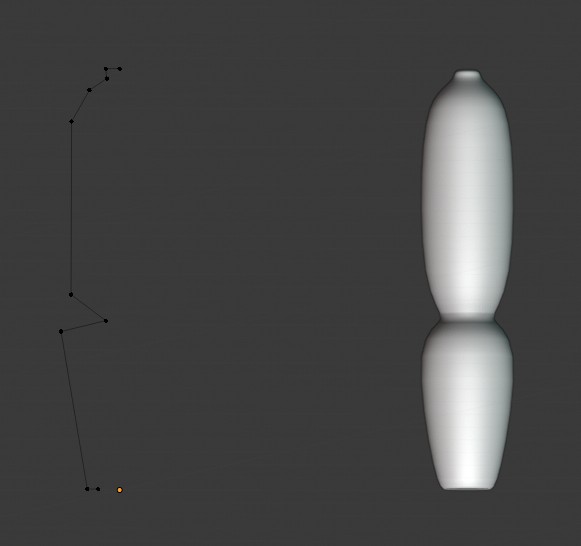
The good thing about this is that it's non-desctructive - you can change your profile as much as you like.
The last object I made was a tankard. And of course I used the barrel base (but I created new hoops and the handle). The handle didn't come out as I imagined it, but oh well.

Homework Week 1
And this is all the elements brought together. I quickly added a few grass blades and trees to fill the scene up a bit. The trees are created from metaballs (that's a special object that fluidly merges with its neighboring metaballs, so you can quickly create organic looking shapes).
I was struggling a bit with finding a good angle to present the scene, so there is an overall one and a close-up.
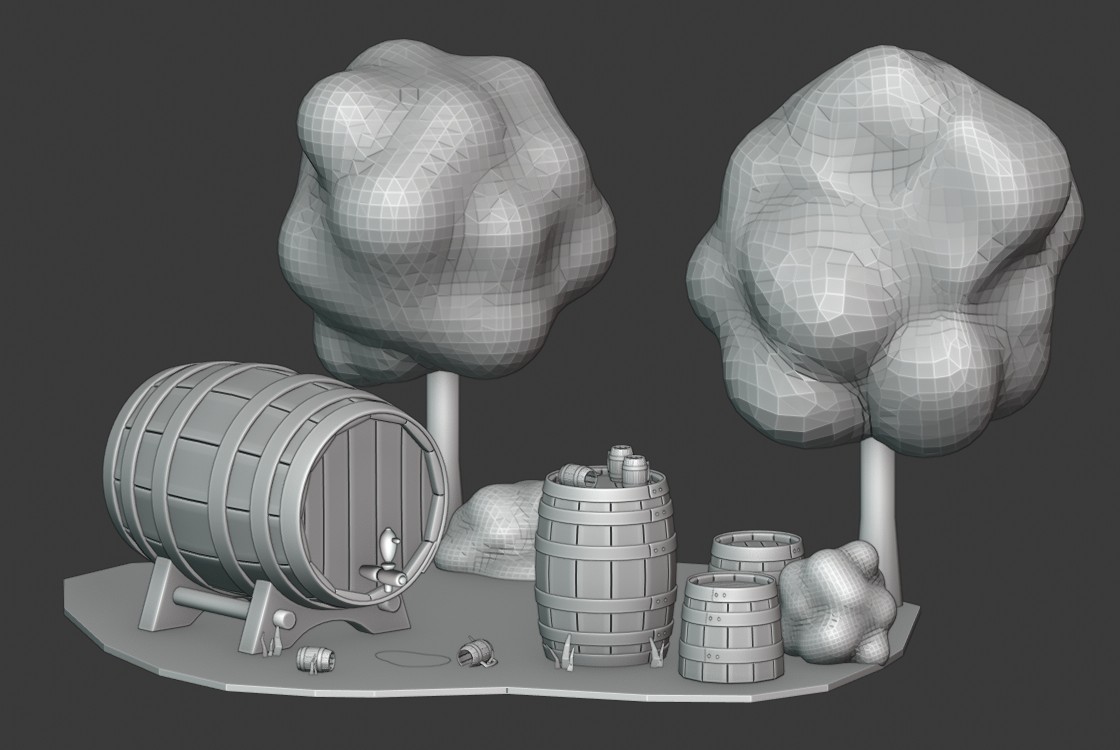
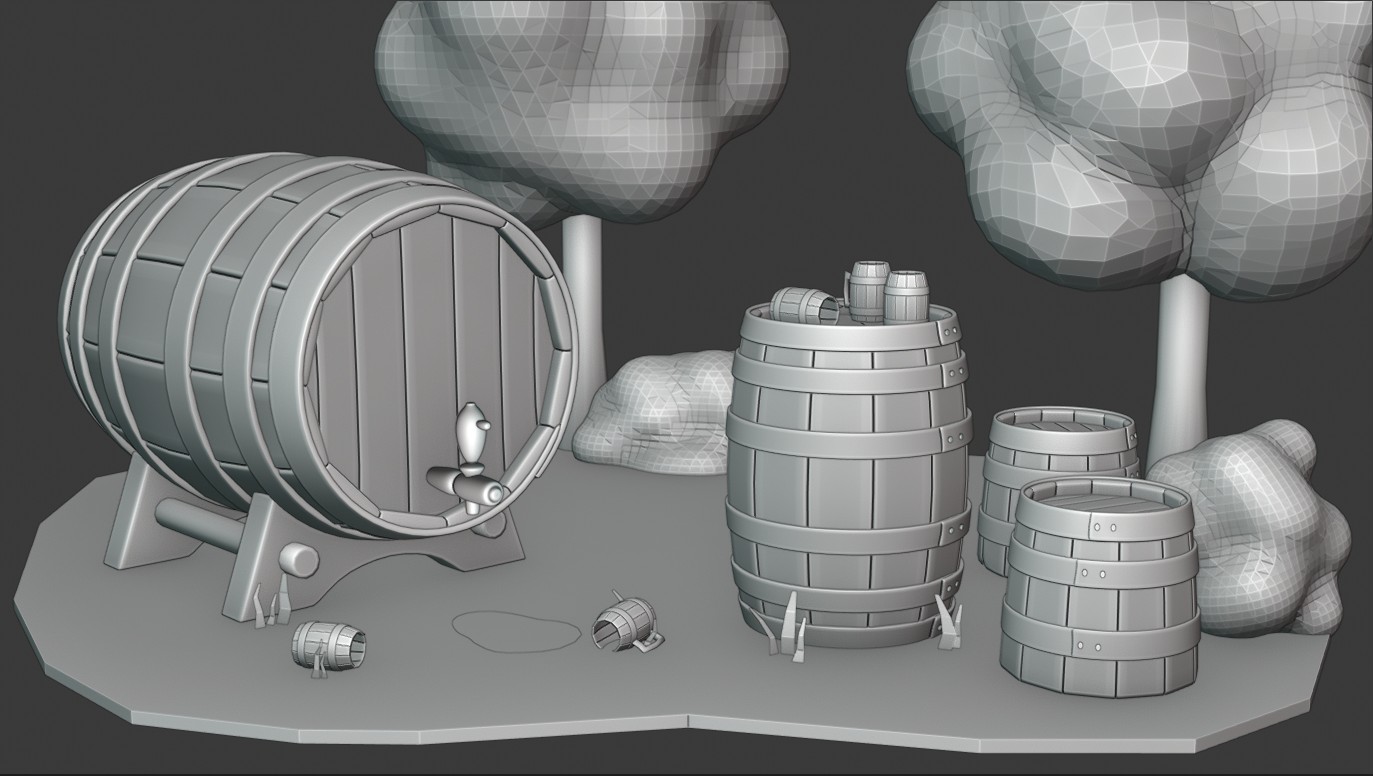
ssmurfmier1985 and ![]() spikeyxxx I both scalled down the table and raised the seats. :-) I should have added a human for scale, when I was creating the various parts (eyeballing things usually gets you into trouble...)
spikeyxxx I both scalled down the table and raised the seats. :-) I should have added a human for scale, when I was creating the various parts (eyeballing things usually gets you into trouble...)