Okay I lied, guess I will be making my own thread. Decided I'm gonna be posting a lot more than I previously estimated so it was worth making a thread for. For context my scene is going to be a slightly stylized and my pumpkins specifically rotten or old, if that helps any critiques.
![]() thecabbagedetective really great work. Mind showing the retopo of the pumpkin? It's really good done
thecabbagedetective really great work. Mind showing the retopo of the pumpkin? It's really good done
yyukinoh1989 Why thanks! The render's probably gonna take a while and every minute is vital to me right now so I hope you don't mind waiting a little bit, but I'll absolutely share it when time lets up (aka I'll render as I sleep). I will say though that also like the clothes they're very dense as I had to apply a subsurf modifier to get the details, don't have no time for baking normals unfortunately lol.
So, uhh... don't suppose we have any pro riggers in here?
So here's my base mesh:

Just tried using a basic meta-rig and applied it to the suit guy with automatic weights and I get... this:

So is this related to the automatic weights? Am I gonna have to paint it? UGH.
UPDATE: Also applying modifiers seems to completely break the automatic weights and weight paint as well so I guess I'm going to have to keep them?
Don't give it any automatic weights and then try to paint it and I get this:

Anyone got any ideas?
![]() thecabbagedetective sorry mate, no clue. I can't even rig that nasty dog of the fundamentals course... hope someone knows the answer for ya, would be a shame if this awesome scene you're imagining doesn't come to life the way you wanted!
thecabbagedetective sorry mate, no clue. I can't even rig that nasty dog of the fundamentals course... hope someone knows the answer for ya, would be a shame if this awesome scene you're imagining doesn't come to life the way you wanted!
![]() thecabbagedetective Just a suggestion If I were you I would : remove all current vertex groups, then apply my scale - location and rotation on the mesh with CTRL + A (If I can remember correctly the shortcut). After that, I would try to link the rig to the mesh with the automatic weights. Be sure to disable bone deformation for bones that wont be deforming the mesh directly as well (if there are some of them).
thecabbagedetective Just a suggestion If I were you I would : remove all current vertex groups, then apply my scale - location and rotation on the mesh with CTRL + A (If I can remember correctly the shortcut). After that, I would try to link the rig to the mesh with the automatic weights. Be sure to disable bone deformation for bones that wont be deforming the mesh directly as well (if there are some of them).
![]() nabro Aha, this seems to have put me on the right path, thanks! One more question though if I may:
nabro Aha, this seems to have put me on the right path, thanks! One more question though if I may:
When attempting to give automatic weights to the gloves it tells me that the Bone Heat Weighting has failed and I don't know why (also btw each piece of clothing is a separate mesh, though even when I join them together I get the same issue). I've tried separating them as two meshes, removing doubles, apply everything, but nothing seems to be working. Am I just going to have to paint them manually?

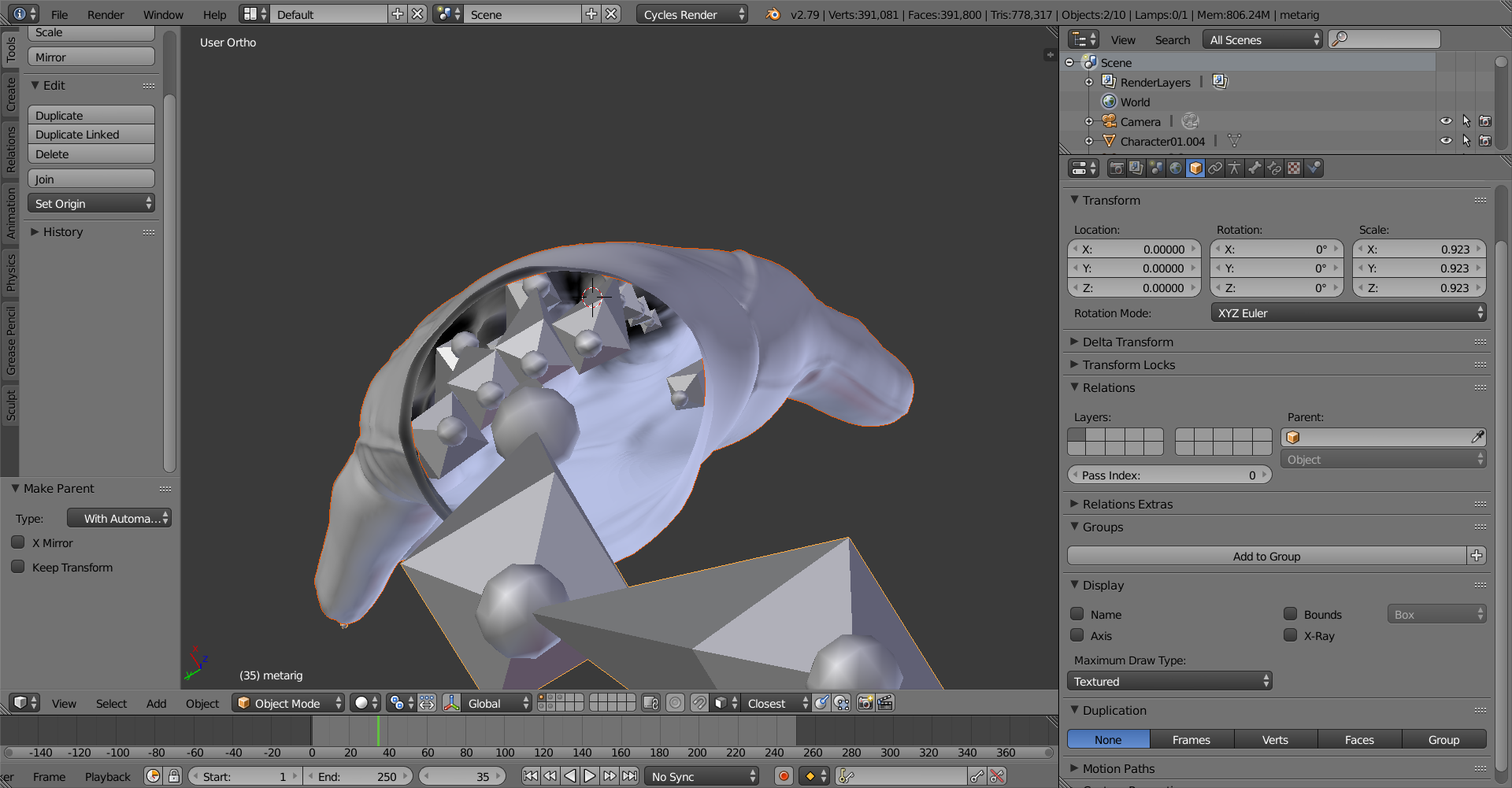
Admittedly I didn't disable bone deformation on the unnecessary bones but even then I still get automatic weights with the other parts, I'd really appreciate the help and thanks in advance.
I swear I'm gonna pile drive my PC into my desk or something, I don't want this to be what kills my project. After studying the mesh some more it did have some vertex problems but even after fixing them it still wouldn't work.
After testing this with my other characters it seems I can't rig any of the hands, is it because they're a separate mesh or something?
Stayed up a bit longer than I wanted but I'm turning in for the night. Messed around with some grass particles and some textures for the background, nothing particularly interesting to render. Apologies if it's coming across as spam now but due to my limited time and lack of rigging skills I *really* need some help on this one. Well, thanks in advance to anyone who can help and I'll see you tomorrow.
![]() thecabbagedetective If nothing else works, and your mesh isn't too dense, you could do it in edit mode with proportional editing.
thecabbagedetective If nothing else works, and your mesh isn't too dense, you could do it in edit mode with proportional editing.
@cgcookiedough Yeah see that's the problem, they're dense as hell. That's why I'm so stumped, it's a real bummer.
![]() thecabbagedetective Darn, you have the basic stuff there, like the origins in the same places and the scale is the same right? You might could try making just the hand bones if you wanted too, it might fix it.
thecabbagedetective Darn, you have the basic stuff there, like the origins in the same places and the scale is the same right? You might could try making just the hand bones if you wanted too, it might fix it.
![]() thecabbagedetective Oh yeah, something I ran into was if you move the skeleton at all, then apply the location, it screws up a bunch of stuff. If you changed stuff in edit mode after you applied the skeleton modifier, you should take off the modifier and put it back on again. You could also try just making another skeleton and apply everything again. It would be just like restarting a computer when weird stuff is happening.
thecabbagedetective Oh yeah, something I ran into was if you move the skeleton at all, then apply the location, it screws up a bunch of stuff. If you changed stuff in edit mode after you applied the skeleton modifier, you should take off the modifier and put it back on again. You could also try just making another skeleton and apply everything again. It would be just like restarting a computer when weird stuff is happening.
@cgcookiedough Yeah that's some very solid advice, thanks! Fortunately I managed to get it fixed and a couple of these points came up so I'll be sure to keep them in mind next time!
![]() thecabbagedetective Glad to hear you got it fixed. You can sleep easier now knowing that everything is going to be all right xD
thecabbagedetective Glad to hear you got it fixed. You can sleep easier now knowing that everything is going to be all right xD
Wow sees you're trying something really hard. But I am happy you succeeded look forward to you're work
yyukinoh1989 Thanks Yukino, yours too! I haven't forgotten about the wireframe btw, a bit slow but I'll definitely get there.
So first of all I wanna give the biggest shoutout possible to ![]() phoenix4690 for helping me out with my rigging issues, project would probably be dead if it wasn't for you. I know you said you didn't want to be repaid but I'll certainly find a way.
phoenix4690 for helping me out with my rigging issues, project would probably be dead if it wasn't for you. I know you said you didn't want to be repaid but I'll certainly find a way.
So finished the gravestone last night, along with messing around with grass, what I got so far:

Will be darker when it's finished, naturally.
I found this tutorial on stone textures which was absolutely amazing. Changed and tweaked it myself to get what I wanted naturally but seriously this video can give you a fantastic base to work with. Well, back to Blender!