Announcement #5 (9/4/18): This class if officially over. See page 26 for the closing post and don't forget to fill out the questionnaire!
Announcement #4 (8/27/18): REMINDER that this week's stream is on Wednesday, NOT Tuesday. I'm out of the office Monday (8/27) and Tuesday (8/28) but will be back in full grading force on Wednesday.
Announcement #3 (8/6/18): New way to Submit Homework. Please create a unique forum thread to contain all your homework submissions for the month, rather than everyone submitting in this main thread. More info on page 12.
Announcement #2 (8/7/18): Zsolt has done it again. He's prepared the report card document for this month. Feel free to monitor your grades there throughout the next 4-5 weeks.
Announcement #1 (8/6/18): Class is officially in session!
**Experienced Blender users are Welcome! Clarification about involvement on page 2 of this thread.
Welcome to the CGCookie Class: Getting Started with 3D Modeling & Blender 2.8! If you're interested in computer graphics, 3D modeling, and you're new to Blender / new to Blender 2.8, this class is where you need to be.
This "Class" format invites all Citizen members to focus together on a particular topic/skill for a month. Participation looks like this:
WHEN? The class will take place from August 6th - September 4th.

Abstract: The goal this week is to simply get familiar with the application. We’ve all been there: Opening Blender (or any 3D package), gazing at all the crazy UI, trying to orbit in the viewport, crying...Ok, maybe you were stronger than me and didn’t cry. But the reality is 3D software is daunting. There’s SO MUCH to digest especially when you’re a beginner.
This first week we’re going to overview Blender 2.8 and 3D from an absolutely beginner perspective. What is Blender for? What can it do? Wait, this isn’t a juicing seminar?
Goal of the Week: Get comfortable with Blender 2.8's UI, viewport navigation, creation and position objects.
Pre-recorded course to watch:
Week 1 Live Event (Remember to RSVP!)
Homework:

Abstract: Enter the world of mesh modeling: The oldest form of building 3D objects with your computer. We’ll discuss the technical art of “pushing and pulling verts” as modelers often call it. Welcome to this wild, geometric world!
Goal of the Week: Practicing editing a polygonal mesh's components to create a custom 3D model.
Pre-recorded courses to watch:
Week 2 Live Event (Don't forget to RSVP)
Homework:

Abstract: Digital sculpting is the more artistically intuitive method of 3D modeling. If pushing and pulling verts felt like the hard way of doing things, sculpting will be a welcomed alternative!
Goal of the Week: Practice digital sculpting.
Pre-recorded courses to watch:
Article to Read: Big Idea: Digital Tablets
Week 3 Live Event (Don't forget to RSVP)
Homework:

Abstract: At this point, you've been introduced to the key 3D modeling methods. Meaning that you have the tools you need to MODEL STUFF! This is where practice will make perfect. This is where you build stuff.
Goal of the Week: Be inspired to continue modeling and spend the week modeling or sculpting a challenging object.
Pre-recorded courses to watch: Modeling in Blender Learning Flow
Week 4 Live Event (Don't forget to RSVP)
Homework:
This thread is reserved for CG Cookie Citizens that are participating in the "Getting Started with 3D Modeling & Blender 2.8" class. Its purpose is to serve as central communication for all participating Citizens (excluding Hobby plan Citizens) to ask Kent and fellow participants questions and to post homework. As the instructor of the class, Kent will be monitoring this thread on a daily basis (especially Mon-Thurs) throughout the month of Auguest to review homework and answer questions.
Free members are welcome to observe the thread but please respect that communication and participation is reserved for Citizens.
yyukinoh1989 As I understood it he meant he will be showing us in week 2, but that's it's okay to use now. Though I didn't use any because most of them I don't know what they do or how it works.
I wouldn't worry to much about it for now, you have already made some beautiful stuff without all the modifiers, and learning them in one day is maybe a bit to much. The deadline for homework is today already ;)
ssmurfmier1985
ya indeed that sure is true . i do use the boolean but thats if for now . gonna do my best to make some nice end scene
yyukinoh1989 If you have multiple cameras in your scene and want to "use" another one to take the shot for the scene, then select it and hit Ctrl+0. This will make it the primary one.
Having trouble uploading my Primitives Exercise for week 1. Using Blender 2.8; Sketchfab gives me an error when uploading my .blend file, and the Sketchfab exporter addon is marked as "upgrade to 2.8x required" so it doesn't work
vvortigaunt4 Hi William, for this class you don't have to upload to Sketchfab, because of the difficulties with uploading there (2.8 is not yet supported). A render or a screenshot will do 😊👍
vvortigaunt4 It seems ccarrotnl had a similar issue uploading his birdhouse and detailed how he managed to get it onto Sketchfab on this page, but as ssmurfmier1985 said I wouldn't worry about it until 2.8 is properly supported, just render your scene or take a screenshot as that'd be much easier.
Here's my submission for Homework 1 . It is a model of Jeep or Truck made of just primitives. I made it using Blender 2.8. I've rendered an image of it .
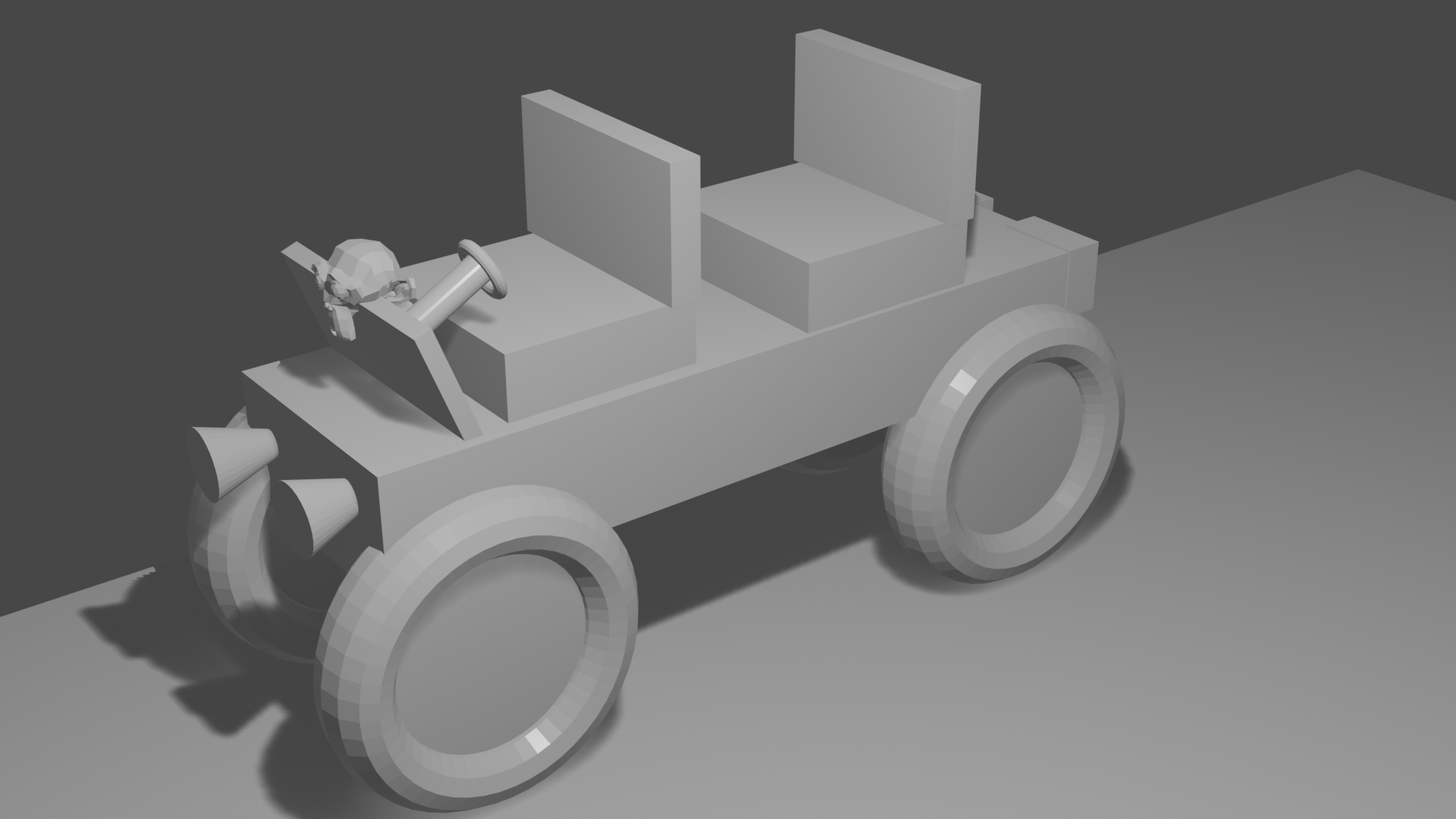
vvortigaunt4 I hope I'm not to late, but if you haven't figured it out yet: You could export the scene as an Alembic-file, but you could also copy and past (most times) your object from Blender 2.8 to Blender 2.79b and upload your scene from there with the sketchfab plugin.
So I want to implement this new approach. Instead of submitting your homework as replies to this thread, simply create your own thread with this title: BC1-1808 Homework, Your Name (or Username)
@theluthier frankly I was a bit sceptical with idea, as thought this will separate our attention and the spirit might goes out from the main thread.
But it seems really working, those own homework threads are like some "Virtual Personal Class Rooms" where we can visit the individual artists and see how her/his things are going.
I think this idea could be kept also in the new web version of the classes once, when someone joins officially to a class then such "VPCR" :D could be opened for the person as default. Really enjoying to visit others and comment, also good feeling when others look into my room.
Plus so coming back to this main thread, it lives on the same way so you convinced me, although presumably you will have multiplied contents to read through now :-)
mmetaversedeveloper welcome in the class, great to see your joining.
Kindly would like just mention that on Page 12 in this thread, Kent had an announcement as "Class Announcement #3: New way to submit homework!", briefly meaning that please open a new own thread with title "BC1-1808 Homework, Your Name (or Username)" where all of your homeworks could be submitted during the class month, it is easier for him to track the grades and we others can also visit you there with comments/suggestions
Thanks for the help! Ended up making a render. Here's my homework submission for week 1.
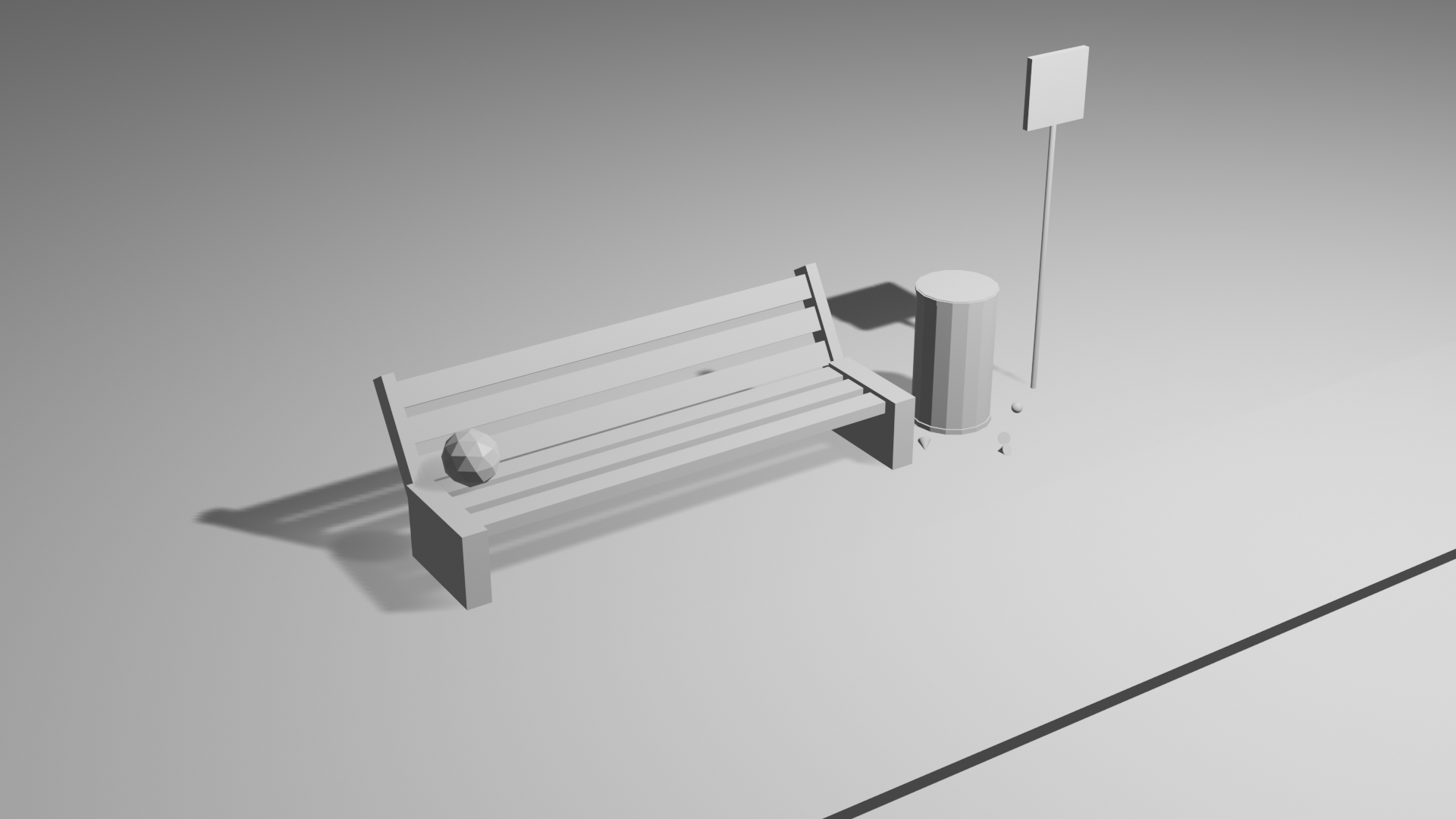
vvortigaunt4 Looking good! Though do note that on Page 12 of this thread we were asked to make separate threads detailing our progress and homework, so it'd be great if you could make your own thread with the titles and whatnot detailed, because then it'll be much easier for us to track your progress.
![]() csehz Thank you for recording the experience level stats! Every time I see a graph in here I think, "YESSSS! What did Zsolt measure today??" Indeed it's a healthy mix. I intend for everyone to take away some good nuggets regardless of experience.
csehz Thank you for recording the experience level stats! Every time I see a graph in here I think, "YESSSS! What did Zsolt measure today??" Indeed it's a healthy mix. I intend for everyone to take away some good nuggets regardless of experience.
"You are able to speak on a way that I just love Blender more than ever...its wide scale of possibilities so inspiringly, who knows when these learnt abilities will be useful on any area of the life."
Well that's kind of you to say. I'm glad you enjoyed the stream. I think it's wise to step back and remember how huge scale of possibilities Blender offers us. It's what got me into 3D and it's what will keep me in it. Sometimes it's easy to lose site of that amidst the plethora of technical skills. Enough rambling from me. Thanks for watching and for the stats 🙇🏻
![]() nekronavt Good point, Pavel. I rarely scale in object mode non-uniformly aside from week 1 of this class and tend to forget that scaling can get funky in object mode heh. I need to figure out exactly what's happening so I can explain it [consicely]
nekronavt Good point, Pavel. I rarely scale in object mode non-uniformly aside from week 1 of this class and tend to forget that scaling can get funky in object mode heh. I need to figure out exactly what's happening so I can explain it [consicely]
![]() thecabbagedetective You were right that initially I only said booleans were fine, as I recall. After I got enough questions I figured "why not - go nuts!". Thanks for holding down the fort on this point, Aaron 💪
thecabbagedetective You were right that initially I only said booleans were fine, as I recall. After I got enough questions I figured "why not - go nuts!". Thanks for holding down the fort on this point, Aaron 💪
vvortigaunt4 When you asked about issues submitting the exercises as sketchfab, I realized for the first time how contradictory my instructions have been. I asked everyone to do the 'official' exercise (which requires sketchfab) while also saying 2.8 .blend files don't work with sketchfab currently so don't submit to sketchfab.
What am I doing...lol
Also I see your homework thread in the group - Thanks for that and sorry for the confusion. I know the instructions are kinda buried in the thread.