When I try to apply QuickCast, my imported image plane and the applied decal are immediately distorted. I've attached two screenshots showing the imported image plane before and after QuickCast is applied.
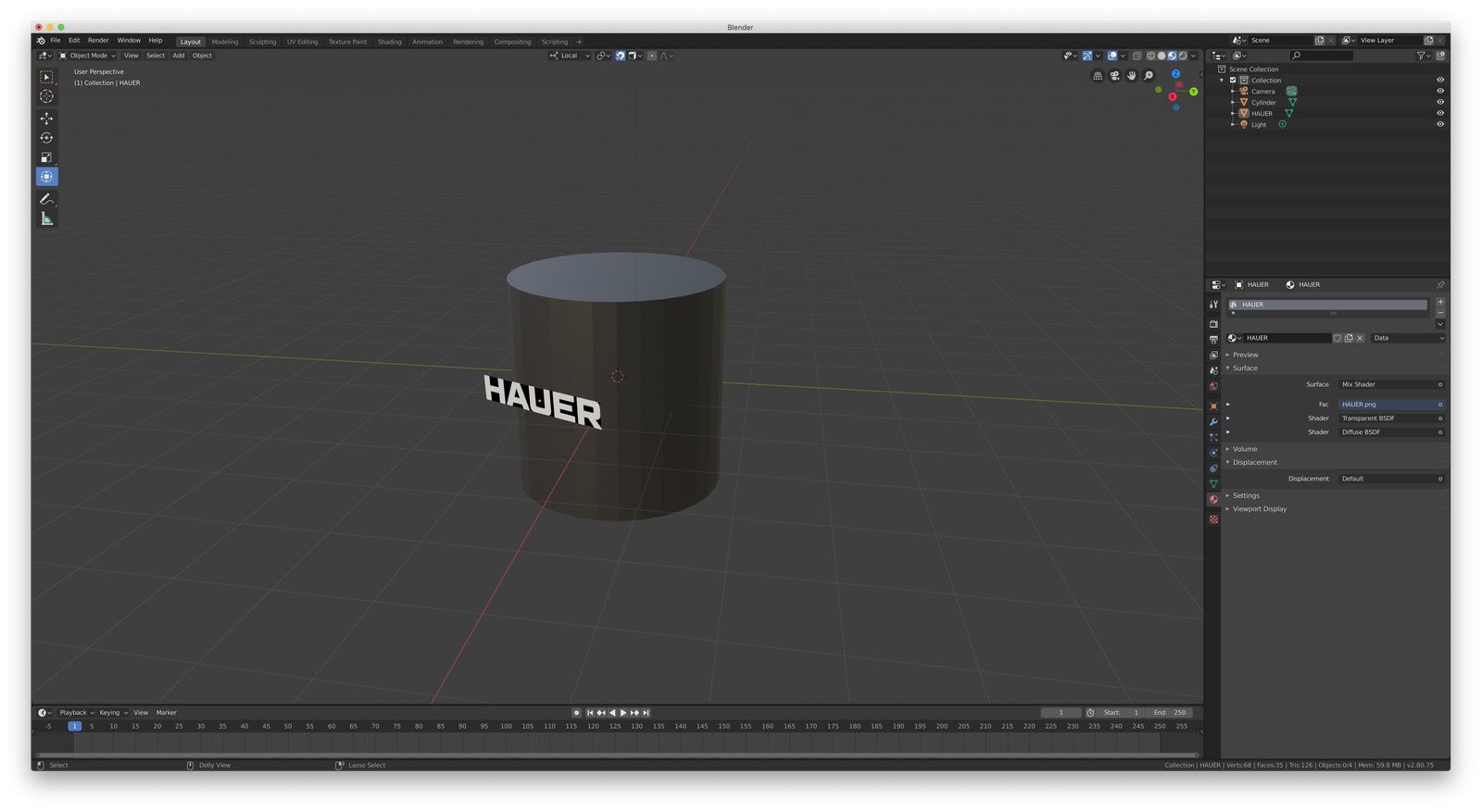
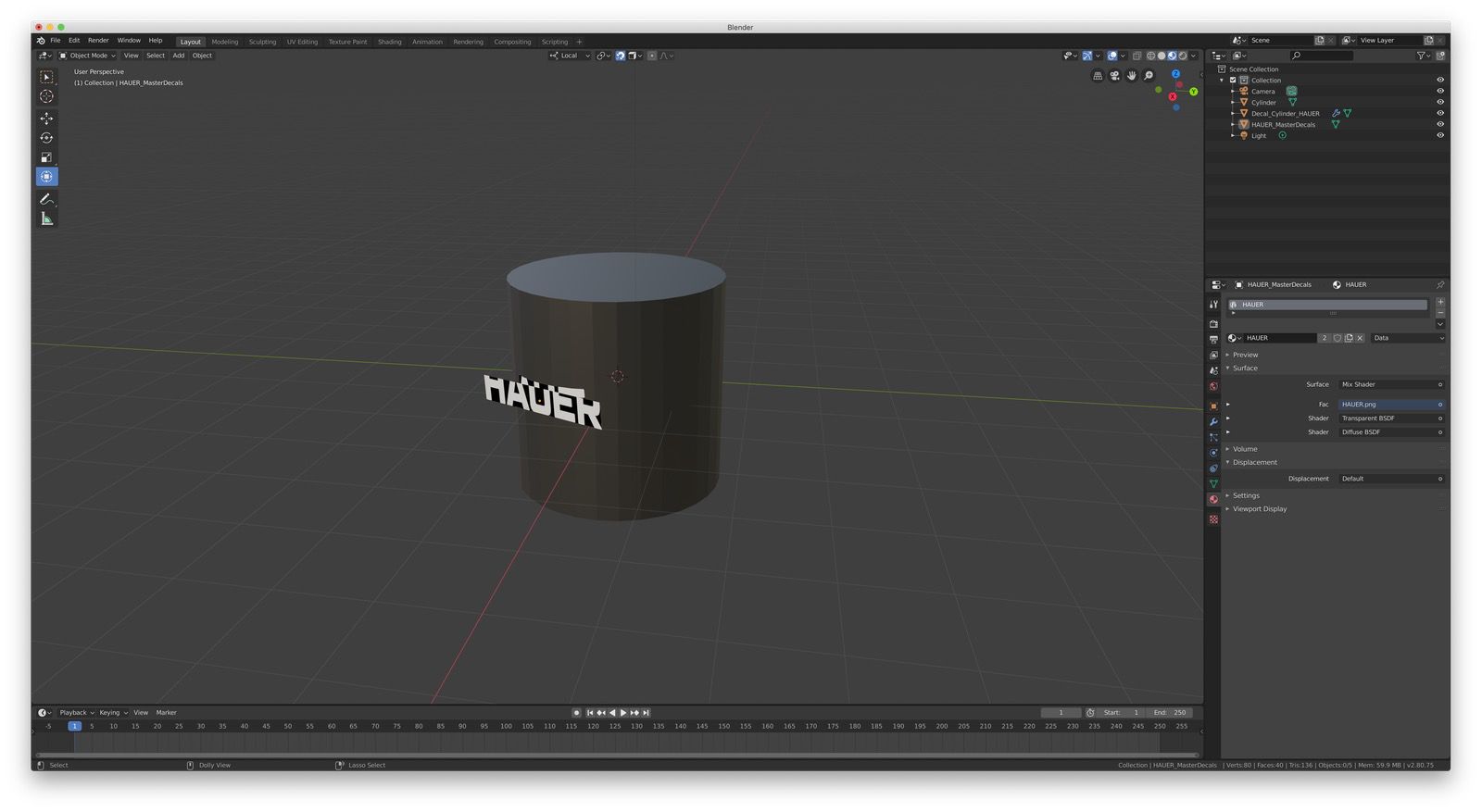
Here is what the UV map looks like after QuickCast is applied.
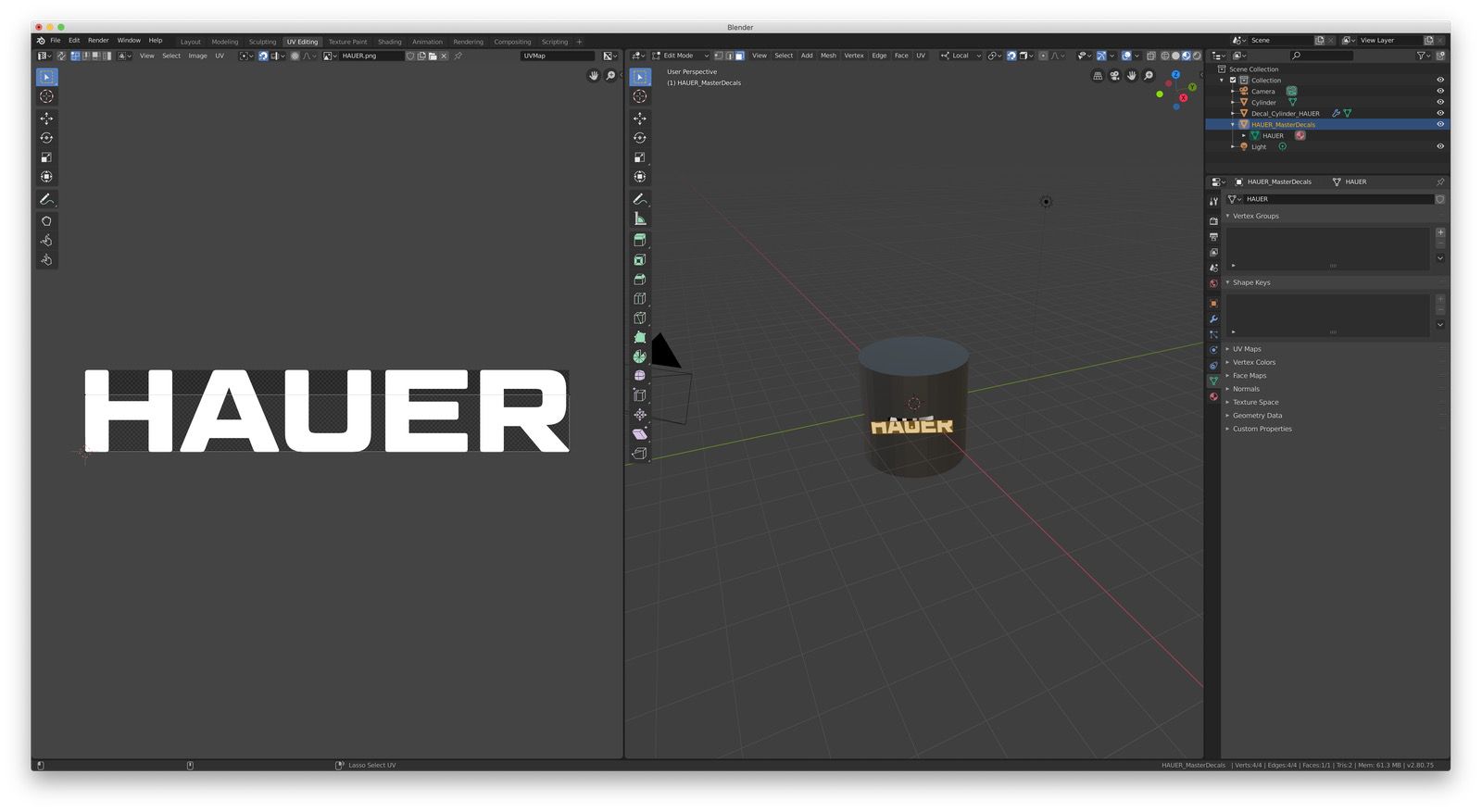
FYI, I'm using Blender 2.8.0 on macOS Mojave using Cycles. I've been able to successfully apply the decal using a different approach where I import the image plane, subdivide it and then use the ShrinkWrap modifier to conform it to the surface of the target object. However, QuickCast seems like it would be SO much faster.
Is it possible that my problem has to do with my imported image not being a perfect square?
Thanks!
Hi tteddylindsey , thanks for reporting this issue! I can reproduce it as well on my PC.
I believe it's due to the latest official version of blender 2.80, since I wrote that script using an older daily build some months ago, so I'm working on an update right now.
Meanwhile, here a quick workaround you could use once you projected the decal using QuickCast:
Select the projection then the initial decal (the one imported as plane). Hit Shift + 7 to align the view to the initial decal. Switch to edit mode (with the projected decal still selected of course) and UV unwrap using "Project from view (Bound)". It's basically repeating one of the (many) steps described here.
Hope that helps!
/Thibaut.