DISLCAIMER: This post is a long one. A) because 2 years is a long time to dwell on a course and what it means to me. I hope you don't mind the personal transparency along with the important info! And B) this thread is becoming a catch-all of FAQ's that are spread across various places.
First I want to thank you, the CG Cookie community, for your patience with me and the extremely lengthy production of the HUMAN course. This project has been my primary passion for two years. It’s been a very different endeavor than our modus operandi, and I’m deeply honored by the sentiments from many of you that the wait will be worth it 🧡
I’ve put everything I have into ensuring you’re right! I’ve never spent more than 4 months on a course. So you can imagine what 2 years can do for scope and depth. I promise two years was NOT me being lazy. I’ve never dug so deep into a topic before, never R&D’d so much, and never rehearsed techniques so thoroughly as I have with HUMAN.
I know there’s a lot of aspiring character artists in this community like me: Obsessed with crossing the uncanny value into compelling, photorealistic, entirely believable 3D characters. This course is my magnum opus on the subject. I truly cannot wait to share it with you and see what you all create out of this curriculum!
I’ve been openly discussing this course in livestreams and comments around this website since 2019, along with a blog article blurb, but I can only assume there’s some (maybe many) of you that don’t know about it.Please allow me to give some background:
My first tutorial course back in 2011 was also about portraits. As my first course, its quality isn’t great...OK it makes me cringe. It’s long overdue for a re-record. Coming back to the topic after all these years is a return-to-form for me; even sentimental in a way. Almost like a rebirth as an educator.
That is one reason I wanted to go BIG on HUMAN. Another reason for going BIG is that our usual course production time of 1-4 months is very limited in terms of depth that can be taught. Over my 8 years with CG Cookie there’s a lot of advanced course ideas that have built up with no way of being made in 1-4 months.
Then I witnessed Gleb and Aidy’s Space VFX course followed by their Hard Surface modeling course. I was utterly inspired by their quality and depth, wondering “how can they do this?!” Then I realized how much time they spent in production between course releases.
Time is the true economy after all. Depth and quality require significant time. So I pitched the idea to Wes for spending 1 year making a “mega” course. 2 years later HUMAN is here! 😅
CGCOOKIE.COM is THE place to access our entire course library including HUMAN. We are also offering it as standalone purchases on the Blender Market. We’ve been doing this for years as it’s commonly requested by those not interested in subscribing. You may have noticed that the course is available for Pre-sale on the market from now till release. So what does this mean for Citizens?
All active Citizen members will have access to HUMAN on November 23rd. The Blender Market pre-sale is irrelevant as long as your subscription is active. BM customers get anAtomic and the 3 final portrait .blend files as a little something for pre-ordering. Likewise we’ve made those assets available to members on the Resources page. Get ‘em while they’re hot!
There’s also a bundle option for pre-sale on the BM that includes 6 pre-requisite courses to prepare students for HUMAN. All of these courses are available now to active members as well 👇
I want to first say that I maintained a firm goal through the course's production to be inclusive of all experience levels. Even though it’s a very advanced subject, I still think beginners can and should be able to engage with it effectively. Many portrait courses (my first one included) assume the viewer knows a lot. Really to the point that only advanced artists know how to apply the information. I’m proud to say I was resolute to assume as little as possible. Hence the 25+ hours of video 😅
That said, I still think it’s wise to offer prerequisite courses to best prepare for HUMAN. Especially if you’re brand new to Blender or switching from another 3D app, these courses will familiarize you with foundational concepts and skills that portrait creation builds upon:
If you're a member and interested in learning from HUMAN, go ahead and start watching these courses if you haven't already!
There’s no sugar-coating it: Achieving realistic portrait results is extremely difficult. Even after 17 years of experience I’m not perfect at it. And I’d argue that no one actually is - not even the best of the best. But every portrait project teaches us new things and refines our process significantly. This challenge and perpetual education is what makes it such a rewarding pursuit!
There’s one key recommendation I want to offer you to ensure best educational results: Please do so patiently! Take your time watching and applying the same way I took my time teaching it. That’s right: If you’re not still watching this course 24 months later you’re doing it wrong.
No no, of course not! All I mean is please don’t expect to watch it through once as a long list of step-by-step instructions that will produce the exact same result from the videos. As with any complex art form and craft, patience in learning and practice is the key to success. And I desperately want to witness the fruits of your success!
Specifically I recommend watching through the whole course once casually; no Blender open and maybe not even at a desk. Do it on your couch with popcorn at 1.5-2x speed. The reason for this casual watch is for you to get a bird’s-eye-view of the complete workflow before attempting to follow along. Seeing the big picture first will give much-needed context to the plethora of small tasks and techniques.
After your initial viewing, I recommend practicing each chapter by itself at least twice before going to the next. So for chapter 1 you should sculpt at least 2 heads from scratch. For chapter 2 retopo and detail two separate times, etc. The unfortunate (or fortunate?) rule of practice is that the second attempt is always better than the first, third is better than the second, etc. Trust me I struggle with this rule. BUT I only have experience that proves it to be true. The more you practice each chapter the better your final result and the longer-lasting your education will be.
For more info please check the Blender Market FAQ page.
To be clear, the end goal of this course is static portraits. BUT the techniques are definitely conducive to rigging and animation. The second chapter covers retopology (for optimizing our sculpture and preparing it for high-poly detail sculpting) where the mesh structure is deformation-friendly.
Most of my professional experience leans toward animation so I rarely teach something that can't work that way. The only major components not taught in the course are teeth and a tongue.
This question is a fun one. If you’re interested in HUMAN you’re probably already imagining the endless possibilities of characters you could create with these skills! So which one do you do first?
It’s a fun question but one without a perfect answer. I’ll answer in two ways: First, of course you can consider matching the kind of head I create in the course. For some it’s more effective for learning to try and match exactly what’s happening in a tutorial course. This is totally fine and valid, especially for first-timers. Personally I would love to see portraits of all ethnicities, genders, facial structures, and hair styles be created out of this course!
Which brings me to my second answer: For those undeterred by one more layer of challenge, I recommend creating a portrait that looks similar to yourself. Not necessarily a self-portrait, because I’d rather avoid the pressure (and potential frustration) of likeness from the beginning. Just someone with similar skin color, complexion, hair type, eye color, etc. The reason being that you can serve as your own reference. Whether you decide to take high res photos of yourself or keep a mirror at your desk, frankly you’re an unlimited resource of ideal nature.
This is why the portrait in the course, whom I’ve named “Colin, looks similar to me: Caucasion man with glasses and short hair. Once we’ve successfully created a portrait that looks similar to ourselves, then we’re better prepared to branch out and achieve portraits of various ethnicities, genders, body types, etc.
A problem with this approach is that not everyone taking the course looks like me. For those that do not, you’ll have to face the potential challenge of translating caucasion-specific techniques to match your own traits. This means there will be some gaps to fill in along the way. It’s very doable for the initiated but it could also slow one’s progress.
Technically you could use a mouse but it would be a challenge. I actually prefer a mouse for brushes like Grab and Snake hook most of the time (for more precise movements). Still a drawing tablet is highly recommended.
I can't say it's 100% required, but the pressure sensitivity and more artistically-inclined mechanics of a tablet make for far more enjoyable experience when sculpting and painting textures.
I wrote an article about tablets on our blog if you want more information.
You don’t need a supercomputer but PC specs will make a difference with any high fidelity projects like this. I'm not a hardware expert (even if I was there's way to much hardware variety to say definitively) but in general I recommend a mid-to-high end desktop or high-end laptop for effectively creating portraits of this caliber. In every way we're pushing Blender to its limit from sculpting in the 10's-of-millions of polygons, hi-res texture painting, complex material networks, hundreds of thousands of hair particles, and large 2K Cycles renders. My wife's 2017 MacBook Pro does not do well here.
For reference: My PC used to record this course has the following:
Metahuman is a great tool! But it’s for people that want believable digital humans fast and easy. CG portraiture, the art form, is not terribly interested in fast and easy solutions. This course is much more a deep dive into the art form than it is about fast and easy.
Another way to look at it: Metahuman doesn’t produce character artists any more than Guitar Hero produces guitarists. The drum machine has yet to eliminate the drummer. Ikea has not eliminated hand-made furniture. On and on the examples an go. Likewise I don’t expect Metahuman or AI will ever eliminate the art of hand-crafted CG portraiture.
HUMAN is based 100% on stock Blender. The only addons I used are included with Blender that simply need to be enabled. No Zbrush, no substance, no 3rd party addons. I use Krita briefly as an exercise example and DJV View to playback an image sequence example but neither are required.
6 versions of Blender are featured in this course, from 2.82-2.93. Blender updates rapidly and 2 years is an eternity in Blender dev time. Ideally the whole course would be recorded with a single, most up-to-date version but it's impossible. Even spending a few months recording a course is risky. More than once I've published a course only to have a new Blender version released the week after; sometimes the day after. This is simply the nature of working with and teaching Blender.
I wrote an article about this and recommend 2 ways of dealing with it:
Any preparation like this will only help your learning experience. BUT I designed the course to NOT require prerequisite anatomy knowledge. Throughout the course anatomy is highlighted and explained with images and the anAtomic reference model that’s included with the source files.
I used 7zip to compress the "HUMAN_source-files" folder and automatically split the archives into 1 GB chunks. We recommend installing 7zip to also unzip them correctly as demonstrated by this GIFs:

Huzzah! It's here. Seeing the trailer for this is one of the things that got me back to Blender. I want to rush into the class, but going to be patient with this one -- going through some of the fundamentals to brush up first. In any case, just wanted to say hi, and mention I'm excited to get started! And congrats on the launch. Hope you take some time to celebrate. Two years on a single project. What a huge achievement. Cheers!
This course looks truly amazing. Watched the first couple of videos on the planes of the face, and Im just wondering why you chose to sculpt through the lumis method here when it feels like you could create a low poly head with the same lumis method and use that as the base for further sculpting, and do it in a fraction of the time.
Hi @theluthier, huge congratulations on releasing the course. I've been sooo looking forward to it and hope to follow it in the next weeks (and months and years ;)). Unfortunately been very busy the last couple of months with work and will still likely be for some time, but planning to do my best and carve out as much time as I have.
Currently watching the live stream and can't wait to start with the first videos afterwards!
Cheers,
Andrea
Thanks for this tthegopes 🙏
I want to rush into the class, but going to be patient with this one
That's the right idea! Taking your time will pay off with this one. And really any advanced course 👍
That's a interesting point. I'm trying to think through that approach with regards to polygon modeling being more intuitive or less intuitive...personally I've always found organic polygon modeling to be extremely difficult and unintuitive. Before digital sculpting came along, modeling a face or a creature or a human body was mind-melting. So it could just be the way my brain works, but sculpting is incomparably more intuitive imo; even for simplified planes of the head.
That said, you should definitely try doing it with polygon modeling! If you find it's more intuitive for you then that means it's the right way for you. Please @ me if you do!
Congratulations Kent and thank you!
2 Years of dedication is huge.
Now I am even more impressed then before with you guys.
I think its probably a question of how far to try and go with the poly modelling of a base mesh before switching to the sculpting for a more organic feel. It just makes a bit of sense in my head that especially in the early stages when making the big lumis divisions that instead of eyeballing where halfway is and then spending time in sculpt mode trying to flatten everything out to produce a couple of flat planes, just subdivide a plane and move an edge. But I'm sure you don't have to go very far down this path before actually it becomes much easier and intuitive as you say to be sculpting rather than trying to poly model the eyes for example. I shall try both repeatedly and see what fits. :)
Ah right, I think I understand more of what you mean. I used to model a basic poly version of my sculpts before going into sculpt mode. Actually in my first portrait course I did this. That's absolutely valid.
I still would say that starting in sculpt mode with a sphere is a little more intuitive for most artists (especially newer). Eventually I stopped doing intentional lo-poly base meshes when dyntopo came along. It was necessary when multires was all we had.
Ultimately your idea is a good one. I encourage you to try both as you've said and report back! No doubt other students will benefit from an alternative method 🙏
For those who might struggle with extracting source files on MacOs, here is my solution.
1. Download all source files from Cgcookie and store it at same file
2. We need 7zip unarchiver. I used Keka (download at keka.io)
3. Select ALL files and open with Keka
If you unarchive one by one, it won't extract blend files with external links for textures etc.
Since I'm a Mac dummy, I spent about an hour to open all source files. I hope you are not a dummy like me! 🤪
Thanks for sharing this tip ![]() jeewon! I'm sorry to hear you experienced issues unzipping. You're not a dummy nor are you alone. They've confused a lot of people.
jeewon! I'm sorry to hear you experienced issues unzipping. You're not a dummy nor are you alone. They've confused a lot of people.
I used and suggested 7zip because it offers a mac version:
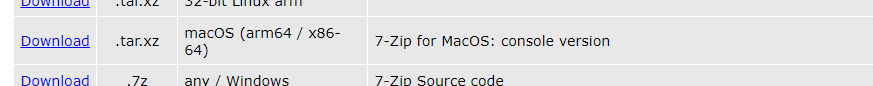
Did you have trouble finding that or installing it?
Hi @theluthier I had no problems finding it or installing it but it was too hard for me to use, without knowing command lines on Terminal .
Someone more familiar with those type of things might unzip it properly though.
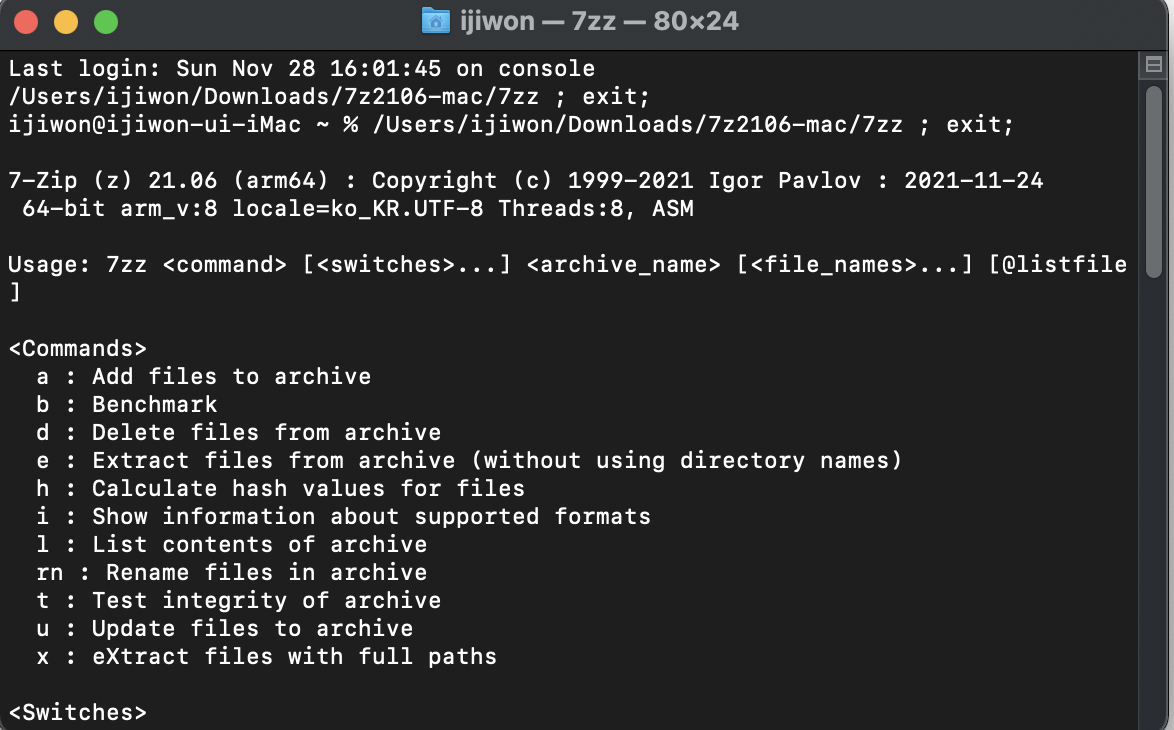
Hi, i'm having serious issues unzipping the files on windows, i used 7zip and it tells me "unable to open as archive", i tried using some software to repair the zip but it doesn't work. Is there any other way I can get the files? (especially the skin textures and stamps).
I'm sorry for the roadblock with these unzips - they gave market customers a lot of trouble too. In fact it's probably quickest to check the documention page there to see if those instructions help: https://blendermarket.com/products/human-realistic-portrait-creation-with-blender/docs
If they don't, let me know and we'll continue troubleshooting here.
Got it!!! That was kinda my fault, i didn't understand how a split archive works, this last link was a game-changer for me :). Btw great course, because of the unzipping issues i stopped at retopology part but i already think is 100% worth it.