I'll be posting my homework stuff here. Comments and corrections are highly welcome.
Homework Submission Week 1.
I chose to model a sign post as my homework. I haven't done anything special: I have used the solidify modifier in some places and the sub-surf modifier. The hanging board is being held up with a chain which I constructed using a torus.
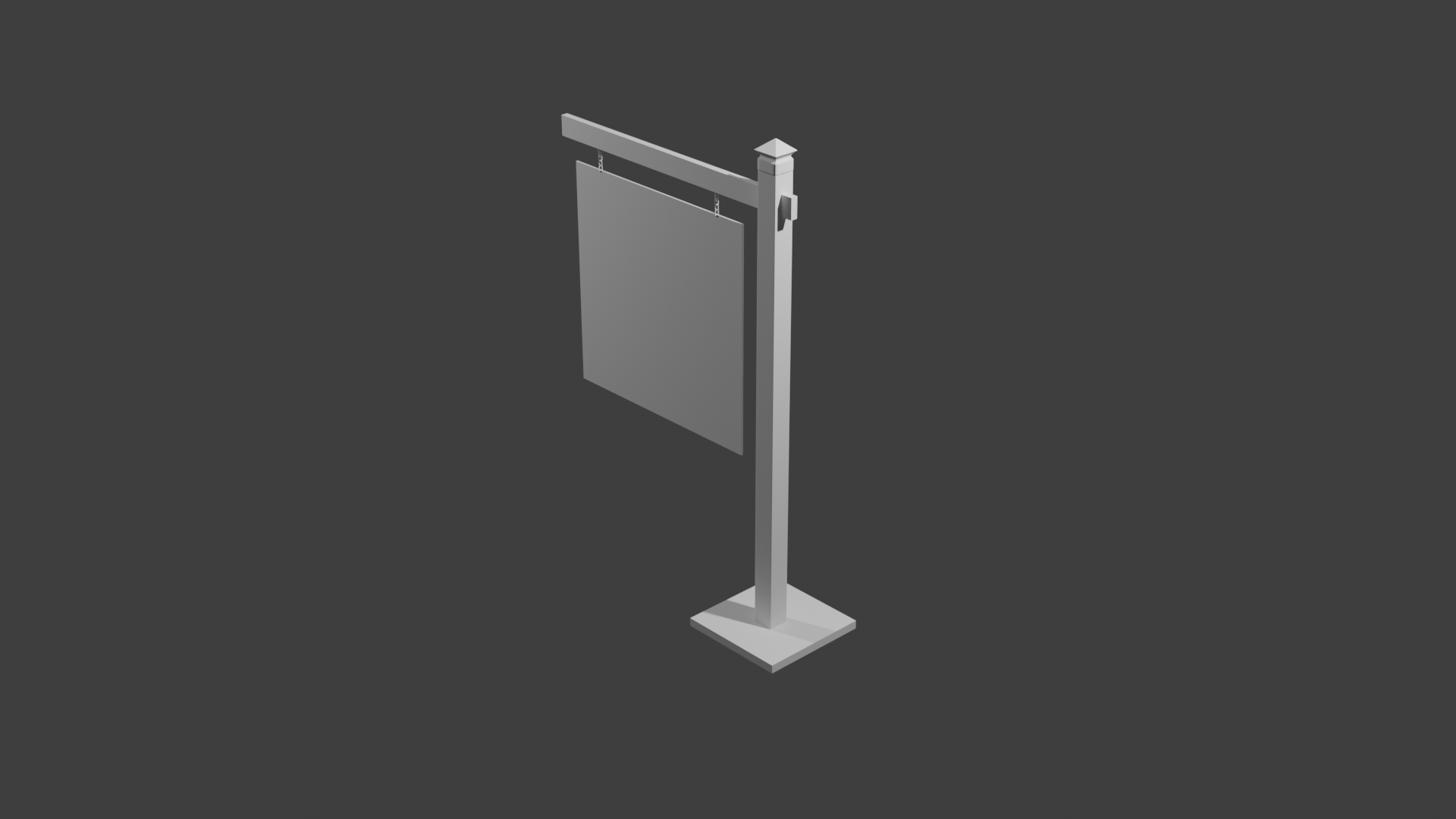
cciku-karugi Welcome to the class! Your sign is looking good so far.
Is it ready to grade? The only thing missing is an "officially" declared homework submission post like this one. When I grade I look specifically for the bold title at the top of the reply "Homework Submission Week 1".
Alternatively you can update your thread's description with this label above your final week 1 image, like this thread.
Either way I assume a student is still working until officially declaring the submission in one of these ways. So I'll check back later to see if this is 100% final :)
@theluthier Can I add stuff as I go along? Is it acceptable? I am realising that I don;t see all the tiny details and other stuff on the first try, that I'm seeing what it could be afterwards... But I will totally understand if this is not allowed.
Thank you for reminding me about declaring my homework.
![]() silentheart00 You can totally tell me what works and what doesn't, hahaha... I can totally take it. I started learning CG seriously in March, so anything that you think can help will be highly appreciated.
silentheart00 You can totally tell me what works and what doesn't, hahaha... I can totally take it. I started learning CG seriously in March, so anything that you think can help will be highly appreciated.
cciku-karugi You can certainly add as you go. The class is scheduled so week 1 is modeling, week 2 texturing, week 3 shading and lighting. So if you continue modeling into week 2 or 3 that pushes against the schedule.
Most people find the schedule keeps them motivated and accountable resulting in productivity. But ultimately if you need to go at your own pace I would rather not keep to the schedule, that's OK with me. I'll figure out how to grade you relatively :)
@theluthier I certainly don't want to be modelling in the second or third week, so I pushed myself until I got to this point. I don't think I'll be adding anything to it. I'm sorry for any trouble I might have caused you.
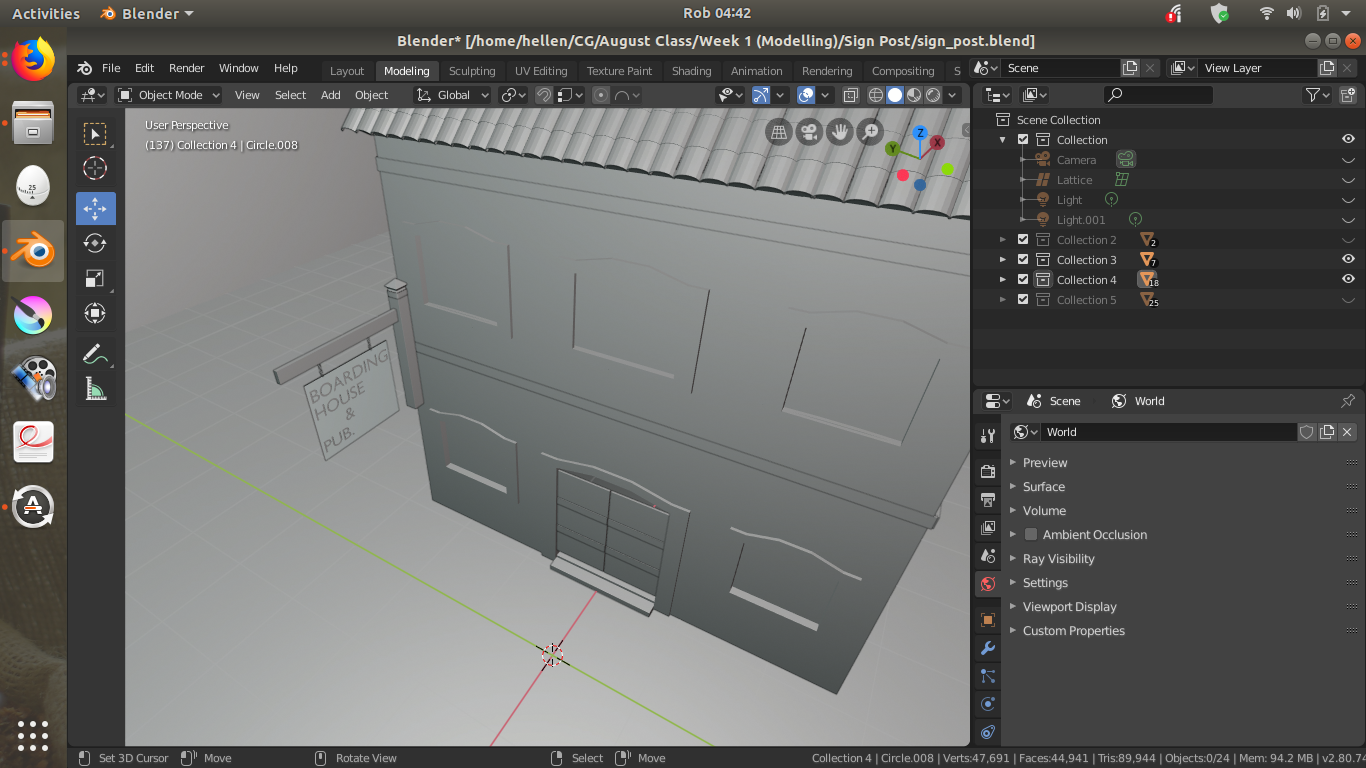
cciku-karugi Using a pub as a boarding house is asking for a lot of trouble...
![]() williamatics Hahahaha! I seriously can't stop laughing, that's funny... It sure is.
williamatics Hahahaha! I seriously can't stop laughing, that's funny... It sure is.
cciku-karugi Wow this is developing into quite a scene. It looks like you're enjoying modeling with 2.8?
I'm sorry for any trouble I might have caused you.
Not to worry, no trouble at all 🙂
@theluthier Thank you! I certainly am.
PS. I got the hang of the collection scene like you said (and another student, I can't remember his/her name when I had asked a question on it on the first stream) I would through practice. Thanks for that.
How do I unwrap the roof tiles even though I had joined them? Should I separate them by loose parts then link their object data? I've tried doing this but then I have to lay out every single piece again. This is tiring after the fifth piece yet I have over fifty of them (since I un-joined (is this even a word?) them. Does anyone have any idea of how to go about this with the least amount of work?
cciku-karugi you were almost there!
Separate by loose parts, but then go to Object > Set Origin > Origin to Geometry. (With all tiles selected in Object Mode!)
Then you can link their object data and they will all stay where they are...
Go into Edit Mode and make seams on the active tile and all will get the same seams.
I've been having trouble hand-painting the colour texture... I keep getting weird lines as shown in the uploaded pics. I have tried to redo the whole thing: laying out the UVs and all it entails as per the course but I still get the odd lines. I even tried to go higher to 4096px but no dice, and this is happening to all the models I've laid out. What could be the issue? What I'm I not doing right?
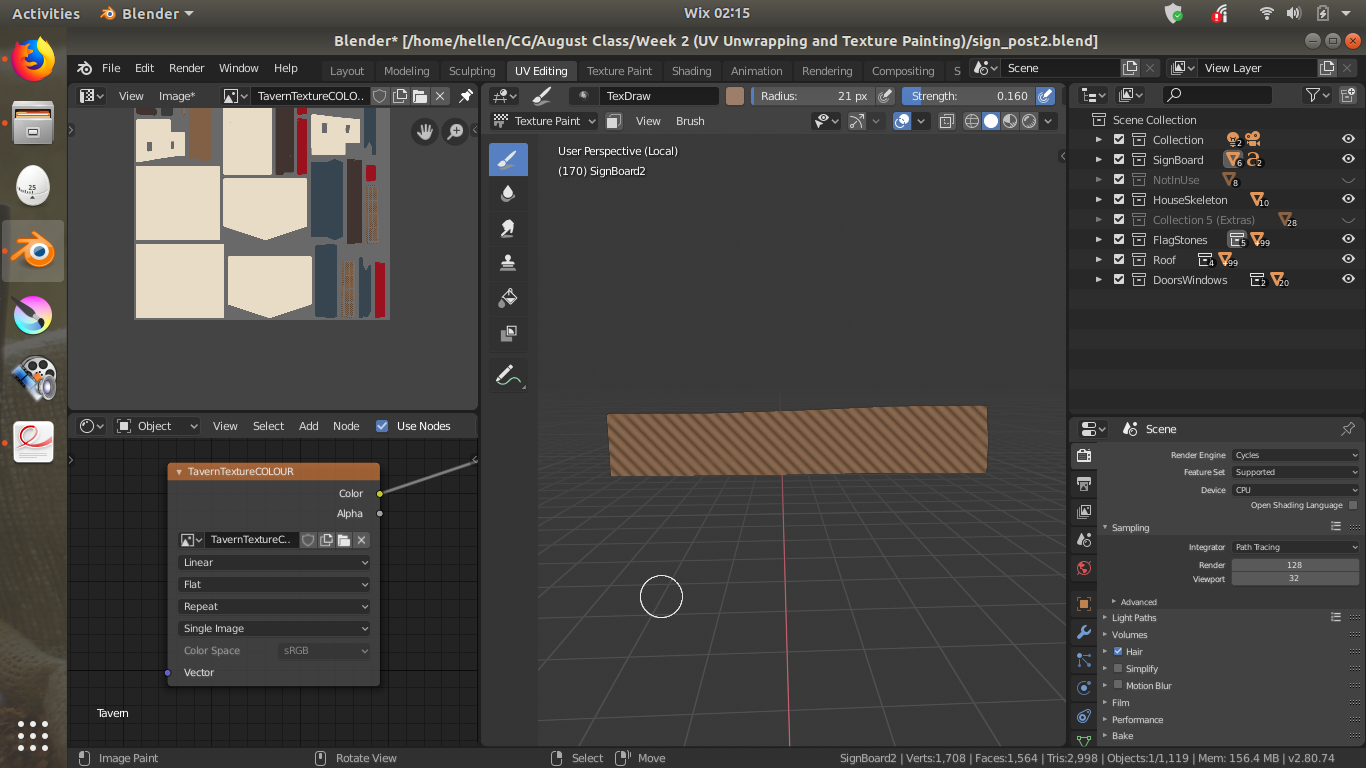
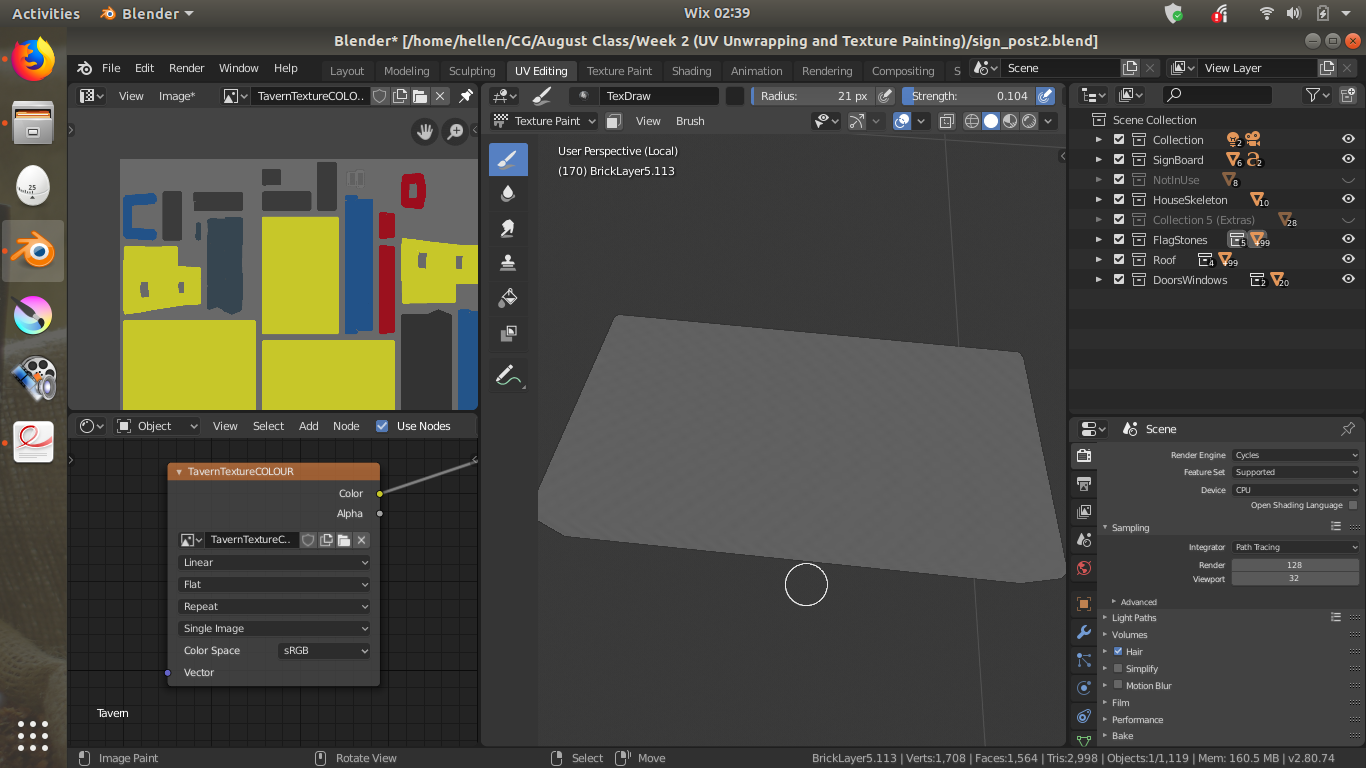
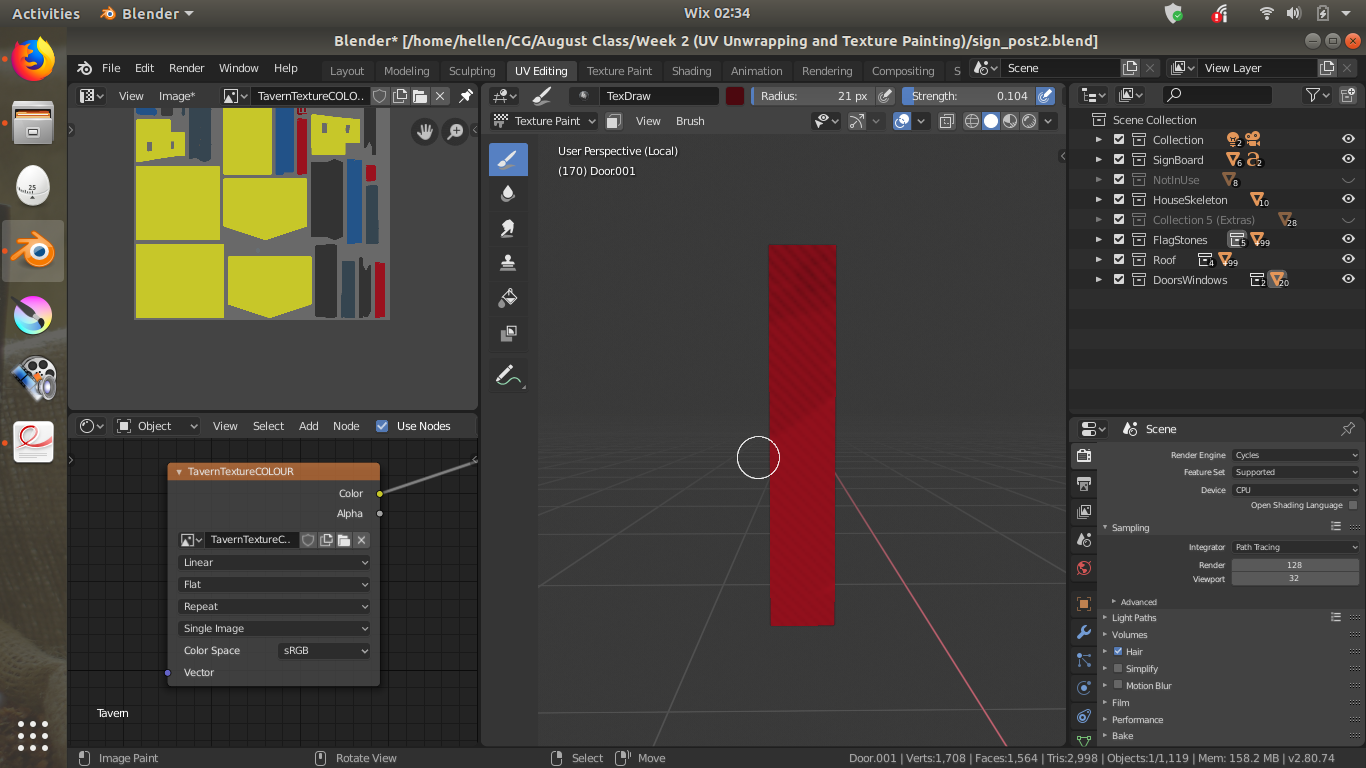
Because I won't have sufficient time to redo all that and finish the hand-painting, I am submitting a half-finished result for my week two submission, but hopefully I can correct my UVs and then start on week three stuff.
Choosing colours that are visually pleasing and that go well together was a little bit challenging for me... hahahaha. This was so much harder than I expected!
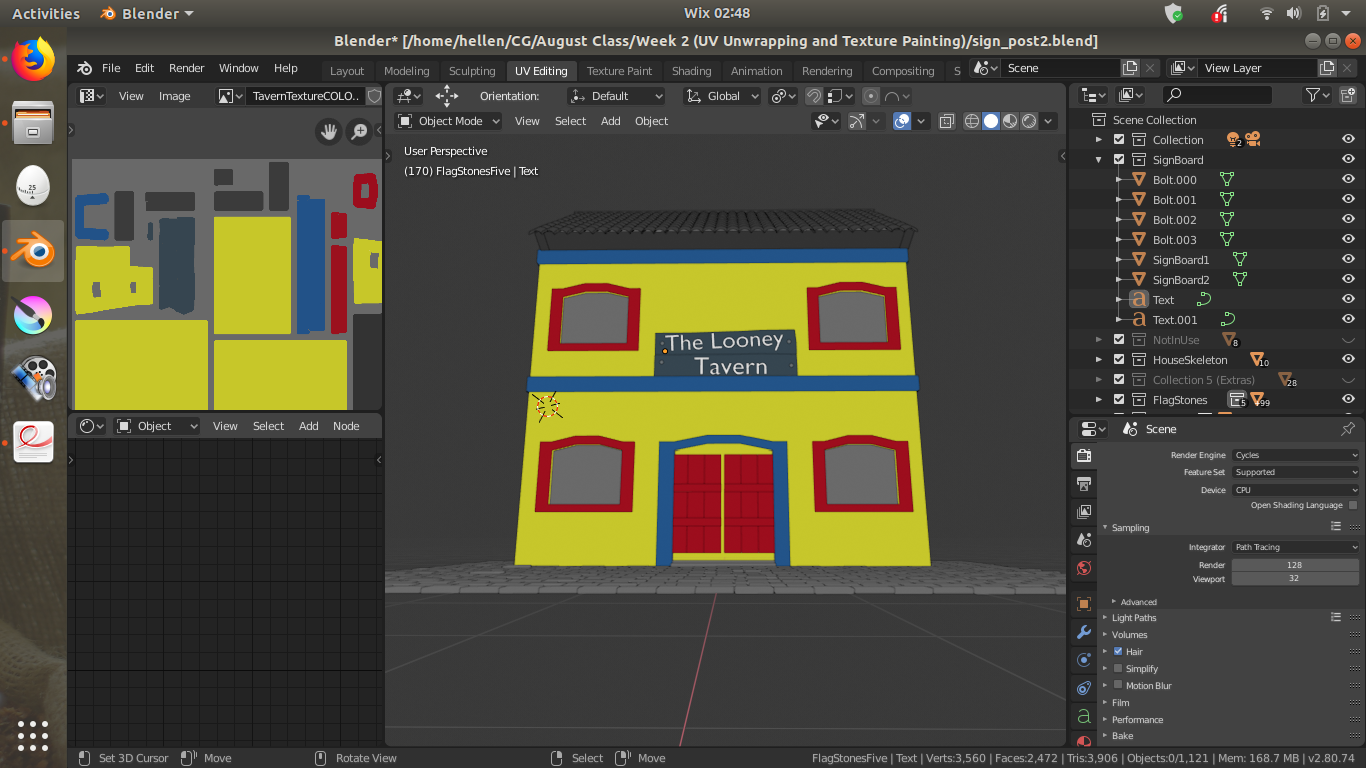
PS: I changed the sign post... I wanted a simple one and this was it.
cciku-karugi Hi Ciku, this looks like it is very frustrating. The first thing I would check is to make sure I don't have overlapping geometry. In my sword model, I had a plane hiding inside the cross guard that caused weird uv problems. The second thing I would check: If you decide to paint with a texture plugged into the brush, make certain it is not the texture that is currently being created. I made that mistake. I was getting strange patterns showing up as I painted. Hope that helps.
![]() ullreym You lost me on the second point, would you mind clarifying that for me? ... but I have checked with regards to the first point and there isn't any overlapping geometry.
ullreym You lost me on the second point, would you mind clarifying that for me? ... but I have checked with regards to the first point and there isn't any overlapping geometry.
cciku-karugi Sure, when I was texture painting, I accidentally added the name of the texture file into the texture slot for the paint brush. This caused a loop. I was actually painting with the image I was painting. It is a strange thing. You may not have this problem. For me, I started seeing images of the sword on my sword.