Update 7/29/2019: Omar's new scene is ready to render and already underway on SheepIt. If you're part of the CG Cookie Render Monsters team, we'd appreciate you launching the SheepIt app on your computer to contribute. NOTE: Make sure on your SheepIt account "Options" you enable Render my team's projects first. Thanks!
Update 7/18/2019: Omar is polishing new scenes.
Update 7/3/2019: Omar has 2 new files ready for rendering. Let's do dis.
Update 7/1/2019: We have finished rendering two of Omar's reel projects. Way to go community. Omar still has several to prep for rendering. I'm going to unpin this thread and re-pin once it's ready to render again.
Update 6/17/2019: Omar has updated his shared project folder with new scenes to render. It was accidentally uploaded as a new folder so if you've already synced the previous folder, you can delete that one (if it's still there) and you'll have to sync this new one. From now on we know how to avoid this so no more re-syncing.
The time to render is now!
Update 6/16/2019: We've finished Omar's first 2 scenes! Way to go People 👏👏 Thanks to everyone for contributing. Now we're waiting for Omar to setup and upload his next scene.
@theluthier Kent after comparing the original Cycles renders and Element 3D real time ones, I think you are right, rendering it out of Cycles is totally worth going the extra mile for. Although you and Lampel said it was great, that it's 95% there, for a second I saw a twinkle in your eyes saying "C'mon dude, you know it, I know it... there is no spoon." And then the twinkle continued "No one eats an Oreo and doesn't go all the way to the stuffing in the middle, the cookie part is just enough". I see what you mean twinkle.
I didn't want to bother people though, but I guess if I'm going to try this there's no way around that. I don't know how to use Drop Box, I've never used it before. Should I get an account? I hope it's enough space. I remember you kinda set things up in a similar way in the Rendering & Finishing A Blender Animation course. I should re-watch that. I have never done things through the internet so this should be a learning experience.
I, Kent Trammell, am commandeering Omar's original post! [evil laugh] I'm the one that encouraged Omar to reach out to the community for helping him render his demo reel. My computer just sits collecting dust most nights and I'm happy to lend some rendering power to this project while I'm asleep. I suspect that there are a number of CGC community members willing to do the same 🙏
If you want to help out, please follow the instructions below!
The status of the project will be stated and updated at the end of the thread title in brackets. When it says "READY TO RENDER" that means a project has been submitted to SheepIt for rendering. If it says anything else, the project isn't ready for rendering yet.
The status of the project will be stated and updated at the end of the thread title in brackets. When it says "READY TO RENDER" that means it's ready to sync the project folder and start rendering. If it says anything else, the project isn't ready for rendering yet.
STEP 1 -- Sync Omar's project folder to your Google Drive.
If you have a gmail account, you have 15 GB of free Google Drive space. Just click the link and when you're redirected to the Google Drive website, right click on the "Demo Reel Files" folder and choose Add to My Drive.
If you're on Mac or Windows, use the official Google Drive app (personal version) to sync your Google Drive to your computer's file system.
Render_Scenes_1_Packed.blend
If you're on Linux like me, there is no official app. I've had some success with Open Drive but it seems to have stopped syncing on my system. I'm currently using Insync and it's working beautifully. It's $30 after the 15 day trial period, which I will likely pay.
STEP 2 -- Open one of the render-ready .blends with Blender 2.8
After the project folder has finished syncing *entirely* to your computer, launch Blender 2.8 and open Demo Reel Files > Blend Packed Files > Render_2.8-Scene_1_Packed.blend. Then follow Omar's instructions in the file for CPU or GPU rendering, whichever your machine is best equipped.
Enable viewport rendering to double check the scenes look fine (no pink from missing textures). I've tested these files myself and they should be ready to render without problems.
STEP 3 -- Render the Animation
The files should all be setup properly so anyone that opens them doesn't have to do anything but click the Render button.
That should be all you need to do to contribute rendering to Omar's project! Note that these scenes are heavy and can take an hour or more per frame, even on a high end machine, which is why Omar needs our help.
When the rendering is all done (or you need to stop and regain your own GoogleDrive space), simply navigate to the Google Drive website, right click on the folder and choose "Remove".
@theluthier Alright, I'll try that out. Thanks for taking a look at it.
I updated the test frames video in the Results folder. You are right, this one is totally worth it rendering it out in Cycles. Looks sweet.
Also I went back to the first renders I made for the Live Stream course, and the mistake is there also, that piece vanishes, only it wasn't that noticeable in an still imagine.
I'll troubleshoot the problem and upload the files again when it's fixed and then re-render the whole thing. :(
I'm sorry for that.
@theluthier From what I can tell it's fixed now. I copied all the EXR with the mistake to have them there just in case, then deleted them from Drive. Now it has to sync and then the rendering can begin again... and it was just about done, now to start all over.
I'm sorry
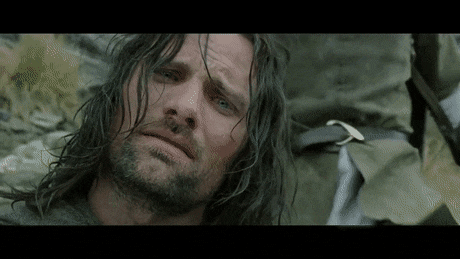
![]() dostovel Hey Omar, could you explain to us, what the mistake was? That would be really helpful!
dostovel Hey Omar, could you explain to us, what the mistake was? That would be really helpful!
I very often encounter things like this and most of the times (but not always ), I am able to figure out what went wrong.
I just came back from a short visit to my parent's 60th wedding anniversary and my computer survived your renders so far...
I'd like to continue rendering, but I guess, I'll have to wait for your syncing to finish, because nothing is happening yet here;)
![]() dostovel "But in the end it’s only a passing thing, this shadow; even darkness must pass."
dostovel "But in the end it’s only a passing thing, this shadow; even darkness must pass."
We'll get it done man. ;)
My pc isn't strong enough to help with these new files. So I leave it at this and hope everything will work out
Thanks for the support you all.
![]() sheila5 That material library thing should go away once your computer finishes syncing. But I didn't change anything on the scenes, if your computer handled it once, it should be able to again. With 2GB or even 1GB on video card should be enough. Are you getting the CUDA Error? Let me know what happens.
sheila5 That material library thing should go away once your computer finishes syncing. But I didn't change anything on the scenes, if your computer handled it once, it should be able to again. With 2GB or even 1GB on video card should be enough. Are you getting the CUDA Error? Let me know what happens.
![]() brzostek The car in that screen shoot is gone. It isn't loading the car for you?
brzostek The car in that screen shoot is gone. It isn't loading the car for you?
![]() phoenix4690 That was probably Galadriel or Gandalf. Wait till they discover electricity in Middle Earth.
phoenix4690 That was probably Galadriel or Gandalf. Wait till they discover electricity in Middle Earth.
![]() spikeyxxx It was one of those Blender glitches, for no reason at all it was making a piece of geometry disappear.
spikeyxxx It was one of those Blender glitches, for no reason at all it was making a piece of geometry disappear.
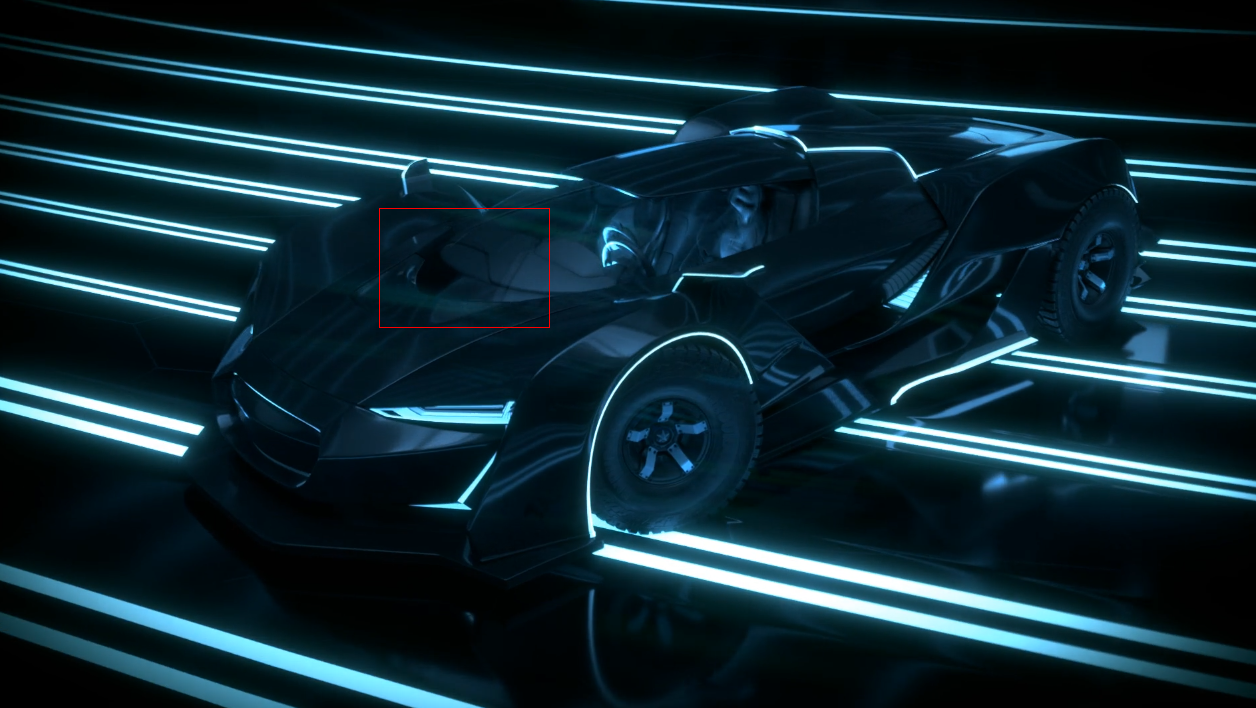
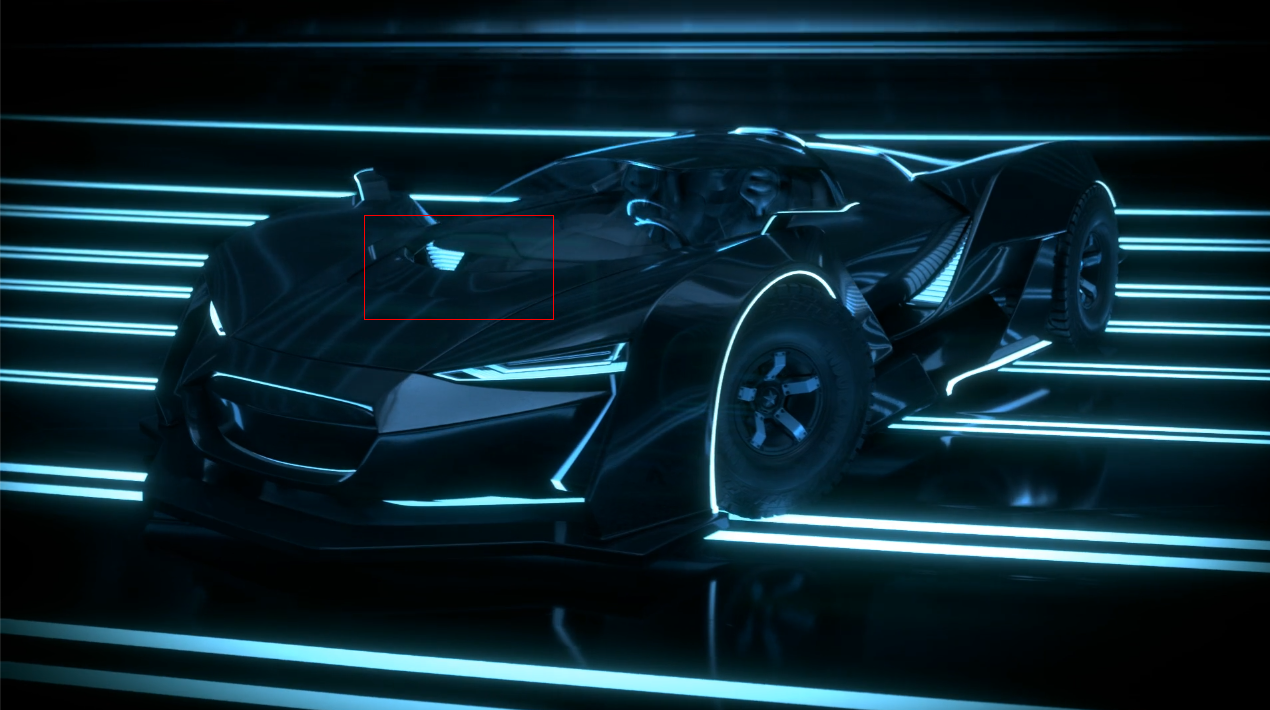
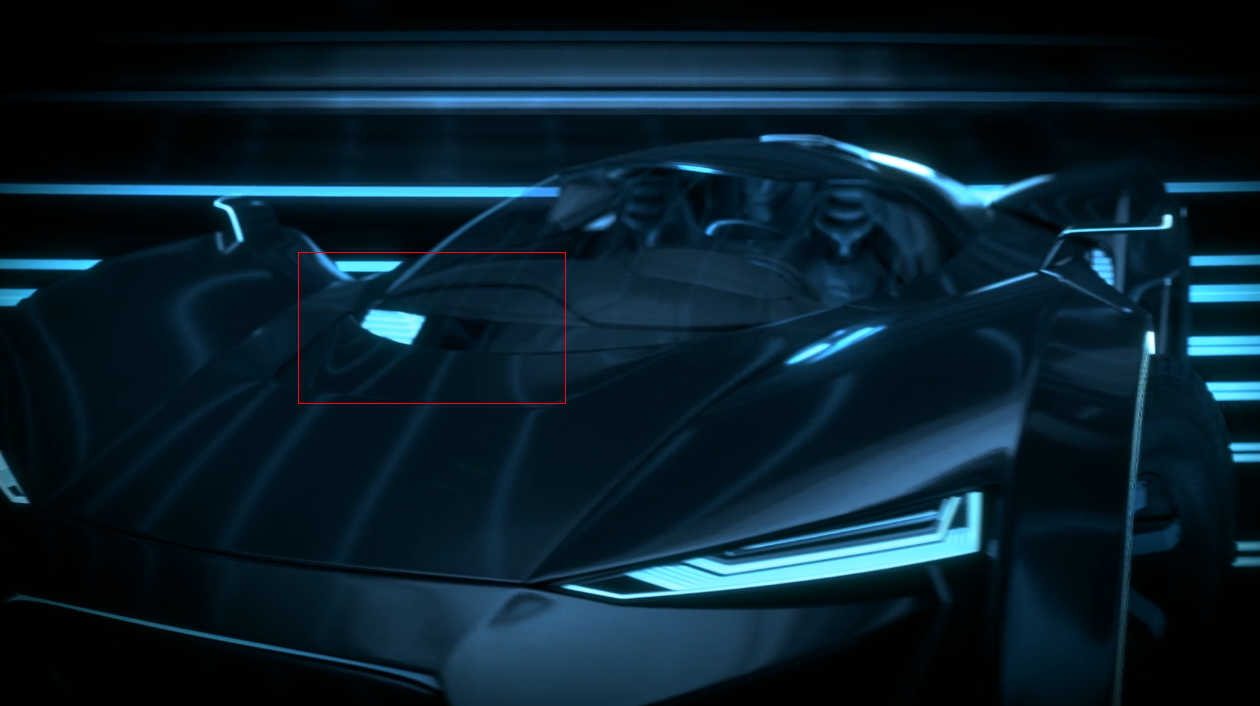
![]() dostovel Yeah, I rendered the first frame, but then I realized that the car is gone for me, so I deleted it. I thought this has something to do with Google Drive syncing problems, but as for now it's still not there.
dostovel Yeah, I rendered the first frame, but then I realized that the car is gone for me, so I deleted it. I thought this has something to do with Google Drive syncing problems, but as for now it's still not there.
![]() brzostek Did Google Drive finish syncing? In the other computers here at worked it finished syncing and it's all ok now when I open the file. Try even restarting your comptuer if it finished with sync, maybe the refreshing will help.
brzostek Did Google Drive finish syncing? In the other computers here at worked it finished syncing and it's all ok now when I open the file. Try even restarting your comptuer if it finished with sync, maybe the refreshing will help.
![]() dostovel Google Drive is synched.
dostovel Google Drive is synched.
I restarted my PC and it's still not there, If the most powerful computer magic trick didn't work, then it has to be something serious.
![]() brzostek 🤔
brzostek 🤔
Ok lets figure this out. Other people have already begun rendering, so the issue must be on your end. The Google Drive folder is currently mostly empty, syncing should be a breeze, so try this. Go to your Drive by hitting the Abstergo icon, and in "My Drive" where you see the folder you are linked with, hit "Remove" so it goes away fully for you. Then try adding it back and see if it now refreshes with everything how its supposed to be.
Fingers crossed 🤞🏼
Thanks for going through all the trouble, Piotr.
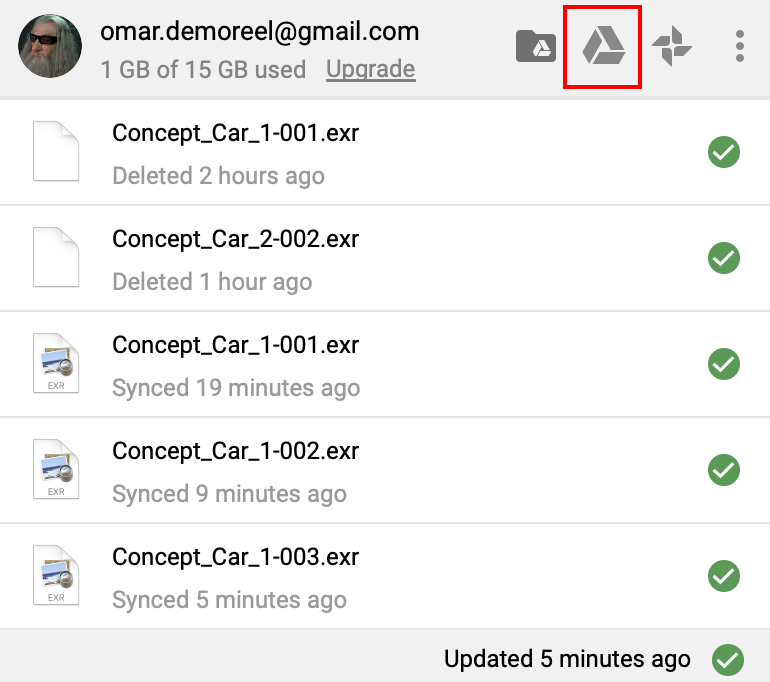
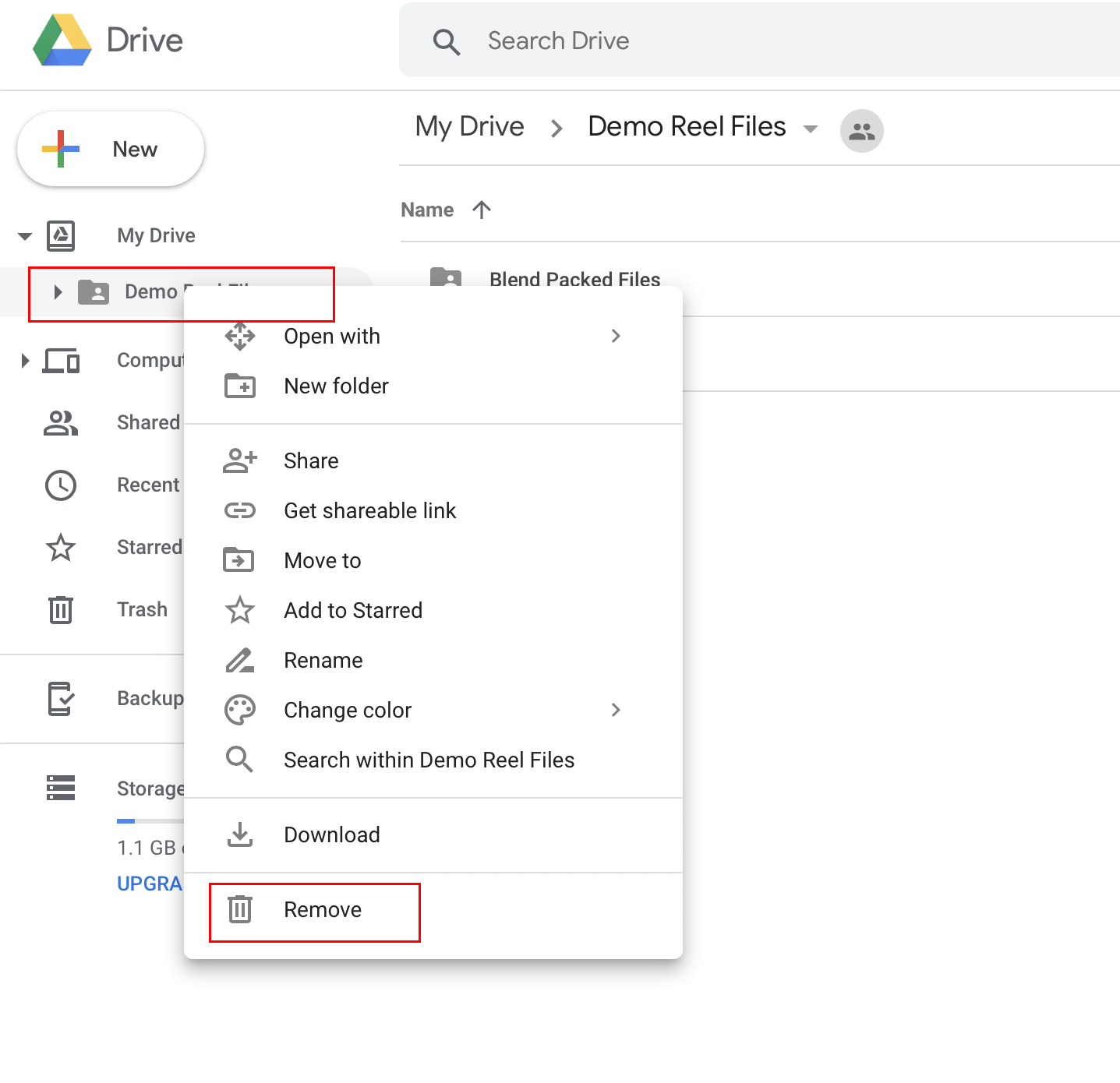
![]() dostovel Alright, it worked! I should've thought of that, thanks.
dostovel Alright, it worked! I should've thought of that, thanks.
![]() brzostek Really I should thank you, I'm glad it worked.
brzostek Really I should thank you, I'm glad it worked.
That's another quirk we found about Google Drive.
Files are getting duplicated more than ever, I I took a look at the activity and I think it's coming from Piotr. I'll deleted the duplicates later for if you want to see the activity.
![]() brzostek I think in your settings , after you did the reset, probably the sync for your folder must have been left off, then rendered files are not ending up in your Drive, so your Blender is not seeing them and renders them as if they don't already exist.
brzostek I think in your settings , after you did the reset, probably the sync for your folder must have been left off, then rendered files are not ending up in your Drive, so your Blender is not seeing them and renders them as if they don't already exist.
Sorry for harassing so much 🙈 At least we are learning a bunch of new stuff.
![]() dostovel No, I definitely turned the syncing on manually for your folder , if I didn't do that it wouldn't appear on my PC.
dostovel No, I definitely turned the syncing on manually for your folder , if I didn't do that it wouldn't appear on my PC.
I'll render couple more frames and we'll see if it happens again.
EDIT: Okay, I think everything should be fine now, hopefully.
![]() brzostek Alright, thanks Piotr.
brzostek Alright, thanks Piotr.
![]() sheila5 Strange. It has been Cycles all along, the only thing I did was to get rid of the piece of geometry that was giving problems, everything else is exactly the same. In the words of Piotr, did you try the most powerful computer magic trick, restart?
sheila5 Strange. It has been Cycles all along, the only thing I did was to get rid of the piece of geometry that was giving problems, everything else is exactly the same. In the words of Piotr, did you try the most powerful computer magic trick, restart?
Frames are going down.

what kind of video card do you guys have? I can only render on cpu, gpu is greyed out. on cpu it takes 100% of my processor. Perhaps I want to buy a new video card (not for this but in general) and wondering what you superusers have.