Update 7/29/2019: Omar's new scene is ready to render and already underway on SheepIt. If you're part of the CG Cookie Render Monsters team, we'd appreciate you launching the SheepIt app on your computer to contribute. NOTE: Make sure on your SheepIt account "Options" you enable Render my team's projects first. Thanks!
Update 7/18/2019: Omar is polishing new scenes.
Update 7/3/2019: Omar has 2 new files ready for rendering. Let's do dis.
Update 7/1/2019: We have finished rendering two of Omar's reel projects. Way to go community. Omar still has several to prep for rendering. I'm going to unpin this thread and re-pin once it's ready to render again.
Update 6/17/2019: Omar has updated his shared project folder with new scenes to render. It was accidentally uploaded as a new folder so if you've already synced the previous folder, you can delete that one (if it's still there) and you'll have to sync this new one. From now on we know how to avoid this so no more re-syncing.
The time to render is now!
Update 6/16/2019: We've finished Omar's first 2 scenes! Way to go People 👏👏 Thanks to everyone for contributing. Now we're waiting for Omar to setup and upload his next scene.
@theluthier Kent after comparing the original Cycles renders and Element 3D real time ones, I think you are right, rendering it out of Cycles is totally worth going the extra mile for. Although you and Lampel said it was great, that it's 95% there, for a second I saw a twinkle in your eyes saying "C'mon dude, you know it, I know it... there is no spoon." And then the twinkle continued "No one eats an Oreo and doesn't go all the way to the stuffing in the middle, the cookie part is just enough". I see what you mean twinkle.
I didn't want to bother people though, but I guess if I'm going to try this there's no way around that. I don't know how to use Drop Box, I've never used it before. Should I get an account? I hope it's enough space. I remember you kinda set things up in a similar way in the Rendering & Finishing A Blender Animation course. I should re-watch that. I have never done things through the internet so this should be a learning experience.
I, Kent Trammell, am commandeering Omar's original post! [evil laugh] I'm the one that encouraged Omar to reach out to the community for helping him render his demo reel. My computer just sits collecting dust most nights and I'm happy to lend some rendering power to this project while I'm asleep. I suspect that there are a number of CGC community members willing to do the same 🙏
If you want to help out, please follow the instructions below!
The status of the project will be stated and updated at the end of the thread title in brackets. When it says "READY TO RENDER" that means a project has been submitted to SheepIt for rendering. If it says anything else, the project isn't ready for rendering yet.
The status of the project will be stated and updated at the end of the thread title in brackets. When it says "READY TO RENDER" that means it's ready to sync the project folder and start rendering. If it says anything else, the project isn't ready for rendering yet.
STEP 1 -- Sync Omar's project folder to your Google Drive.
If you have a gmail account, you have 15 GB of free Google Drive space. Just click the link and when you're redirected to the Google Drive website, right click on the "Demo Reel Files" folder and choose Add to My Drive.
If you're on Mac or Windows, use the official Google Drive app (personal version) to sync your Google Drive to your computer's file system.
Render_Scenes_1_Packed.blend
If you're on Linux like me, there is no official app. I've had some success with Open Drive but it seems to have stopped syncing on my system. I'm currently using Insync and it's working beautifully. It's $30 after the 15 day trial period, which I will likely pay.
STEP 2 -- Open one of the render-ready .blends with Blender 2.8
After the project folder has finished syncing *entirely* to your computer, launch Blender 2.8 and open Demo Reel Files > Blend Packed Files > Render_2.8-Scene_1_Packed.blend. Then follow Omar's instructions in the file for CPU or GPU rendering, whichever your machine is best equipped.
Enable viewport rendering to double check the scenes look fine (no pink from missing textures). I've tested these files myself and they should be ready to render without problems.
STEP 3 -- Render the Animation
The files should all be setup properly so anyone that opens them doesn't have to do anything but click the Render button.
That should be all you need to do to contribute rendering to Omar's project! Note that these scenes are heavy and can take an hour or more per frame, even on a high end machine, which is why Omar needs our help.
When the rendering is all done (or you need to stop and regain your own GoogleDrive space), simply navigate to the Google Drive website, right click on the folder and choose "Remove".
![]() tbrbn he's right, your tutorials are awesome! Your accent isn't too bad, I can understand you perfectly fine 😊
tbrbn he's right, your tutorials are awesome! Your accent isn't too bad, I can understand you perfectly fine 😊
ssmurfmier1985 Thanks Miranda, I did went to the Wizards School of Tires, useless degree until now..

![]() sheila5 Project 1 with Scenes 1 & 2 is done and canned.
sheila5 Project 1 with Scenes 1 & 2 is done and canned.
Uploading Project 2 with Scenes 1 & 2
Render times are less than Project 1 and even less frames.
I'd feel much better if @theluthier takes a look first and test everything before we start defeating some frames.
Oh boy, I left scene 2 rendering; had to get out of the house... and you guys are already done with it. Maybe I'll get a chance to help with the upcoming scenes.
cciku-karugi Thanks. There are still many scenes left to render. Your help is much appreciated.
@theluthier Project 2 is up and ready in Google Drive. You can take it for a test drive before the real thing. I'm Working on project 3, hopefully it'll be ready by the time Project 2 is finished rendering.
![]() dostovel I'm not seeing your project folder on Google Drive anymore. When I click the original link I get an error. Did you remove the Blend Package Files folder?
dostovel I'm not seeing your project folder on Google Drive anymore. When I click the original link I get an error. Did you remove the Blend Package Files folder?
@theluthier AH shoots, I replaced that one with the new one. I thought that the sharable link was one folder up. Ok, let me re-structure the folders and get the link again.
Here it is:
https://drive.google.com/drive/folders/1uQARj0zmVeDL91rIZcL50xTU7jVLo88D?usp=sharing
So now the main folder with the shared link is Demo Reel Files --> the goes Blend Packed Files --> Scenes 1 and 2
That way I can replace the Blend Packed Files folder with every new project and the entry is through Demo Reel Files.
Is that ok?
EDIT: I saw what happened, it was a Typo on the first folder, the new folder is called the same now so I thought the link was going to be preserved, but the first folder had a typo on it, it said FIles instead of Files.
Oh shoot now I see the repercussions of that, I had two computers here at work synced, now they lost and I have to redo the process. But now I get it.
When you click the link it takes you to this screen.
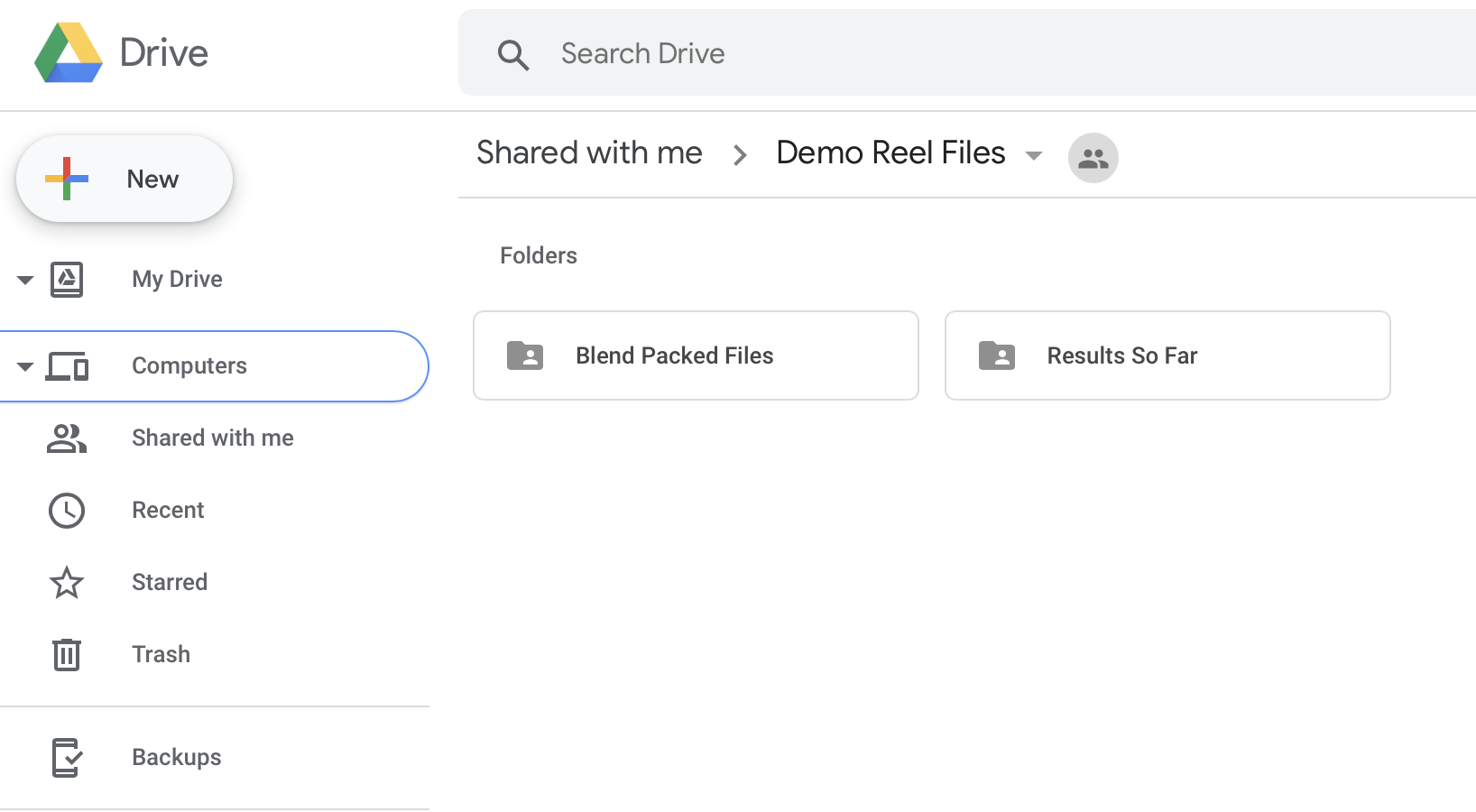
So it feels like that's the link that got shared. But that is taking you automatically into the Demo Reel Files folder.
![]() dostovel No problem, I'll just update the project link + instructions in the description. Both scenes rendered fine for me: Output directories are correct and render settings look good. Linux Luke clocked in at 12 min for scene 1 and 36 min for scene 2. Still on 2.79 CPU though 😢
dostovel No problem, I'll just update the project link + instructions in the description. Both scenes rendered fine for me: Output directories are correct and render settings look good. Linux Luke clocked in at 12 min for scene 1 and 36 min for scene 2. Still on 2.79 CPU though 😢
So I'll update the thread description and title to say "READY TO RENDER" and we'll be off to the races!
Since it takes you automatically in Demo Reel Files, people are probably clicking like this...... instead it should be like this....
up top, in the Demo Reel Files, not in Blend Packed Files..
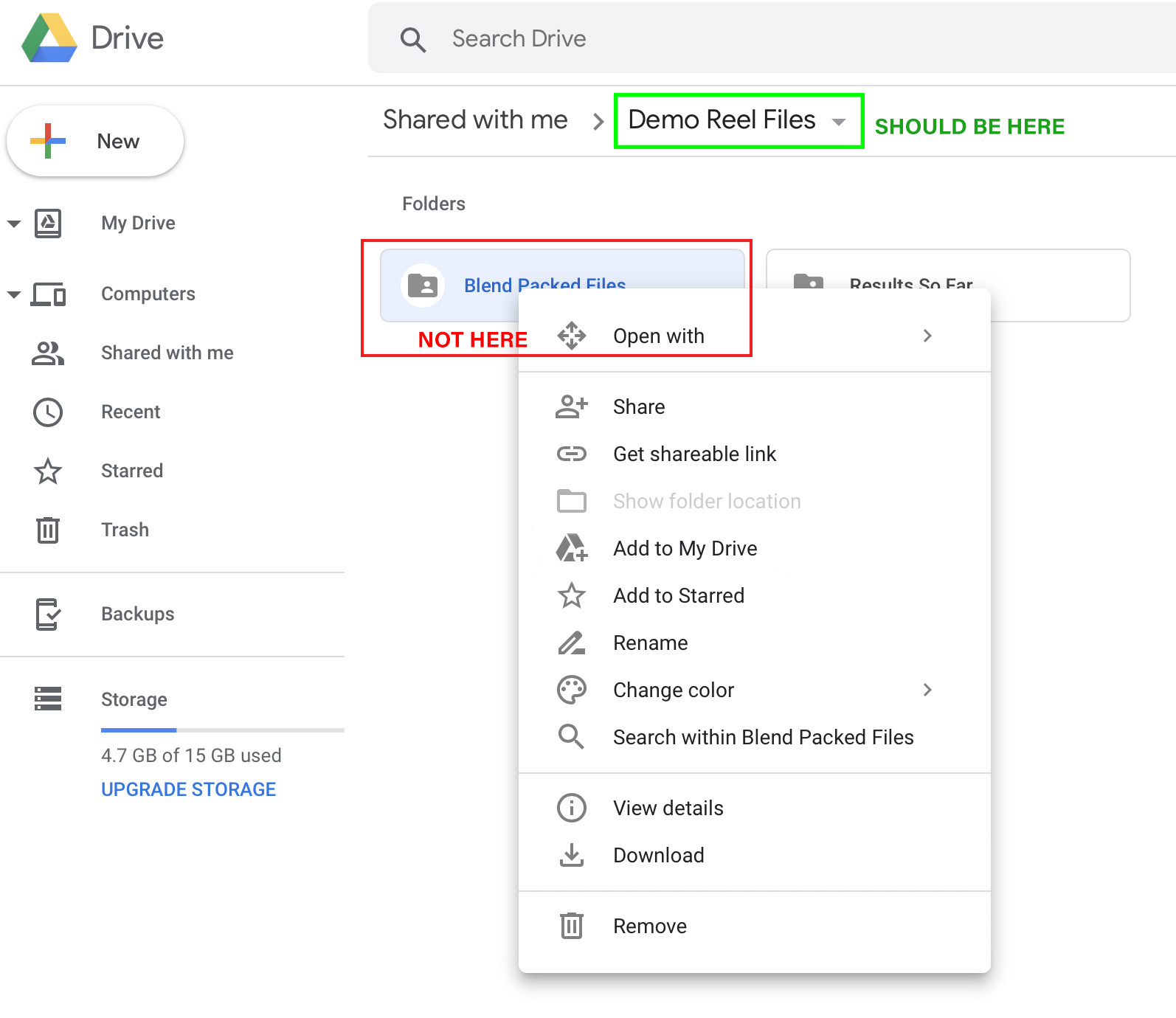
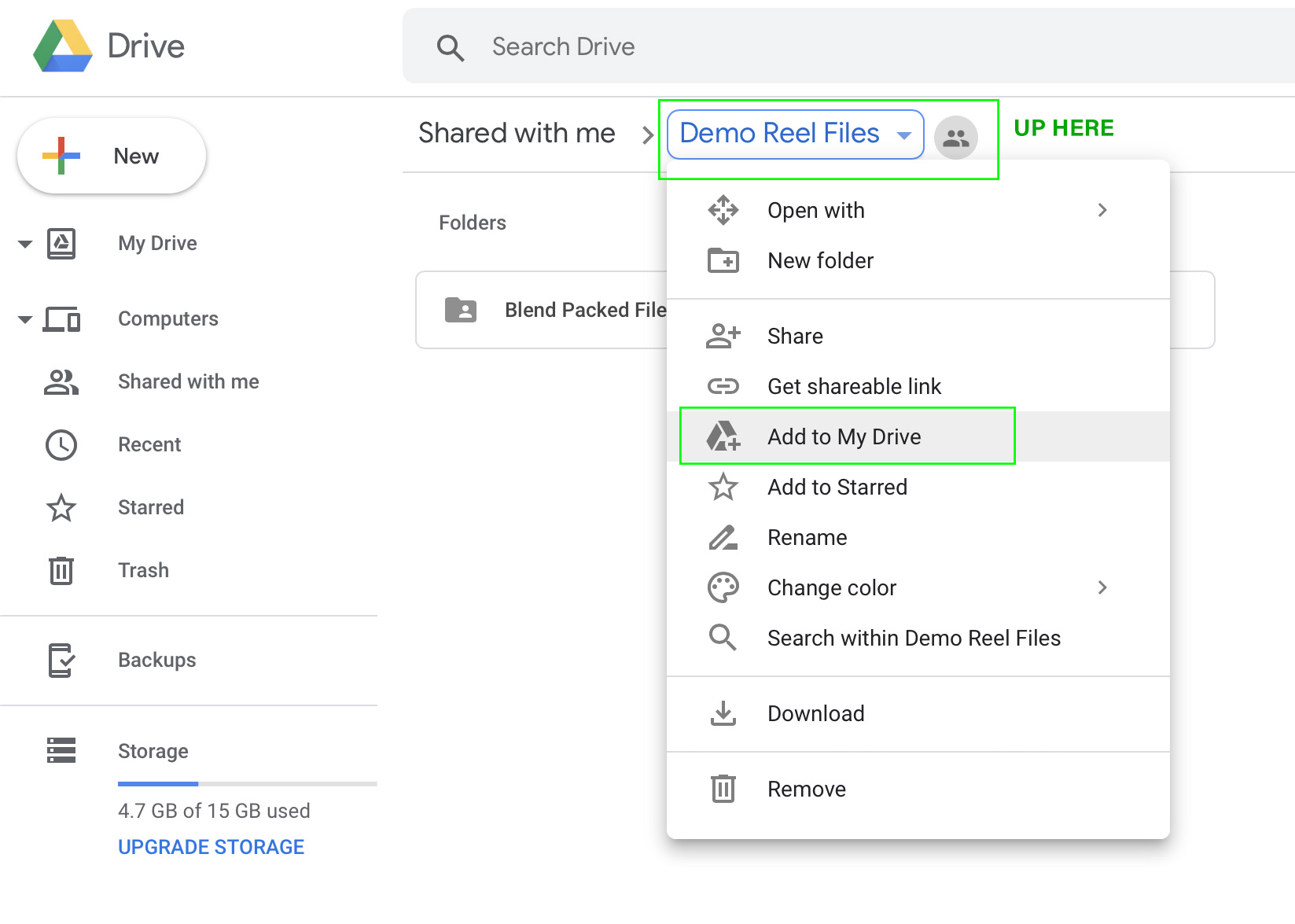
@theluthier Sorry about the render times. I was going to try and remake the scenes in 2.8 for you to render on your GPU, but it's going to take a long time since I haven't even used 2.8 still. And since I haven't even finished working on the scenes that we have to render, I would like to try and not leave time gaps where I'm working on the scene and the whole redering process stops because I don't have the scenes ready.
So I'm working on finish setting up the scenes left to render. And man, when you're working just to get a still image, you neglect so many things that totally takes a toll when you're working on the scenes to be an animation. Most things are totally ussless now due to camera angles revealing stuffs and crappy rigs that don't allow for anything.
@theluthier Alright so it's on, let the battle begin. Thanks for double checking everything Kent.
![]() dostovel I can confirm that Google Drive's syncing seems to have issues occasionally. One frame was finished and present online but not in my drive so Blender was duplicating the rendered frame. I had to pause syncing on my app and restart syncing to get that file on my local machine.
dostovel I can confirm that Google Drive's syncing seems to have issues occasionally. One frame was finished and present online but not in my drive so Blender was duplicating the rendered frame. I had to pause syncing on my app and restart syncing to get that file on my local machine.
Something to be aware of I guess.
@theluthier Yes, that behavior happens to me also, seems it has glitches here and there, no software is perfect [Looks at Blender]
I have happen to have liked this workflow now, never thought this "in the clouds" stuff was so useful. I'm always carrying around USB memories in a small pack in my hand, doing a bit of 3D when I have the chance in my day job and moving files from that computer and to my home computer to continue working. Seems that's about to change.
I put a small video test on the "Results So far" folder. The Glare node is a bit heavy, that didn't show up on still images, now I know to turn that down a bit.
![]() dostovel I agree the glare is a touch strong but overall beautiful renders! I think Cycles is the right choice for these 🤩
dostovel I agree the glare is a touch strong but overall beautiful renders! I think Cycles is the right choice for these 🤩
@theluthier Some really bad news, Blender seems to have a glitch in the scene and it is making a piece of geometry disappear.
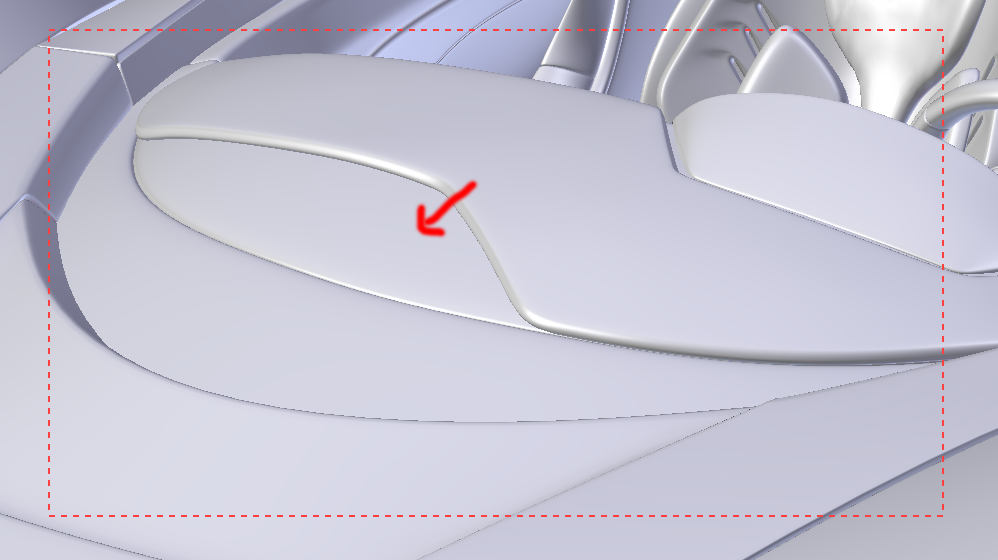
In the render viewport preview it is there, it's only when you kickoff an actual render that the geometry disappears. I thought it was that the Render Icon in the Outliner was disabled, but it is on
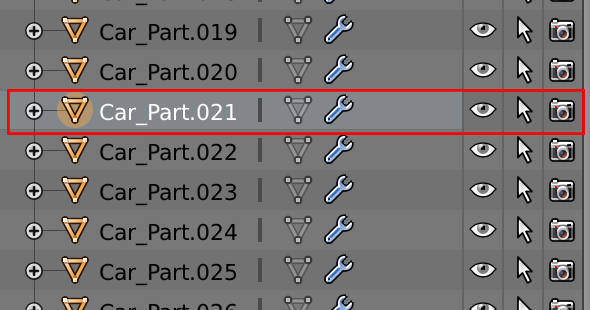
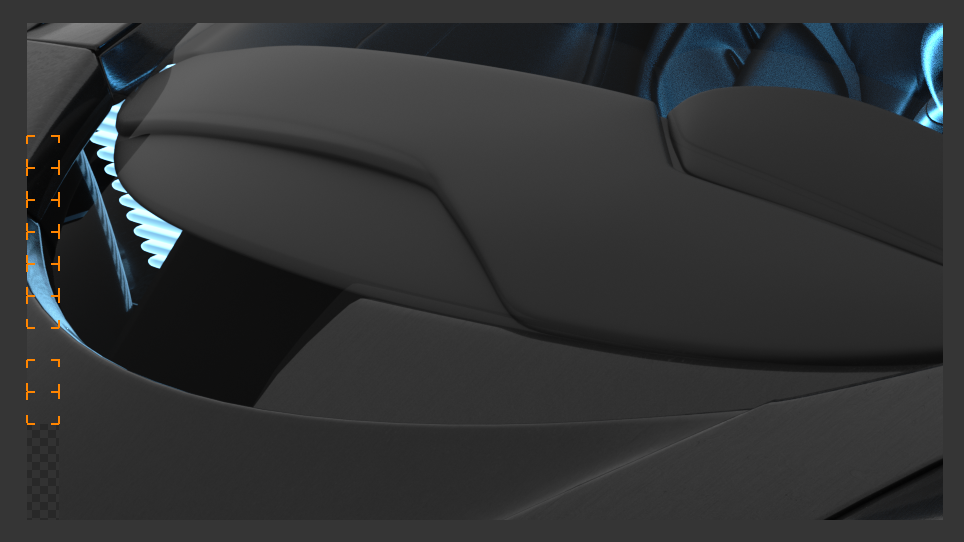
I'm still trying to figure out what is happening.
EDIT: I'm kicking off a Test Frame video to see how bad it looks, I'll post it in the "Results So Far" folder.
![]() dostovel I took a look at the file and I can't figure out what's going on with that piece. My last resort would be to export that piece as an OBJ and re-import into the scene, deleting the problematic original. I use this technique to clear any blender-specific data from the mesh; refresh it if you will.
dostovel I took a look at the file and I can't figure out what's going on with that piece. My last resort would be to export that piece as an OBJ and re-import into the scene, deleting the problematic original. I use this technique to clear any blender-specific data from the mesh; refresh it if you will.
Very odd though. Yeah I would see where / if it's noticeable in the renders. But we can re-render if needed.