Welcome everyone in my BC4-1810 class room, feel free to comment/critique the submissions as I would like to learn
Week 1 - Lighting a Simple Bedroom


Week 1 - Shading a Toy Truck

Week2 - Vehicle Lighting
Week2 - Lighting Match #1 

Week3 - Lighting Match #2
Week4- Architecture Visualization
Week4- Lighting Match #3
![]() csehz Too Cute. Great job in not overpowering the scene with the lights and making it look fun
csehz Too Cute. Great job in not overpowering the scene with the lights and making it look fun
![]() csehz Just curious... is the monkey in Eevee? he kind of looks like he's floating like you left Ambient Occlusion and/or contatct shadows for the lights off... I a shadow for the backlight from the front facing one, but there's a bit of a glow around his feet so that it looks like he's floating.and not sure if I'm seeing a shadow at all on the side view. Otherwise, I really like how that one turned out
csehz Just curious... is the monkey in Eevee? he kind of looks like he's floating like you left Ambient Occlusion and/or contatct shadows for the lights off... I a shadow for the backlight from the front facing one, but there's a bit of a glow around his feet so that it looks like he's floating.and not sure if I'm seeing a shadow at all on the side view. Otherwise, I really like how that one turned out
![]() csehz Good work this week
csehz Good work this week ![]() csehz! I really like that you used a 2D illustration as your lighting reference. Because it's totally a valid source and it challenges us on the 3D side. That said it's still a similar issue for me as week 2's LM where the subject is significantly different than the source: Stylized, waist-up character portrait VS full bodied toy giraffe. It doesn't mean the lighting is bad or not a close match but just that it's more difficult to judge. What I can tell is that the rim light is great. The giraffe really pops off the background well. Perhaps it's more blown out (strong) compared to the source but that's nitpicking. Background gradient looks nice too.
csehz! I really like that you used a 2D illustration as your lighting reference. Because it's totally a valid source and it challenges us on the 3D side. That said it's still a similar issue for me as week 2's LM where the subject is significantly different than the source: Stylized, waist-up character portrait VS full bodied toy giraffe. It doesn't mean the lighting is bad or not a close match but just that it's more difficult to judge. What I can tell is that the rim light is great. The giraffe really pops off the background well. Perhaps it's more blown out (strong) compared to the source but that's nitpicking. Background gradient looks nice too.
Overall it's a B+ from me.
For your character render, I have to give you props for not being timid with your light color choices! It's a very colorful render that does cater well to the playful nature of the Christmas ornament Buddha Monkey. So in that context, it's very appropriate.
At the risk of giving you an irrelevant piece of advice - because you may not be going for this - I do have a critique in the context of putting this image on a demo reel or professional portfolio. Similar to the feedback I gave John, the colors are perhaps too much of a good thing. For me the green and red lights are clashing with the orange and silvery ornament with pinkish-red accents. My suggestion: If your model is colorful, consider toning down the colors of your lights. If your model is grey or a single color, consider increasing color of the lights. Having both highly colored can be a negative.
Again that may not be what you're going for and since I think it works for the context of your model, it's worthy of an A to me 👍
![]() gradyp Yes it is Eevee, although in the most of cases just experimenting and having no idea what I am doing :D
gradyp Yes it is Eevee, although in the most of cases just experimenting and having no idea what I am doing :D
@theluthier Thanks for the evaluation, regarding that you mentioned even a portfolio, well really did not think that once I could have such one :-) Its possibility is a real compliment itself.
You know my audience is mainly our little girl who sometimes smiling when seeing a giraffe or a monkey on the screen and that means everything for me in the world, this is why the topic selection is often such one, picking up a toy and trying to model :-)
But I am very glad participating in this Lighting and Shading class, it would be really pity leaving the models grey, so this month tried to cumulate all of them which were participated in the before classes. Also good feeling to know that they are own ones, with all of their mistakes on the road
![]() csehz Difficult to say too much about the lighting match when the goal is 2D but what I can say is that I love to see the Giraffe again. Very funny choice to go with goal image like that, didn't even thought about that. It seems to match pretty well anyways.
csehz Difficult to say too much about the lighting match when the goal is 2D but what I can say is that I love to see the Giraffe again. Very funny choice to go with goal image like that, didn't even thought about that. It seems to match pretty well anyways.
Oh yeah I can imagine adding different shaders to a sculpture. I can guess it's be pretty painful and maybe doesn't even pay off when some crispiness can be seen where the colors change.
Since understanding colors feels like an important topic for me at the moment, I started to think about Christmas colors. The later image gives a feeling that there is a bright christmas tree behind the Monkey but how to make it feel more christmassy? I think maybe there should be white somewhere between the red and green or something. It can also be difficult to make that with lights because even if Christmas is so happy time the colors are for some reason pretty cold. Well maybe it's because it's cold outside, don't know lol.
Ps. Nice to see you using your own old models even if you have to dig them from the depths of recycle bin.
You know my audience is mainly our little girl who sometimes smiling when seeing a giraffe or a monkey on the screen and that means everything for me in the world
![]() csehz You're such a good father, sir. And I'm not sure what kind of teacher I am to grade you by the wrong context...
csehz You're such a good father, sir. And I'm not sure what kind of teacher I am to grade you by the wrong context...
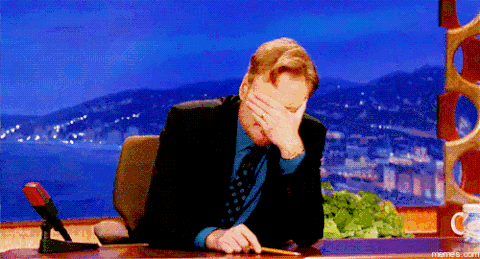
While I [awkwardly] think it's the right context for me to grade everyone by a "professional" standard, just know that I highly respect your goal with CG and Blender. It's just so..pure. Keep it up!
Kent's right, your work has potential and your portfolio has a solid start. I think what you did with the bedroom is excellent and the animals are super cute. The Flintstones car is interesting, it's the first time I've seen a CG model that looks like it's made of play-doh, I'd love to see it colored with simple dull-shaded primaries/secondaries. Nice work.
On the giraffe, I see what look like seam artifacts that Blender's Texture Painting unfortunately causes. Texture Paint's 'Bleed' value found under 'Options' is suppose to fix this but it's defective and tends to make a mess when set to a higher value. You can fix these visible seams once you're done painting by doing a quick Texture Bake . No HighPoly to LowPoly workflow needed, just bake directly to a new texture and the baker will add a margin overdraw to all the islands and your seams should now be perfectly hidden. I append _A to the painted texture and _B to the texture I'm baking to, then I delete the _A version after baking. Here's a quick walk-through in case you've never used texture baking. He leaves the Margin at default 16 but I always crank it up to 64 which is the maximum and it's always worked beautifully for me. https://blender.stackexchange.com/questions/13508/how-do-i-bake-a-texture-using-cycles-bake
While I [awkwardly] think it's the right context for me to grade everyone by a "professional" standard
@theluthier Absolutely agree and yes please always grade objectively with the standars on CG Cookie, since also the polls confirmed that big percent of the participants in the classes has ambition to be professional. Anyway Lara also expects such level from the father :-)
And I'm not sure what kind of teacher I am
You are a perfect teacher Kent, if you might need 1 objective feedback then in my honest opinion your biggest strength is being charismatic, your personality had a key role to attract and build such a community, to where it is simply good to come. Always enjoying the live streams and really does not matter whether you save the file, I would say even it is better when not :D You are star who should travel to the Blender conference once and present :-)
mmarcclintdion Thank you for being so kind seeing potentials in the models, yes somewhere being proud that they are own ones and also my favourite is the Flinstone car :-)
And of course also for the constructive advice, before I did not consider too much that would like to shade and light models, but this class raised my interest as it would be really pity to leave them grey. Or for example simply a metal shading would give totally different personality to the Buddha Monkey, than a christmas ornament material :D
Week4 - Bathroom scene
Before of anything, Eevee forever!
I will forgive everything, that strange reflection in the mirror, or that did not find the way how to remove that strange circle
so had to swith off the lights :-) (the closest try was changing the point lights to sun, but that had effect in the whole illumination in the room), the 2.8 going to be great version just patience.
As mentioned before I am very grateful for the render times of Eevee that was able to participate in this class at all with the oldie 2011 computer, this is the state till got Sunday deadline night
![]() csehz I really appreciate the kind words. They're very encouraging. Means a lot 🙇
csehz I really appreciate the kind words. They're very encouraging. Means a lot 🙇
Now to critique you based on a standard that you're not even aiming for......
So I spent a couple hours with this same bathroom scene and Eevee and I also could not figure out the point light 'orb' reflection in the mirror. Pretty weird..
I suppose the biggest note I have is that the exterior world doesn't seem to be directly effecting the room much. It looks bright and sunny outside but the interior is lit uniformly by a mysterious light source that doesn't seem to be the window. It makes for a visual disconnect from outside to inside. Also I'm unsure how the floor is being lit under the vanity where arguably the darkest shadow would exist.
Anyway that's enough technical critique. I know Eevee can do some curious things on its own. The most important thing is that Lara enjoys it! I can only imagine she does with those coral green walls and pink rug 👍 It's a B in my book.
![]() csehz Oh man the colors and background image. Great job. You people are so brave using EEVEE for this scene.
csehz Oh man the colors and background image. Great job. You people are so brave using EEVEE for this scene.
Week3 - Lighting Match #3
Almost all the circumstances this week tried to hinder me both working and posting the third lighting match exercise, but I am posting with proving to myself that never giving up with my hobby/passion/love which is Blender.
I know it is far away from the perfect, but after completing all the CG Cookie classes in 2018 just decided to not correct further, just sitting back and reading rather other's homework thread from joy.
@theluthier Just a big big thanks for the class experience Kent this year, it was an awesome travel and learnt so lot of with PRACTICE, which was the most missing thing for me.
Target
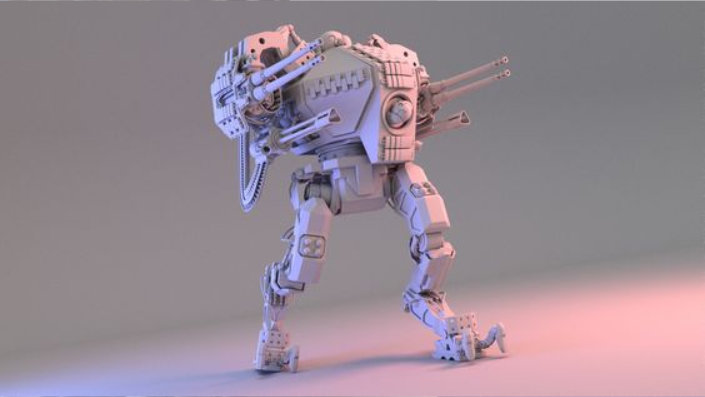
Match

![]() csehz very good attempt Zsolt, the pink front lighting is perfect :) the back light I do not see but that's for another time ;)
csehz very good attempt Zsolt, the pink front lighting is perfect :) the back light I do not see but that's for another time ;)