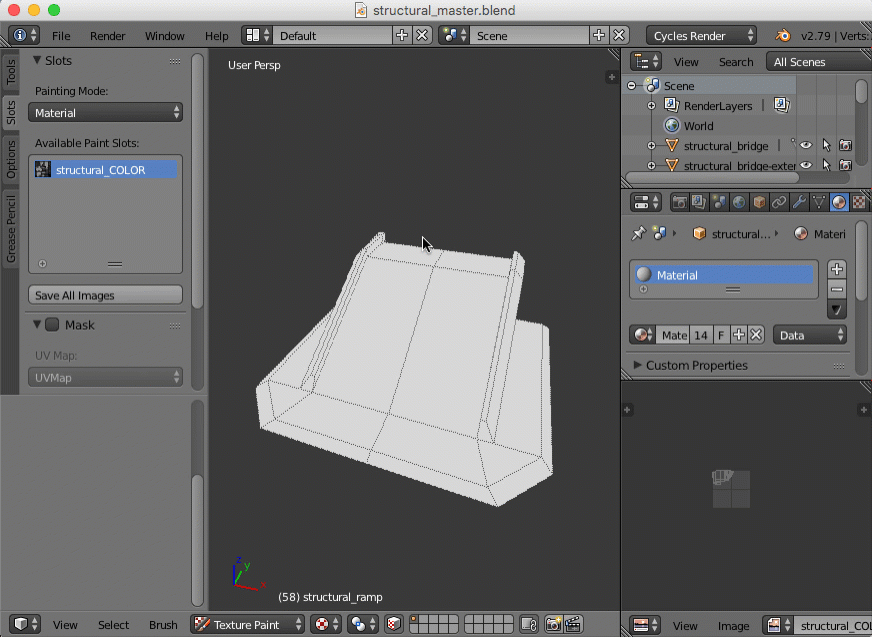I can't for the life of me figure out why there is no Add Texture Paint Slot button on my end. It's driving me crazy. I also don't get why there isn't a Substance Painter version of this part of the tutorial. I mean I get it that not everyone has it but some of us do and it's what is used to make game textures.
Here is the blend file. Can you take a look at it?
https://drive.google.com/open?id=1zqVTXV-EnvEpsK3tJvCxIw0j36t-HJkV
You must have "Cycles" set as the render engine. Cycles doesn't support the texture paint slots UI - Only "Blender Render" does (until 2.8 is released). It's pretty frustrating, honestly. The texture paint UI has always been a cumbersome part of Blender in my experience. But what are you gonna do, right? "Cumbersome" doesn't mean "unusable".
I don't use Substance and thus don't teach it. Jonathan Lampel has taught some material with Blender + substance. You can learn from him and apply it to this course if you'd like:
Already tried switching Blender Render. It doesn't show up in Blender Render either.
Would you mind taking a look at the file?
Yes, the latest version.
https://drive.google.com/file/d/1zqVTXV-EnvEpsK3tJvCxIw0j36t-HJkV/view
I see what's happening now - thanks for the .blend file! Here's the steps: