I'm trying to figure out why my bevel seems to merge a point instead of splitting it into 2. I've tried changing all the options in the bevel options but I can't seem to figure it out. I made sure I have the edges selected instead of vertex points. I know my model isn't exactly the same but I've tried to move stuff around to match the video and it doesn't seem to be a angle issue. This is a problem throughout my model. The timestamp I'm asking about is around 9:20. Anyone run into this issue or know why this might be happening to me and how to fix it?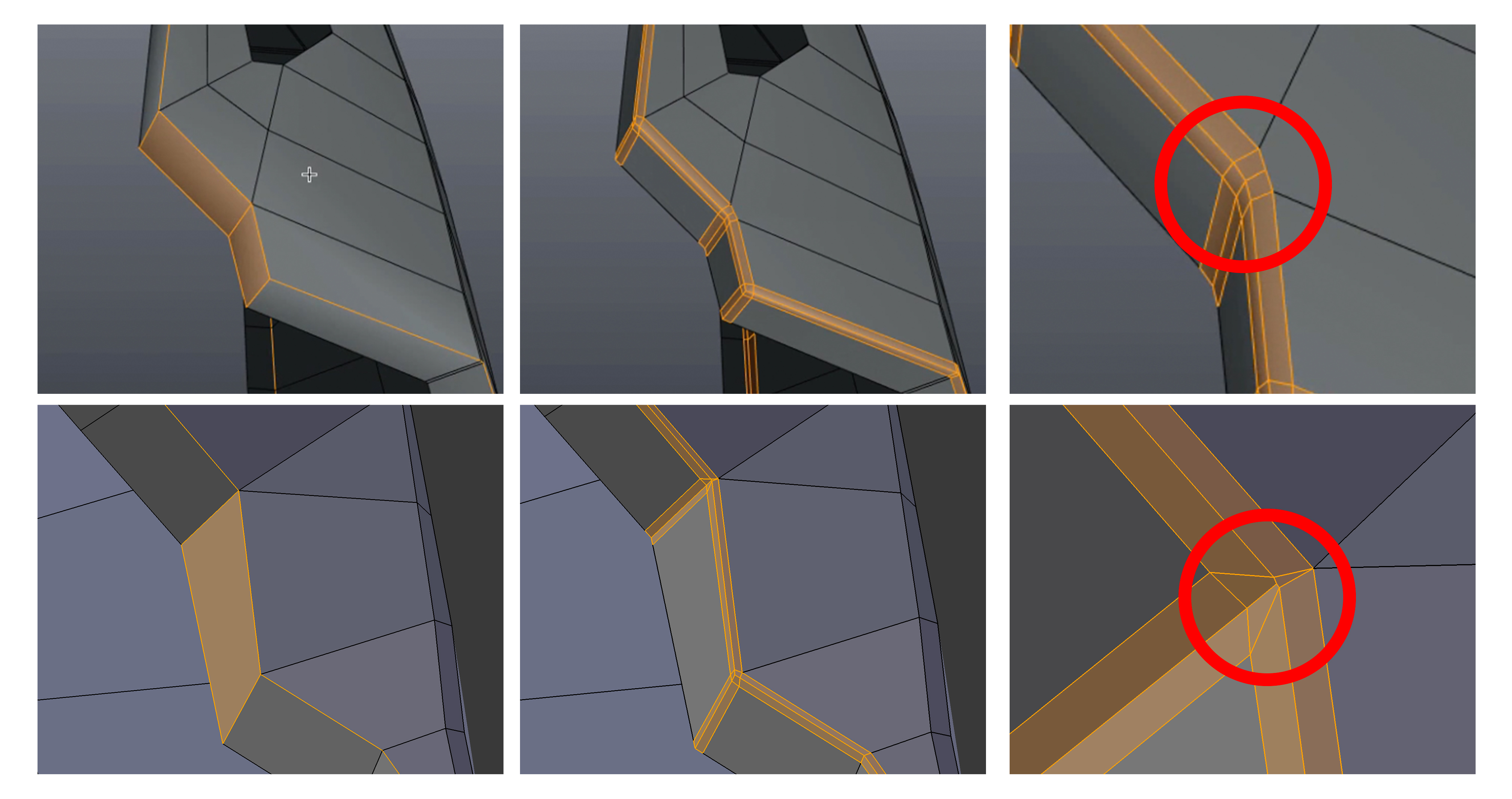
Ahh bummer, I can confirm this new behavior with Blender 2.79. The devs must have changed the way the bevel tool functions on that kind of topology.
Alternatively, you can always revert back to a previous version of Blender if you want to utilize the former behavior. No shame in that, nor inconvenience really.
Thanks for that article and links in there. I know I've been told I should use an older version for a grease pencil cut exercise but didn't want to work backwards. I mean, if it doesn't work anymore, I probably won't be using it. Now I have a link for all releases so I might go back for those 24 points!
But as for this particular exercise, one could argue that the updated version prevents ngons from forming? At the very least, watching the tutorial taught me a solution if that every happens.