Hi, today I downloaded Blender 3.0 and came across an issue where my proxy is not connected to the library anymore, another blend file. Turns out proxies are no more for blender 3.0 and we're using Library Overrides now. My issue is my data is now not linked to the other blend file after saving my progress in Blender 3.0. Somehow it messed it up. my animation where some bones seem to be locked. How do I go about linking my character again to the the library, when I seem to do so the options are greyed out. 
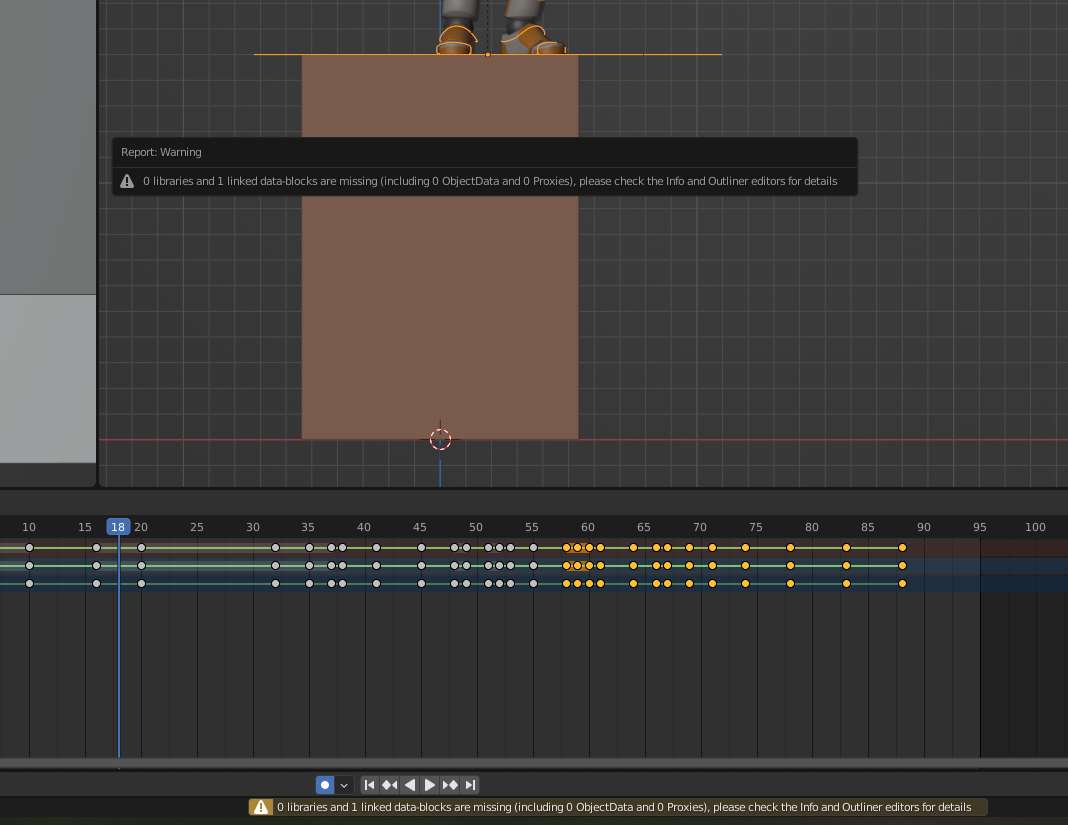 .
.
I tried creating another scene linking the character and the scripting for the character, then pressing "Make Library Override" but that does nothing and there are no bones in the character. after that.
Also the file that was saved in blender 3.0 can't be opened in 2.93 anymore.
Hi @Wayne Dixon (waylow) , sorry I don't understand what you mean. Do you mean the viewport visibility in the scene file? I have all of it turned on as far as I know but still I have the same issue. Also the arms are somehow locked up and remains in a T pose no matter how much I move it around. I already made it local and still nothing happens. I probably should have not downloaded 3.0 in the first place. 
From memory Blender has always been backwards compatible except for the jump from 2.49 -> 2.5
and not 2.93 -> 3.0
I am finding this rather annoying too (as I'm usually working in 3 different versions for different projects at any 1 time haha)
Regarding your issue, it's important to remember that the data is most likely in the file and you just need to figure out a way to reconnect it (or get it into a new file). So I always try to remind myself of that so I don't freak out when things break.
But never save over a broken file - always increment it. If something is unconnected or broken and you save it, then it won't stay in the file - it will be purged if Blender doesn't think it needs it.
So always do an incremental save so if the fix you tried doesn't work - you can always go back and try again a different way.
Are the arms set to IK and you are moving the FK bones?
Maybe this wasn't keyed in the animation data (but was set away from default). Look at that first. It could be as easy has turning the IK on (or off)
The error message says that the library has been found, but not 1 linked data block.
If you change the outliner to display the blend data - then down the bottom it will show you any broken links - maybe you can find out what it should be linking to.
It's possible it's just the rig UI or maybe you have linked in the animation data?
It's also possible that it doesn't relate to anything you need (maybe the video reference or something similar)
The next thing I would try would be to start a fresh file and then link and append in all the stuff you need.
Link in the character new. I'm pretty sure proxies still work in 3.0 (but not 3.1) but I haven't used the official 3.0 as yet (I'm running 3.1 alpha for most things).
But once you get the character in there fresh, try appending in the animation data from the broken file.
If it works, then append in all the BG elements etc.
You can even try just appending in the whole scene from the broken file to a new one - but it is likely not to work in your situation (but you can try - there are many situations where that is the fastest/easiest solution)
Failing any of those things you can always try to post the file and I'll take a look to see if I can repair it.
Hi Wayne, I've kinda found a file that works. I don't know why but blender 3.0 seems to be creating duplicated versions of my files when I save. Only have this issue in 3.0, with a version of .blend, .blend1, .blend11, .blend11.blend1 and also an unknown.blend. I have no idea why it does that, but I found a version where my rig works, so I didn't closed the project file for a day and just tried to finish the exercise so I can close it. After closing it as I suspected the rig is broken again, but I found a version file that works that I just needed to link my action animation from another file. It's all so confusing and I don't know why Blender 3.0 does that.
I tried the fresh file as well, but when I make Library override on the rivet rig, it makes another armature that is not linked to Rivet, either that or it makes an armature that is just squares.
I also checked the IK or FK rig it didn't made a difference, anyways it did worked out in the end and I finished my homework. Thanks for the reply Wayne, always appreciate the help.
Glad you got it working.
Here's an explanation on Blend 1s.
https://cgcookie.com/articles/what-is-a-blend1-file-and-do-you-really-need-them
In your case it sounded like it saved your butt. But in my case I've turned them off nearly a decade ago.