I have no clue how to color only selected meshes with 2.92. The interface you show is completly different. I am new here and want to learn blender. I though a tutorial for 2.78 will work just fine, because it is still online. But it does not. Who starts to learn to a 5 year old version of a software?
So annoying that most of the steps I have to google to find the appropriate way for 2.92. I do not understand what this is good for.
Well, Blender develops really fast (about 3 to 4 new versions per year) and to discard all tutorials that use an older UI, would be....
Instead of complaining, you can simply ask a question here.
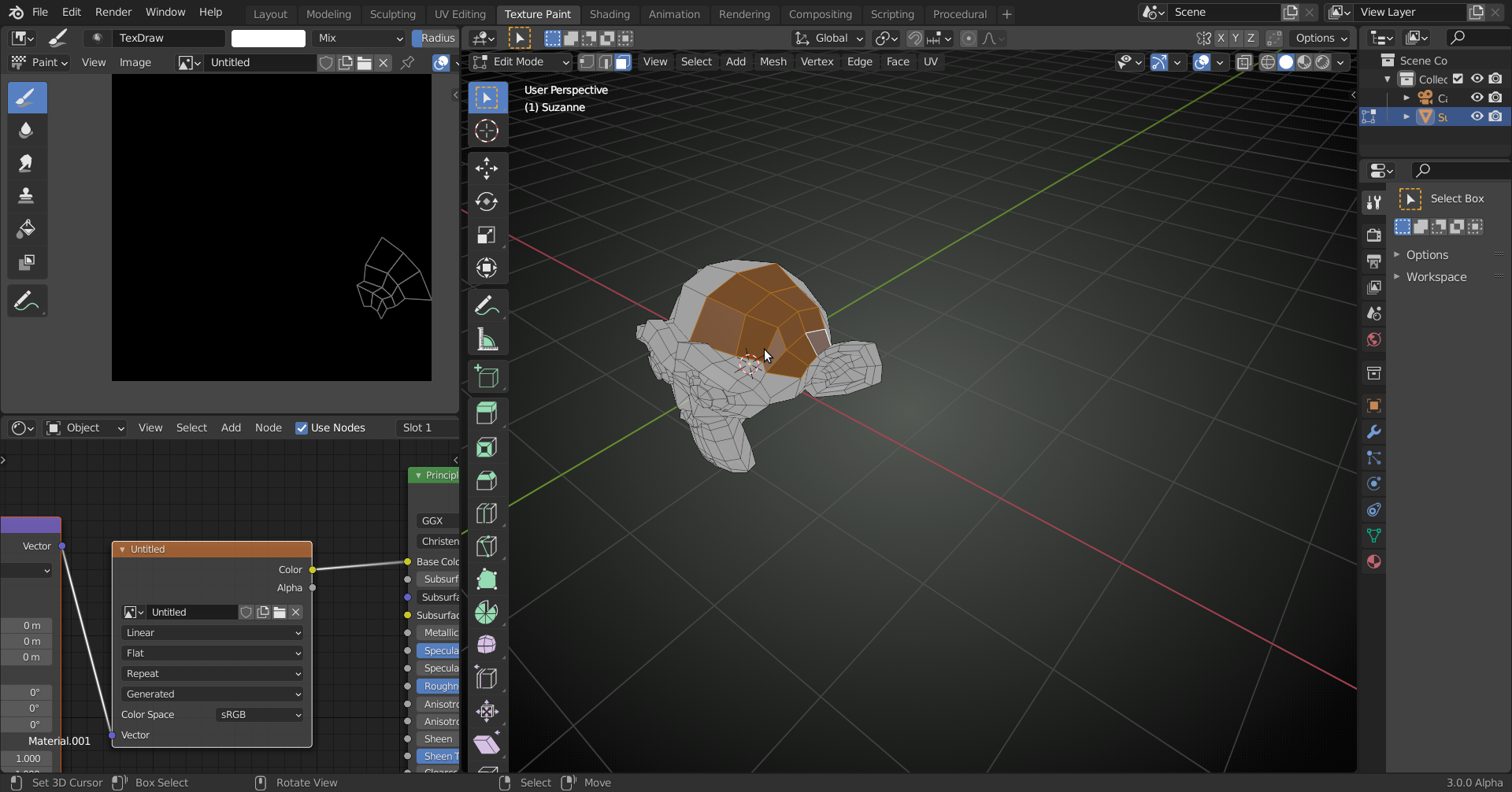

The point of keeping older tutorials is, that the principles taught, are still valid.
Thank you!
Sure, I can ask. But look, you answered 10 hours later. Do you think I sit still that time? Also before I ask I look through other questions etc. This breaks the tutorial flow.
A issue I will always remember is the shortcut for "Recalculate Normals" with CTRL+N. But the shortcut is SHIFT+N. (CTRL+N is new File) And this is even wrong in the official documentation Normals — Blender Manual :
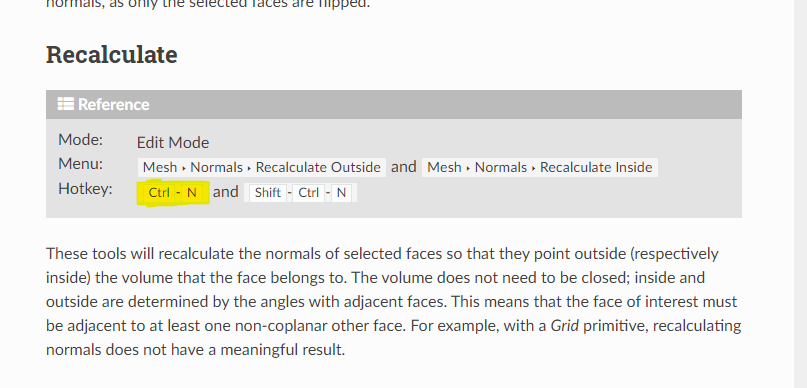
You are right, that to take the tutorials offline is exaggerated. Hints or subtitles would be great. I think leave them the way they are is wrong.
And you are right the principles are still valid. But principles that can not be applied have not much value. I joined here because I want high quality tutorials. My honest opinion is that this does not met my expectations.
Hi ooleh - First, please be respectful. Spikey is a community member *volunteering* to offer advice to you; he's not the instructor of the course. Also you're one of dozens of questions we get each day AND you asked it on a Sunday and most CGC crew is US-based. In other words: Please be reasonable about your expectations.
Continuing with reasonable expectations: You're new to Blender so maybe you don't understand that Blender develops at a break-neck pace compared to other 3D software. In order to successfully navigate any online training (ours or otherwise) you need to understand that all training is technically outdated within the week or month it's released. No amount of revisory subtitles and editing will solve that issue unless each course creator constantly revised their courses and never made new ones.
That's the bad news. The good news is there are thousands of successful Blender artists who learned from CG Cookie and abroad despite this reality! And that could be you too if you frame your perspective correctly. Here's some key points to remember:
Hopefully this advice helps prepare you for that successful 3D / Blender journey whether it's at CG Cookie or elsewhere. We prides ourselves on having the highest quality Blender tutorials available. But if you're not satisfied, please email support@cgcookie.com to resolve it!