Late to the party due to a drilled through internet fiber, but I'm going to catch up. I picked to make some flowers since that's kinda my jam. I have modelled many flowers in Blender for 3D printing of jewelry. Making super low poly flowers that render well is a whole new challenge. My print files are atrocities to the eyes of any topology fan.
I chose to start with making some poppy flowers. They can be red and orange, matching the colors in the artwork. They also tend to grow in the wild in grassy areas.
So far, 445 verts for all of this :)

Poppy flowers and cornflowers. The realism is in the fact that they often grow next to each other. 581 verts in this whole collection.

I like the simplicity of your approach.
This is exactly what we can see in the picture and your solution is pretty optimized when it comes to vert count.
Welcome to the flower-squad. ;)
Homework Submission - Week 1 - (Wild) Flowers
@theluthier
Some poppies, a cornflower and a sunflower. The perfect wildflower trio.
Amount of verts is 576.


Looks great Daphne!
Maybe the sunflower isn't the best idea, though; they get really large and do not seem to fit the look and feel of the artwork (I think...)...it also has a lot of tiny leaves, which increases the polycount...
But let's see what our Master says ;)
I get your point about the tiny leaves. They are only a few original leaves, everything else are Alt + D duplicates. But in the artwork I saw this flower standing out from the rest:

I was thinking that a bit more defined flower, like a sunflower, would fit here.
![]() daphne2 That looks like a fun clump of flowers to model. I see some similar ones hiding near the fence as well. I love seeing the reference art so close in glorious detail.
daphne2 That looks like a fun clump of flowers to model. I see some similar ones hiding near the fence as well. I love seeing the reference art so close in glorious detail.
Wow 😀, really beautiful flowers👍! I can barely wait to see them in our scene 😀!
Lovely flower models ![]() daphne2! I'm glad the drill-in-fiber incident didn't stop you from joining the Collab. 576 verts is quite good; quite optimal for the collection of 5 flowers. I'm tempted to suggest that for the final model, the thin sunflower and cornflower leaves could be accomplished with alpha-mapped planes. BUT you're already really low on polycount so we can leave that as a plan B.
daphne2! I'm glad the drill-in-fiber incident didn't stop you from joining the Collab. 576 verts is quite good; quite optimal for the collection of 5 flowers. I'm tempted to suggest that for the final model, the thin sunflower and cornflower leaves could be accomplished with alpha-mapped planes. BUT you're already really low on polycount so we can leave that as a plan B.
I see where Spikey is coming from with the sunflower. I'm fine having some sunflowers in the scene - it' will add some flare to the vegitation. However I recommend we keep them sparingly placed. Since they're so recognizable it might look odd having a bunch of sunflowers around.
Again, great work this week! You've earned full points from me. For week 2 I think you can skip sculpting. Such detail probably won't be noticed at the scale of these flowers. Instead I'd be curious to see some population tests: Finding out how many duplicates (particle hair or geometry nodes) we'll need to achieve a believable / appealing population of flowers.
Teaming up with the grass people ![]() spikeyxxx and rrstich to see how your flowers look populated with grass would be a bonus!
spikeyxxx and rrstich to see how your flowers look populated with grass would be a bonus!
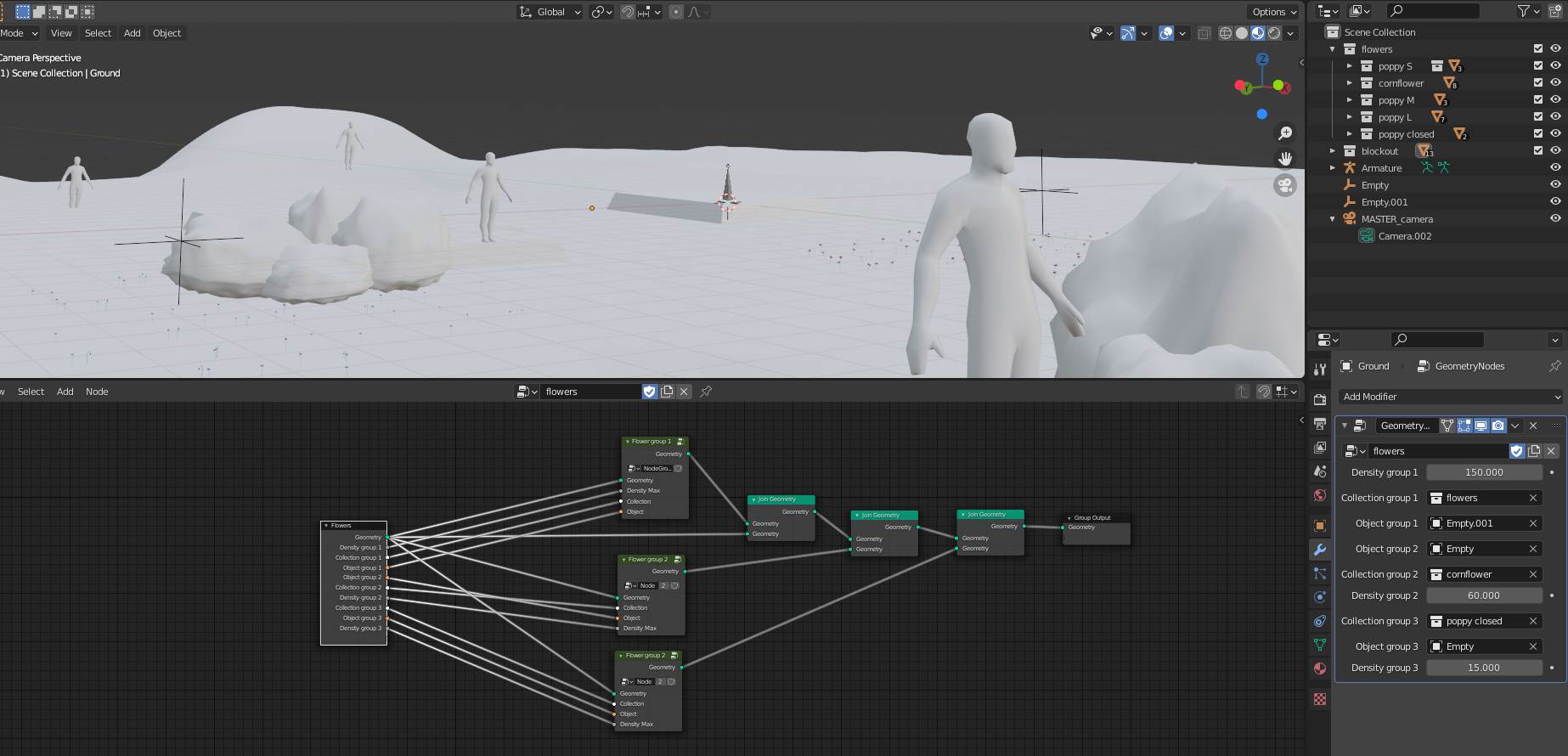 I played around with geometry nodes.This setup makes it quite easy to have different kind of flowers with a different density at the locations of selected objects (see the parameters in the modifier on the right). For the size of the flower patch you need to delve into the nodes. I might figure out something easier for that.
I played around with geometry nodes.This setup makes it quite easy to have different kind of flowers with a different density at the locations of selected objects (see the parameters in the modifier on the right). For the size of the flower patch you need to delve into the nodes. I might figure out something easier for that.
On the art work I saw two main locations for flowers. I appended some geometry from the latest block out. It was quite a surprise (maybe a little disappointing as well) with how tiny the flowers are from the camera view. They are not that noticeable.
![]() spikeyxxx and rrstich is this workflow going to work together with your grass workflow?
spikeyxxx and rrstich is this workflow going to work together with your grass workflow?
That will work perfectly with my intended grass workflow.
I am sure, that you are still going to randomize the scale of your flowers.
I finally got the control I wanted. With two empties and the right flower collections I can create the flower patches that I want. I made seperate collections with linked collections of the flower collections so that the mix of flowers can be controlled per area.
For the shape of the patches it's possible to adjust the density, spot size and 'edge size' of the spot. I noticed that I got a hard cut off at the spot size. When I increased the density the edge of the flower patch got too noticeable. In other words, the density at the edge of the spot would not decrease. So I added a random translation of the position after the cut off.
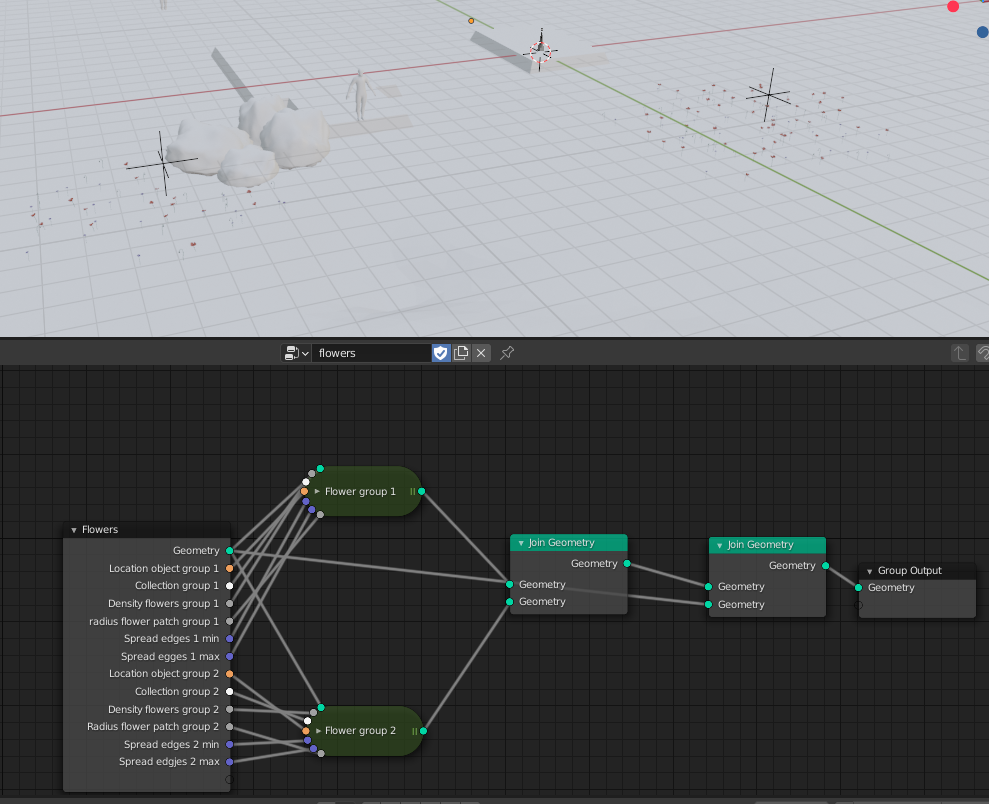
I'm really happy with the result.
Nodes per flower group:
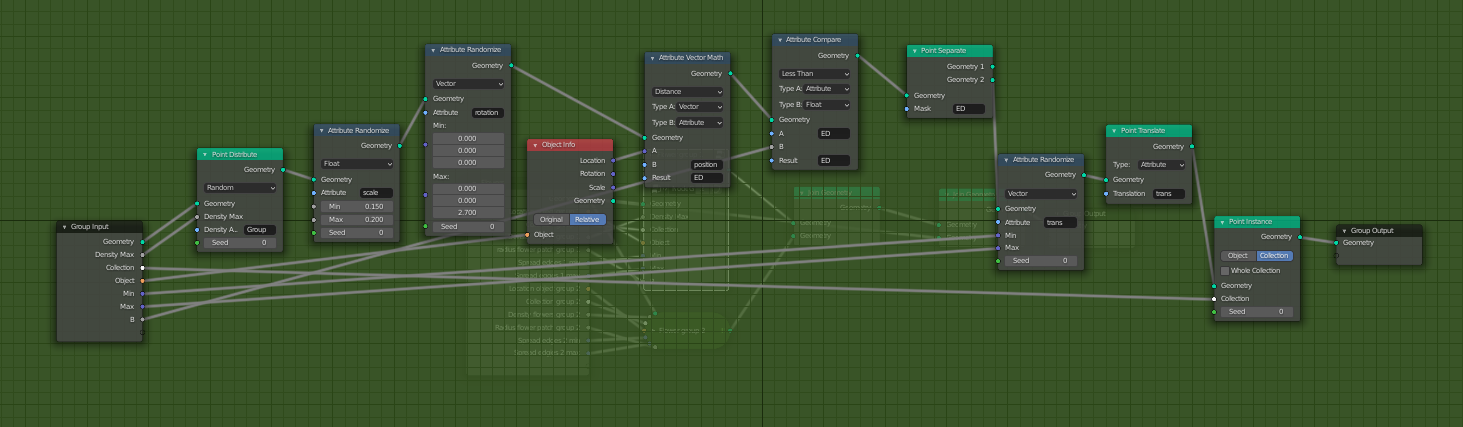
Modifier options:
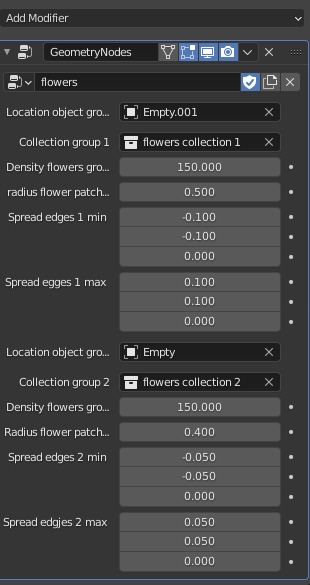
I haven't found a way yet to make the mininum value of the transformation an automatic negative copy of the max. That would decrease the amount of input settings.
The variation in size/scale of the flowers is adjustable but hidden in the nodes. I don't think this setting will be used enough to put it in the modifier.
That is a great solution to get rid of the sharp cut-off! (Less than always gives 0 or 1 values...2.93 and 3.0 are better, but we won't use them...let's suffer..)
I haven't found a way yet to make the mininum value of the transformation an automatic negative copy of the max.
Many ways to do that, for instance:

A small request, Daphne, could you change your Save Versions in your Preferences to zero:
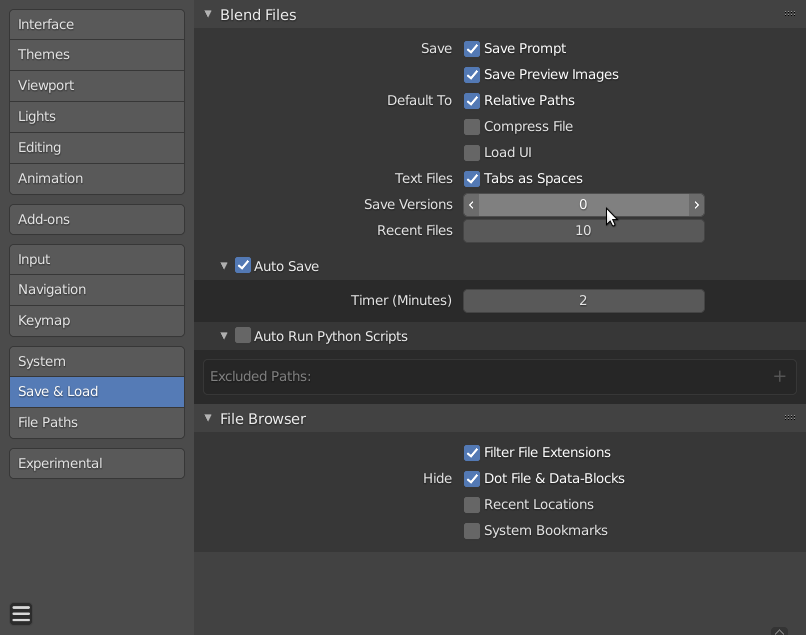
to avoid this:
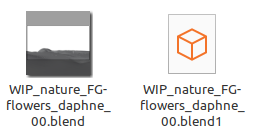
these .blend1 files are just back-ups, that you will probably never need (as long as you keep Auto Save on), I never needed them in my 9 years of using Blender ;) @waylow has written an Article on why you should turn those Save Versions off:
https://cgcookie.com/articles/what-is-a-blend1-file-and-do-you-really-need-them
But they will take space on the Gdrive.
Thanks, never knew what those files are for.
I simplified the input. I realised I could just copy the modifier, no need to put several flower patches into one modifier. I know there are quite some node enthousiast out there that can go really nuts with stacks and stacks of (shader) nodes, but this is all quite new for me.
@theluthier is this what you have in mind for the homework for week 2?
Weight painting might still make more sense in the end because it gives a bit more control in the final scene. This setup is good for a variation of flowers in a field, but not on the exact edge of a stream like reed. This is however quite easy to implement into any scene.
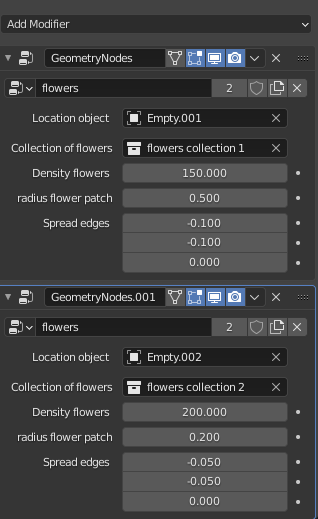
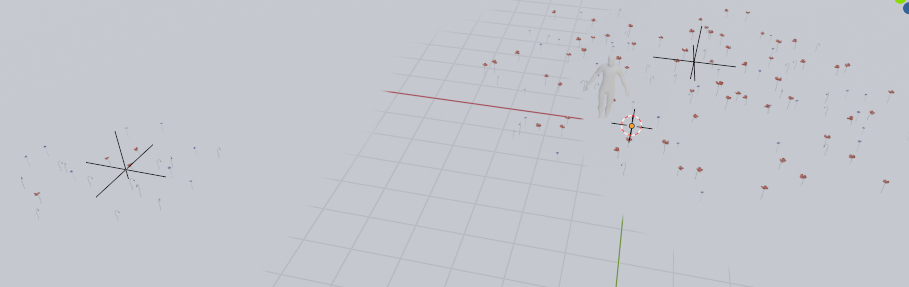
Awesome job ![]() daphne2 ! Full points for this week!
daphne2 ! Full points for this week!
I only have a couple points of feedback. The leaves and petals should not have any thickness and therefore no SSS, but they should have 0.3 - 0.45 translucency. Also, some painted texturing, even if it's subtle, would really go a long way. I know you may not have gotten to the materials and texturing stage yet, but that's all I could think of for pointers. Keep up the good work!
Thanks Jonathan!
The shading thus far is just an added color. This week I'll put some effort into the materials and texturing.
Homework Submission - Week 3 - Flowers
@jlampel
I don't think the texture is really showing from a distance, but the texture painting is done. It's been a while since I used my drawing tablet, it was fun to play with it again. Right click doesn't work anymore, but what can you expect from an 11 year old tablet pen which survived countless cat attacks. 
Close up:


Thanks @jlampel! I didn't want to do a close up shot of the flowers because that's not that pretty. The strength of these flowers is that they work well in a grass field. So I made a little video of the flowers appearing in some quickly made grass. Even with this little patch my old PC wasn't happy at all. Can't imagine what the grass people and their GPU's are going through.
Is this sufficient to finish? Any more ideas to improve/add?