Top Blender Add-ons to Make Your Project Less Scary (October 2020)
Oct 17th 2020

In the gloomy light of Halloween, CG Cookie is happy to introduce you to a bright selection of useful Blender add-ons to make your project less scary.
See the Best Blender Add-ons by discipline:
Pick your discipline and let's start the top add-ons countdown...
Blender Modeling and Sculpting Add-ons
Add-on #3 WMesh (free)
WMesh is a great add-on I personally couldn’t live without anymore.
WMesh brings 3ds Max style non-destructive parametric primitives to your Blender modeling and animation toolset. In other words: unlike Blender’s own primitive objects, a WMesh object’s properties can still be adjusted after moving, rotating, and/or scaling it, and even after reloading your scene.
WMesh object parameters remain adjustable as long as you don’t perform edits in Edit Mode.
Next to offering more parameters than comparable native Blender primitives (e.g. the ability to change the amount of X, Y and Z edge loops in a cube) WMesh objects can also be animated.
This becomes really powerful if you add one or more modifiers to WMesh objects, such as Boolean modifiers.
Add-on #2 EZLattice (free or $)
Lattice deformation (also known as Fast Fourier Deformation) is a powerful and flexible tool to quickly reshape one or multiple objects. Realizing lattice deformation in Blender is a hassle though.
You need to manually create a Lattice object, adjust its settings, move it, scale it, add a Lattice modifier to one or more objects, assign the Lattice, etcetera.
EZLattice eases the process of Lattice deformation in Blender a lot. You just select one or more objects, activate the add-on, and voilá, a fitting lattice is added and ready to be manipulated. Lattice preset settings can be saved in the add-on preferences, and you can choose between a limited free version of EZLattice and a more powerful paid version.
We recommend the paid ‘Plus’ version if you’ve got the budget. It offers very useful extra functionality like Lattice-deforming an Edit Mode selection.
Add-on #1 Speedsculpt ($)

When it comes to Sculpt Mode add-ons, Speedsculpt is my big favorite. Speedsculpt offers an impressively comprehensive toolset to supercharge your sculpting experiences, such as Voxel Remesh enhancements (including automatic surface smoothing), easy cutting and slicing tools, powerful object creation tools like the Draw Skin tool, and much more.
Speedsculpt is not a free add-on, but it’s very affordable and well worth the investment if you spend a lot of time in Blender Sculpt Mode.
Also, Speedsculpt has received a significant upgrade this Summer, making it even better than it already was.
💡 If you buy SpeedSculpt, EZLattice will not be necessary, as a similar Lattice tool is part of SpeedSculpt.
Lighting and Rendering Add-ons
Add-on #3 Screen Space Global Illumination for Eevee (free)

Screen-Space Global Illumination for Eevee is quite an original, remarkable add-on.
The add-on title already says a lot: installing this offers a new way of calculating global illumination, also known as bounced light, in a scene that’s rendered using Eevee.
No more fiddling with Irradiance Probes, SSGI for Eevee generates GI on a material level, and the results are quite impressive, including the ability to use emissive materials as light sources.
Add-on #2 LeoMoon LightStudio (free or $)

LeoMoon LightStudio is a great add-on to expand your Blender lighting toolset. It introduces the possibility to easily add different light types on a panoramic environment canvas, similar to high-end lighting/rendering tools like HDR Light Studio or Keyshot.
But you can add physical scene lights with many extra options as well. It’s a really powerful lighting toolset. Have a look at the product pages linked below for details.
Note that LeoMoon LightStudio is also available for free, so you can try it first, and if you find it useful, please consider supporting the add-on’s further development by purchasing it from Blender Market.
• LeoMoon LightStudio paid, supporting the development
Add-on #1 LuxCoreRender (free)

Eevee and Cycles are great renderers, but there are more free renderers for Blender. In my humble opinion, LuxCoreRender is one of the best renderers around, and its Blender integration is very good. You just install the LuxBlendCore add-on, switch the active renderer to LuxCoreRender and you’re ready to go.
LuxCoreRender’s biggest talent is realism. The lighting, materials, and rendering methods accurately mimic real-world physics with complex algorithms. Caustics in particular are fantastic when using LuxCoreRender.
To compensate for the heavy ray calculations that are necessary for a high level of realism, LuxCoreRender comes equipped with speed-accelerating options like OIDN denoising and several types of caches.
LuxCoreRender takes some time to learn, especially the materials, but once you get the hang of it, you can start utilizing its awesome rendering power.
Materials, lighting, and rendering created using LuxCoreRender (🔗 metinseven.nl)
Animation and Video Editing Blender Add-ons
Add-on #3 AnimAide (free)
Blender offers great options to change the interpolation between two animation keys, but there are no built-in tools to manipulate the flow of a range of keyframes at once, which is very useful in several cases, such as when working with motion capture keyframes.
This is where AnimAide steps in. AnimAide is a versatile add-on with a slew of options to manipulate the flow of a keyframe range.
AnimAide’s tools include easing, time offset, randomization, smoothing, and much more. Also among AnimAide’s options is the very useful ability to move objects while automatically shifting along with its keyframes (something that should be standard in Blender).
Add-on #2 VSE Transform Tools (free)
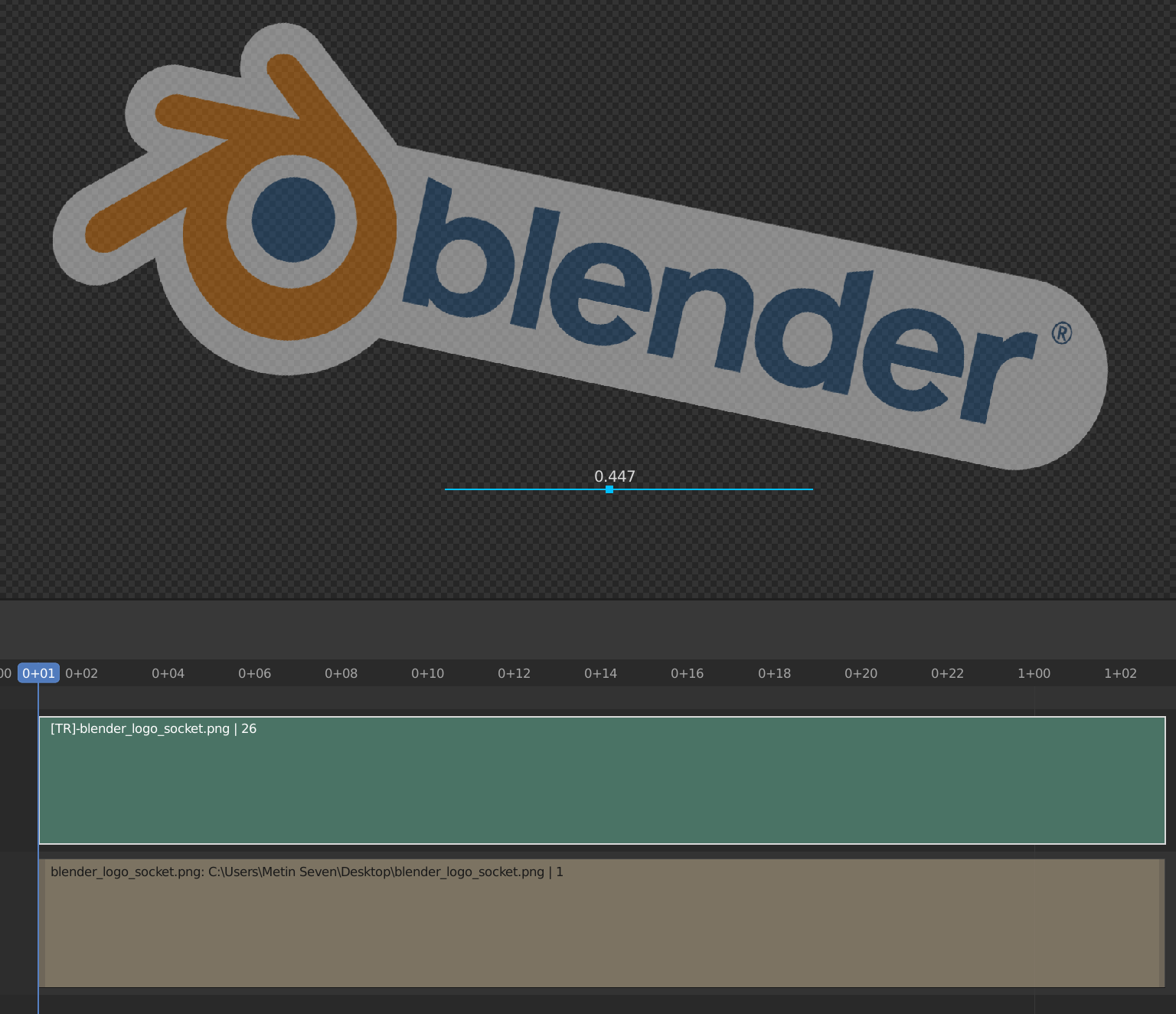
The Video Sequence Editor (VSE) is a very powerful part of Blender’s versatile toolset, although it’s still got some weak spots. For example, motion graphics creation is not very easy and intuitive yet. However, there’s an add-on for that: VSE Transform Tools allows you to visually manipulate images in the VSE preview window, allowing a workflow that’s more like After Effects or Apple Motion.
VSE Transform Tools works very intuitively.
You move, scale, and rotate images in the preview window while setting keyframes to create motion. You can also easily animate things like image cropping and opacity, and you can even track mouse movement to create simple motion-captured animation.
Add-on #1 Auto-Rig Pro ($)
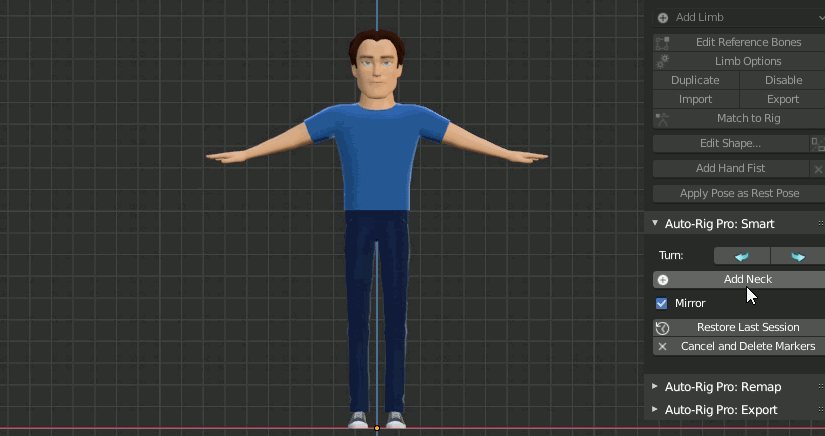
Character rigging can be one of the most frustrating disciplines in 3D creation. Manually building an armature, assigning and adjusting weights, building and fine-tuning a separate face rig, and so on. I know a few people who actually love doing that.
Auto-Rig Pro aims to make the rigging process fun, offering a range of powerful tools to make your rigging life a lot easier.
This includes a great Smart rigging tool, allowing you to swiftly rig a humanoid character by just clicking on a limited number of key points, like the shoulder and wrist. But there are lots more, such as automatic options for facial rigging, auto-curling of fingers, an easy 2D picker interface to select bones, and much more to ease your rigging life.
Did you find your next Blender add-on?
This concludes the top add-ons to make your project less scary!
We hope this will ease 3D anxiety and improve your productivity...let us know in the comments if we missed any of your favorites.
Happy Halloween and Happy Blending! 🎃🐵
Metin Seven



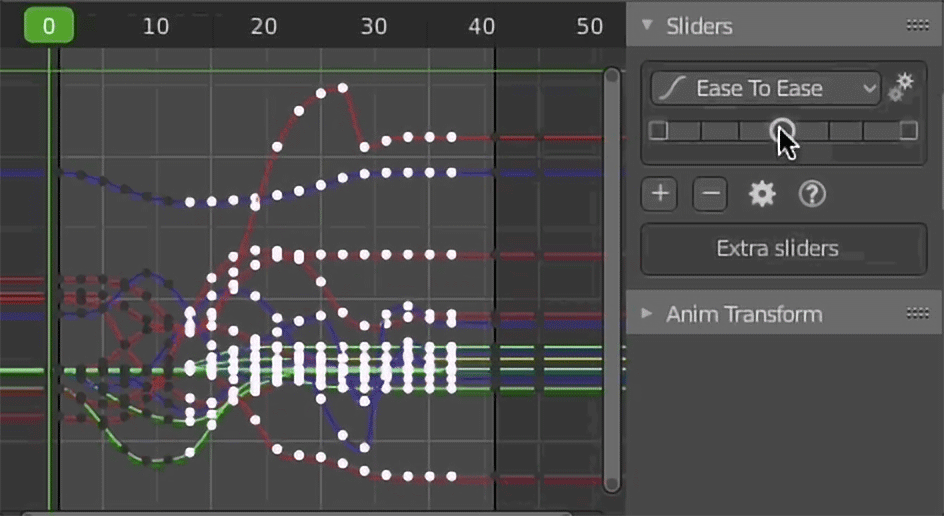
Great finds guys! I'd also recommend Fluent ( https://blendermarket.com/products/fluent ) for easy hard surface modelling. Especially if you're a more visual learner and not such a technical person. Thanks.