
Everyone wants to get more done. This often means putting aside quality for quantity. Sometimes you just don't have time to really do everything you want, so how do you ensure you're focusing on the stuff that really matters?
Embracing the Pareto Principle can guide you to not just achieve more but to make a significant impact on your goals. Prioritize tasks that profoundly influence your life, rather than getting caught up in busy work that barely propels you forward.
What is the Pareto Principle

The Pareto Principle states that roughly 80% of your results come from 20% of your effort, known as the 80/20 rule.
This means that most of your outcomes come from a small portion of things you are doing. So how can you apply this to becoming a better artist? And by "artist" I really mean "creator", whether it's traditional drawing, music, software development, 3D modeling, etc.
The Pareto Principle can work for any field you're involved in, including creative fields.
If you post your digital art online, there are probably a few stand out posts while the rest are doing, well, OK.
For example, on my Youtube channel, usually 3-5 videos do incredibly well while the 50 or so others are much less viewed. This tells me that I should replicate the high performers and not waste my effort on anything else.
If you knew which 80% of your effort was not working you wouldn't continue doing it, right?
You'd focus on that 20% that is doing incredibly well and find out how you can continue doing that.
Pareto Maximizes What Matters
For your 3D models, perhaps the 20% that gets the most attention is all characters. With Pareto Principle in mind, you know that if engagement is your goal, you should focus on character work and ditch the rest.
With game development, building a massive game with a lot of unique game mechanics, you may realize that players REALLY love 3 mechanics used in the game and rarely use the others. In that case you may decide to really polish up those areas and make them shine even more.
This is something that game prototyping helps with, by figuring out what works and what doesn't. You can apply this approach to just about anything you do.
80/20 Rule for Learning
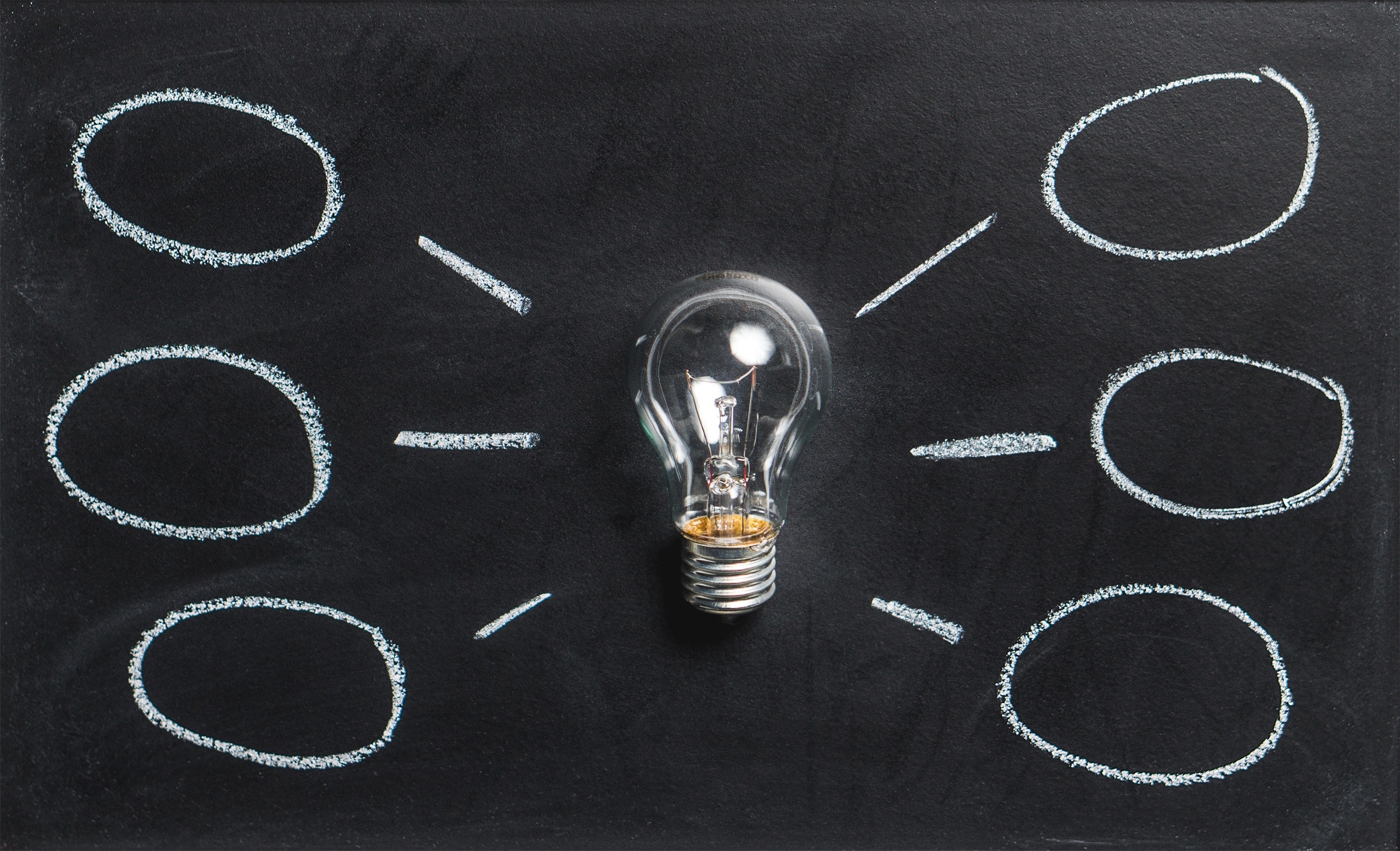
This being CGCookie, chances are you're looking to learn how to become a better 3D modeler, and or Blender animator.
There's only so much time in the day that you must be selective about your learning.
Everyone wants the best "bang for your buck" and the internet is chocked full of information to learn from. CG Cookie is no exception.
But if you're watching every single course on our site or attending every live stream, you're not focusing enough. So how do you decide what to learn, Pareto style?
The Idea Tree
One thing I use quite often when I'm looking up courses or learning materials myself is how much value I'm getting beyond what is being directly taught. If what I'm learning has a super focused purpose, I'll probably pass up on it. Why? Because I want transferable skills and education that I can use in multiple scenarios.
If I'm learning how to animate a really custom rig that someone created, I may learn a thing or two about rigs, but if I can't seem to piece together how I would use this on my own then it isn't going to help me much.
The concept behind the idea tree is this: if I can picture myself using this knowledge for at least 2 different situations, it's useful enough to spend time learning it.
By learning something that can be incredibly useful across a few different ideas that you have you're getting more "bang for your buck".
Using the 80/20 method, if learning one new thing allows me to do more by focusing on one project then it's a better use of my time.
That one tutorial could be the 20% of tutorials that you watch, but ends up accounting for 80% of your new workflow through the techniques you've picked up from it.
An example of this is when I was learning how to create some unique shader effects. Let's take the dissolved effect that a lot of people have created.
On its own, it's quite simplistic: you "dissolve" a part of the mesh from being rendered, usually using a black and white noise texture. When I first saw this I had a few ideas on how I could use this:
- I could create a shield-dissolving effect.
- I could use this to make a piece of paper "burn away".
- I could combine this with another texture to dissolve and reveal another texture below.
- Oooh I can also control the direction of this dissolve.
Done deal! This is worth learning because out of the one tutorial on the subject, I can start to piece together an idea tree.
Now with this one tutorial I can use this for a variety of purposes thus getting much more done rather than having to go through 4 or 5 tutorials or courses to learn.
If each of those tutorials is incredibly specific to one thing it can be much harder to get more use out of it, in which case you're focusing on the 80% that provides the 20% of value in return.
Find the educational resources that act as Trojan horses of awesome ideas. Spend less time on small "filler" pieces to learn from, as your time is valuable. Stick with learning something that can truly provide value beyond the specific use case. Learn how to make the most of what you're learning. If a tutorial or course piques your interest start thinking about a few different ways you could use something.
Jump Start Your Idea Engine
At CG Cookie we teach the Blender fundamentals to give you the tools needed to build what you want. I
t can take time and experience to really "connect the dots" to see past the tutorial project. But if you can, there's a wealth of techniques and knowledge to learn that can be applied to various projects. Tapping into the broader picture will jumpstart your idea engines.
How many ideas pop into your head when you see this Scifi Helmet course? If it's just a "sci-fi helmet" then you need to expand and think bigger. I see complex shapes that could be used to create a spacecraft or futuristic environment.
I see unique eye sockets that could be used to create a mechanical camera of sorts.
Beyond that the kit bashing elements taught in the course make me think about this in a game development sense. Getting a base helmet in game, then using the same kit bashing technique to build a custom helmet players could create.
Think creatively about what you're learning, if you can't think this way about what you're deciding to learn then it may not be something worth spending time on. If you can't see yourself using what you've just learn on something you created yourself, then what is the point?
Learn Quicker with Relevance

When learning it's always a great idea to utilize something you already know well and use that as a reference for whatever you're learning. This obviously doesn't apply to every circumstance, but relevance is the key to learning quickly. Being able to relate one idea to another will quickly get you up to speed.
There's a funny quote in the movie Road Trip that illustrates this:
Yeah, I can teach Japanese to a monkey in 46 hours. They key is just finding a way to relate to the material.
We all have something we can easily relate to and chances are we use this as a basis of learning other things.
If you're learning a new programming language you'll more than likely reference a language you already know to quickly learn this new language. If you're coming from one 3D program like Maya, into Blender, you'll probably try to replicate the same workflow in Blender to get up to speed quicker.
One of the things I like to do most often is to find those things I can relate to and try to replicate that in whatever I'm learning. If I understand the core concepts of animation, I look for the same tools and general workflow within another animation program.
This may be understanding how keyframes work and timing, or how I can animate a rig.
If I know how to move/rotate/scale an object in Unity then I'll look for similar tools in Blender.
Learning new concepts can be quite difficult if you have nothing to compare it against. You won't always find a similar concept or tool in something new that you're learning, but whenever possible, use this as a guide to help you learn at a quicker rate.
Keep It Simple Stupid
KISS (Keep it simple stupid) is a common expression and it's quite practical in many aspects of life. In programming there is a similar expression called YAGNI which is short for You Aren't Gonna Need It. In programming it's common for programmers to want to build a ton of functionality.
Building systems that allow us to extend and add more if need be, when really we spend way more time building the systems than actually finding uses for them.
When prototyping a game it's often quick and dirty in a technical sense because the prototype's goal is not to have a polished and refined game but rather to test out what works and what doesn't.
It's a huge waste of time to build an intricate environment with textures and lighting, just to see if a character can run and jump over generic obstacles.
This again goes back to the 80/20 rule because many of us want to get a lot done. Some people want to create one render a day, others want to add more and more to their artwork. They want bigger and better and while that may sound great, creating something smaller and amazing would yield better results, quicker.
Lately I've been toying around with the idea of the "casual" and "hyper casual" games.
These are games that revolve around a very simple mechanic; often just a single mechanic. Think about games like Flappy Bird and you get the idea. Games like that are incredibly popular. They're easy to get into, gameplay is simple to pick up, and they're usually addicting.
I've recently started experimenting with a new game called Tank Ball.
The idea is quite simple, you play as a tank that can only rotate its turret and shoot. You can't move the tank directly, but shooting provides recoil force that moves your tank in the opposite direction. Tanks shoot out balls that ricochet and can damage other enemy tanks.
By keeping to this simple mechanic I'm able to focus on refining it and making it feel better rather than trying to add more complexity to it.
I've nixed the idea of adding power-ups or shields. Also decided against any inventory system. Even though it's a very simplistic mechanic I find myself finding a multitude of ideas on how to use this mechanic on a variety of different levels.
Adding restrictions, whether voluntary or required, can force you to be more creative. If you had to model a vehicle but had a strict limit on the amount of tris you could use,
it would force you to simplify. You may find that you learned a lot more modeling in that way than if you had unlimited freedom in how dense the mesh could be. As the saying goes Necessity Is The Mother of Invention.
In conclusion
Bottom line: Aim to do less but better. Instead of creating an amazingly detailed character in one day, why not just focus on creating an amazing head on day one, the body next, then the hands, etc.
Focus on the quality of your work versus the quantity. There's always a need for quality work in the world.
If you were not aware of the Pareto Principle prior to reading this you are now, and you'll start to see its benefit in every day life.
Learn how to harness this power for your own good. You may find that you'll work less while becoming a better creator because of it.
Related reading:

I am never short of ideas, when I keep Pinterest boards for myriad interests. Pinterest truly beats Artist's Block. There, collected pins and boards often help spur on ideas for my works. I have pins of motion graphics, infographics, textures, character designs, topology, node compositing, alpha brushes, etc.
I also keep digital scrapbooks via Google Slides — great sources of inspiration.
In my scrapbooks, I have hundreds of screenshot scraps on VFXs, greenscreen techniques, Animation Nodes, Procedural nodes, resources, tutorials, cheat sheets, etc. On screenshots, I attach brief notes and links to sources: I sometimes offscreen comments. I always use scrapbooks as both directories and notebooks. Should I forget old tutorials or useful nodes, I always consult my scrapbooks and my memory comes flooding back. All my scraps act as memory triggers for me. When I do works in Blender, I always have my vintage iPad 10.1" standing behind a monitor. I look at scrapbooks on tablet.
Thanks for the description. :)
ppurplekaleidoscope77 I don't think you understand what the Pareto principle means. It doesn't mean work 80%, 20% of the time. It means find the 20% of your work that produces 80% of your work. Chances are you could cut out a good portion of the work you do now since it just keeps you busy and/or doesn't produce as much in return. So it's about finding those things that produce the biggest return and trimming the rest. If 2 trees out of 10 produced the most amount of fruit would you continue to focus on the other 8 trees?
The one area where this principle apparently doesn't apply if fiction writing. I once commented on one one (very) prolific writer's blog that I'd take quality over quantity any day -- meaning that, instead of being prolific, it might be good to make sure your opuses don't feature the walking monuments instead of characters, that talk in slogans and pop-psychology cliches (in Australia, people say slogans are for bogans: look up the Aussie slang ;-) ). Anyway, this writer's fans attacked me like a pack of wolves, screaming that they don't want to wait 'years' until 'your perfect novel' materialises, so Long Live New Totalitarian Art. But this is by-the-by. Seriously, the 20% are the actual ART -- while the remaining 80% are CRAFT of making that art look hanky-dory.
Thank you :)
Interesting. For me it wouldn't really work for me, because only doing 80% of the work for 20% of the time would make me procrastinate more. But, that's just me :D
Very interesting perspectives. Much food for thought and practice.