Hiya everyone
Just following along with some of the tutorials from the 'Learn Blender 2.8' flow. I have to admit, the thought of being able to create the cool isometric rooms and low poly scenes has got me super excited!
I've done the rocket and the first of the primitives challenge so far, really enjoying the courses. 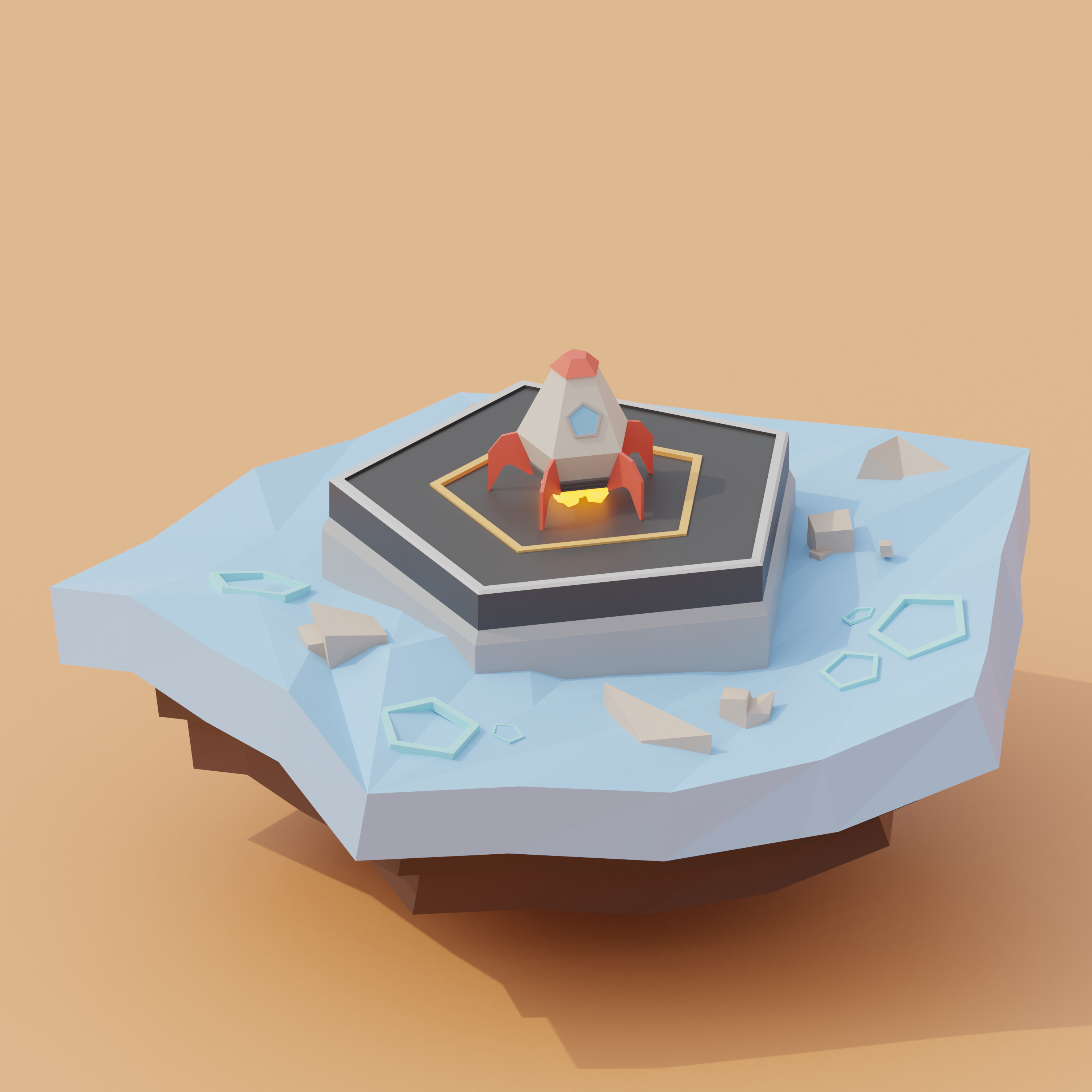
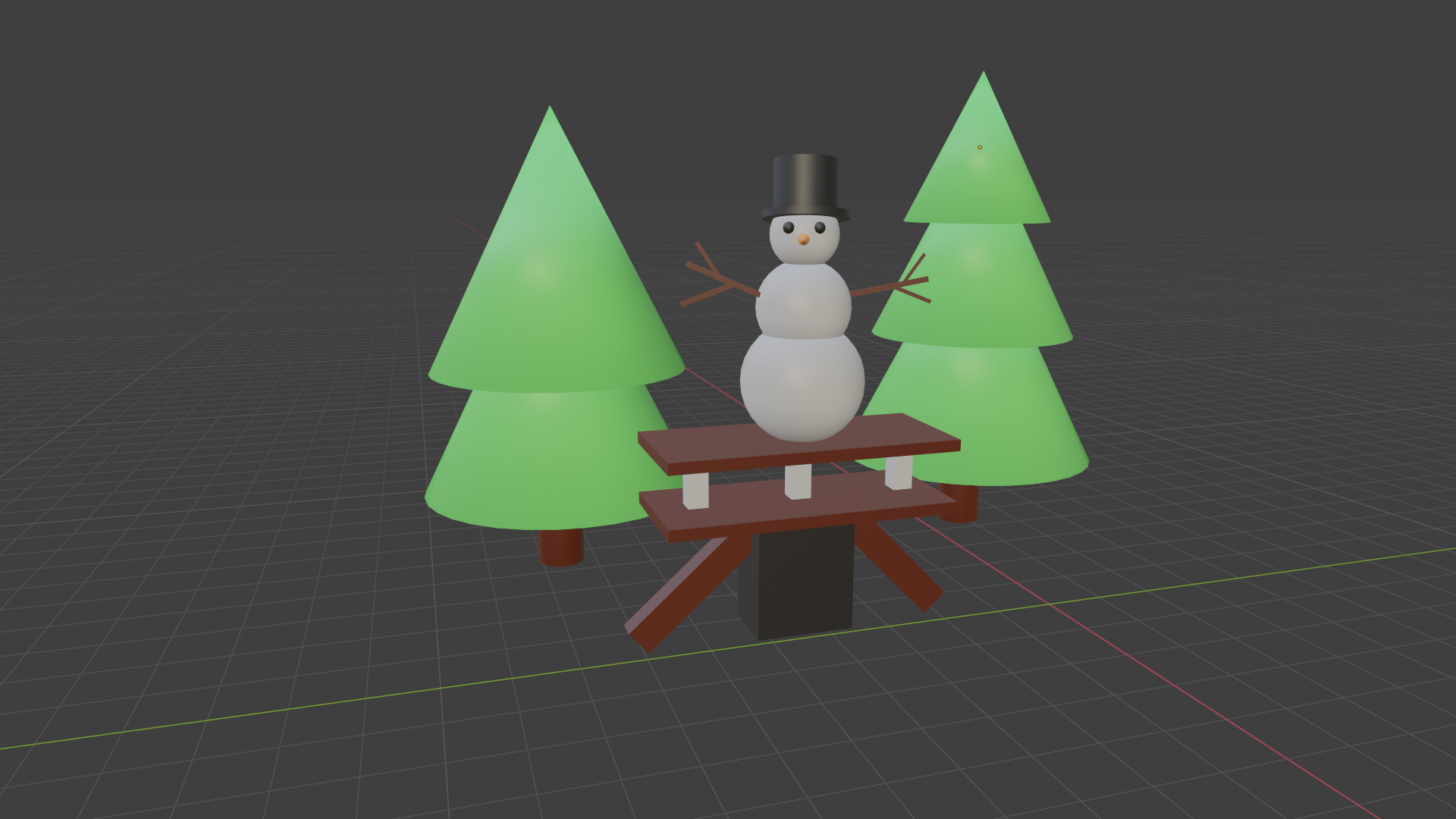
Nice! That rocket tutorial was awesome. It's all a lot more work than I expected, but getting something to look right on your own is so incredibly satisfying!
Have fun!
Carried on with a bit more of the course today and decided to follow along to create a pumpkin... Of some kind haha. Also used the materials lessons from previous to assign different materials to different parts of the pumpkin.


Carrying on from where I left off, I managed to follow along and create the sci-fi crate, I also had a play with the camera and some lighting, definitely needs a lot of improvement, but it's nice to see it all come together.
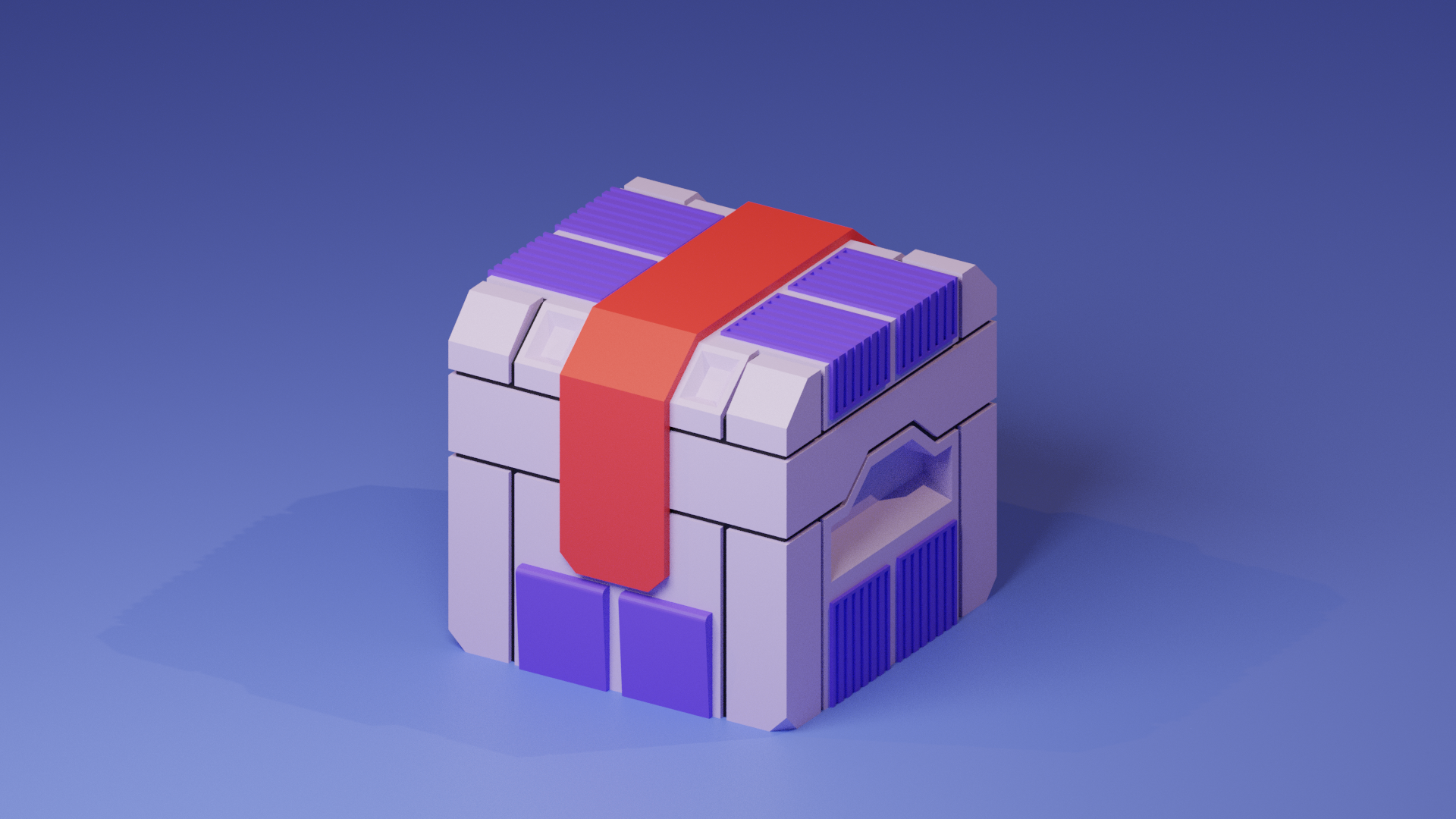
Nice! I like how you set the black color inside the recessed areas.
Thanks! Yeh I'm sure there was an easier way I could have done it, but I had to select each of the faces individually because the loop select also selected the faces I didn't want as well haha.
Lighting definitely needs work, but it was nice to see it fully rendered! Fingers crossed it leaves me in fairly good stead for modelling the final project!
If you select a face or vert (I really don't model with edges unless I'm filling) and press ctrl and click the end of the line you want it will select only the mesh that you want. It won't do crazy tho. 😝
Added another crate to the scene and had a small play with the lights and render settings, still no real idea what I'm doing with regards to lighting and rendering, but it's nice to have a mess around and see what happens!
Played around with materials and added a couple more details to the crates:
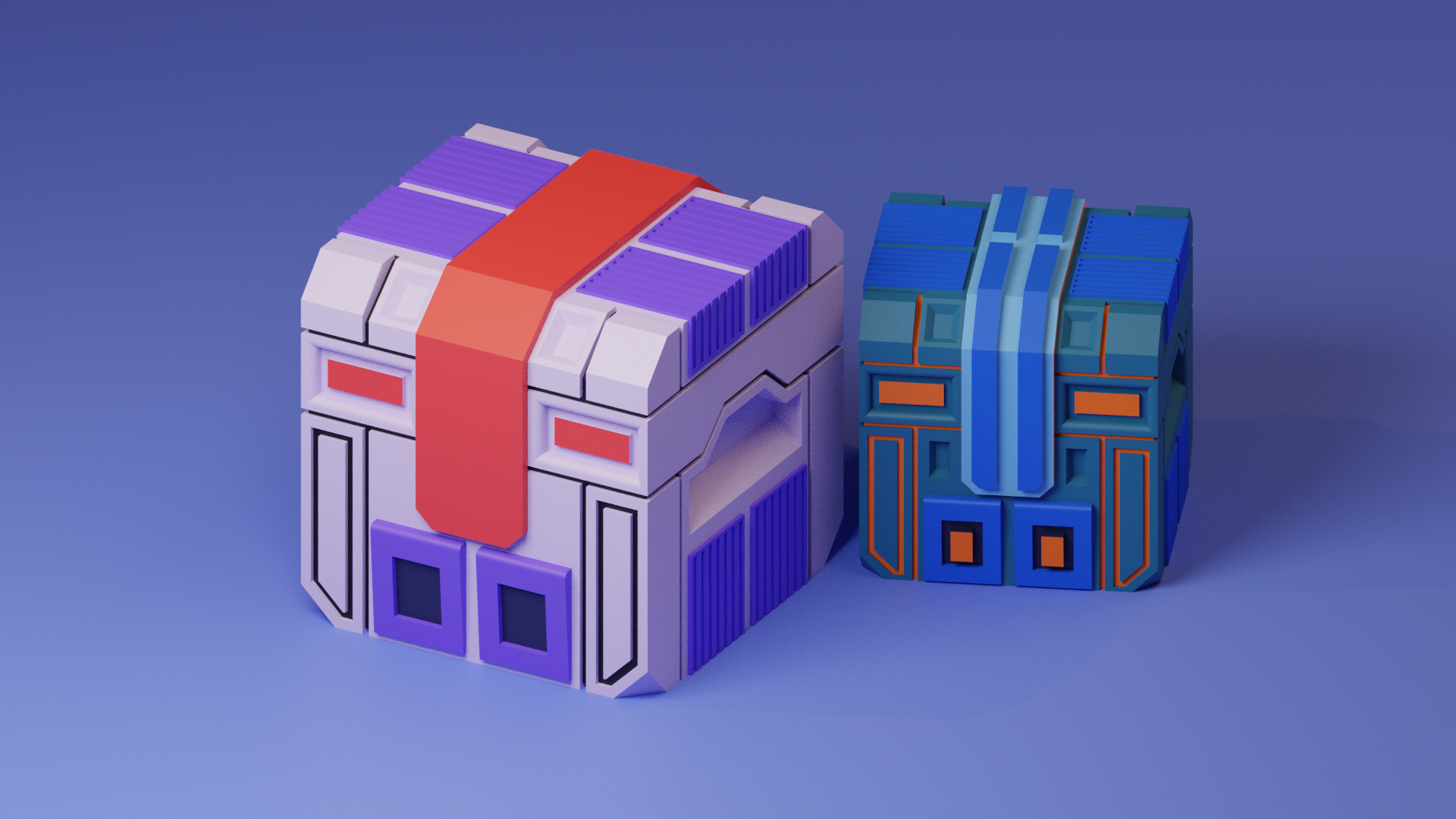
When you get a chance, There's an awesome new shader course just out.
New Blender Course is Live
"Fundamentals of Materials and Shading"
You'll get started with basics and this will give you a greater understanding.
I'm not quite able to make this "3 point lighting" work, but have you see this blender video? It's a place to start!
There is a 3 point light built in blender, You have to activate them in Preferences tho. I use those and adjust as needed
Thank you all for the comments!
I'll definitely be looking into the new course and the youtube video, thank you both! Ooh, that's good to know! I'll definitely have to look into that then, lighting so far has definitely been the most difficult thing for me, definitely think it's one of the most important things to bring a scene together.
Still, practice makes perfect and we carry on!
All in due time. There's plenty to digest here at the cookie. Bite off what you can chew. Then let it savor the flavor before taking another chomp.
So I've finally got round to starting my room... Which made me realise just how little I actually know, I think I'm going to go and re-watch the lessons to get a true feel for modelling.
I find I learn best when I'm able to put what I'm learning into practice and with a specific goal in mind now, this should help.
Here is the start anyway, added a couple of shelfs, some books, window ledges and the start of a cabinet (you may also notice a couple of sci-fi crates haha)
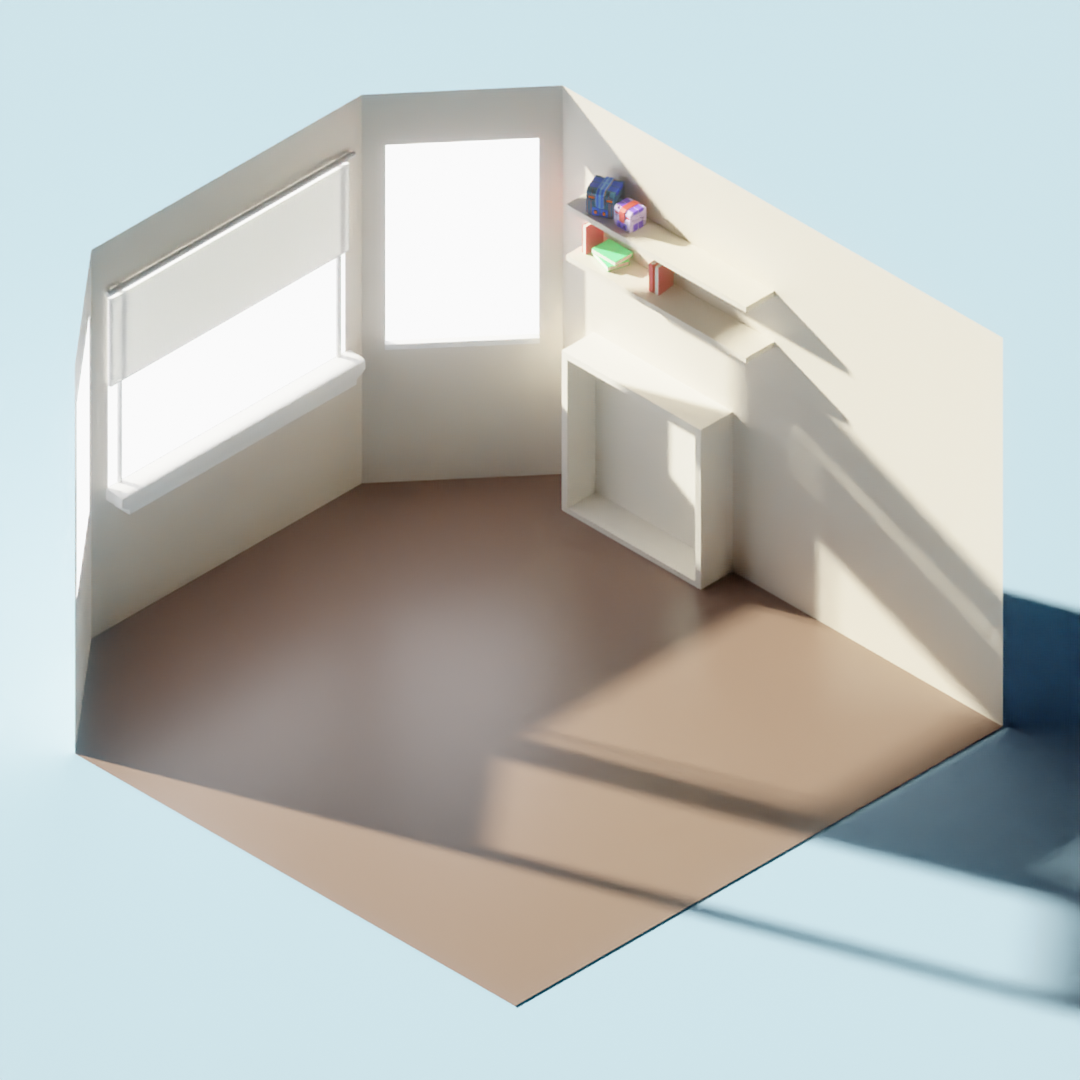
Modeling a room is definitely a step up from modeling a cube or a snowman. IT's an assembly of individual 3 objects all over. But if you think about it: that's all it really is. A bunch of individual 3d objects kitbashed together. Looking good so far though. Plenty more to fill that space though. Lo poly is fun because you can get a general shape with few polygons and people understand what it generally is. Keep it blocky haha.
I love that you added your sci-fi crate! I will definitely figure a way to get my other lo-poly course objects into my room! (stealing is the highest form of flattery and all ;) )
Yeah, I think one of my main issues is that I want everything to look exact right from the word go, I need to remember to keep it simple and build it up.
Haha, absolutely! Perhaps a halloween theme so I can include my pumpkin could also go over well haha.