Hello,
At the moment I'm using the Vonn Bots for an exercise for the animation bootcamp. The issue that I'm having is finding and adding the python script to access the UI for each specific bot. The UI where you could see the different body parts and the IK and FK controls. Hopefully you'll know what I'm referring to, and will be able to help.
Thank you
I don't. know if I can explain this the best, but will give. it a shot. You need to bring up the text. editor view and run the. script.
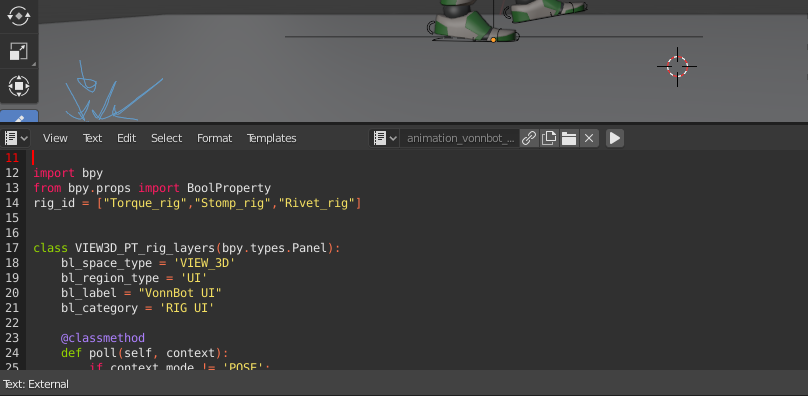
- the. run option. is under "Text" drop down menu
- you also need to be. in pose mode to. see the options for the controls, they'll show up as "RIG UI" on the right hand side in the. 3d menu.
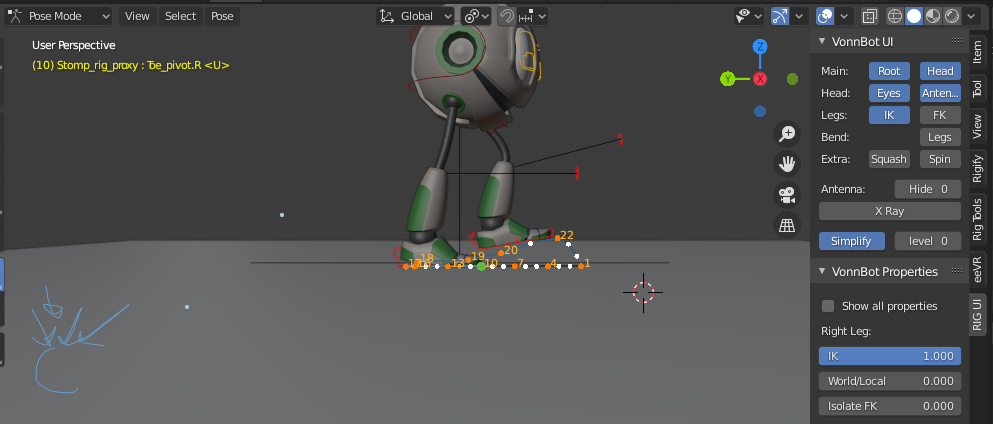
- you can edit your preferences so it automatically runs the. script, so you don't. have. to do it. manually. Wayne explains in the. video how. to. do that.
- you may have to. select the. file for the. text. editor
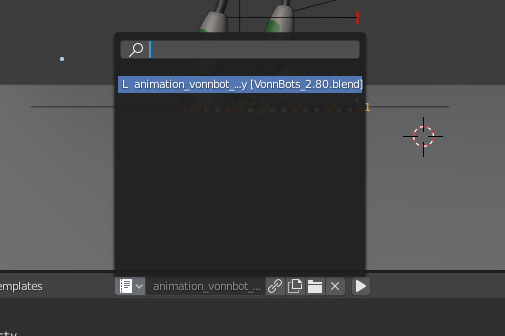
- if this doesn't. work you will have to link the python. script, just like you did the. von bot mesh you picked except it is under. the scripts and. not.the collections.
- make sure. you turn the simplify option down, so everything runs faster.
Good luck, the. class. is great and the von bots are fun to play with. Hope this made some sense.
Thanks for the help! I had trouble actually finding the python script when I linked it. I didn't realize that there was a pop up menu to pick it out. Do you happen to know whether it's possible to enable this as an add-on so we wouldn't have to run the script every time?
Hi Drake,
Yes you can enable it as an add-on so you don't need to activate it manually.
The way you do that is to "install" the python script as an add-on.
You do this the normal way of installing any add-on. (User Prefs > Addons > install )
However, you need to select it in the stand alone python form, not from inside the rig file.
I believe that the script is separated in the downloads already so just select that and after you enable it, it will automatically run when you have the rigs selected (in pose mode)
If you don't have it as a seperate file, you can chose "save-as" in the text editor and then save it out as a "VonnBots_rig_UI.py" or something (the .py is the important thing).
Hope that makes sense.
Personally I don't install it as an addon anymore. I just link it in when setting up the file, and make sure that "Register" is enabled in the "Text" menu. If the file has the .py extension on the end it will then load automatically every-time you open that file.
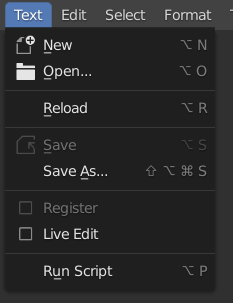
(it's greyed out here because the text file does not have the .py extension)
This way takes a little longer to set up each file however, but because it is linked to the original text file, if I need to make changes (which happens so often in production) then the UI changes are also propagated to each animation file.