So I'm getting some very strange behaviour when I render out a smoke simulation. Basically , in the viewport renders the smoke shows fine , and sometimes when I render , it shows fine too , but on other occasions , it does not. The issue is that nothing is being changed between a render that does show smoke , and one that does not. I am literally just hitting render again and it may or may not render the smoke.....
Here is a perfect example :
VP render :
Render 1 :
Render 2 :
Render 3 :
As you can see , completely different results between three seperate renders that were done simultaneously one after the other with no changes made in-between.
If I hit render animation , then I get a mismatchedvariation of the examples you see above over the 30 frame animation.
Here is an image of each frame in order from part of the animation , you can clearly see that sometimes the smoke vanishes and other times it goes very thin which does not match the VP renders or baked simulation.
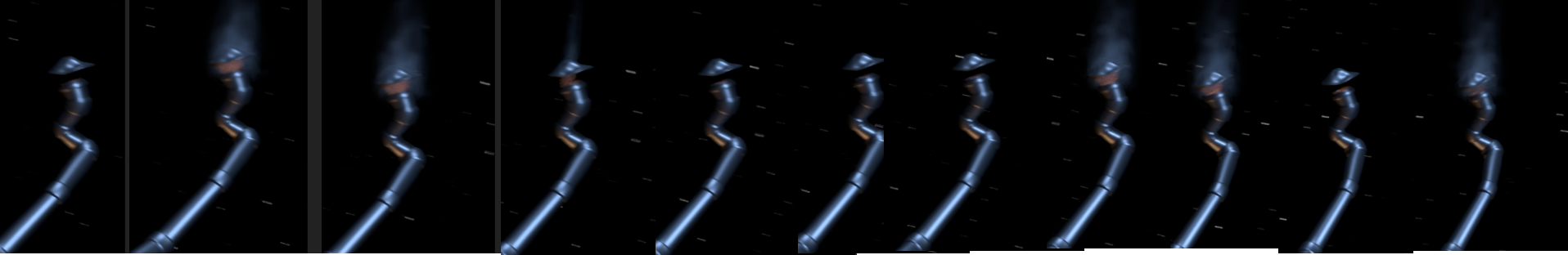
I have tried rendering this with GPU and CPU , and both have the same issue. Also , something else very weird is that if I render out the animation , most frames take about 1 minute , wheras others will take 15 and they seem to incidentally be the ones missing the smoke....
The link to a simplified version of the Blend file is here , it does not feature the house but still has the same issue if you render out the animation : https://we.tl/t-Dk6J7S1csj The smoke cache file should appear in the directory that you open the Blend file from after doing so.
I really could do with getting this animation finished so any help would be appreciated.
Hi Matthew, Cache wasn't there so I re-baked it (tried all different methods: replay, modular, final), but I don't get any smoke, neither in viewport, nor in render.
I do get loads of error messages in my terminal as soon as I hit F12:

Could just be because you left out some parts to make the file smaller, or it's something more serious....
Check and see if you also get errors when you try to render.
One thing I noticed is that you have a ridiculously high Clipping End set in the viewport but not in the Camera;
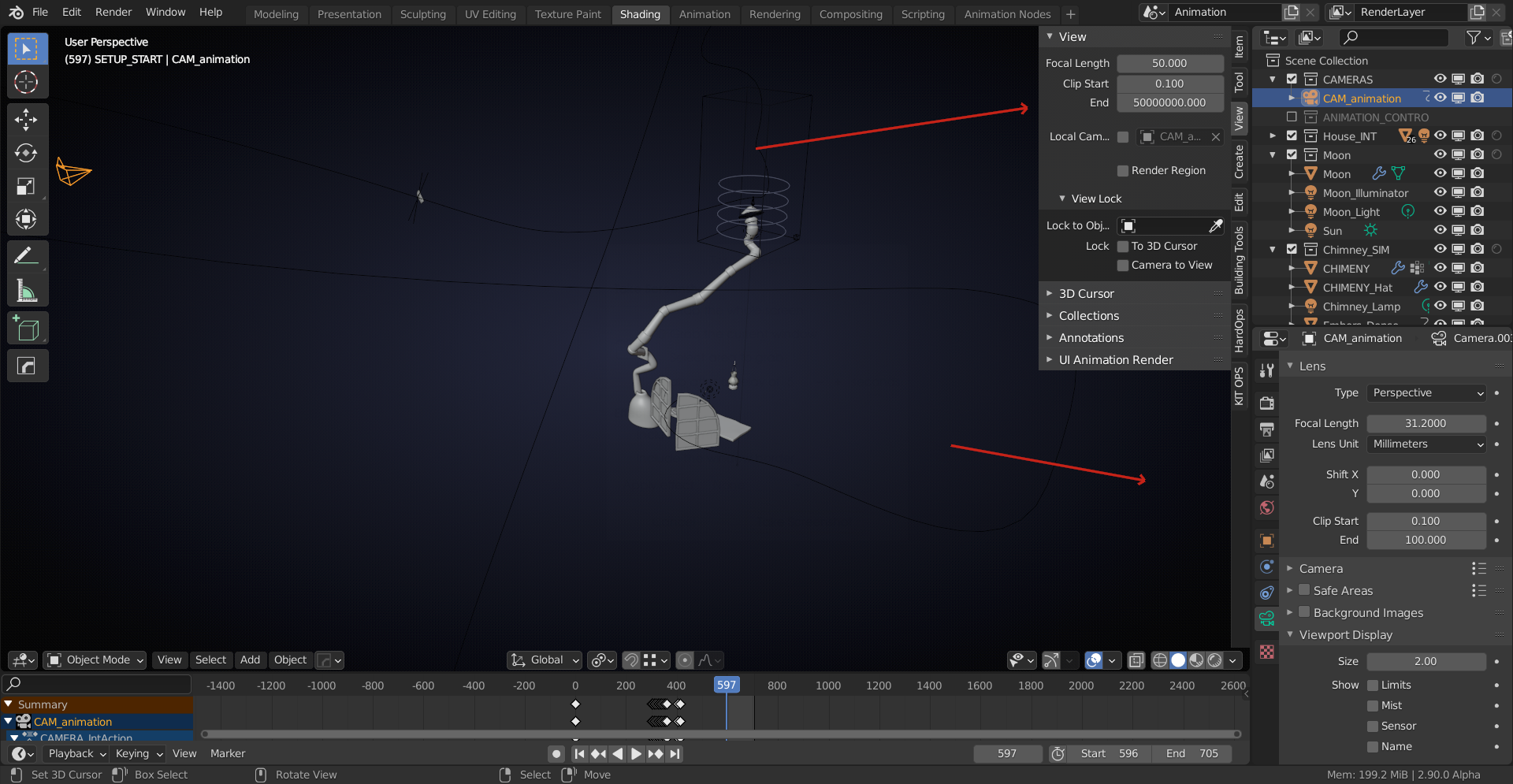
I'd set the end clipping distance to 10000 m. (Based on the position of the Moon, that should be enough I think, but maybe something else is further away and needs to be rendered?) In both viewport and Camera, so that that can't give different results (don't think that that is causing this, but you never know and the way it is now is really bad practice at least).
Blender is also complaining about some Custom Normals that are incorrect (usually caused by having Custom Split Normals and the removing doubles (I mean merging)). As far as I understand that shouldn't give any issues like this, Blender just removes the Custom Normals and recalculates them...
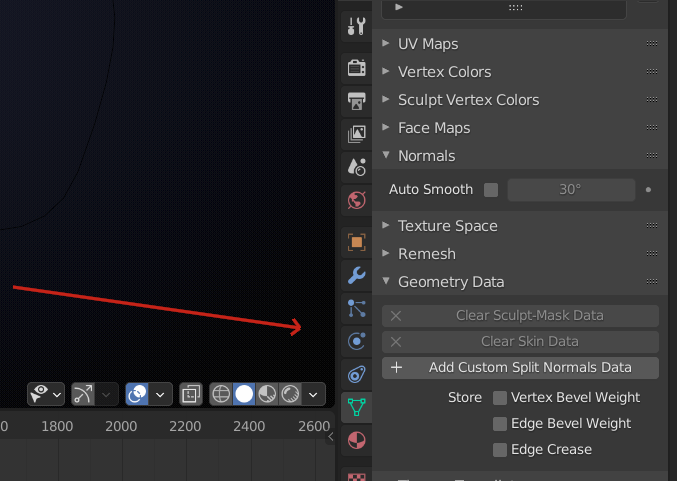
There is also a warning about an invalid path (something called Animato, don't know what that is).
Sorry I can't be more helpful.
Thanks for taking a look ![]() spikeyxxx .
spikeyxxx .
So the crazy camera clipping differences are because this scene is actually part of a huge animation that follows the flying piece of paper across a huge landscape. There are several cameras in the full file and a lot of geometry/objects but I removed them for the file you downloaded to keep the file size down. I was having clipping issues in the render early on and I cranked the clipping values right up in the viewport temporarily and forgot to turn them down to a suitable level later on.
As for all the errors , most of them seem to relate to OBCHIMNEY_HAT which makes sense as I merged that object with the chimney to texture it last night (it was a collision object for the smoke) but I assumed that re-baking the smoke sim would sort any issues with the missing object.
Anyway , thanks again. I now believe the issue is because there have been other smoke sims in this scene from inside the house when the paper flies out of the window and you can see the fireplace and I think that even though they have been deleted when I saved this scene as a separate file for the exterior animation , there is still some data or bake present somewhere that is confusing Blender. I am going to append the objects to a brand new file with no existing sims and make the smoke again to see what happens.
![]() spikeyxxx - It is such a weird bug/error..... I just went back and re-rendered some of the frames that were still missing smoke individually , and the first 6 worked fine. They each rendered out in less than 2 minutes. Then all of a sudden , one slows right down to 47 mins render time and no smoke to be seen. I try it again and same issue , so I try CPU rendering - same issue but 30 mins render time , no smoke. I restart the computer , set it back to GPU and render - 2 mins render , smoke in scene , perfect...... Mind boggling.
spikeyxxx - It is such a weird bug/error..... I just went back and re-rendered some of the frames that were still missing smoke individually , and the first 6 worked fine. They each rendered out in less than 2 minutes. Then all of a sudden , one slows right down to 47 mins render time and no smoke to be seen. I try it again and same issue , so I try CPU rendering - same issue but 30 mins render time , no smoke. I restart the computer , set it back to GPU and render - 2 mins render , smoke in scene , perfect...... Mind boggling.
That can actually be the problem, I'm not sure, but I seem to remember something about the fact that in Blender you can only use 1 domain....
There were rumors that you could use more than one domain when they were on different layers, which would mean different Collections now, but I do not have any experience with that...
Crazy stuff, can't test it, because I don't get any smoke at all...maybe that's because of the other domain...
Anyway, you should check Adaptive Sampling: 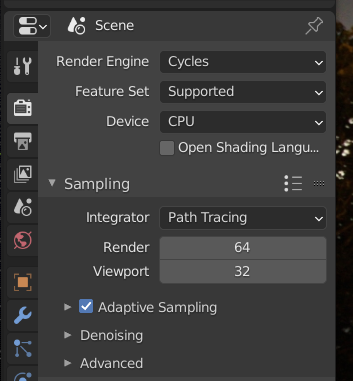
Should reduce render times quite a lot.