When I rendered it, the background was completely visible. Also, the Z layer was completely white. How do I fix that?
![]() williamatics
williamatics
The transparency was supposed to be checked in your Cycles render settings, and I also believe the experimental settings were turned on for something else but that second part is not related I don't think.
My Z layer was also very white but it is using the depth by default. It was working for me, just a little different than in 2.79 version. I was able to get decent results with it regardless on 2.83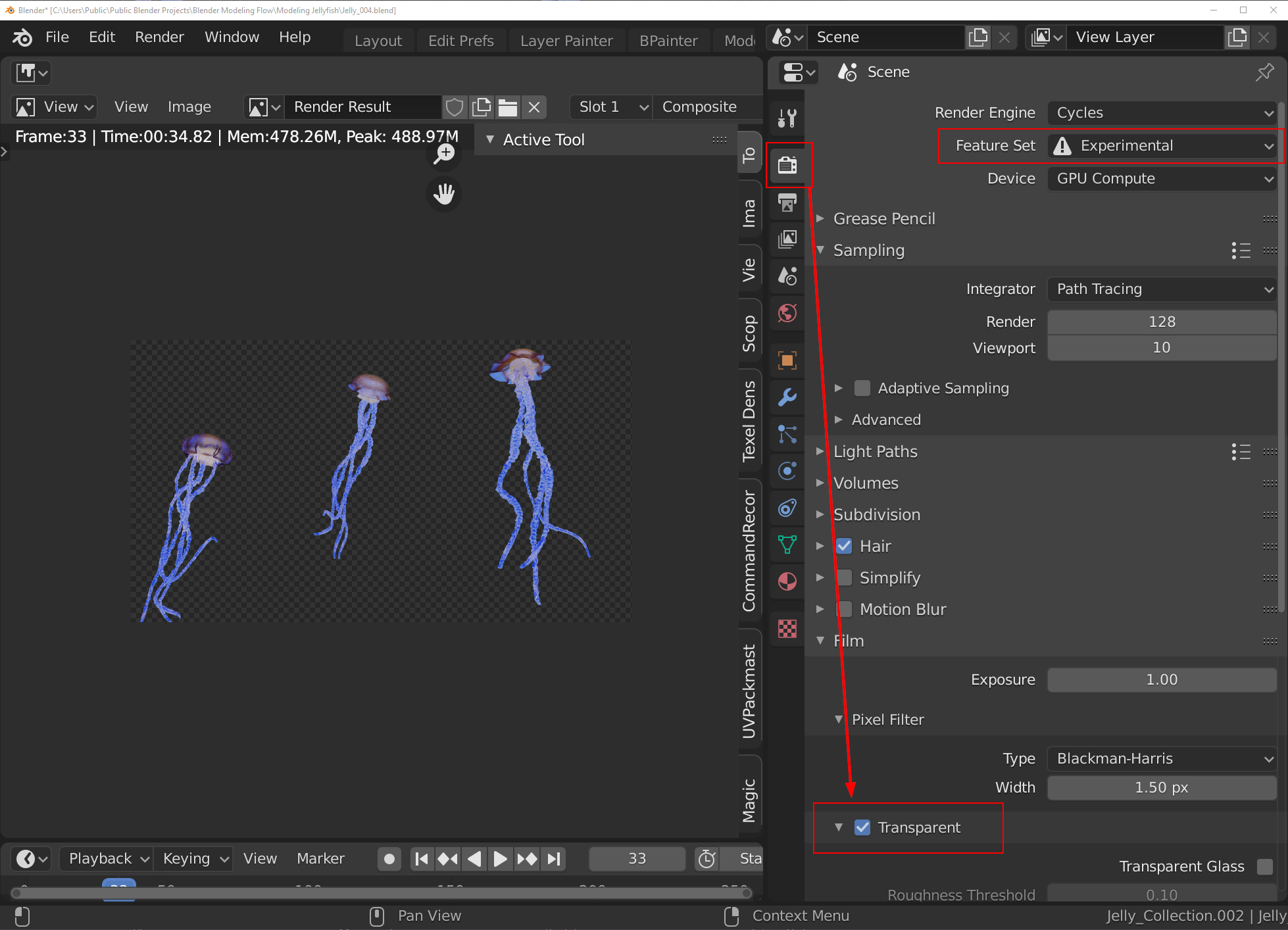
Thanks a lot! By the way, I managed to fix the z layer being white by changing a setting.
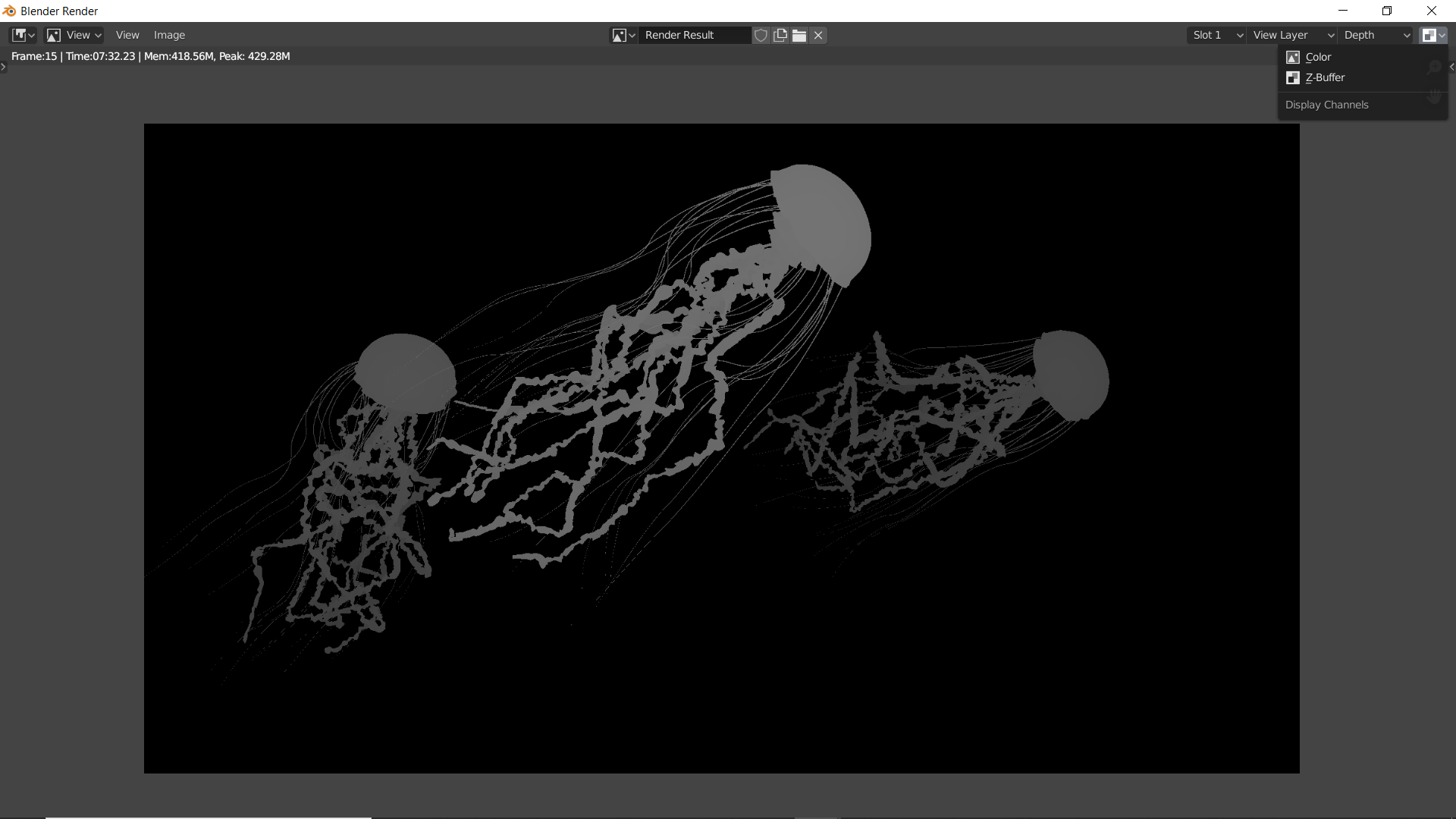
Oh.....it is just a view on the top right, so, you didn't actually change any settings to get better results for the Z depth?