@jlampel Maybe I've just missed in this chapter, but could you please explain how I can make mesh lights (emission shader) work in EEVEE?
It works:

But when I tilt the plan, I get some wired shading errors:

I probably have to tweak the settings for the irradiance volumes or change the dimensions and the position of the light probe cuboid. File is here.
I'm not very good with Eevee, but it looks to me, that you might need a higher resolution of the volume...
If I remember correctly, you shouldn't have light probes outside the room/below the plane. The ones below the plane wouldn't get any light any way..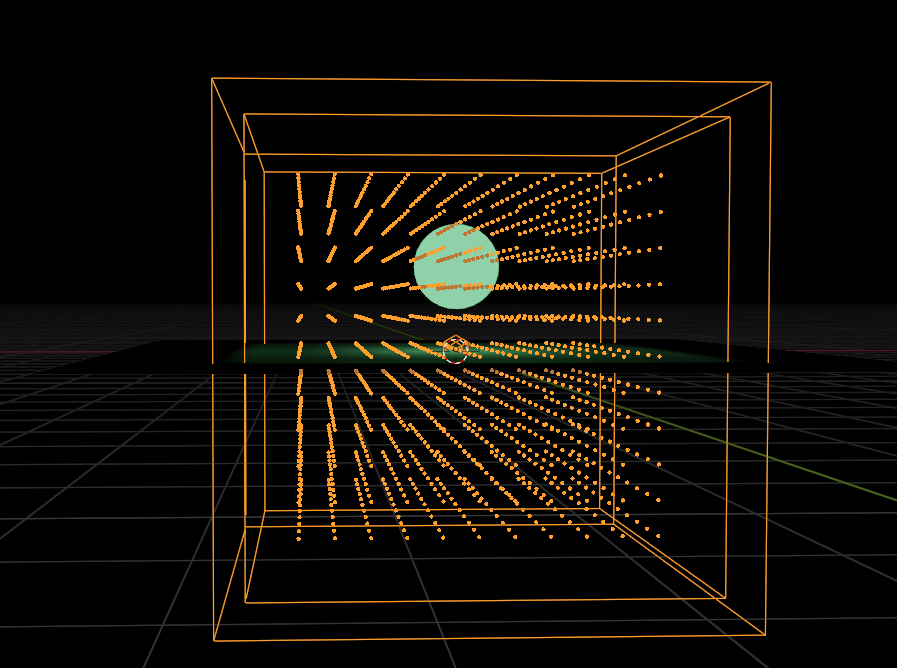
Maybe the Irradiance Smoothing could help as well?
Jonathan Lampel will surely know more!
I've reduced the grid in Z-direction to 1 and set "Irradiance Smoothing" on the "Render Properties" tab to "1":
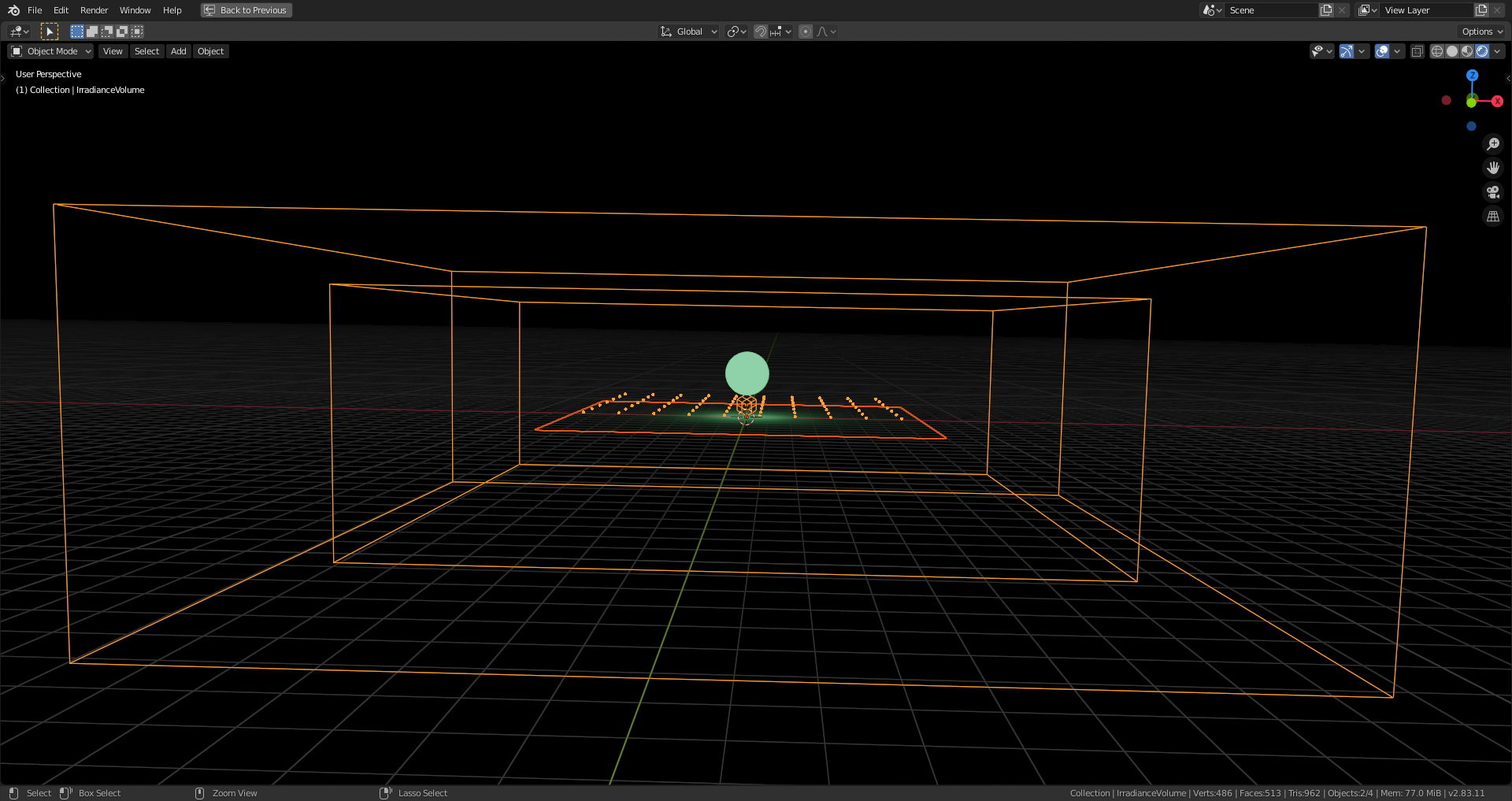
With a tilted plan, I still get white spots allthough there is not other light than the mesh light:

The ground plane only has the default material.
I do not understand this!
I'd at least expect the right and left side of the rotated plane to be lit the same...
...but the left side is more greenish and the bottom left appears to be see through...
I think I'm spoiled by Cycles...
Hm, I think I have the solution: The white we're seeing is from the ground plane itself in its original orientation. The light probes took each a 360 degrees image around them during the baking process. Now, these probes are acting as projectors of the situation before the rotation of the ground plane. We'are simply to much used to thinking the way Cycles works.
Commands back! There was a white point light hidden from preview but not from rendering. Due to the fact that the camera icon for enabling/disabling the rendering of an object isn't visible in the "Outliner" per default, I forgot to disable the point light. Now it works as expected:

But parts of the white light before nevertheless originated from the light that the (default material) grey plane reflected in its original orientation.
Oops. I must be loosing it; I thought I checked that Point Light, but that was indeed only the Viewport visibility, not the rendering (both are sort of square-ish icons...I always have that render icon visible in my files, but loading someone else's file per default loads their UI and that messes me up sometimes, when I don't realize that;)
Another point with Eevee is that the light baking isn't yet for animated mesh lights:

Nice, thanks ![]() spikeyxxx ! You're spot on. I generally don't use mesh lights at all when rendering with Eevee since the result will always look a bit grid-like, but I'm sure it's helpful in some situations.
spikeyxxx ! You're spot on. I generally don't use mesh lights at all when rendering with Eevee since the result will always look a bit grid-like, but I'm sure it's helpful in some situations.
Interesting facts the Blender 2.83 manual:
As of now the light cache is static and needs to be computed before rendering. It cannot be updated per frame (unless via scripting). This limitation is being worked on and will be removed in future versions.
l
Hm, I'm wondering how this scripting stuff works 😉. Allthough I have some Python knowledge, I haven't dived in very much.
I don't even know what an irradiance volume is but that looks so cool! I think I am picking up what it does though.
Since Eevee isn't a pathtracer like Cycles which calculates physically correct how the light rays are bouncing through your scene, it can't calculate indirect lighting automatically like Cycles. But we can fake this with "Irradiance Volume" light probes which are aligned in a 3-dimensional grid. Each light probe in that grid acts as a 360-degrees camera which takes a picture of its surrounding during the baking process. After the baking, these light probes act as projectors of their images. You have to take care of that you don't place a light probe inside an object because it would then take a black image. It can be a lot of tweaking until you have placed these probes well enough so that they only photograph what they need and until you've set it up right so that only the object receive a projection that need this. But I'm also still an Eevee beginner.