New to Blender but -- in general -- nothing works as either described in the documentation or via online courses such as this one. I snapped a vertice of the cube to cursor then set it's origin, but selecting Increment and Absolute Grid Snap has absolutely no effect on snapping or the object, in general. I am sure it works for you and many others -- it just doesn't work *consistently* for everyone. And that appears to be the problem with this tool. It has not been developed with an open source mentality .... so very basic features like grid snapping may / may not work depending on system configuration. Another case in point --- I can't remesh anything -- period. Just applying a remesh modifier will ramp memory up to 99% and take out a 16-core Ryzen Threadripper processor to 60%+. Blender's support team has no idea why.
That snapping tool might be confusing sometimes and the reason for that is -- it has two modes actually.
1) When it's highlighted -- in this mode snapping works automatically and all the time (unless you press and hold Ctrl key).
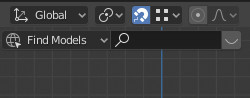
2) When it's turned grey -- it seems like it is turned off but it is actually working, you just have to press and hold Ctrl key to snap.
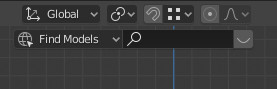
Hope that helps.
While I can't speak of why you might experience performance troubles, so far I've found Blender's snapping to be very consistent although at times it feels limited. Here's a more in-depth video on how it works in different situations: https://cgcookie.com/lesson/snapping