Downloaded the tutorial to get up to speed and look at the source files. Both show up with this problem. Can't see what Is happening. ????
Thanks

Hi Chuck, the Principled Hair BSDF only works in Cycles!
You are in Material Preview Mode, which uses Eevee.
Try using Cycles:
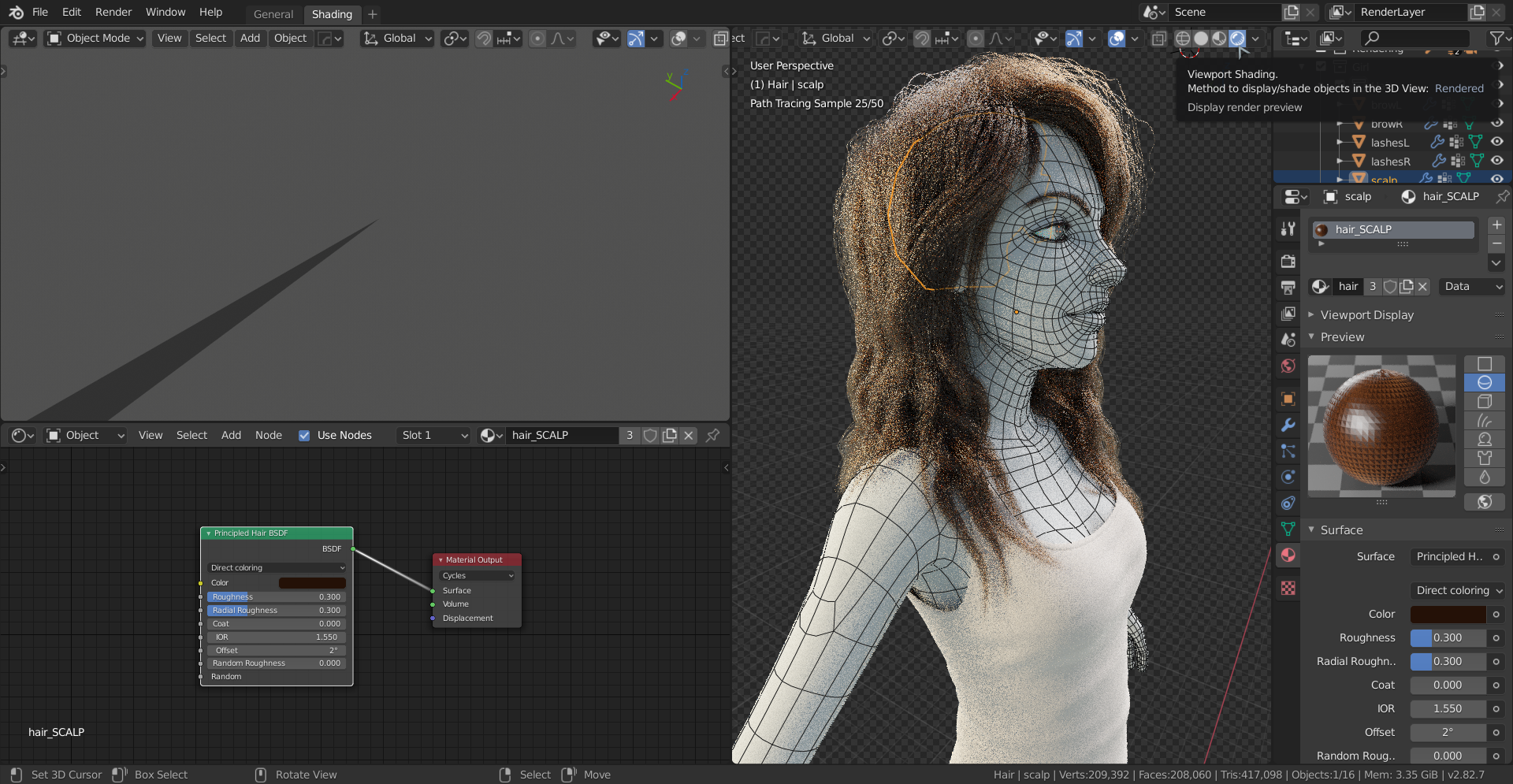
Thought of that too between posts... but as you can see from notes, I cannot open in 2.83 but can append;
I can open in 2.82 but as with both cannot get the hair to display the material.
I tried per manual in 2.83 to select between the three HPS electives for and even disconnecting and reconnecting the material out put node.... as well a duplicating the node, remove the material, reinstall the material and reconnecting to the hair particle render selection... nope.... nada...
this was orginally done in 2.80 pre-release... could a bug have developed and migrated into 2.83?
also, where is cavity now in 2.83? will reskim the manual again...
txs for help
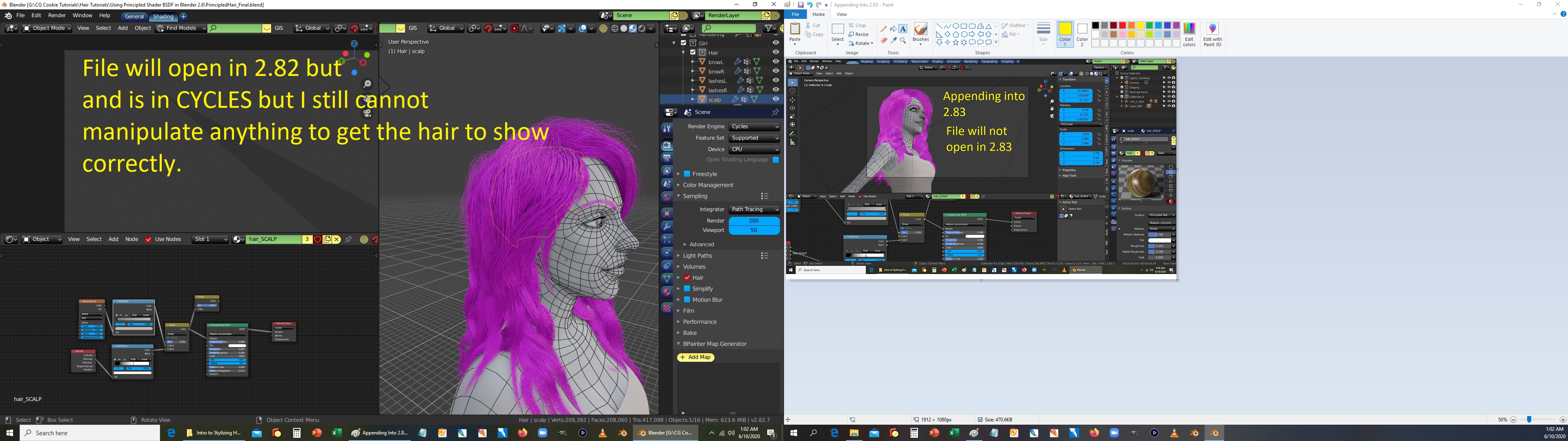
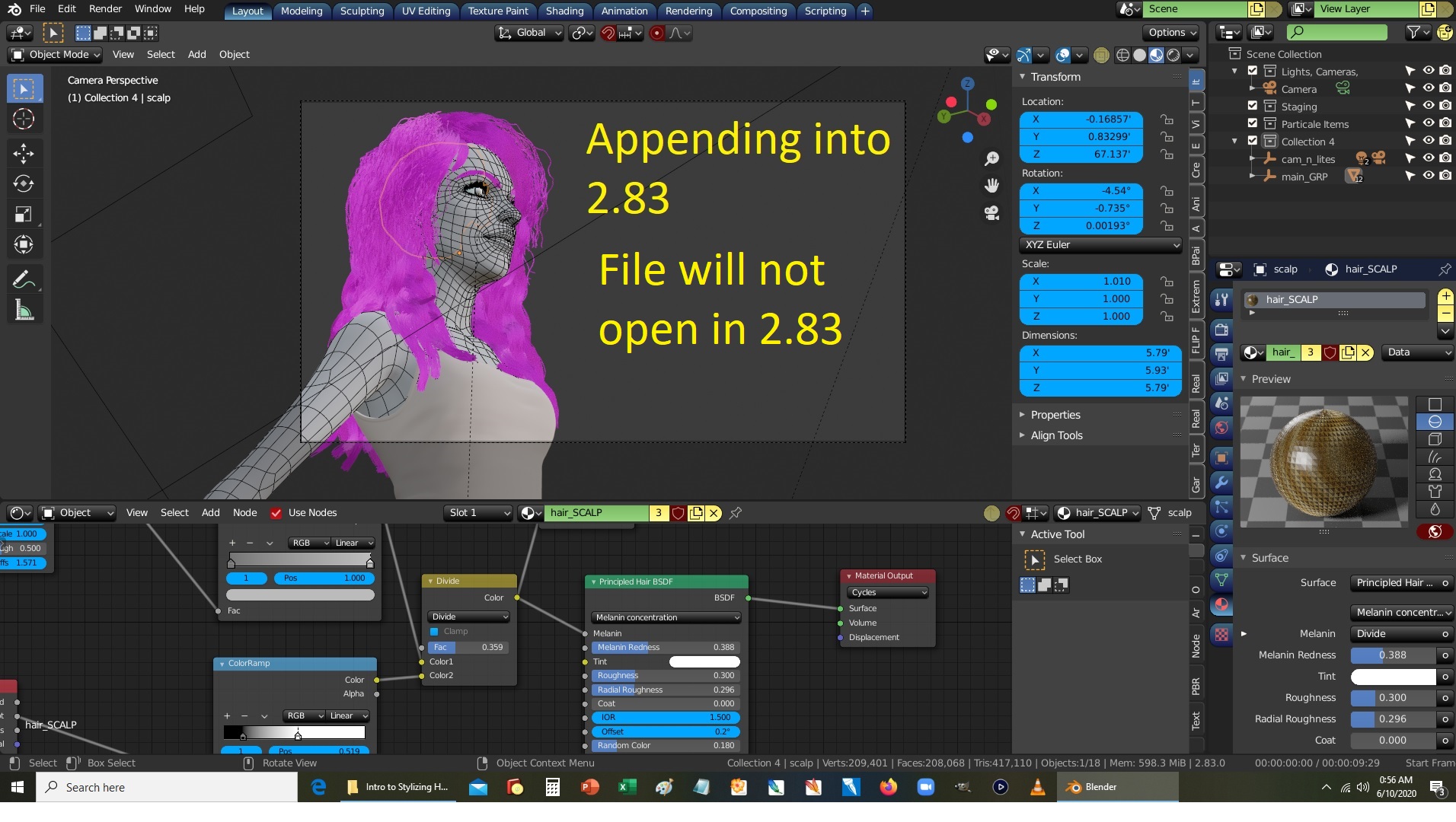
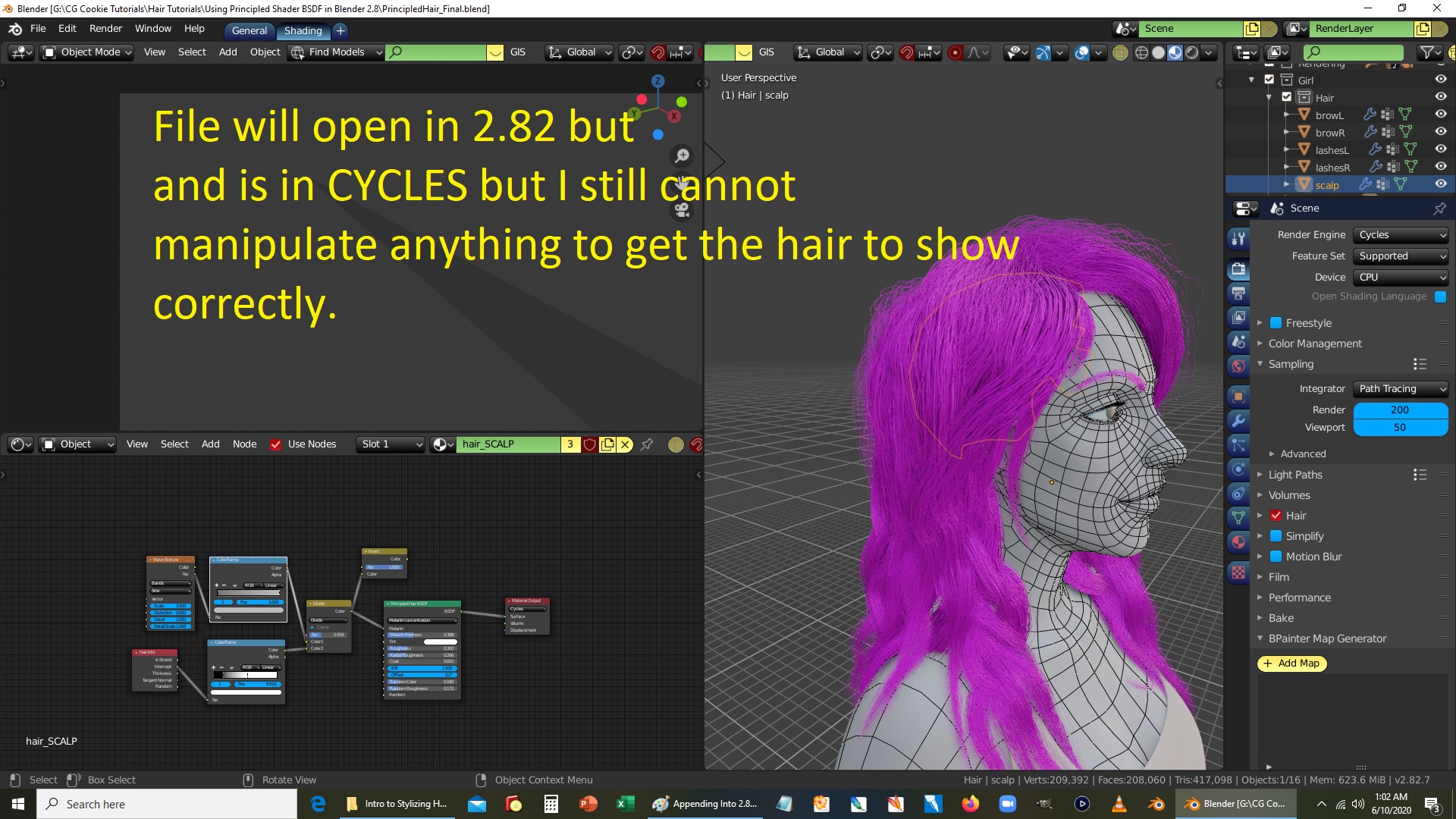
not sure why you are pointing to the button? I show I am using cycles engine over in right side...? Doesn't that mean I am in cycles when the render engine is selected?
That sphere I am pointing at means that you are in the so-called Material Preview Mode and that always uses Eevee, no matter what Render Engine you have selected!
One to the right is the Rendered Mode and that uses the Render Engine you have selected (on the right side).
I did not know that.... I thought it showed material mode using the engine selected for rendering.....somehow I missed it was using eevee only... that makes more sense.... thanks...
another question while we are here.... how do you get the mesh edit lines to show up all the time? this would be nice for setting hair placement.
Thanks for being there...really really appreciate it.
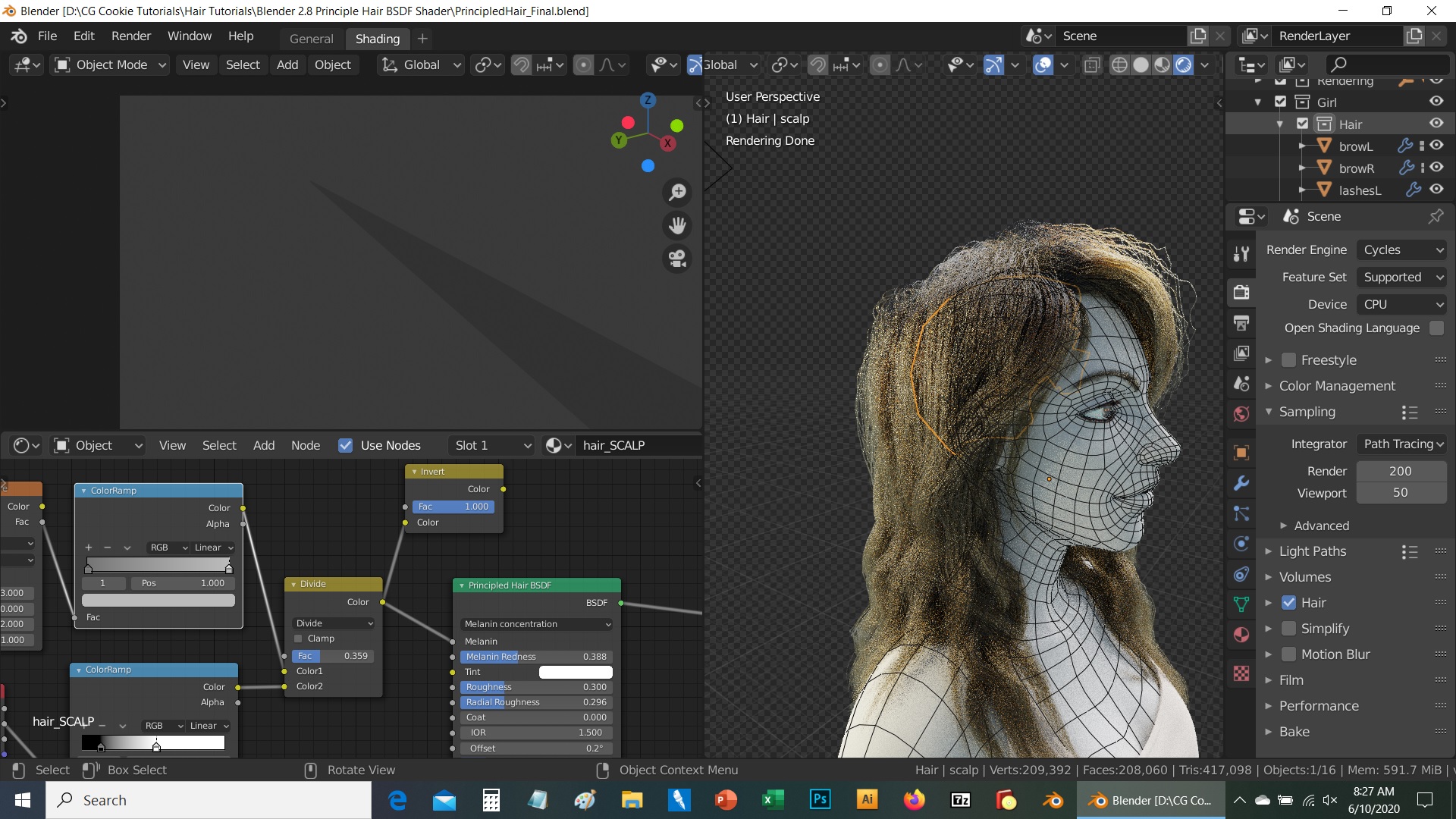
Thanks... tried that and helps in the Hair as the process where you add your own parent hairs where you want them plus the feather too move the actual particle around. So this will help a lot.
Is there a way to display the Seams in Hair particle modeling? I like to use seams to keep track of my regions.
Txs
was hoping someone with "mad script skills" has created one for that capability.... the data has to be there somewhere in the database... maybe they can add that capability..
txs