Hey guys
i now have retopoflow but wonder how to work with it.
when i open my blender file i can click retopoflow and then i get this screen.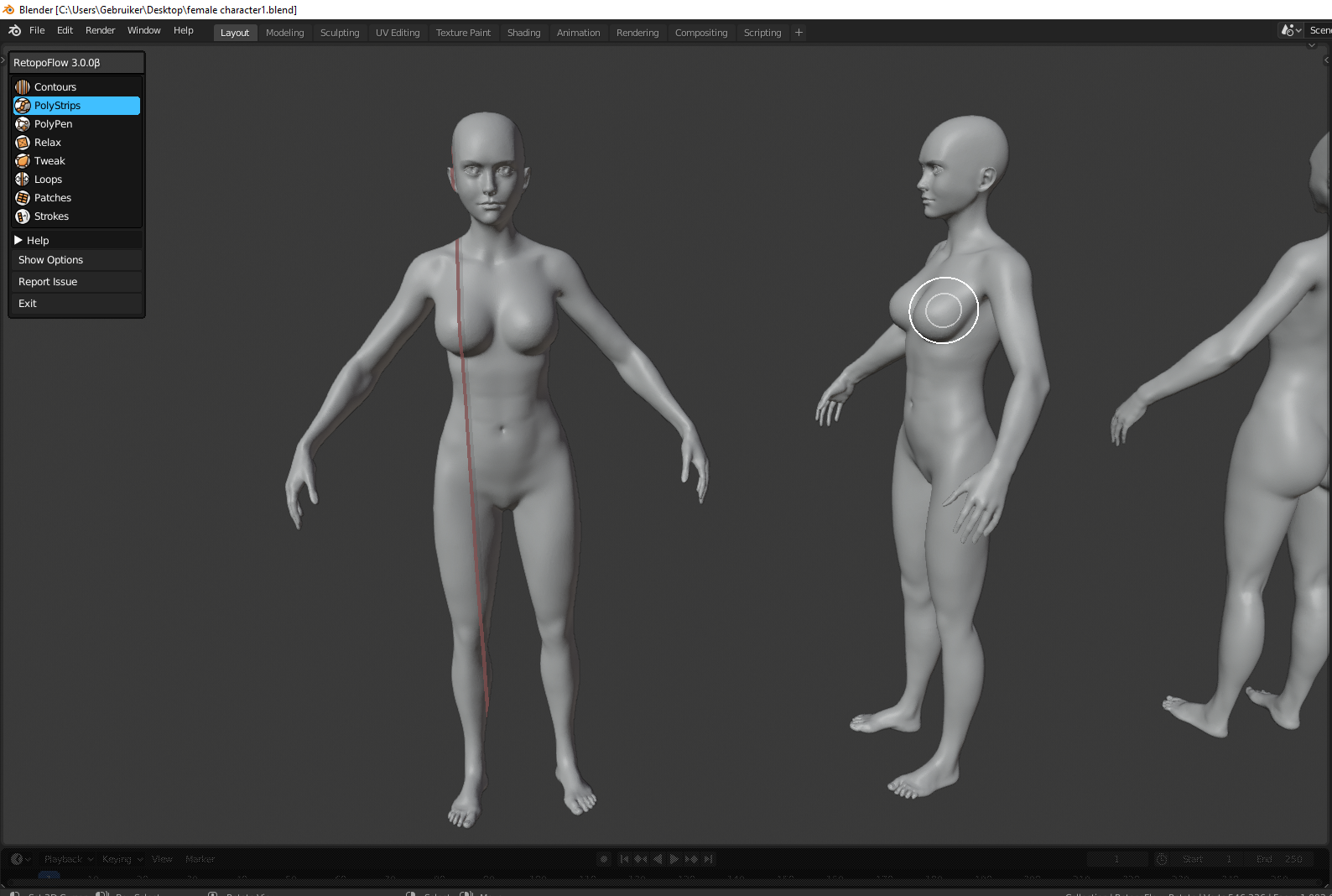
now i wonder how do i add polystrips or anything ? i click and drag with left or right mousse button but nothing happens :(
Ya trough i did not watch it all. Normally you should click and drag with mouse button pressed but nothing happens for me.
![]() silentheart00 finally found it . didnt hold shift . gonna look tomorrow how to change the brush size :)
silentheart00 finally found it . didnt hold shift . gonna look tomorrow how to change the brush size :)
Hi! If you're using the latest version of RetopoFlow for 2.8 (3.0.0 beta 2), some of the hotkeys have changed to support left click select, and they're all listed in the in-app help menu. To draw topology, hold Ctrl as you left click and drag. For the symmetry, be sure the model is in the middle of the world's X and Y axis.
Happy modeling!