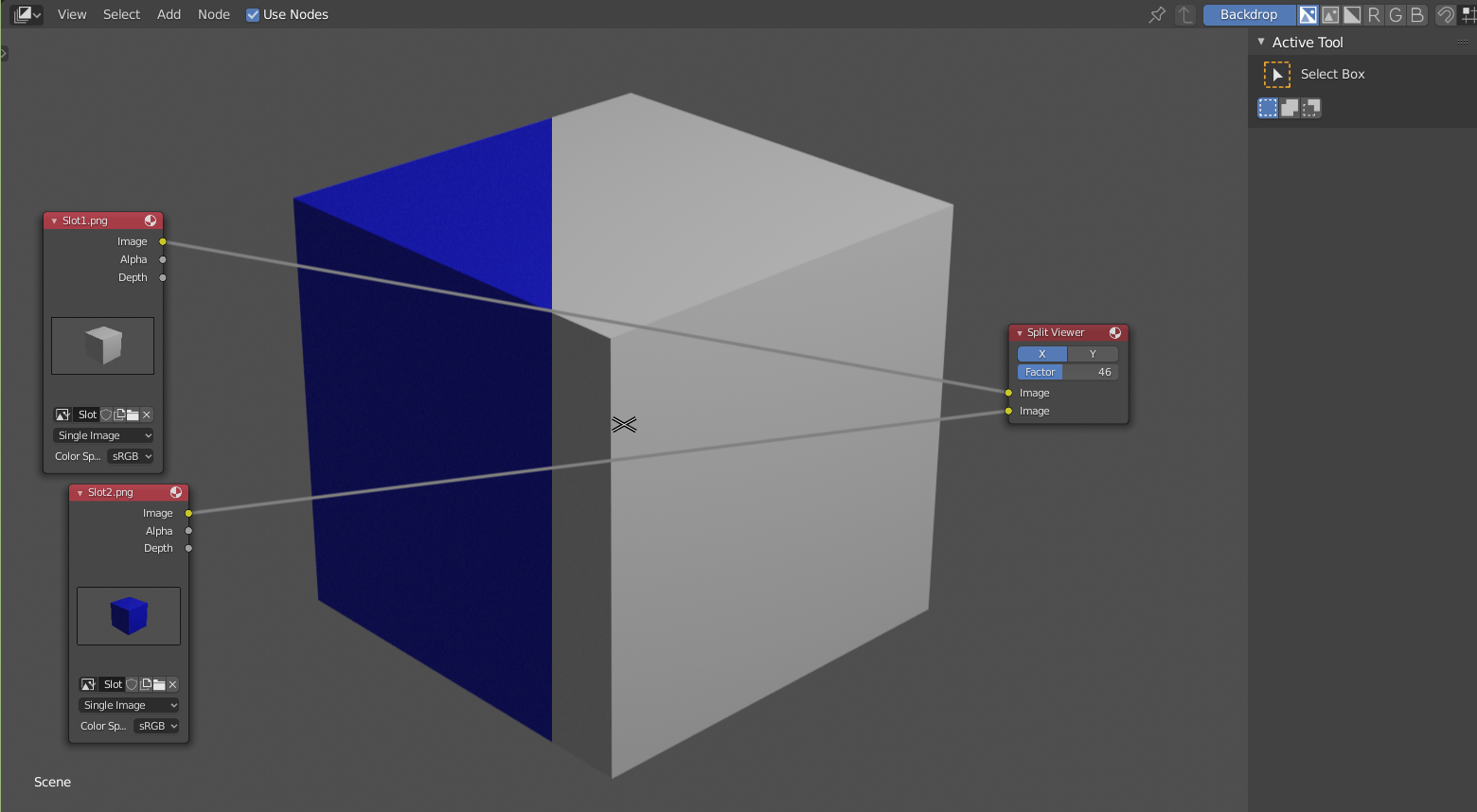I googled this and got this answer, where it says it can be done in the UV editr.
I should select a different slot everytime I render. But where exactly do you I choose the slot? I don't see an option in the UV layout.
However, I was looking for something more like what I see in this other software.

My UV panel:
However, I was looking for something more like what I see in this other software.
If you want this 'split screen effect'. you need to Save your Renders as Images and then use the Compositor: