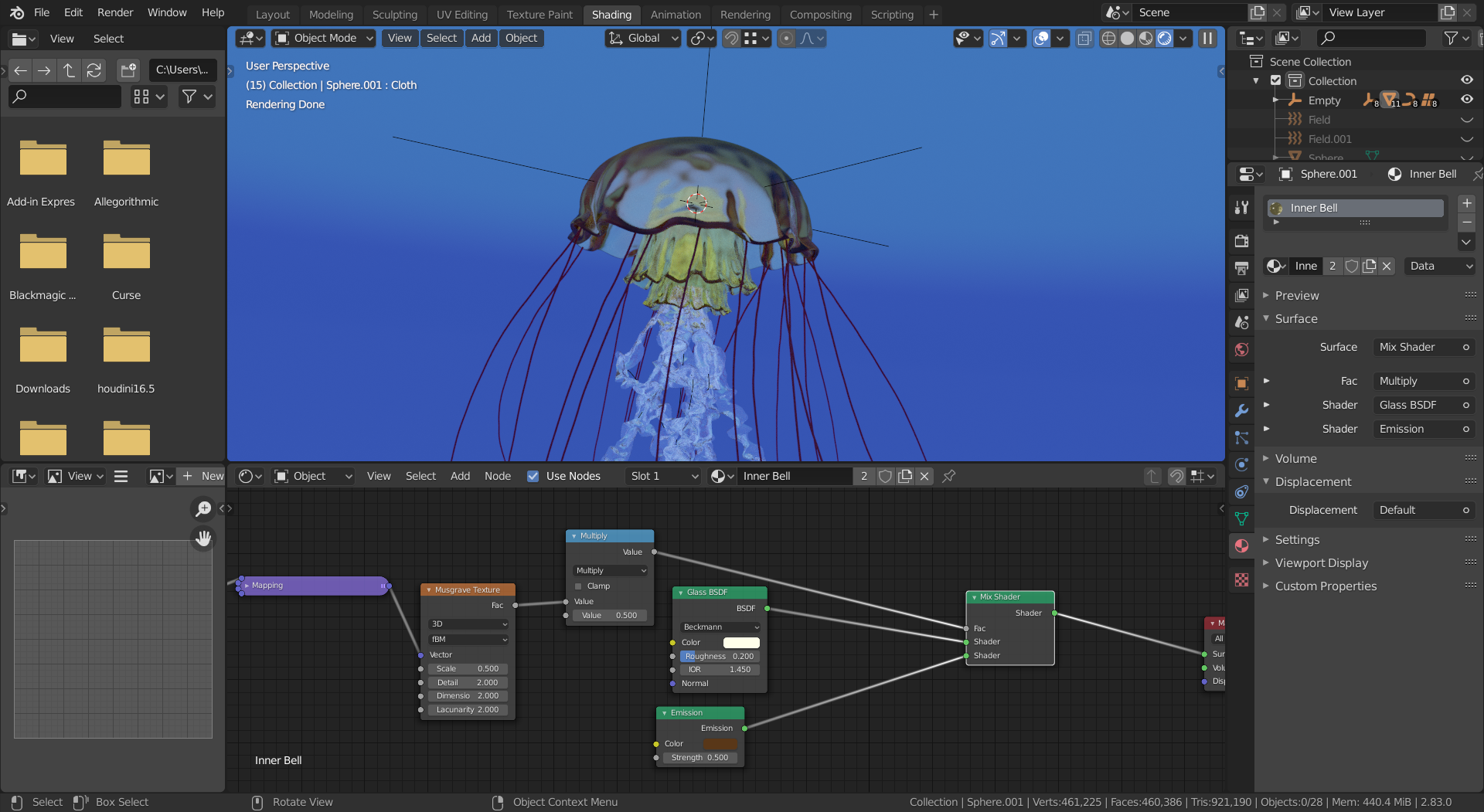Here is the file:
https://pasteall.org/blend/20522cdffce048ae81d2e860f8b7b2c0
The material looks a lot different than it does in the video when I follow it perfectly. I have had to make some adjustments in order to keep the look the same. I can't figure out how to make it look right. Do you have any advice for me?
I don't think yours is significantly different than mine...
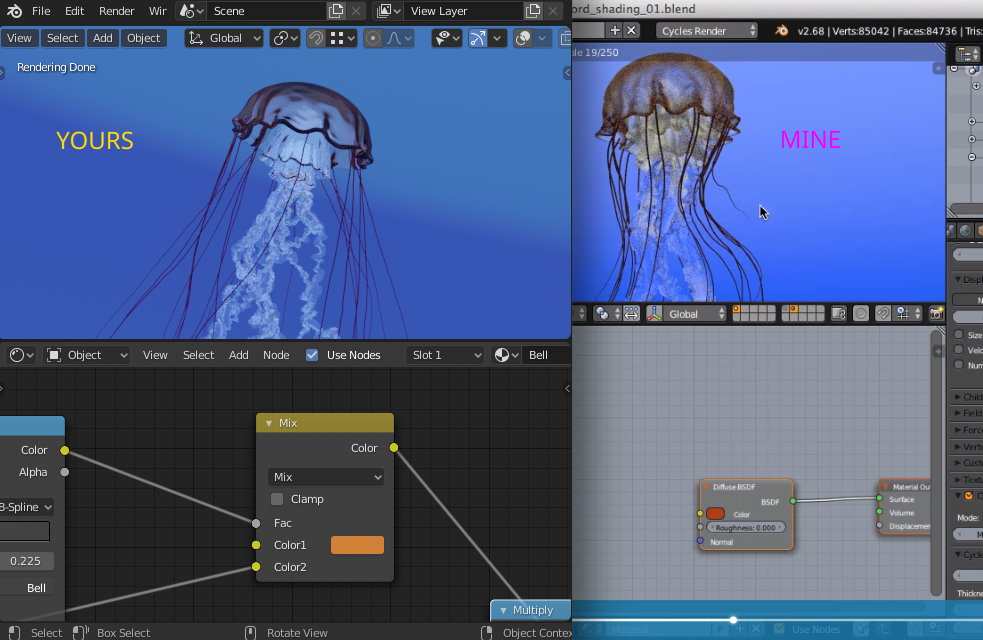
Since this was recorded I believe Blender's color space stuff has been updated so exact color matching these tutorials will be a bit different. Also Blender has "filmic" color transform enabled by default which looks quite different from older Blender defaults.
If you're trying to match exactly I'd suggest moving the main bell color a hair toward orange/yellow and away from red. Also get a little more yellow in the inner bell. But again I think you're closer than you think.
I still can't get it to look right. If I make it more orange/yellow, it starts to look green. Also, the inner bell is starting to look too yellow, with no dark spots: