I'm trying to select a vertex, set the 3D cursor to it with `Shift + S -> Cursor to selected`, then when 3D cursor is in position, I shift to Object mode. In there I go to object and Set origin to 3D cursor, but my mesh gets messed up. What am I doing wrong?
Goal:
I'm trying to follow this tutorial, at min 5:37. The Goal is to put the origin to that vertext and move the selected faces using that vertex as point of reference.
Situation:
I've the 3D cursor in the desired vertex.
But pressing: "Set origin to 3D cursor" from the object menú, results in this:
Thank you for your help.
If you want to have the mirror show on the other side the origin needs to be in the "center" of the object. You have set it at the top or side. Choose "center of object" when you set the origin. To get the origin to the center press Shift + C and then go to the Object Menu in Object mode.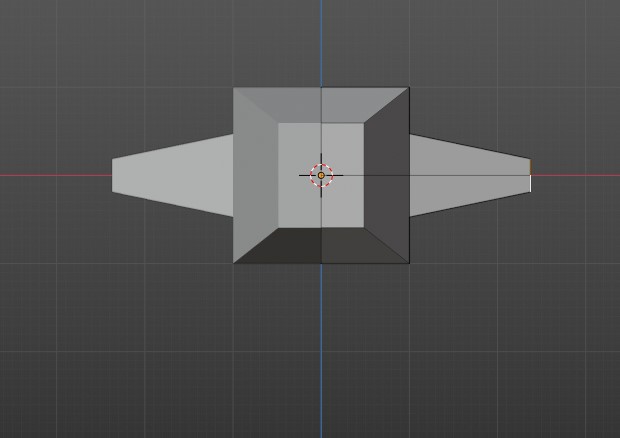 of the object. If not, it will go wonky.
of the object. If not, it will go wonky.

the origin point that he speaks of is the cursor's position (rotation is from the cursor position)
not the objects origin which is in the same position (0, 0, 0) all the way through
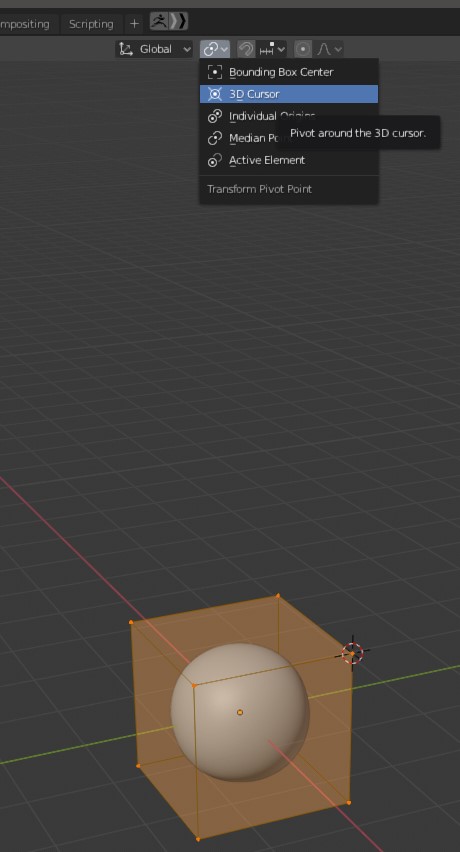
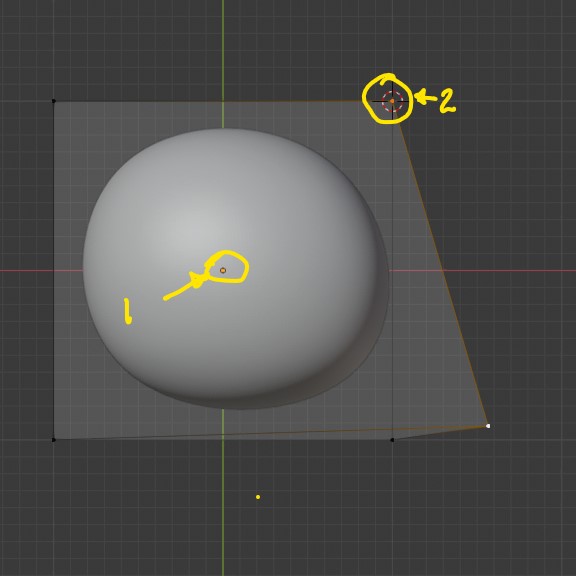
1. object origin is in center
2 rotation point set to 3D cursor makes edge rotate from there...
hope this helps
![]() ketre is absolutely right!
ketre is absolutely right!
|I don't understand why when they move the origin the mesh is still in place
Well, it's not.:
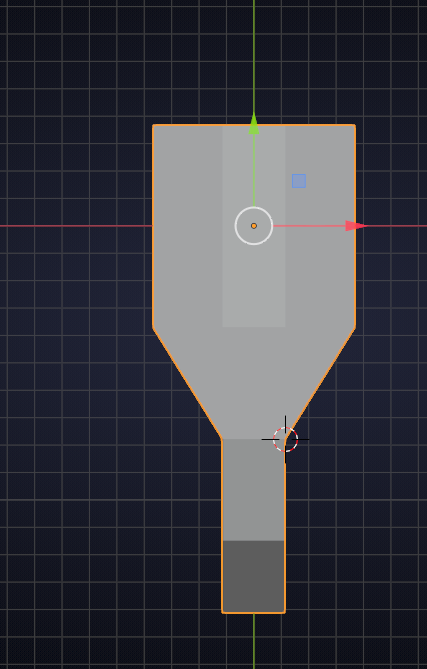
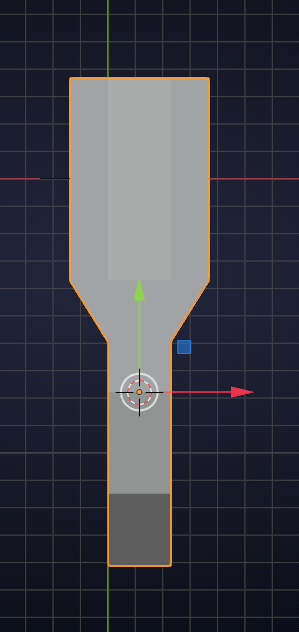
The mesh has shifted, so the Origin is again at the center of the Object, but that is because of the mirror modifier.
Look closely at your third screenshot; it's got a 'hole' at the side!
You could use an Empty or so as Mirror Object:
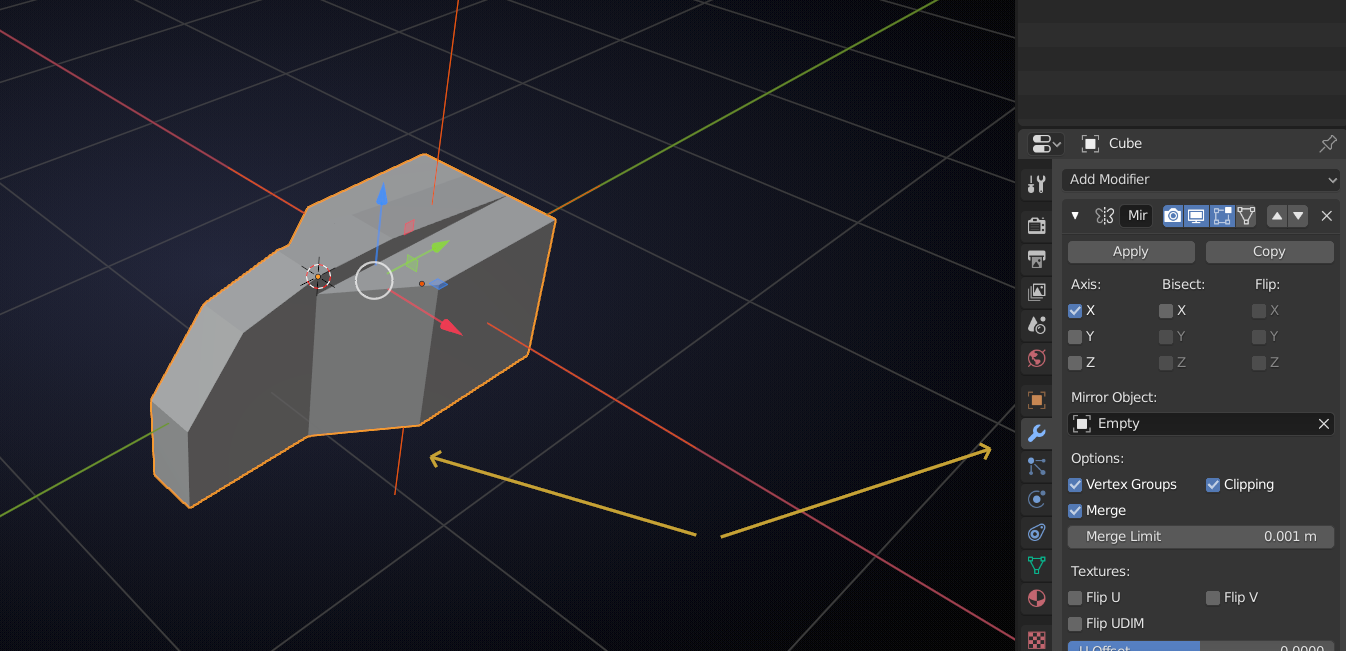
I see where I missed it now, in the tutorial he placed the cursor in position then he said it changes the origin, I cant see that well on a small device, and it looked like you had changed the location of the origin.