Hello,
I'm making Vincent from Disney's 1979 sci fi movie, Black Hole. My end goal is to be able to 3D print him, but also work on texture painting and creating a nice render of him.
I am having trouble with getting these "Leg" details nice and smooth.
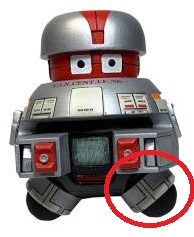
I've tried using loop cuts which causes weird surface issues.
I tried using Mark sharp and Mean crease but the results were flat and jagged.
I'm not sure what I'm doing wrong or if there's a better technique to achieve what I'm looking for. Does anyone have any advice?
Hey Lee, I'd go for the loop cuts.
The shading problems you are having are probably caused by: 'inner faces', 'double vertices', or the likes.
In Edit Mode select all and ALT+M > Merge by Distance to take care of the possible double verts.
In Face Select and Wireframe Mode try to see if there are 'inner faces' and if so, delete them.
Also, when you want to 3D print this., enable this add-on:
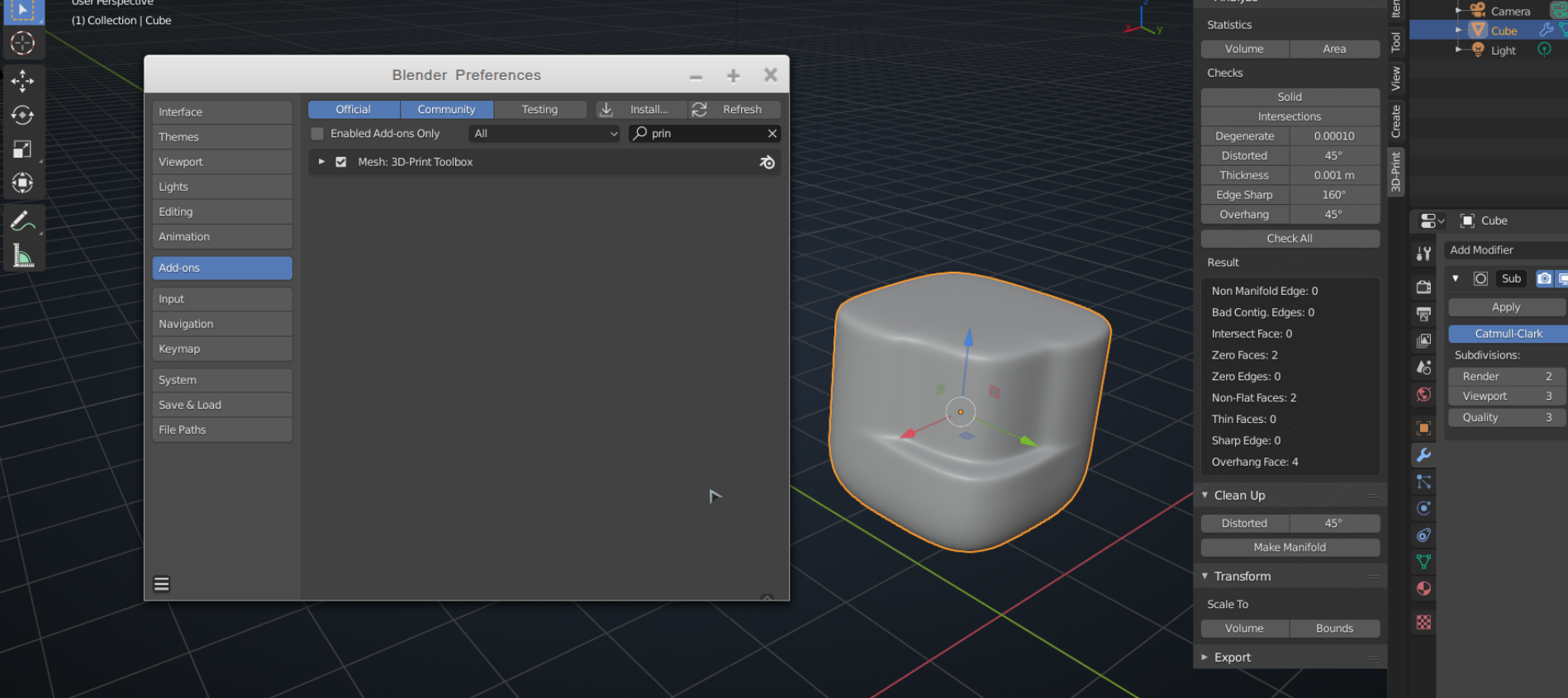
Hi Spikeyxxx,
I checked and there were no vertices removed and I can't see any out of place faces.
Here's what it looks like without the Subsurf modifier.
And thank you for the heads up on the add on, just installed it!
It's a hard to tell from the screenshots. Try enabling the face dots Overlay in Edit Mode and go into Face Select.
That will make it easier to see if there are inner faces:
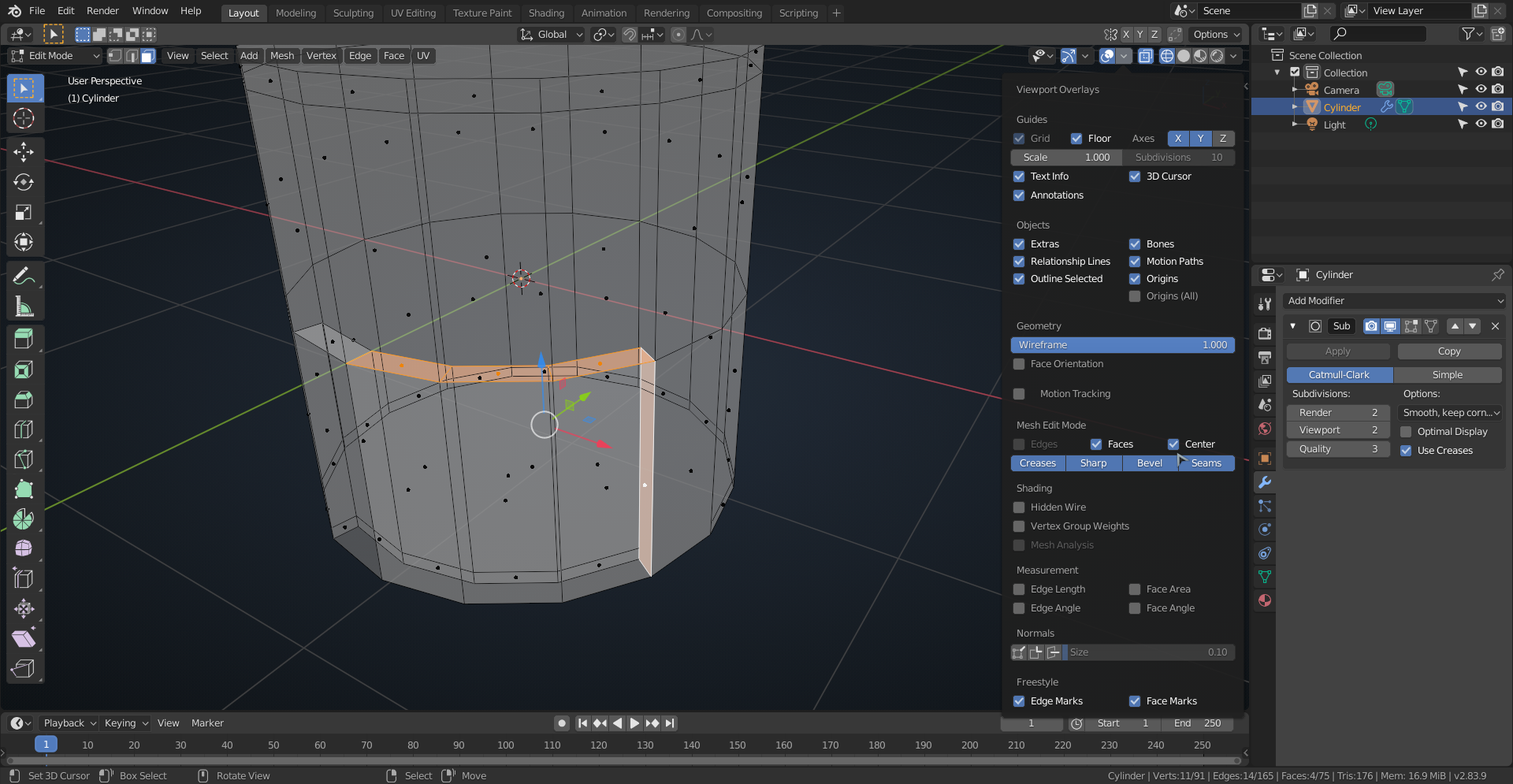
I'm wondering if it's because I've inset the surfaces first
This might make things easier. Here is a blend file of just the leg.
https://drive.google.com/file/d/19RFlaYF5JSAI-eUlbr13jbkNGUZ0L7qg/view?usp=sharing
Thanks for the file Lee, that certainly makes things easier;)
The thing is it has a lot of five-sided poles. It's simply a tricky shape to make. You could start with something like this:
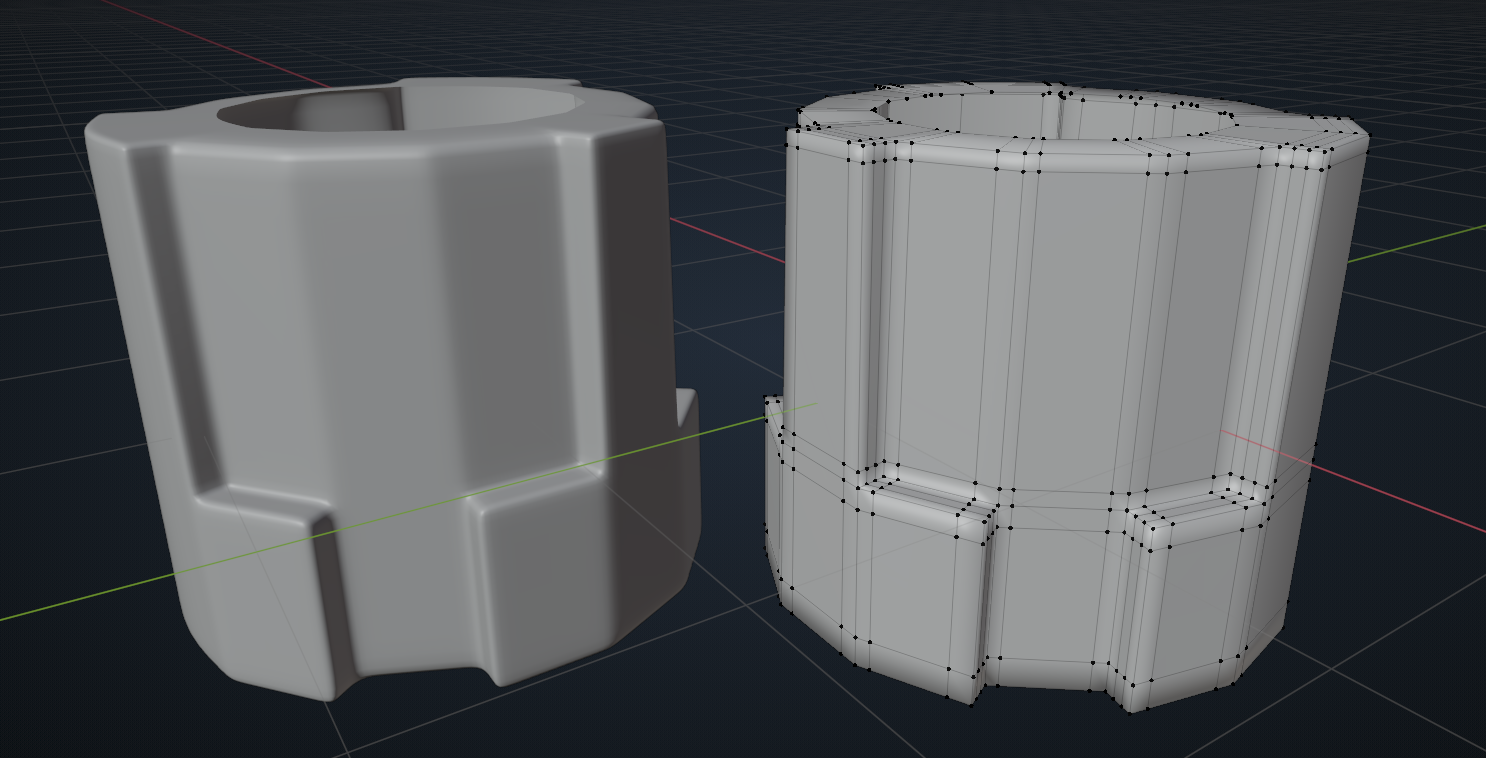
but then there would be a lot of manual cleanup left to be done...
Another possibility for shapes like this would be to use Booleans. (If you want to do more hard surface like this maybe consider getting HardOps)
Anyway, I looked at some reference and it seems to me that his legs are really just cylindrical with textures:

So it's up to you...
I was pretty frustrated with it so I went a different direction with the legs and disabled the sub surf modifier. I finished the rest of his body and I dob't think he look too bad with low poly. 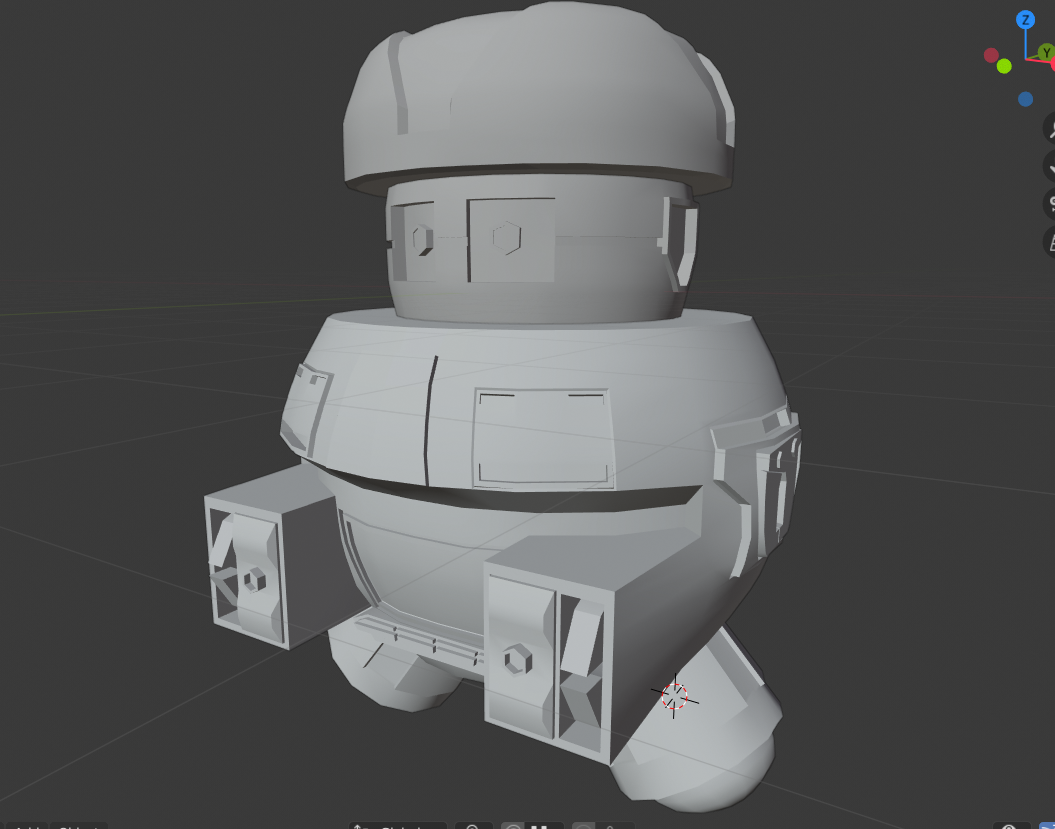
Back working on this white whale. I'm getting a lot of artifacts when using bevel edges to sharpen some insets. Just in the corners.
I assume it's because of the weird quad that the bevel created but I haven't figured out a way that gets rid of the artifact.
Any advice would be appreciated.
Hi Lee. You are a Robin Hood when it comes to topology and that is unfortunate;)
In 3D modelling we want to avoid concave quads (arrowheads) lik you have in your corners:
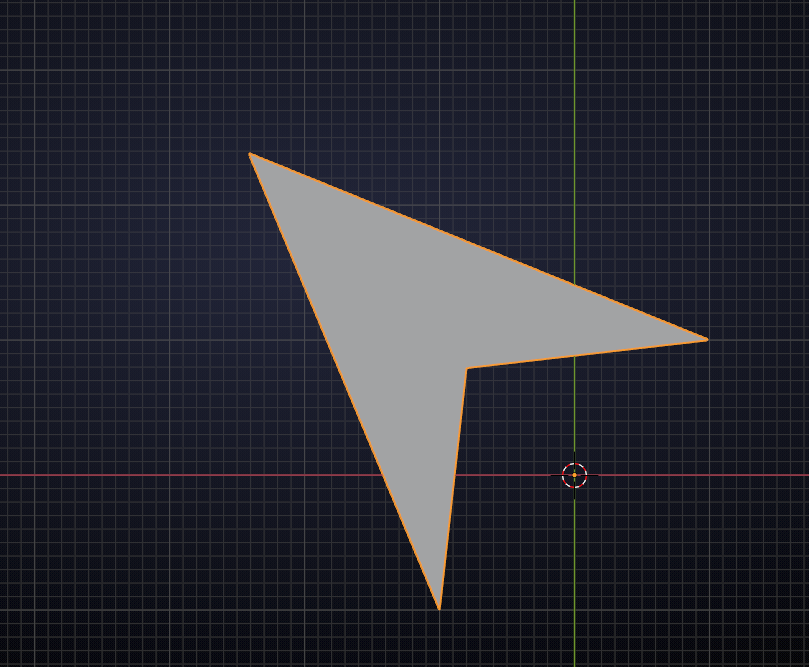
There are many ways to solve this. I might try something like this:
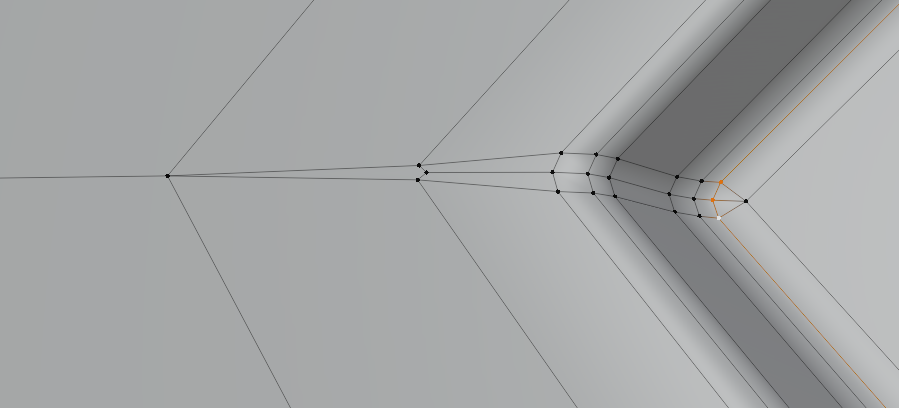
Although I see now that I left two triangles...dissolve that one edge to make that a quad and everything should be fine.
![]() spikeyxxx Thank you for your help again. I think I was able to adjust it like you suggested but now I'm getting it elsewhere.
spikeyxxx Thank you for your help again. I think I was able to adjust it like you suggested but now I'm getting it elsewhere.
When I turn on Cage in the subsurf modifier it looks like this.
Hi Lee, this is a bit of a difficult situation, but I notice that where I have a 5- sided pole, you are using a 6-side pole!
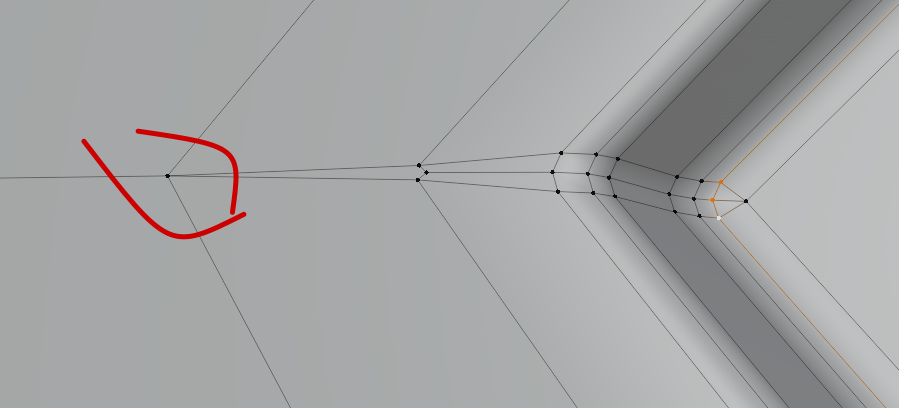
Please provide us with a link to your .blend if you still can't get it to work.
https://drive.google.com/file/d/1VDZVnXO0oYxpl77WrkETba-xBmyzpfGg/view?usp=sharing
Here's the .blend file, it's just the panel in question I figured no one needed all the other nonsense. I'm going to keep playing with it as well, maybe I'll stumble into something.
Maybe something like this:
https://drive.google.com/open?id=13MemXJCXqMKiA2mPr-Bz02RevSfP2U6Z
You've still got some weird shading going on.
My guess is that there just isn't enough geometry in some places to hold that shape, I mean there are these large flat squares that get subdivided and bend in some way and then some high concentrations of edge loops that will get smoothed/bend in a different way by the subdiv...
Hard surface modelling is not easy.
If you are serious about it and want to do more things like this, you might consider buying this:
https://blendermarket.com/products/hard-surface-modeling-in-blender
There are some free chapters on youtube, so you can get an idea if you like it.
![]() spikeyxxx Okay that looks a lot better. I'll have to see what I can do about adding the extra geometry. whenever I add an edge loop it kinda distorts his round-ish shape.
spikeyxxx Okay that looks a lot better. I'll have to see what I can do about adding the extra geometry. whenever I add an edge loop it kinda distorts his round-ish shape.
I think I'll take a look around CGcookie and that training you suggested and get some more knowledge under my belt and then tackle him again. Thank you for your help!