Hi, I am rather new to blender and just need to learn how to make 3d kitchens and change sizes, if possible. When I color the cabinets, etc, the end result is not great looking. I also find that its easy to build a new kitchen from scratch rather than change existing one, which is a pain point too.
Thanks.
Hi! I don't think I totally understand what it is you want. It seems like you wnat to:
1 - Learn the basics to model. It's the only way I can think of making furniture. I'm building a low poly bedroom now thanks to the "Learn Blender 2.8 - your complete tutorial guide."
2- Change sizes of models is possible in Edit Mode. Press S and afterwars the axis you want to change, X,Y or Z.
3- Really not sure here. Do you want to draw a kitchen or shade it in Blender? There are two different things. If you can be a bit more precise I may be of some help :)
Hi,
I am a kitchen manufacturer and need to design kitchens by myself. For me, that means simply designing cabinets, shutters and putting a countertop in a room which mimics the customer's kitchen's dimensions (or should I say the position of doors, windows etc.). I have attached a sample pic which is expected of me. If I can do better, that will be an added bonus.
Thanks.
aaroragaurav That is definitely possible in blender.
The only limitations are your knowledge and experience with modeling and shading.
There are workflows to make adaptive shelving especially if you get some cookie cutter shapes that get re-used over and over, and only the dimensions change you could create a repository that you just import/append and resize or expand out in edit mode.
That really just depends on your workflow. I modeled a lo poly count room with fairly little effort on the shading and you can check out my profile to see what “little” effort gets you.
Or you can look at @jlampel or @theluthier profiles and look at being a blender wizard can get you in regards to shading realism.
The shading aspect can be as simple or as intricate as you would like to make it. Really depends on good material shaders and good lighting. You can even purchase some premade materials on blender market like the Extreme PBR+ pack, etc.
I totally understand that this is not only possible but rather easy for people who know blender well. But I was hoping that someone in the community could point me in the right direction. Right tutorials or very specific steps needed would be great. I don't intend to do much more than that as of now. In future, who knows?
I have seen some tutorials on youtube that do just that but even in using the same version of blender, sometimes they can do things while I can't seem to do the same while following the same workflow. I am not dumb but seems like they have certain settings which by default work for them and don't seem to work for me.
aaroragaurav I can empathize with that. There is a good intro course here:
https://cgcookie.com/course/fundamentals-of-3d-mesh-modeling-in-blender
@jlampel and the other instructors are great going just the right pace for beginners and use Blender without fancy add-ons that you may not have, if they do use one it will typically be free and they show you how to install it to blender and walk you through using it. I have found these are some of the best tutorials out there for beginners with blender and I have done a lot of YouTube learning.
And a topic covered by @theluthier you will want to read regarding interior design and using blender here:
https://cgcookie.com/articles/blender-for-home-improvement
A few words of warning:
1 Blender is a powerful program and highly customizable for more than just modeling. Learning it is not going to come to most people in just 1 night or even 1 week (I’m talking noob to pro). But it will fit most any need out there with time and experience.
2. Blender is not an optimized CAD software like standard CAD softwares. It can do just about anything but if you are coming from AutoCAD I or similar then I can imagine your frustration. You have to do a few more tasks than in those programs because it was not designed as a sole CAD system.
All that aside. It is a free open-source amazing program. Just means you’ll have to roll with the CAD punches as you come across them. You may or may not find this is going to suit your immediate need.
Might be worth looking on the blender market for any add-ons for cad design as well.
I am not a CAD designer anymore (not since high school back in 1990’s) so this is not my workflow but hopefully my contribution helped you a little.
Hi, what ![]() blanchsb said, besides here is a tool that can help you with the resizing. This tip is very useful whenever you need to be precise. You can introduce your sizes by hand , but I find this easier.
blanchsb said, besides here is a tool that can help you with the resizing. This tip is very useful whenever you need to be precise. You can introduce your sizes by hand , but I find this easier.
1- With your object selected go to Edit Mode.
2- In the Overlays pannel click Edge Length
3- Press S and the axis you would like to change. Tip (if you press Shift while dragging the mouse you'll have extra precision)
Hope it helps! :)
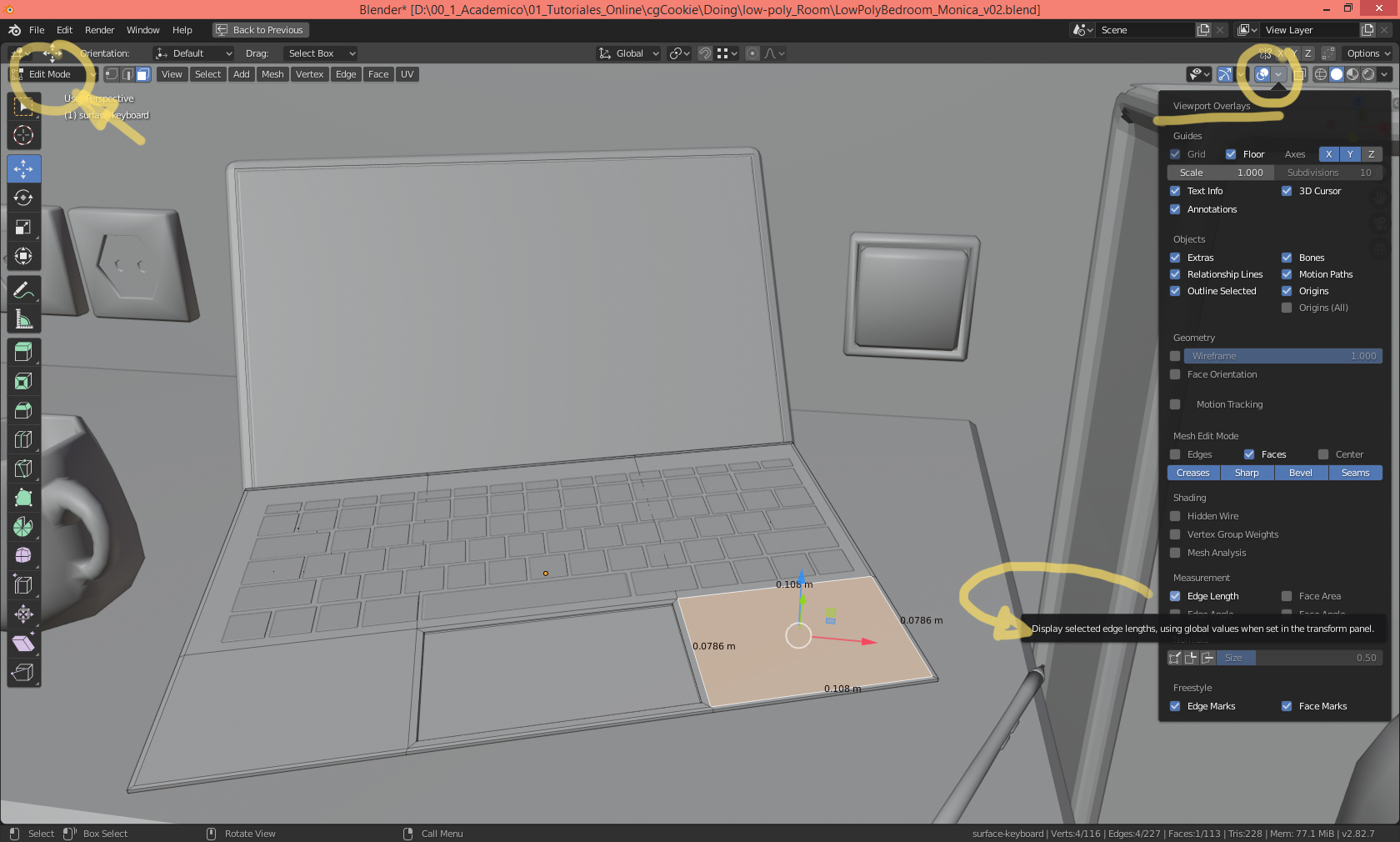
Hi aaroragaurav! Here's a list of content that should help you learn to make this kind of interior scenes (commonly referred to as architectural visualization, "arch viz" for short):
There's more where those come from but these should be plenty to get you started on the right foot. As for the translation process, it will be a little frustrating when the older videos say "press X button in X menu" when that button/menu has moved locations in the UI. The tool search function will help a lot. Also don't hesitate to ask questions on the relevant video pages.