I decided to get a good grip on everything starting with Jonathan Lampel's Fundamentals of Mesh Modeling. I recently had a small stroke. And I tend to forget things fast. I take things slow, and learning is quite the exercise for my brain. Numbers I have a problem with still but I eyeball everything as best I can. I've done more advanced things. But I learn best by understanding the why when and how of things work. There have been so many changes made and all of them are awesome. But I get lost at times. So bare with me. I tend to want to jump back on the big kids wagon.

I don't have a window seat in my room but I've always wished I had one. I know the lamp looks funny, I had the hardest time with my pc going wonky with it. I have to say this was a fun project. Thank you Jonathan for the great Course!

Lord i see all kinds of mess up on my materials...🤦♀️ I admit I have trouble seeing. Especially when I get tired. I should have waited before posting this.
I like it ![]() ketre I think you did an amazing job, really good effort on adding material, regardless of the quality.
ketre I think you did an amazing job, really good effort on adding material, regardless of the quality.
@theluthier I don't know if you remember me asking about this or but I kinda sorta figured out how to make it. the tip looks funky and I don't know how to fix that. I made the base mesh. then created a weave pattern then activated the Tissue tool and viola' I have a basket. Perhaps if you can figure out how to make this look better? or Someone else could? And please excuse the render I wasn't worried about it I just wanted to show this.

It is cornucopia, Kent. How could you forget?
Great work, Karen) And I like that these wood planks have a different height (the first picture). It really adds a character to that model.
@theluthier Its a cornucopia or horn of plenty, I don't know how to fix the parts where they are too small tho
Here's my Shark, I lost the look of the Fake Caustics when I rendered the animation and didn't know how to fix it
@thelutheir .
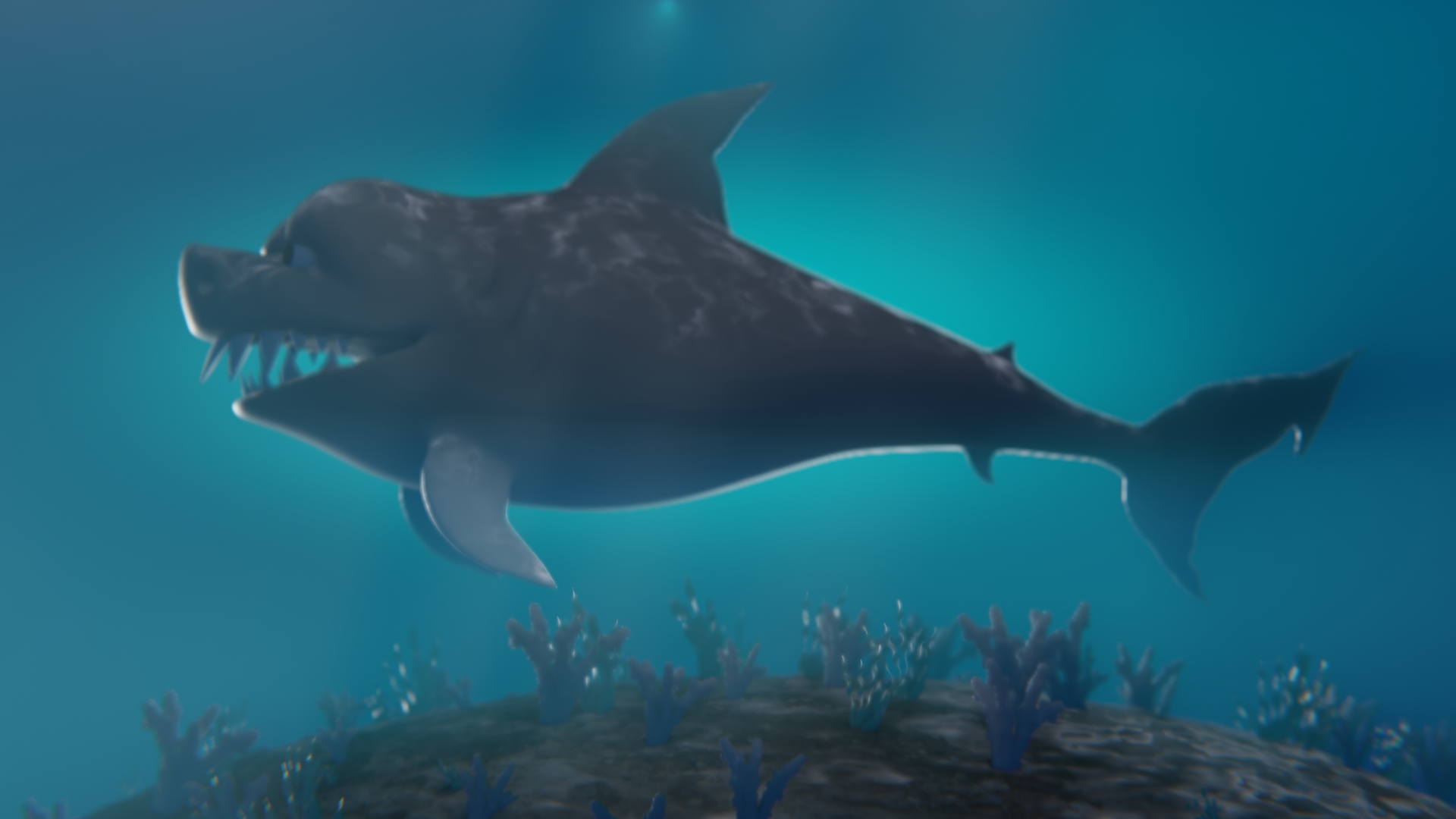
Nice job rendering a turntable ![]() ketre! I still see the fake caustics on the shark's back. The only thing I would have done differently is to spin the models while leaving the lights in place.
ketre! I still see the fake caustics on the shark's back. The only thing I would have done differently is to spin the models while leaving the lights in place.
![]() ketre Yikes, you DID leave lights in place while spinning the geometry - My apologies for the misunderstanding! What threw me off was the "white plane" that seems to rotate around the scene. Perhaps the volume cube is rotating with the shark in which case I would leave it stationary as part of the lights.
ketre Yikes, you DID leave lights in place while spinning the geometry - My apologies for the misunderstanding! What threw me off was the "white plane" that seems to rotate around the scene. Perhaps the volume cube is rotating with the shark in which case I would leave it stationary as part of the lights.
@theluthier The lights are actually turning with the camera, i tried it with just the camera moving around but the other side of the shark was washed out. I never thought of the objects rotating..... hmmm🧐 thanks professor Ill give that a shot.