Hey man sorry to bother, but I'm using blender 2.8 so the tools are a little different and the snapping tool is only snapping to vertices on the axes in which i am moving, say for instance i wanna get a vertex to be in-line with a vertex on the Z by moving it along the Y it wont snap once in-line with the one on the Z, but if i move it to a vertex on the same axis (Y) it snaps straight to it..
That is not how it should behave. Make sure you move your mouse pointer to the vertex you want to snap to, like so:
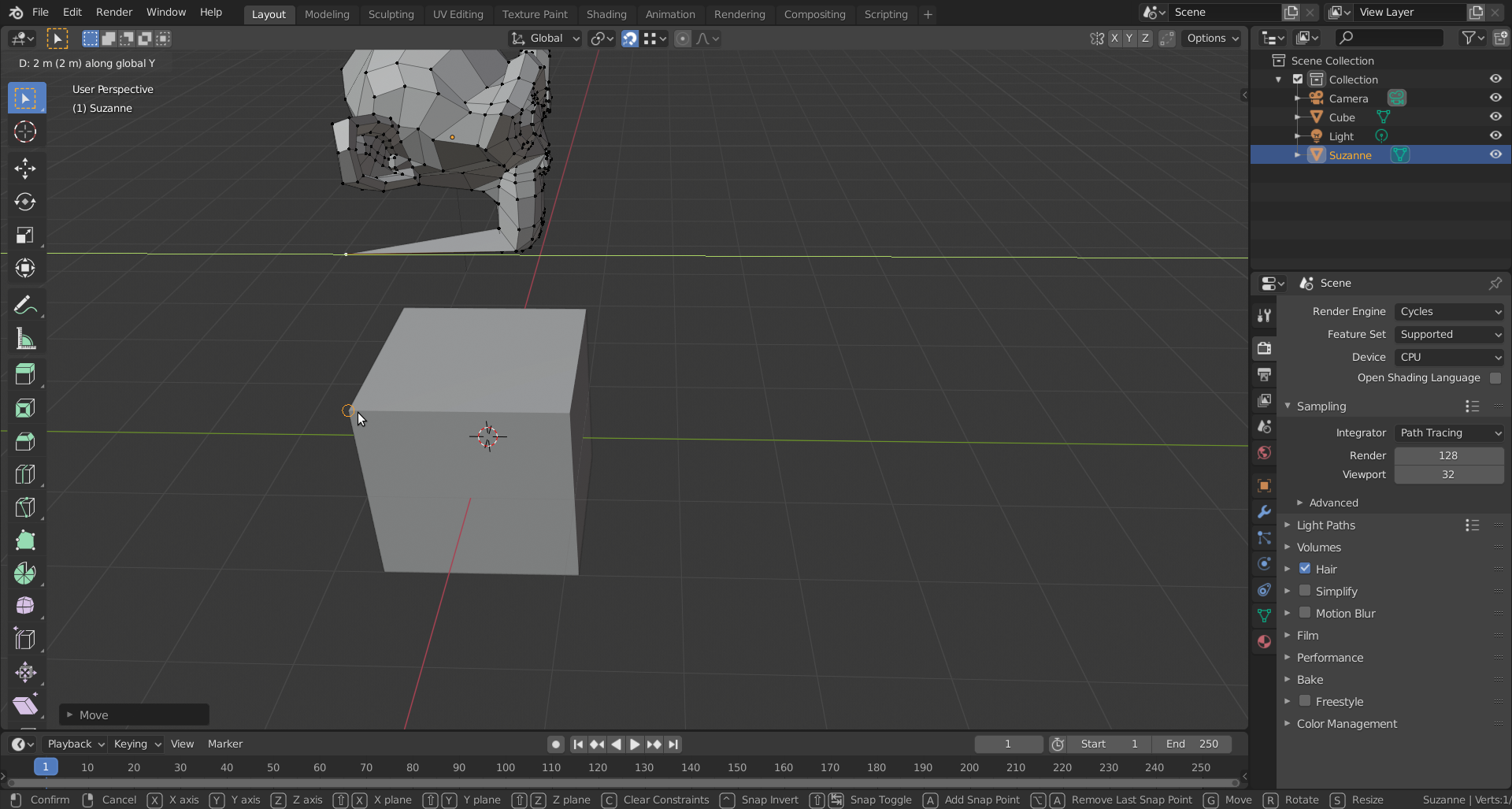
Hey thanks for the reply and sorry i must of come across some what misleading but at 4:55 he drags the vertex along the y and it snaps in-line with a vertex below in the z axis ?
That's what I did. The only difference is that he drags the vertex with the Gizmo. He pulls the green arrow and then moves the mouse pointer to the vertex he wants to snap to.
In my first year or so of using Blender I always avoided snapping, because I couldn't get it to work. Once you know how to, it's really easy.