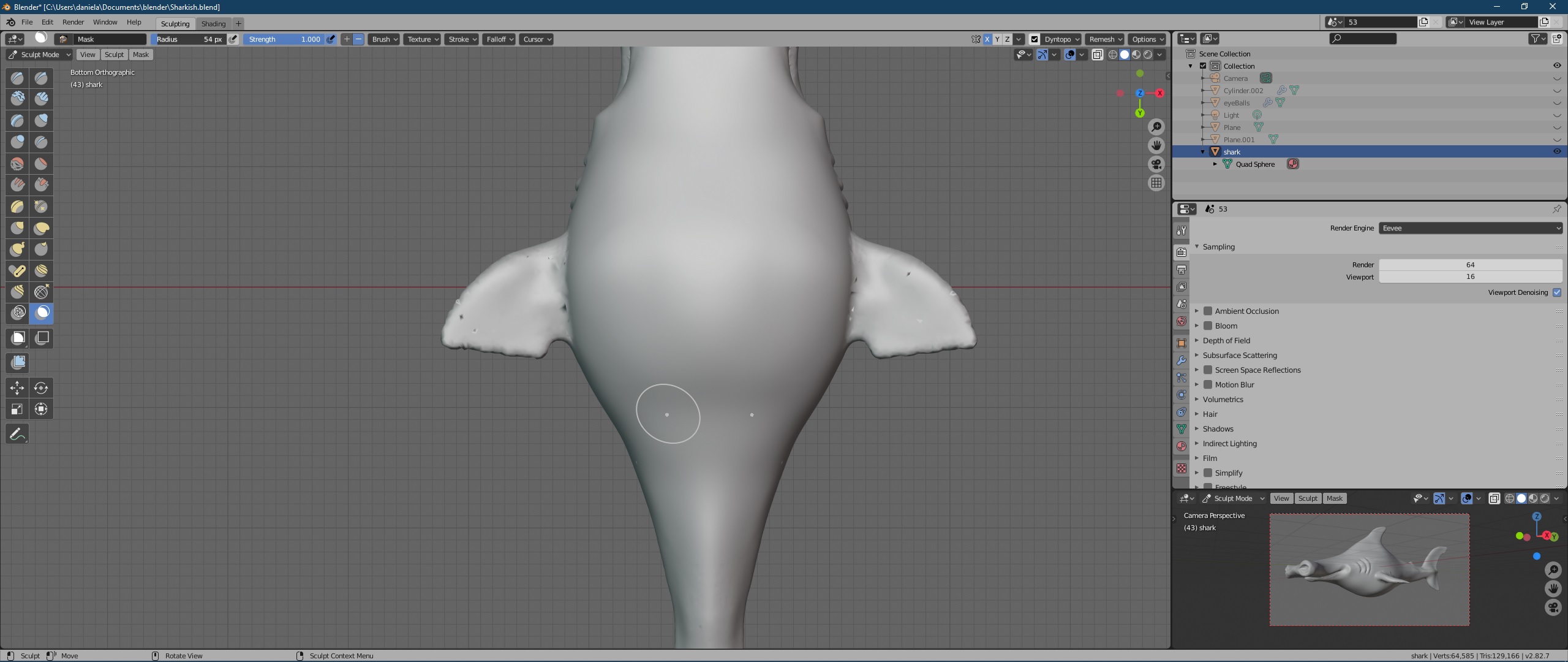 I'm encountering that some brushes don't seem to be active. I have made sure the shark is selected. The orange and yellow brushes are fine. But the mask, draw brushes sets are not working. Any advice, please?
I'm encountering that some brushes don't seem to be active. I have made sure the shark is selected. The orange and yellow brushes are fine. But the mask, draw brushes sets are not working. Any advice, please?
Update: An AltM allowed to sculpt again with the draw brush. So it appeared that there was an invisible mask active. When I hit M again to activate the mask and paint a small body part, I observed no changes (no black mask texture) but it seemed to auto apply again to the body of the shark and not the flippers.
Hope you can advise
Hey Daniela, from your screenshot it seems that you have your Mask Brush with a strength of 1 set to subtract (the minus sign next to the strength). Try using the plus...
Thank you for the suggestion, but it didn't work. I think I'll just start a new blend later.
D
ppdxdaniela There is a setting to hide the display of a mask in the viewport so that you can focus on the sculpt (or other reasons unknown to me, which are many haha).
I wonder if you have it turned off??? It's the bottom item in the Viewport Overlays section on the header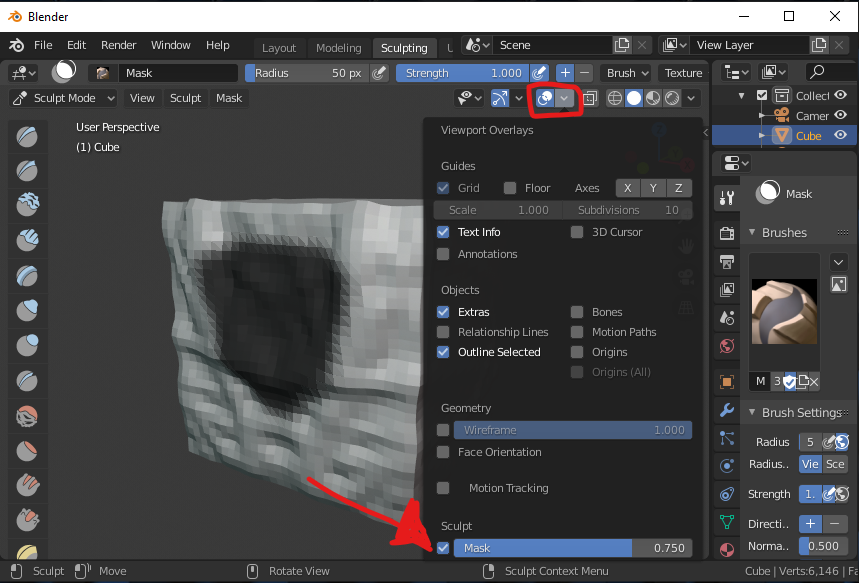
Thanks Shawn, That fixed the issue as I was having the same problem as the OP! Cheers.
Edit: Worked out the problem: Ctrl+M hides thes mask from view, it's Atl+M to clear the mask!
Curse these useless human fingers!