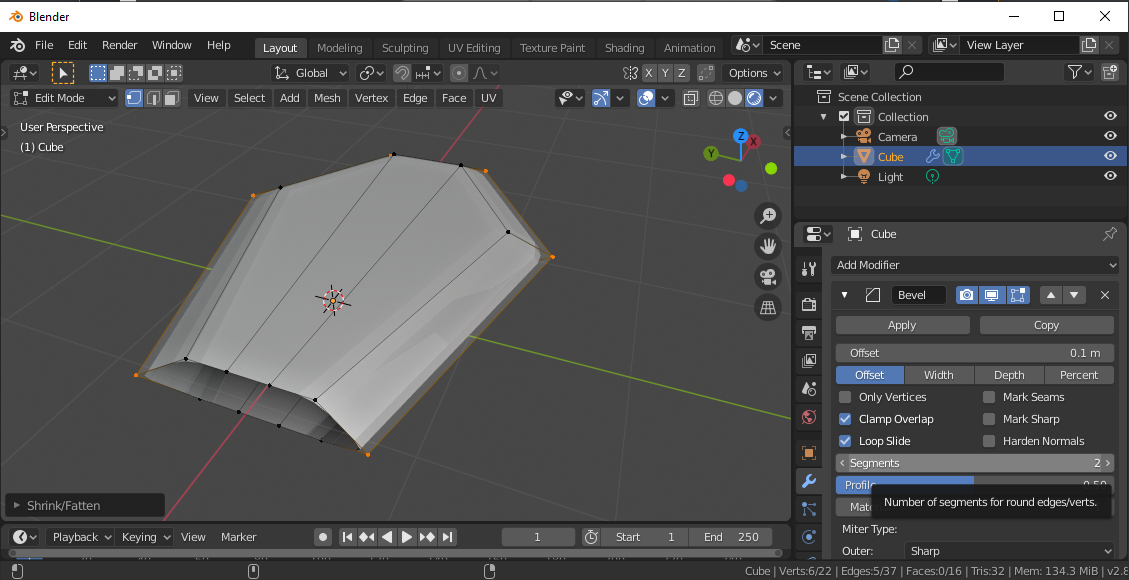How to make this fan blade sharper. This a project . Please Answer if you know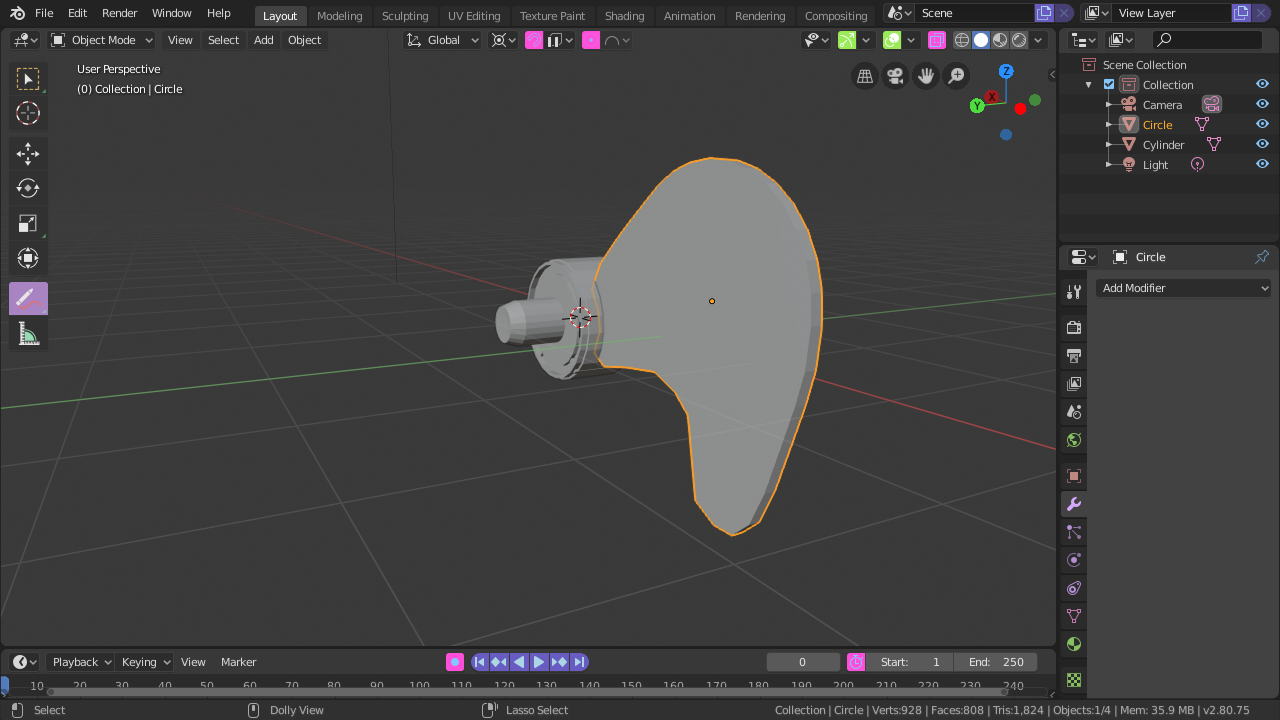
Hi shanr, there are many ways to do this. It depends on what you want exactly and on the topology.
For instance with a simplified model:
Select the top faces (notice the missing face!):
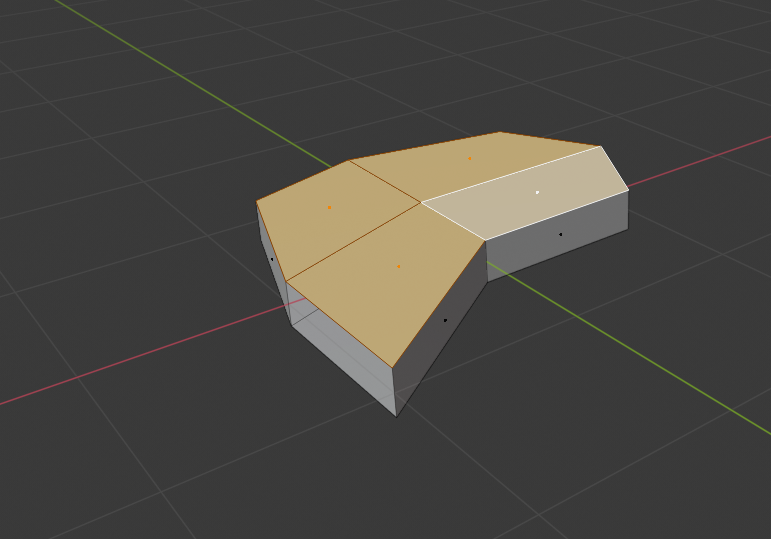
Press I followed by B to inset these faces without the border (where the face is missing):
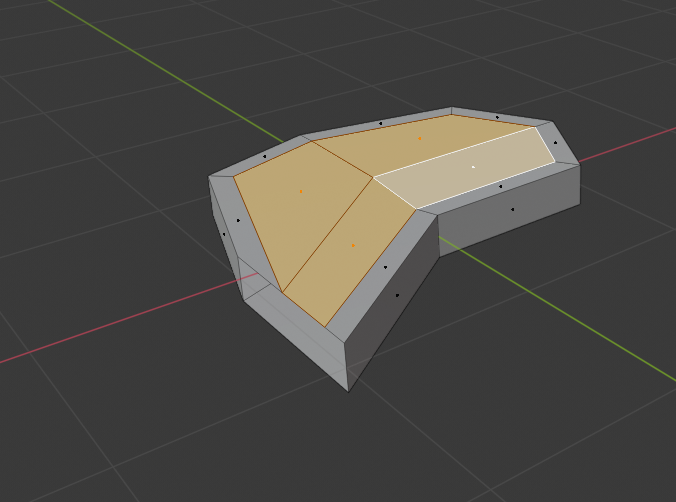
Select the outer edge:
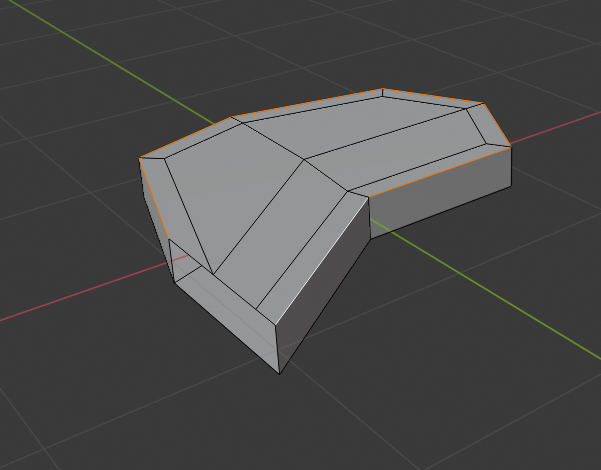
And bring it down as much as you like and where it needs to be sharper:
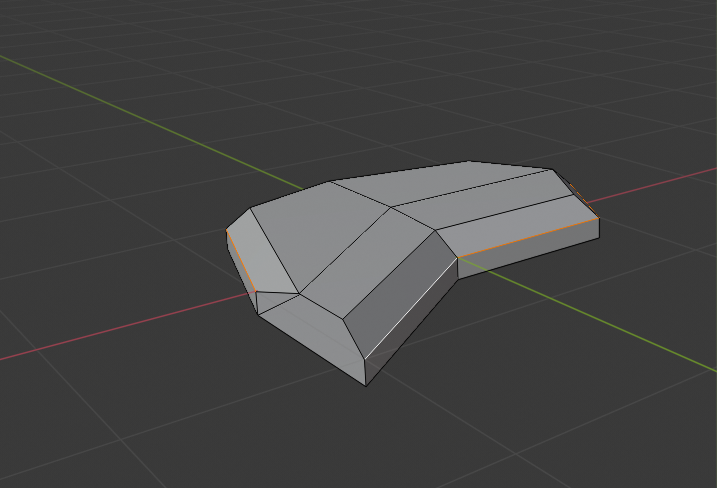
You can also do this on the other side if you want.
Alternatively, you can make an edge loop with CTRL+R on the side:
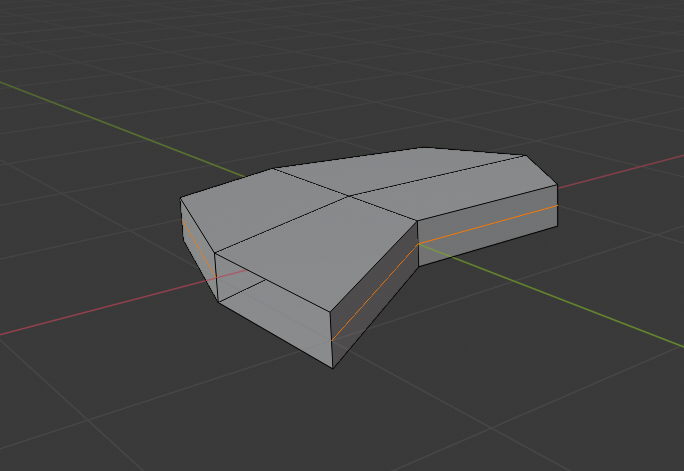
And scale it with ALT+S where and how much you want:
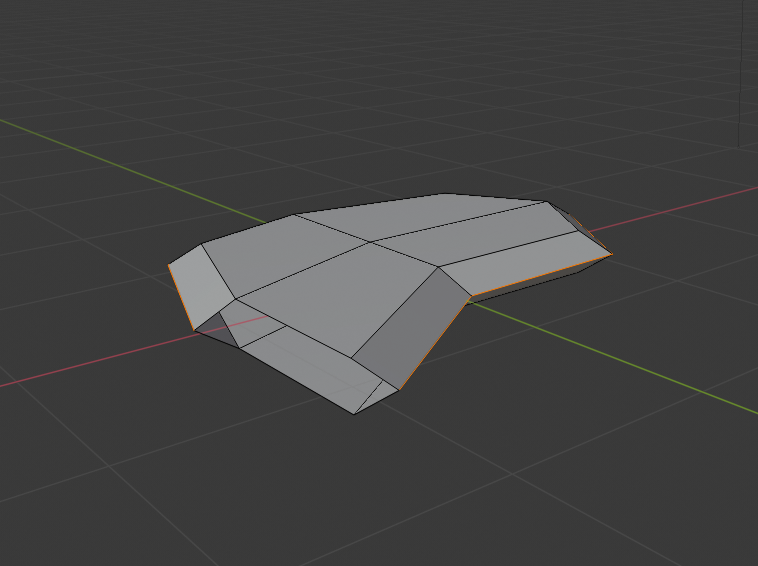
Hope this is helpful.
sshanr Another method similar to ![]() spikeyxxx could be to make an edge loop using Ctrl+R
spikeyxxx could be to make an edge loop using Ctrl+R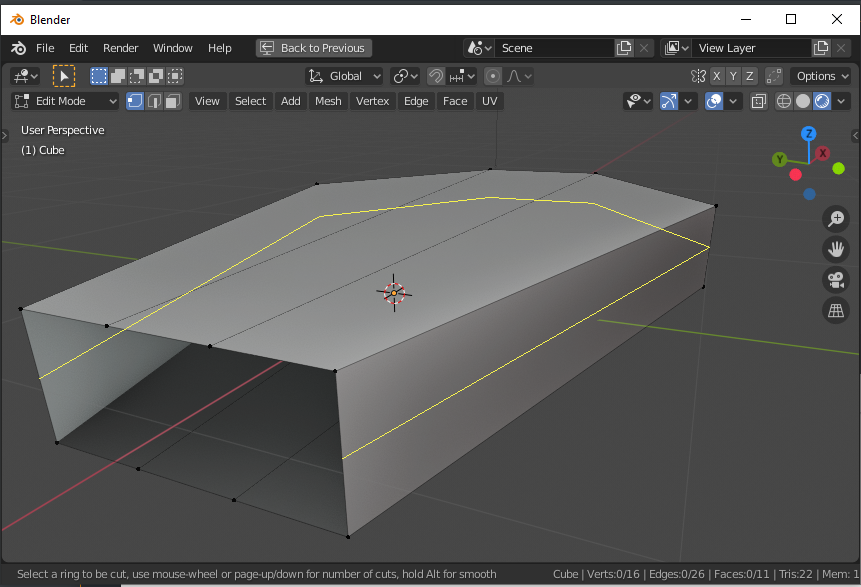
Scale the new edge loop along the normal using Alt+S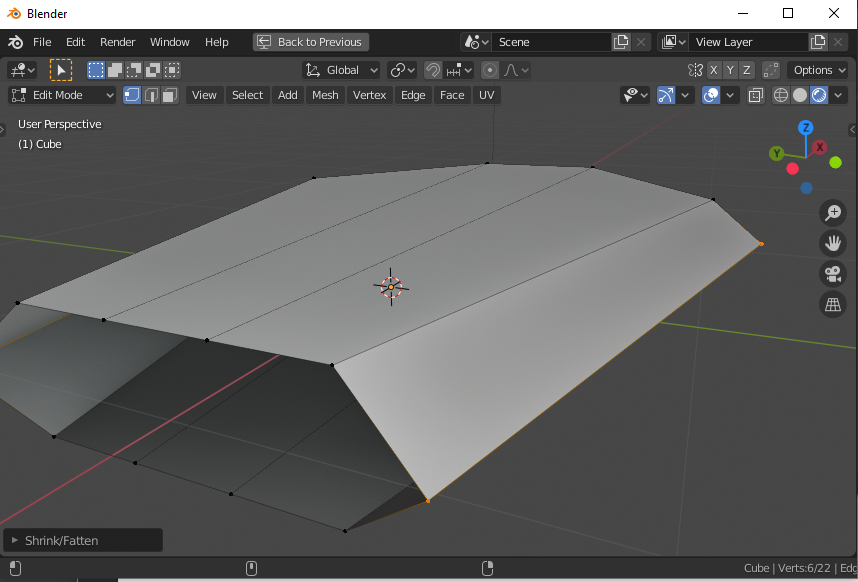
And to finish things off you could add a Bevel or Bevel Modifier and play with that Scaling along normal for that new edge loop to get a sharper looking geometry. Play with the number of bevel segments for the shape. Also Blender 2.82 has some extra bevel tools that are pretty slick. I'm not going to explain them but you can look them up.