The ground plane will not fill my scene no matter now large I make it, unless I orient the camera to an ovehead view
Hi :)
Cursed the bloody groundplane as well and in the end just did without :). For me it's the only part of the course where he went too fast or not deep enough : our problems must be related to the camera settiings and the difference between ortho and perspec view. As I was more hooked on just the building I didn't really bother and thought that the camera stuff could wait until I find a good course, exposition on how to use them, because it looks to be a very intricate procedure to set them up correctly, at least with my not at all 3D-Blender-gymnastics-trained brain :). I was also too lazy to watch again how he set it up precisely.
Crispi
Hi,
make sure your Camera is 'looking' down enough!
Think of this:
If you are outside and want try to take a picture with a real camera, you will see some sky, when you start pointing your camera down ,
you will see less and less sky, until at a certain angle, you can only see the ground (ground plane...).
In the video Grant also has his Camera pointing down, as you can see.
My plane was being culled when it reached a certain closeness/distance from the camera. Which is ajustable in the camera's "Object data properties" >lens> "Clip start" and "Clip end"
The "Clip end" needs to be very large, say about 1000 m.
I'd suggesta "Clip start" of 0 just to makesure the plane doesnt cut off underneat the scene either.
ooriginalcharacter The Clip Start and Clip End are there for a reason. If you set the clipping range too large, you get artefacts!
Here is what happens if you try to set the Clip Start to 0:
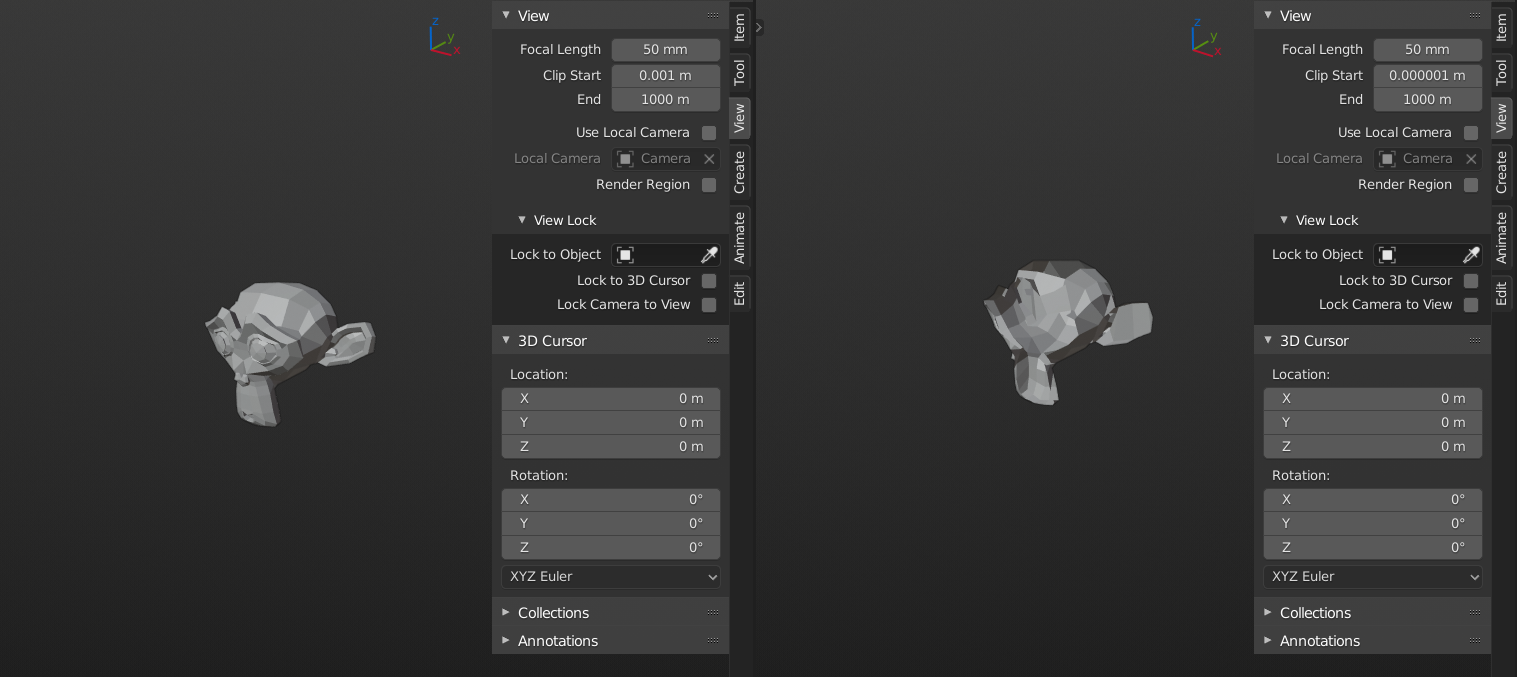
This is an OpenGL thing (also DirectX suffers from this), so your renders won't be affected by it.
Same thing with the Camera Clipping:
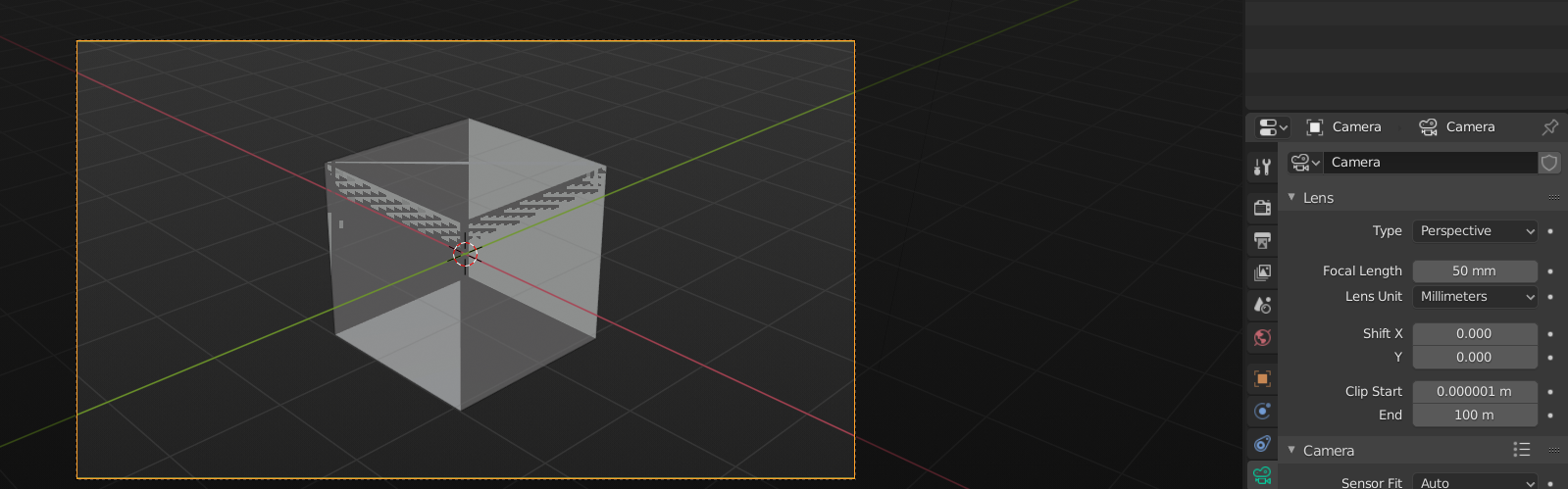
As soon as I set the "Clip end" needs to be very large, say about 1000 m. the problem was solved.
Thanks.