Hi.
Sorry that this is a bit long but I hope you can bring some clarity to my mind!
At 00:35 you say to select the edge loop but then you say you want a "loop" going in this direction but not necessarily to curve and go all the way around. I don't understand how Blender sees loops and whether you mean Blender loops or everyday loops?!!
What I mean is... For the first edge loop, I think I can understand that Blender chooses this as a loop because there are no further edges inwards and so it sees an actual "loop" path. (in the images below I am showing the selected vertices (large) rather than edges, for image clarity). Once they are extruded though, that original loop is no longer a loop because, I guess, Blender has many different paths to go off in...? When I now to try to select, it stops.
Once they are extruded though, that original loop is no longer a loop because, I guess, Blender has many different paths to go off in...? When I now to try to select, it stops.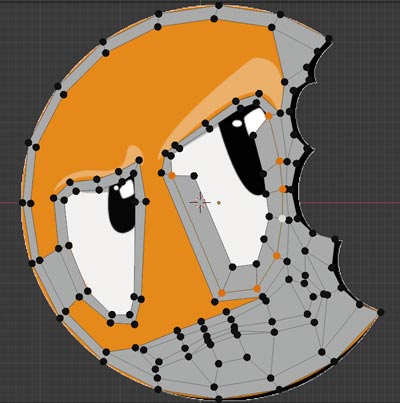 With the polys filled in, the inner loop is, "of course", a loop! But the original one still isn't. Why doesn't Blender see this as a loop? Is it something to do with how we only selected certain vertices and extruded them?
With the polys filled in, the inner loop is, "of course", a loop! But the original one still isn't. Why doesn't Blender see this as a loop? Is it something to do with how we only selected certain vertices and extruded them? And then back to the "loop" you say at 00:35 that you want to put in but not go all the way around... Is that not a loop that goes all the way round though as shown below?
And then back to the "loop" you say at 00:35 that you want to put in but not go all the way around... Is that not a loop that goes all the way round though as shown below?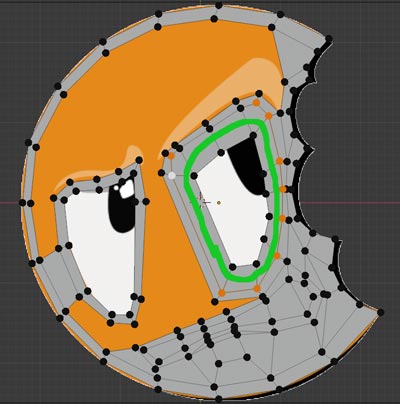 Yet if I try to cut that loop, Blender chooses the path below?! Why does it choose this path? What about on the head model you started the course with and around the mouth. What makes those loops (or rings?!) around the mouth a loop as we would see it, and one that can be cut in an expected way?
Yet if I try to cut that loop, Blender chooses the path below?! Why does it choose this path? What about on the head model you started the course with and around the mouth. What makes those loops (or rings?!) around the mouth a loop as we would see it, and one that can be cut in an expected way?
 Help! Thank you :D
Help! Thank you :D
When youre inserting an edgeloop, think of it like cutting a single quad in the middle. Blender creates a point in the middle of an edge, another point in the middle of the opposite edge and connects those. That way you split the quad into two smaller quad. If you have a more quads next to the first one, the cut always follows the same way, from one edge to the opposite one. If blender cut it the way you drew, you would end up with a triangle and an 5 sided n-gon in the corner.
This strip of quads is called a faceloop. Faceloops follow the same rule, check out these images:
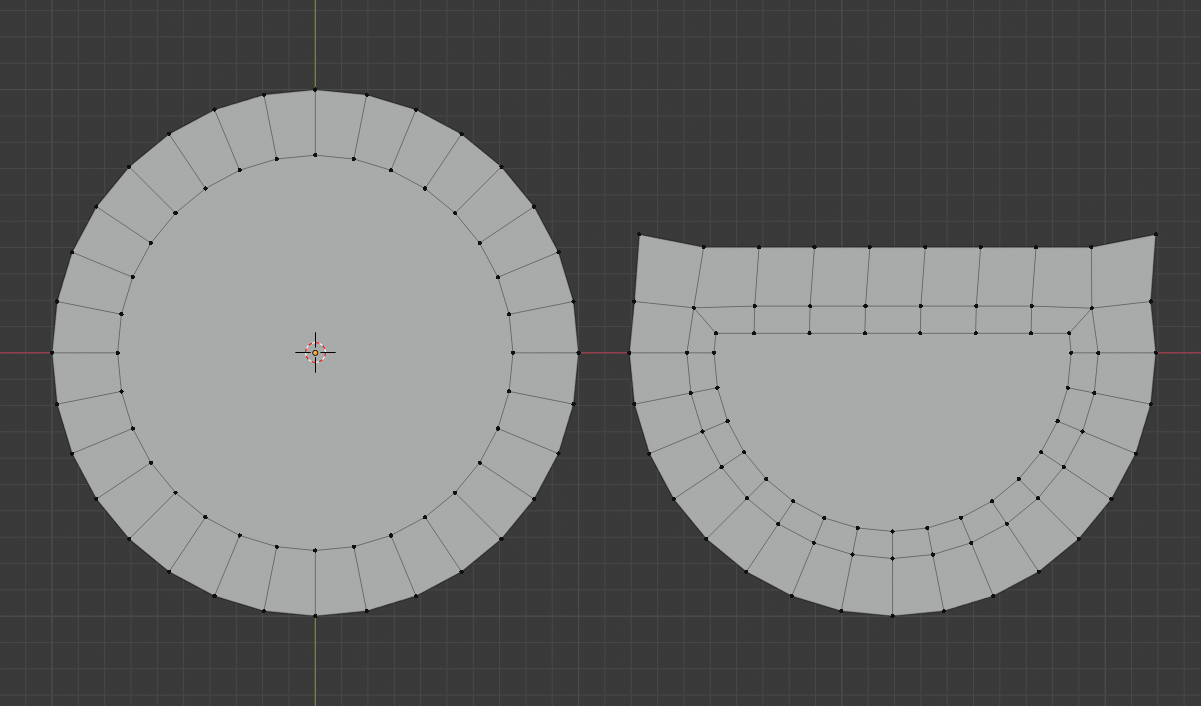
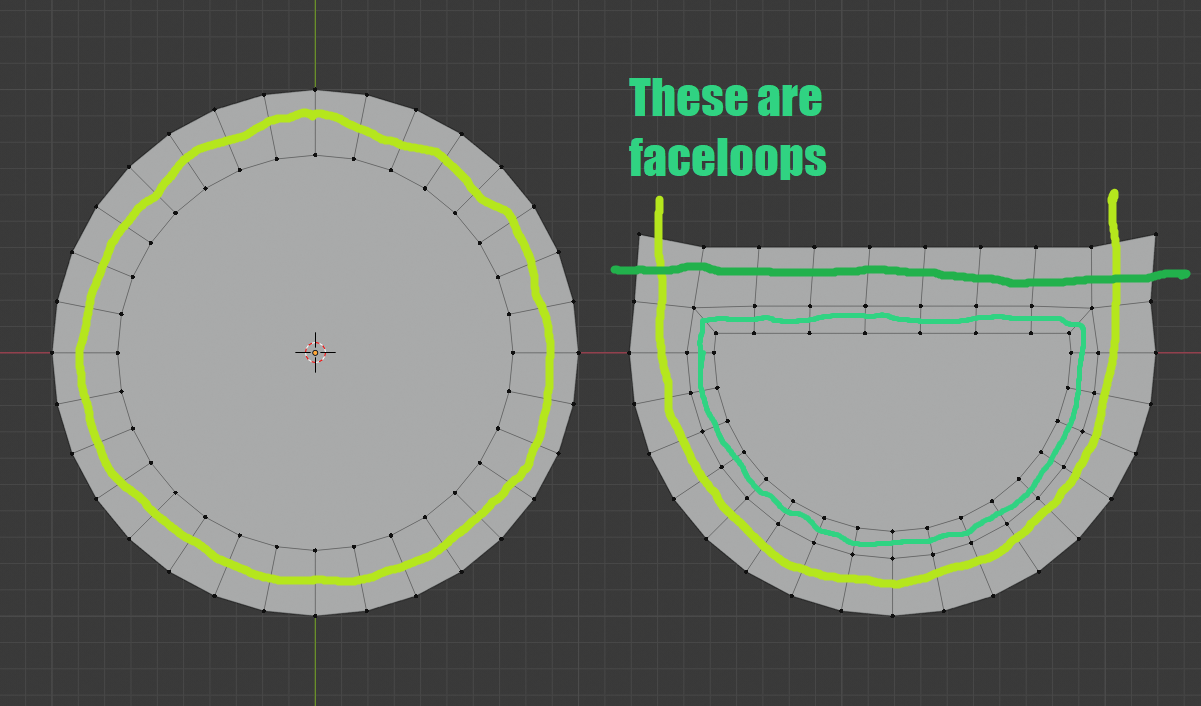
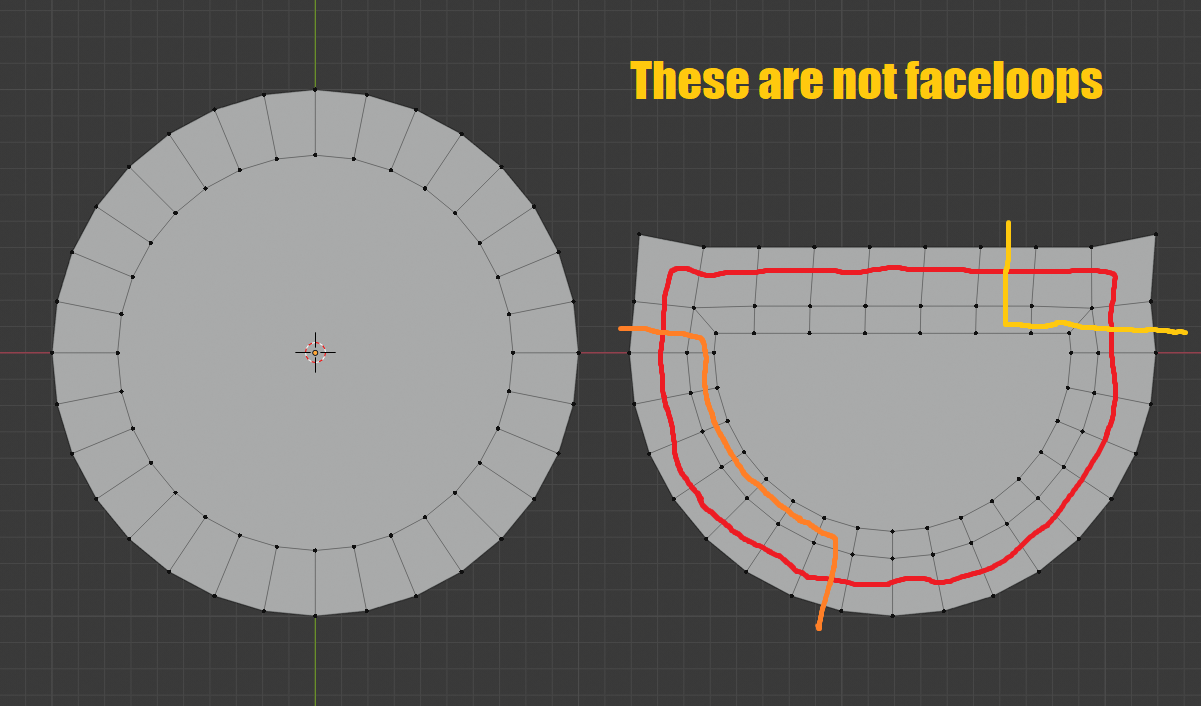
When i say these are faceloops I dont mean the line, but the polygons the line goes through. The lines are Edgeloops. Do you see why on the last picture they are not faceloops/edgeloops? The line doest go to the opposite edge but instead cuts a corner.
Basically, an edgeloop is a continuous line between two paralel faceloops.
The Alt selection works with faceloops and edgeloops, with some exceptions. If you alt click a line in vertex or edge selection mode, it selects an a line of edges as long as it has two paralel faceloops on both sides (meaning it selects an Edgeloop). Example:
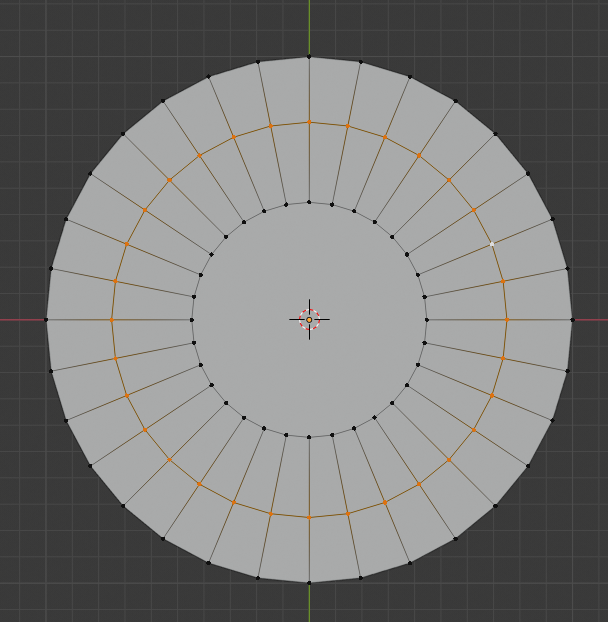
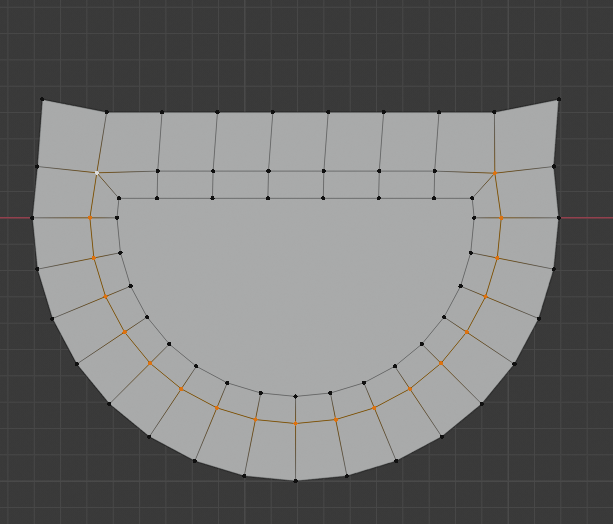
You see how in the first images the faceloops run all the way around on both sides of the line? In the bottom as well, except in the corner the inner faceloop turns toward center and the outer faceloop continues up. Thats why the selection ends there.
It works the same way if there is an ngon in the middle. If there is a continuous faceloop around it, it selects all the edges:
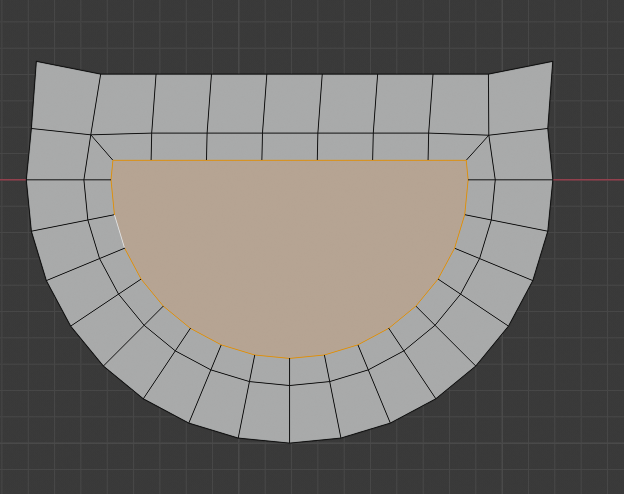
If the faceloop doesnt encircle the whole ngon, the selection ends like this:
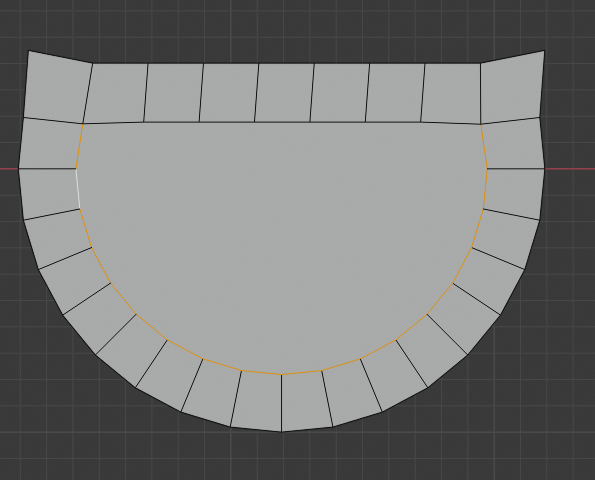
I hope it makes sense. Now, the exceptions happen when there isnt the ngon in the middle but instead a hole. In that case it simply selects the border of the hole like this:
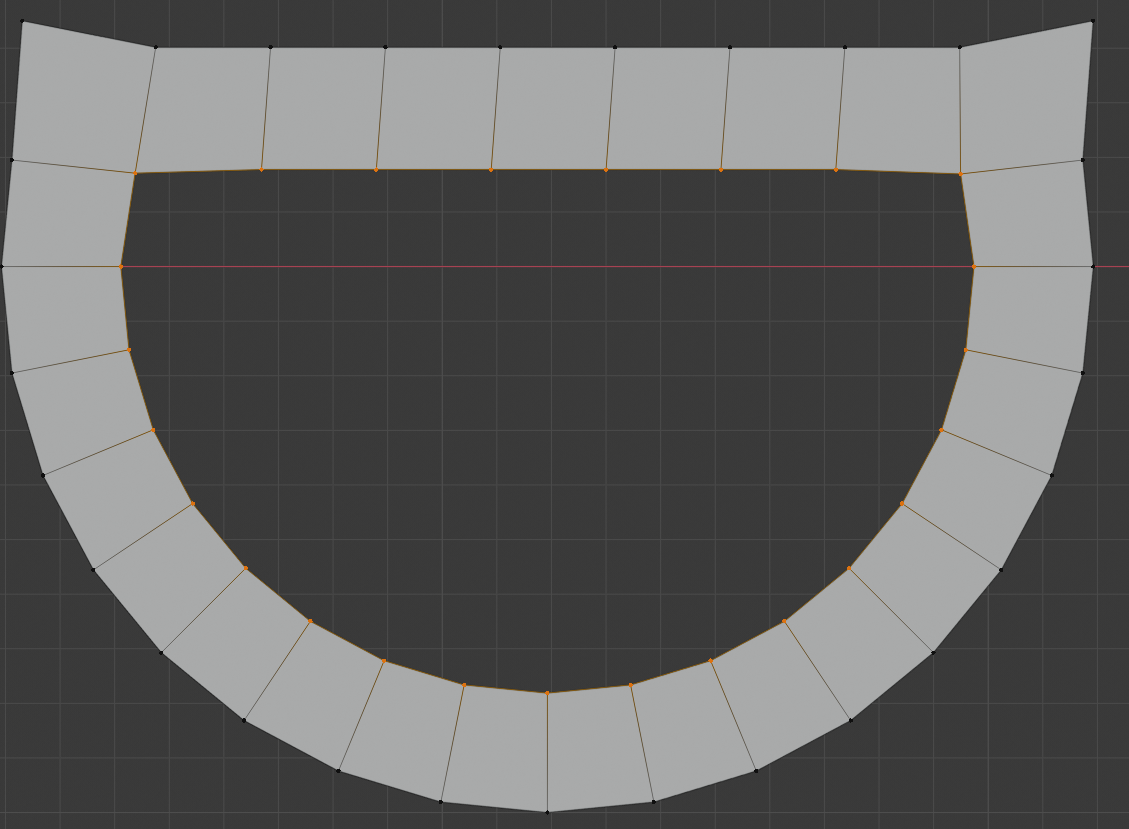
It doesnt matter how many edges the hole has, it works the same if the hole is a triangle.
Hey ggeedee , good question! You'll get more used to seeing which way loops go as you continue modeling. To expand on what ![]() tomasplasil mentioned, here's what your face loop looks like with all of the other areas faded away:
tomasplasil mentioned, here's what your face loop looks like with all of the other areas faded away:
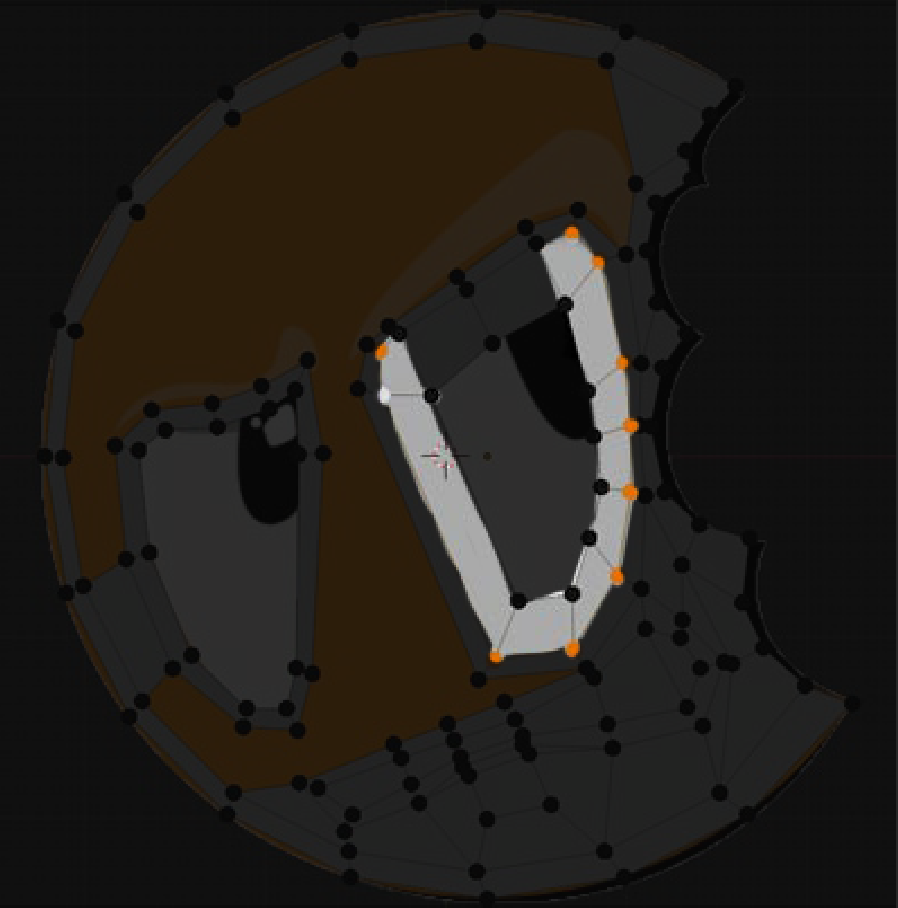
You've essentially got a U shape:
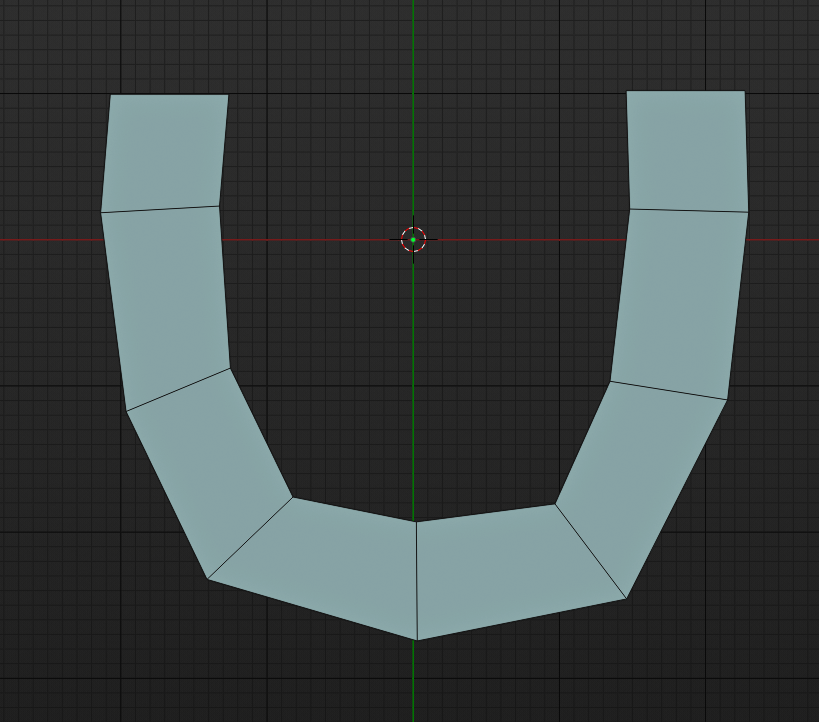
Connecting the top faces won't change the direction of the loops:
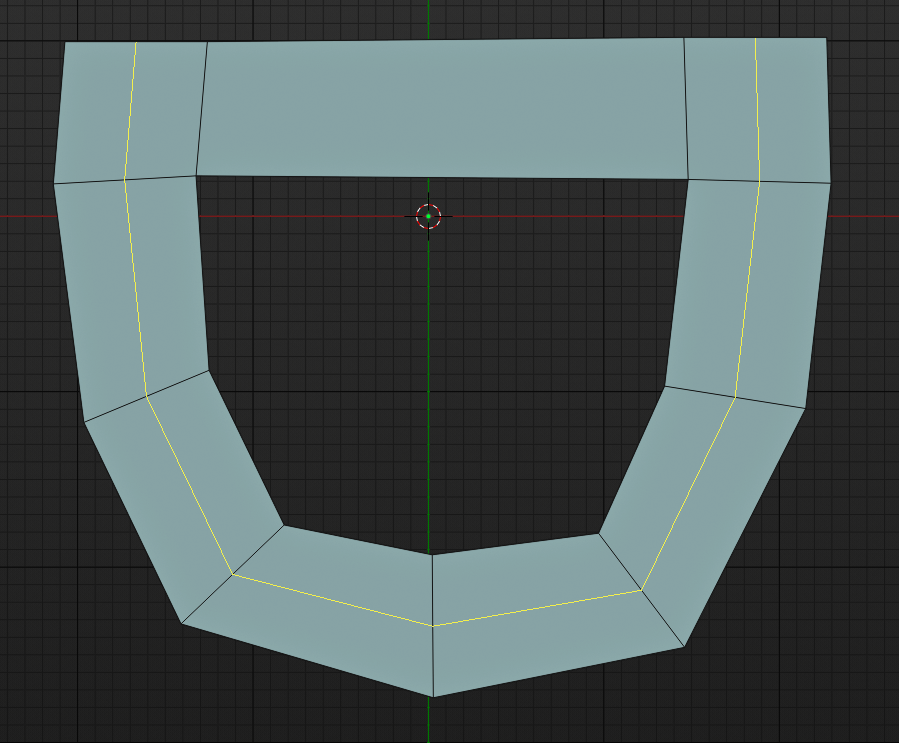
Loops only go straight through a quad - in one side and out the other. There are two possibilities:
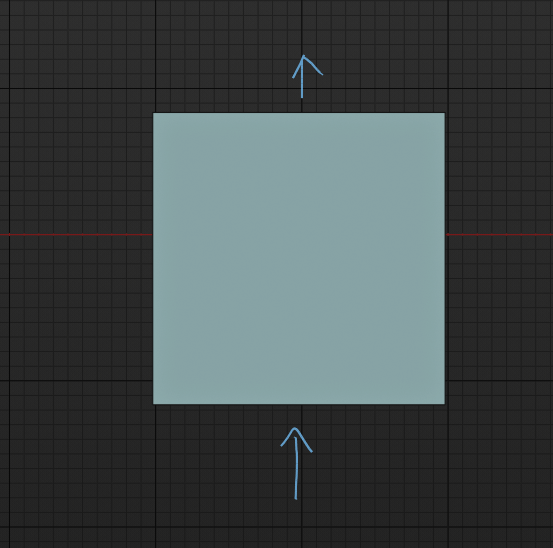
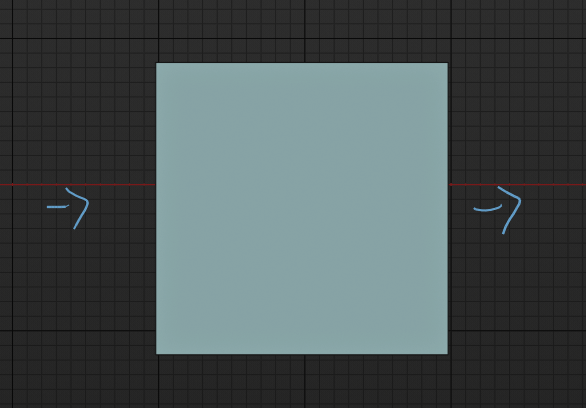
But under no circumstances will it ever take a turn inside a quad:
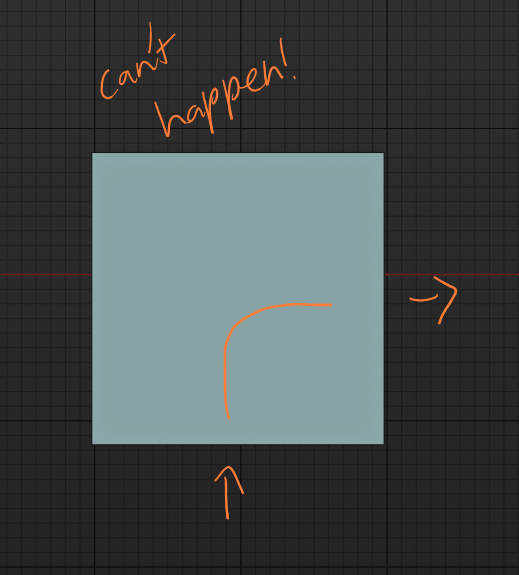
Always in one side and out the opposite side. To see why your eye isn't forming a loop, trace imaginary arrows through each face, starting with this one:
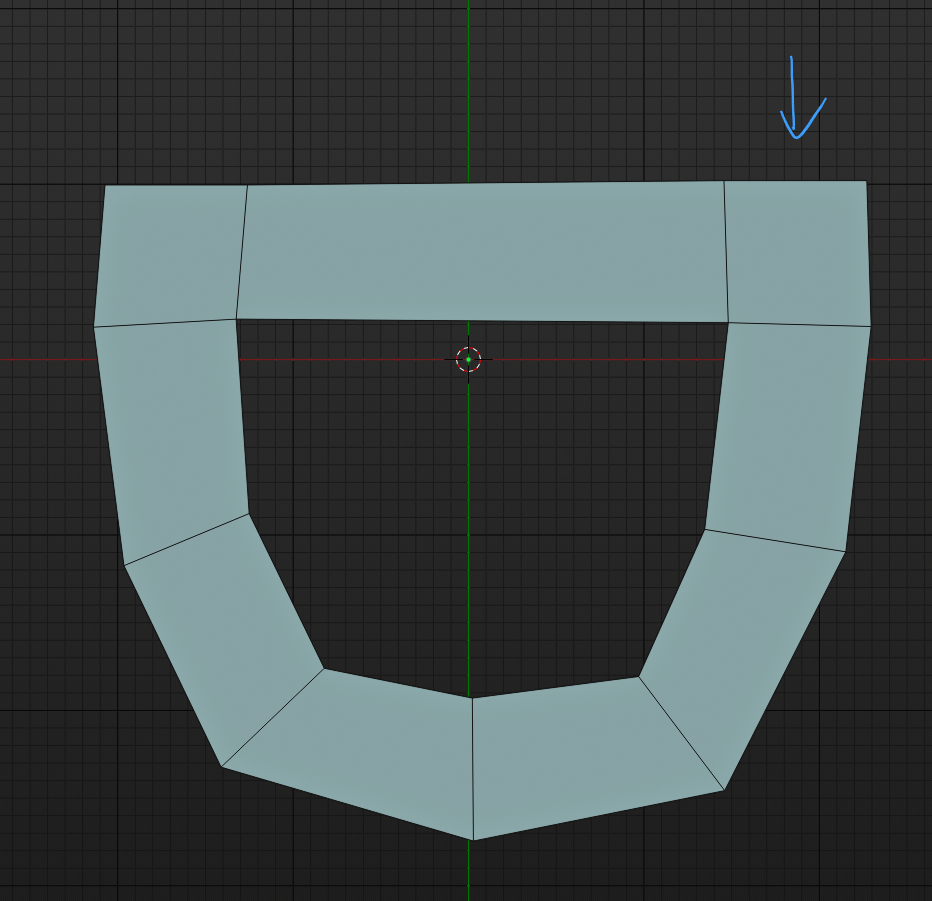
Then, do that same exercise on this picture:
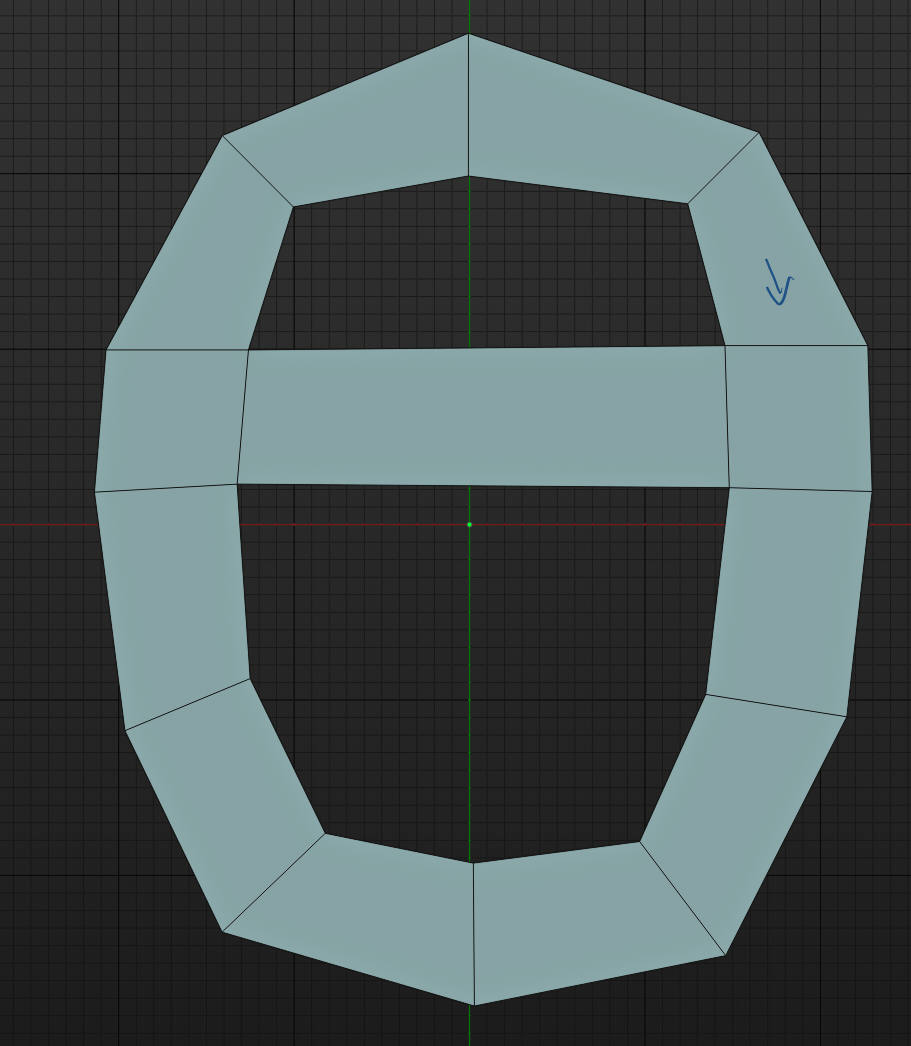
Hope that helps!
Wow. Thanks to both of you for the time to reply and doing the images too. Thank you very much.
I completely understand now...
1) A loop (or, if I were going to cut a loop with CTRL+R) works by going straight through a quad, from one side to the opposite side.
2) It will never turn a corner. Why? Because if it did, it would cause either a triangle or a 5/6+ vertex n-gon.
I did some tests on a subdivided plane and saw all that you both talked about. I did an inset on some polys and saw too that the loop goes around the inset (as mentioned in some earlier videos). A loop stops when it hits a triangle or a n-gon.
It's so clear now thanks to you both and I will try to notice these things as I go through the course and do my own models.
And thank you too, Jonathan, in this lesson for not saying "So, we finish on a triangle but that's fine because it's just a flat logo." No, you went away for a few minutes and came back to explain how to finish properly and make an all quad model. Many tutorials (I don't mean on CG Cookie) don't bother. So that was really great to see.
Thanks again.
I'm so glad that it helped!
And thank you too, Jonathan, in this lesson for not saying "So, we finish on a triangle but that's fine because it's just a flat logo." No, you went away for a few minutes and came back to explain how to finish properly and make an all quad model. Many tutorials (I don't mean on CG Cookie) don't bother. So that was really great to see.
Thank you, that's very encouraging! I will caveat that at some point I'm sure I will say something like that, because sometimes being technically perfect isn't worth the time spent getting there. Computer graphics is all about getting the result you want in the shortest amount of time possible, especially when your job is on the line, because you can then spend that time building more things. But often, a little more work upfront to keep things clean and organized will result in better results or time saved in the long run.
Best of luck with the rest of the course!