Prior to 2.8 you could use Ctrl-Tab to make a selection method, i.e. Vertex, Edge, Face. This functionality is changed to bring up the Mode Pie menu. Is there no shortcut key for Vert/Edge/Face selection.
Also when selecting a Mesh Edit tool from the Tool shelf is there no method for escaping/ending the operation. Also the function of some tools have changed, such as the Loop Cut when selected from the Tool shelf does not allow you to set the # of cuts with the scroll wheel, is this operation only available in the Tool Properties window
Hi gfjarvis3.
Vertex/Edge/Face selection is now 1,2 and 3.
And the toolshelf are active tools and you can only end them by selecting an other tool, I believe, (I never use them, to used to working with shortcuts..). And there are differences in functionality. there are these pop-ups bottom left of the 3D View, that you sometimes need to open, where you can adjust the settings.
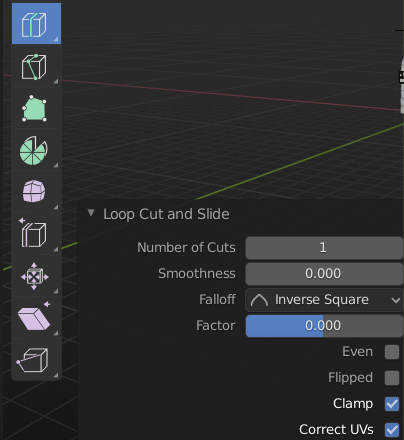
Thanks for the prompt reply. The edge/vertex/face selection was helpful. I feel the same way about the use of shortcut keys. Once learned they are hard to give up. Their use speeds up the whole process so much. Hunting for an icon can be frustrating.
Thanks again.