Happy new year all.
In the previous blender version you could set a ref to a specific view. How can I do that now, and it also used to be that numpad keys were:
1=front, 3=right 7=top...etc. but 4 no longer brings up the left view and what are the keys for rear and bottom, please?
Thank you
Check your keybinds in the preferences>3D view>3D view (global). You will find there a list of all the view shortcut...
When using one of the view shortcut, CTRL + this key will show you the other side on the same axis
By default, 4 is not for the left view, this is by default bound to CTRL + 3.
Numpad 4 brings an orbit view.
Happy new year to you too, Daniela.
As to the background image view: You need to add it in the view that you want to see it in.
So for instance in Front View, or Camera View, or.... Then you can set the visibility here:
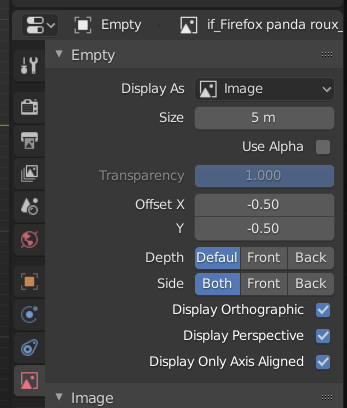
If you un-check Display Perspective, you will come close to the old behavior, but you do have a lot more options now.