hi,
when i try to move bone in pose mode, its just rotating...
thanks
That's probably because it is connected to its parent bone.
If you (with the bone that won't move selected in Edit Mode) press ALT P, then you can disconnect the bone from the parent. It will still be parented, but now it can also move by itself.
Ok that worked. But now when I move the bone, the next bone stays at its plae and wont follow the bone anymore
That's because it's no longer connected;)
If you have a chain of connected bones, only the first can be moved, the rest can only be rotated. That's just how it works.
Otherwise you will come into the area of Inverse Kinematics.
Hi ![]() polyrom3d
polyrom3d
When you parent bones together, they can be disconnected. When they are connected the head of the child bone will always be locked to the position of the tail of the parent. Only a disconnected child can translate away from the parent.
In Edit Mode, when you press Alt P, you can 'Clear Parent' or 'Disconnect Bone'.
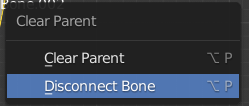
It sounds like you have cleared the parent instead of disconnecting as ![]() spikeyxxx suggested.
spikeyxxx suggested.
You can reparent it like this.
Select the child > Shift select the Parent > Ctrl P ("Keep offset")
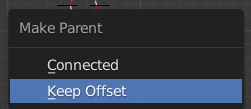
That should get it to do what you want.
Just so you know, you can also disconnect the child in the bone properties tab.

Just uncheck connected in the relations tab.
Good luck.
I think, that what polyrom would like to do is move a bone in the 'middle' (or at the end) of a chain. Just like in real life, you can move for instance your lower arm and everything just moves along and stays connected.
Maybe there is a complicated way of rigging, that will allow you to do that, but it's not possible 'out of the box';)