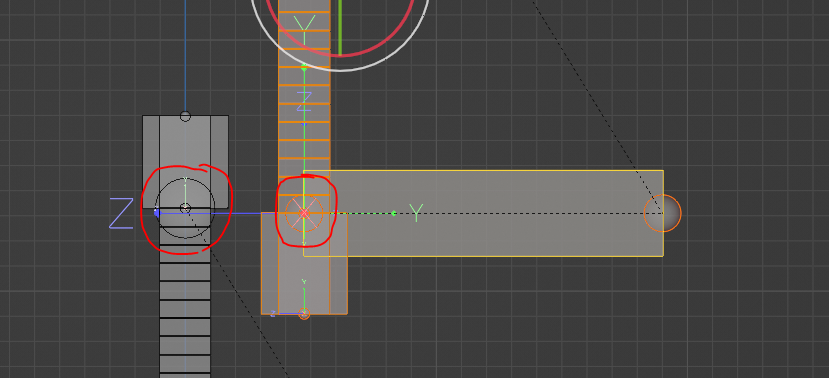Hi !
I had some difficult time with the snapping because I zoomed out way too much. It is important to switch to 'Local view', zoom in so you could easily see the desired snap location, hit G close to where the snap suppose to occur, move while hitting 'CTRL' and only then the desired snap will take place. Without zooming in a bit, and hitting 'G' close to the target area it won't work, the grid is too dense for blender to snap to the right location even in 'Local view'.
I actually made a video about it here :
https://www.youtube.com/watch?v=Gxc4K4ambl4
In addition, the snapping after that - If a person doesn't constrain to the Z axis, the bone can easily snap to the closest top metal cap of the lid in relation to the viewer (in the 'Right Orthgraphic' view) which creates a pretty similar bone structure visually (from that viewpoint). This lesson is one of those lessons where you really have to pay full attention or you're going to miss small details that will make you scratch your head for an hour or two (if you miss them).
One last thing. This plugin : https://github.com/jayanam/shortcut_VUr
works like "Screencast" plugin - meaning it draws on screen the keys you press. Why don't you use that for your future videos for more clarity ? It also makes them look more professional.
Thanks and all the best,
Ido
ps Great content by the way. I'm learning so much.
Thank you. I replicated the video exactly and it worked. So my main takeaway is to place the two points that you want to connect side by side because it is easier and more reliable.