
I seem to be unable to dirty vertex multiple object simultaneously even if they are all selected, it will only be applied to the "active" one, how do you manage to apply it to every selected objects ?
I also had the same problem in one of your previous videos, you manage to delete the mirror modifier over multiple objects (they all share the same one) just by selecting all the objects and deleting the modifier in one, for me that doesn't work, same as for the Dirty Vertex, I always have to manually apply things to every objects, in fact the active object, not the list of selected items.
Is there a way to do like you do without having to Ctrl+J them all into one object ?
It is (at the moment) not possible to Vertex Paint or Texture Paint or Sculpt multiple Objects simultaneously.
Kent also joins the flat objects and the curved objects with CTRL+J (so he has two objects to 'dirty vertex').
I recommend you re-watch the video...
Hi ! I'm having a big issue with baking, also it seems the spam protection prevent me for posting a new question so I'm forced to ask it to you here.
Here is a screenshot of the problem :
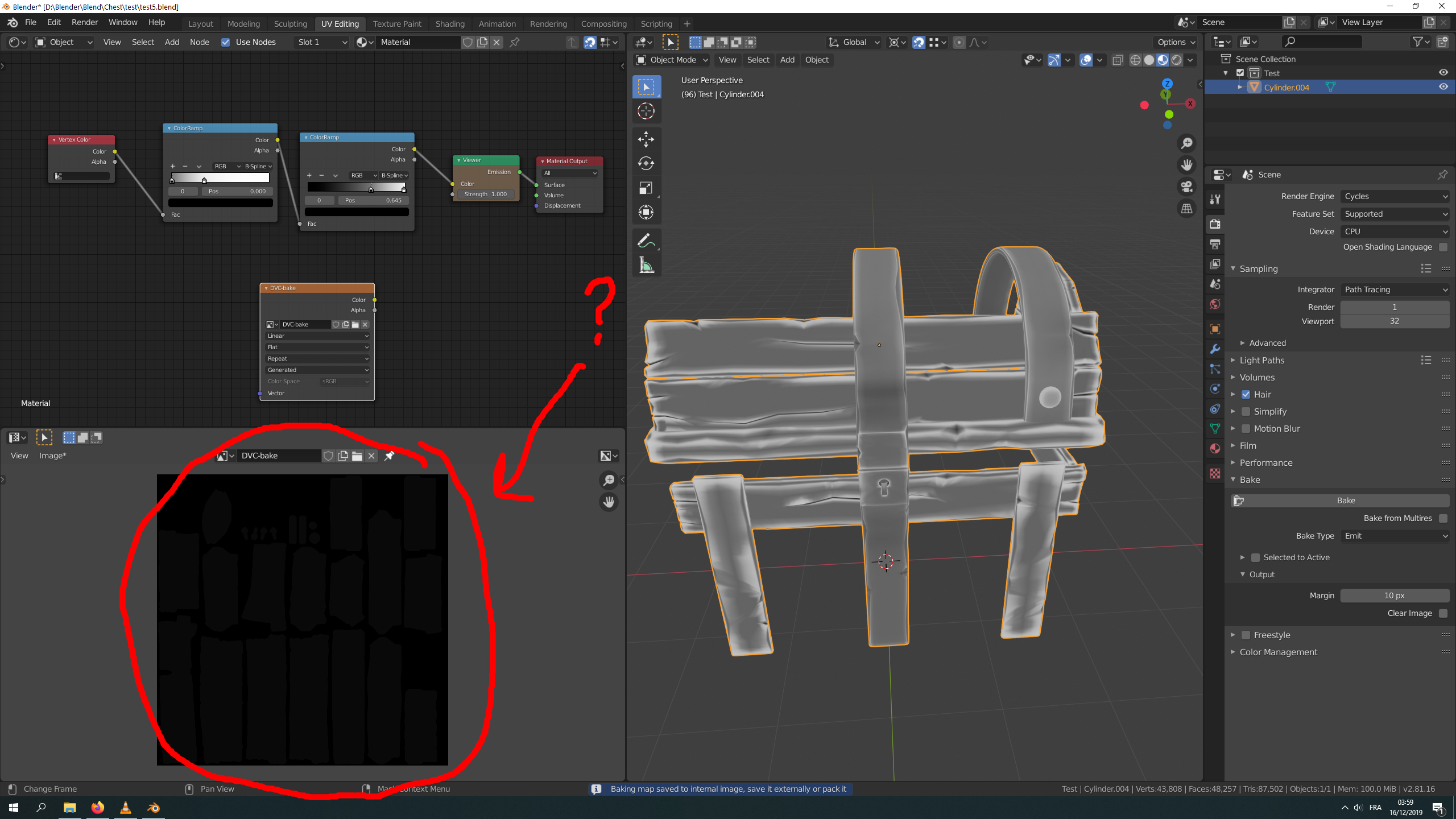
So as you can see after the baking only a mild gray thing was generated and not the full grayscale of the dirty vertex that I can see in the viewport. I did everything exactly like in the tutorial, could you please help me figure this out ?
One problem I notice, is that your Vertex Color Node doesn't have the name of the Vertex Colors in it. Blender knows it should bake Vertex Colors, but it doesn't know which Vertex Colors (even if there is only one Vertex Colors to choose from...).
Usually it is called Col. You can also add an Attribute Node with the name of the Vertex Colors in it like this:
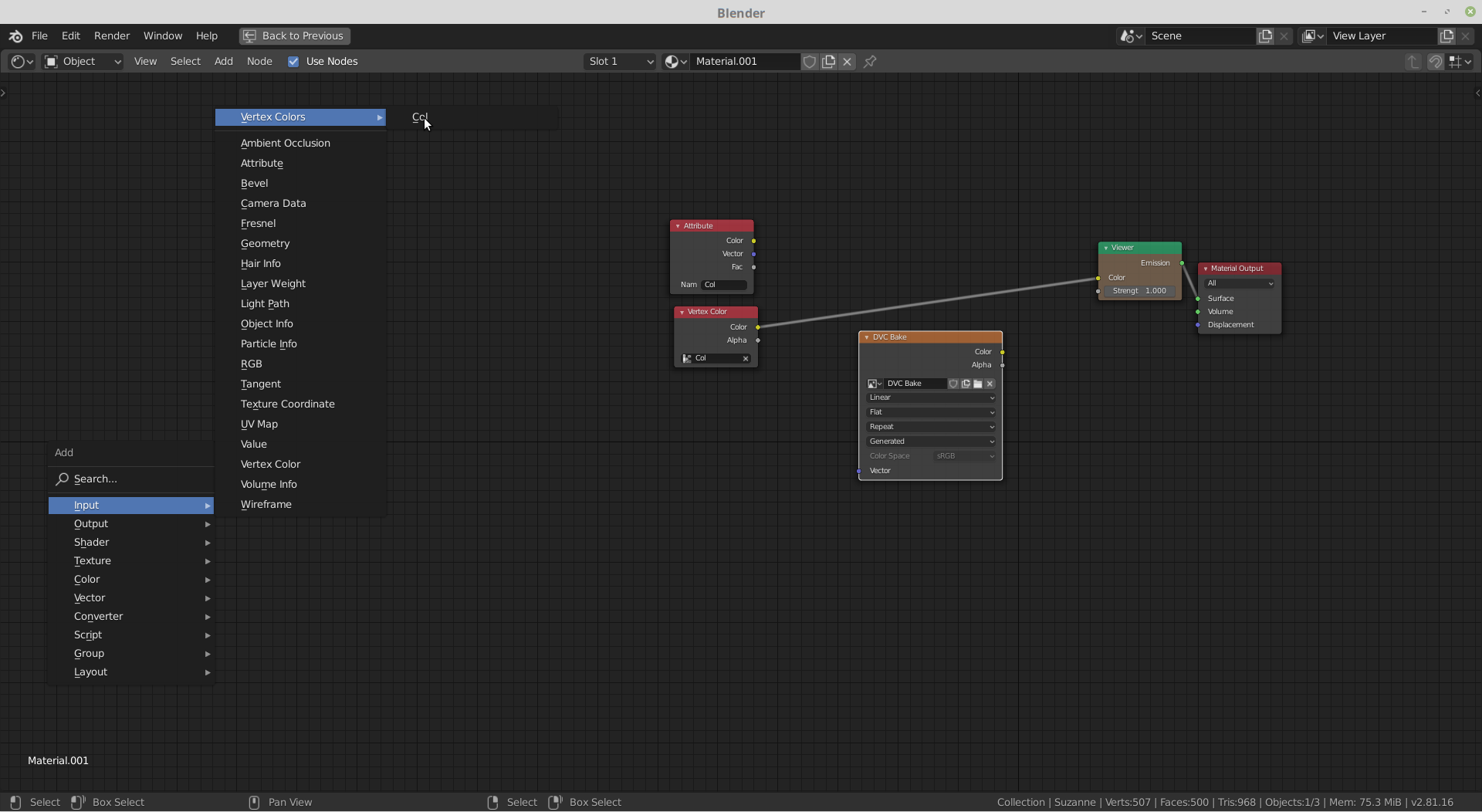
There is actually a lot that you can do wrong with baking, so if this doesn't solve it, please upload your .blend file to Dropbox or Google drive or whatever cloud service you like and post a link here.
Well. I don't know why, but you can see the dirty vertex colors in the Viewport when using Eevee (or Material Preview mode, fka LookDev, which uses Eevee). When you switch to Cycles, you will see black ( when not specifying Col). And Baking is done in Cycles, so....