 hello!
hello!
i started modeling a sea scene for my cartoon animation project but i'm stuck to the stage of displacing the texture along the z axis.
i'd like the displacement to follow the texture moving (animated a movement on the y axis), so i tried with this node setup but it seems to only affects the x and y axis (attached image).
i think it's simple to say that i'd like it to make it work as the displace modifier but having the 2 textures (color and bw) mapped the same and moving at the same time
i don't know if it's possible or if there's another method for this type of work, feel free to suggest, but i'd rather not give up on the texture because it's to give a cohesive art style for the project.
if anyone can help i'd really appreciate it.
thanks
Hi julienleg, one thing that I notice is that you are using a Vector Displacement Node, this should probably be a Displacement Node.
The Vector Displacement is used to displace in all directions (3D) and has a color (map) as input. You are feeding it with greyscale values...Use the Height of a Displacement Node and it will displace along the Normals, so in your case along the Z-axis.
Sorry, I forgot to tell you:
in the Materials Tab, under Settings > Surface set the Displacement to Displacement Only ( or Displacement and Bump).
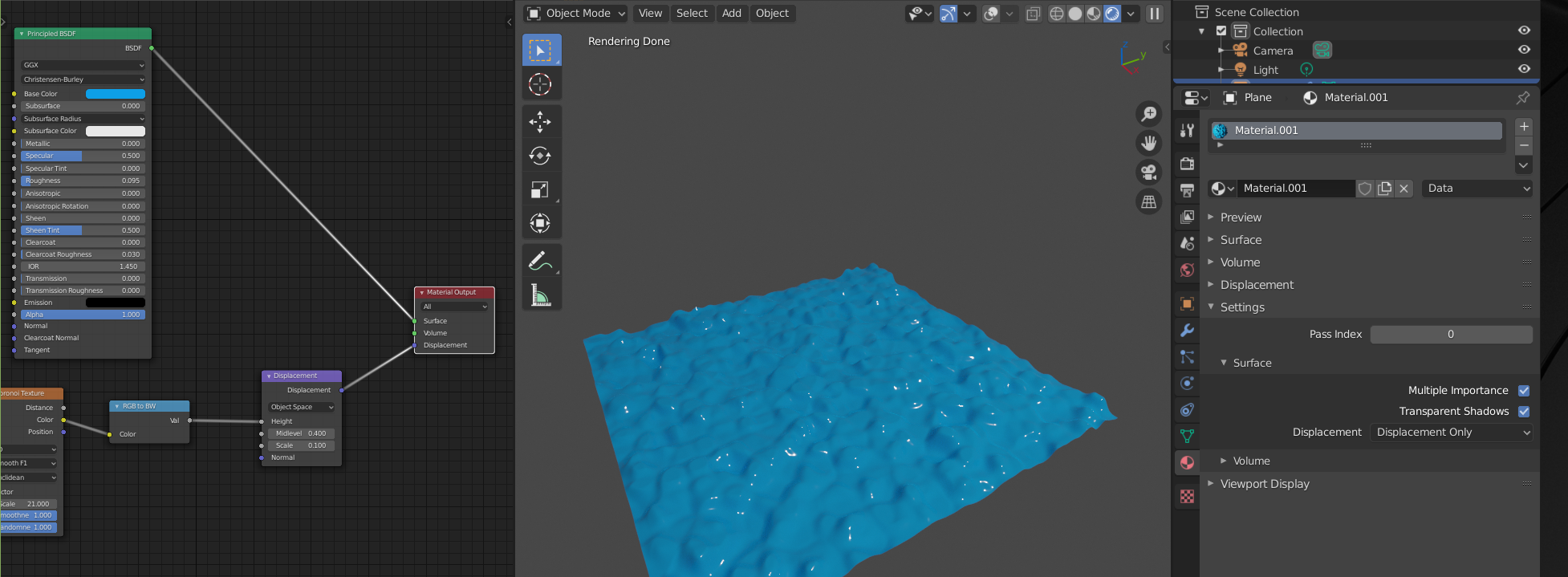
It can be hard to guess what someone knows;)
Hope it works now!
No, true displacement doesn't work in EEVEE (yet).
If you want to use EEVEE, you could try this:
Connect the Displace Modifier to an Empty. Set the Displace Texture to your Image and use the Object Texture Coordinates with the Empty as the Object. Something like this:
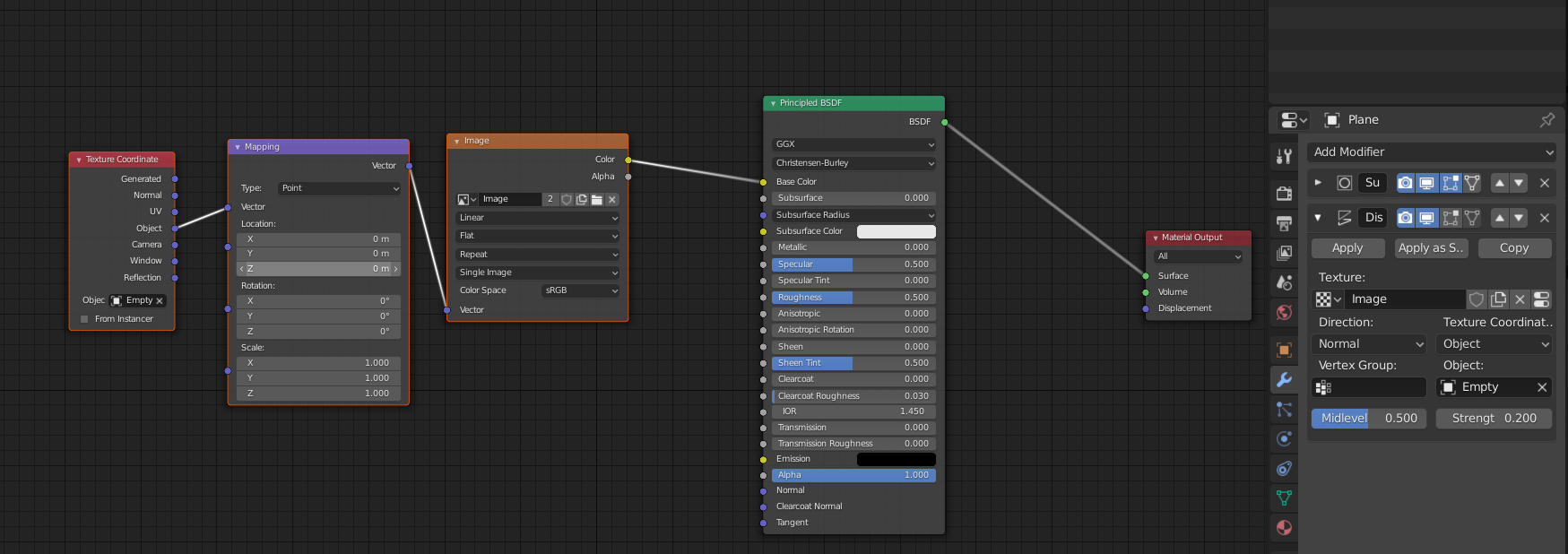
Then you can animate the Empty.