Hi,
I can't figure out what I did wrong. When I use Look Dev and preview my animation everything looks right, but when I renderI get two rockets, one that stays on the launch pad and one that animates. I can turn off the render camera icon of the one or the other instance of "RocketAsset" and then I have no rockets. Can anyone help?
You can upload it to dropbox (or anything) and share a link or send it to michaelmirn@gmail.com
Thanks, Michael. Sorry I'm such a noob.
here's link:
https://www.dropbox.com/s/tv3txogp9wfll5n/fredilowpolyrocketanimate..blend?dl=0
Thanks.
@frederica , you should leave that top Rocket Asset unchecked: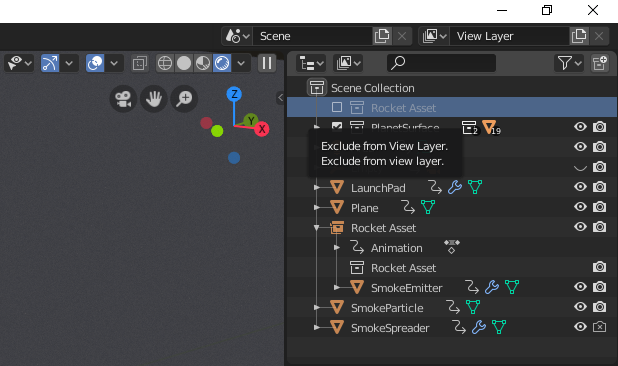
Just enable visibility of all these important parts before that: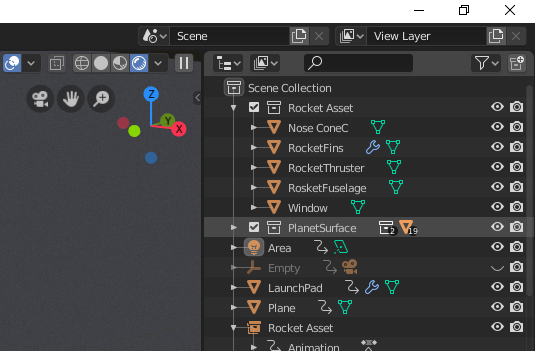
And all will be fine:
Why is this happening? The first rocket you created is the original rocket. The properties of the original rocket are transferred to the copy that you are animating. Therefore, there is no need to turn off the visibility of the original (the copy becomes invisible too). But disabling the original in the scene is exactly what needs to be done.
Cheers!
Not sure but it sounds like you have both, the original model and the instance showing in the render screen. It may be a simple matter of disabling rendering on the original model. Again, just a guess!